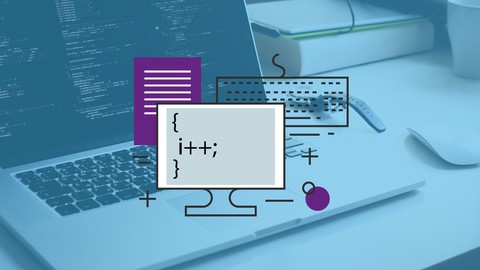
Learn jQuery by Example Course
Learn jQuery by Example Course, available at $59.99, has an average rating of 4.7, with 74 lectures, based on 219 reviews, and has 18008 subscribers.
You will learn about apply jQuery to web pages better use jQuery methods Update CSS via jQuery Create Dynamic HTML pages with jQuery Create interactive websites This course is ideal for individuals who are anyone who wants to learn to use jQUuery or Web developers or application developers or JavaScript coders It is particularly useful for anyone who wants to learn to use jQUuery or Web developers or application developers or JavaScript coders.
Enroll now: Learn jQuery by Example Course
Summary
Title: Learn jQuery by Example Course
Price: $59.99
Average Rating: 4.7
Number of Lectures: 74
Number of Published Lectures: 74
Number of Curriculum Items: 74
Number of Published Curriculum Objects: 74
Original Price: $149.99
Quality Status: approved
Status: Live
What You Will Learn
- apply jQuery to web pages
- better use jQuery methods
- Update CSS via jQuery
- Create Dynamic HTML pages with jQuery
- Create interactive websites
Who Should Attend
- anyone who wants to learn to use jQUuery
- Web developers
- application developers
- JavaScript coders
Target Audiences
- anyone who wants to learn to use jQUuery
- Web developers
- application developers
- JavaScript coders
Complete jQuery Course
Learn how to make your website better with jQuery
You will be amazedat what you can do with jQuery and how easy it is to use. It simply makes sense, helps you create dynamic and interactive content quicker!
This course is designed for beginners to learn how to use jQuery.
This course covers everything you need to know about using jQuery. By the end of the course you will better understand how jQuery works and how you can use it to create better quicker web pages. You web visitors will thank you! �
See jQuery in action and I guarantee you will want to apply it to your own code. It really is fun to use, and simplifies many of the popular JavaScript functionality.
Topics covered in the course include
- JavaScript DOM
- How to add jQuery to your website
- Basics of jQuery and JavaScript
- Event listeners
- Traversing elements to better select HTML content
- Adding CSS to wow your visitors
- jQuery Effects and Animations
- jQuery and AJAX
jQuery is super powerful, lightweight and easy to add to your webpages. Its JavaScript but only better.
I am here to help you learn jQuery and ready to answer any questions you may have.
jQuery is an in demand skill, and learning jQuery�will help to separate you from the crowd who don’t know jQuery.
Want to know more, what are you waiting for take the first step. Join now to start learning jQuery today.
Course Curriculum
Chapter 1: Introduction to jQuery
Lecture 1: Introduction to jQuery Course
Lecture 2: Introduction to jQuery
Lecture 3: How to add jQuery to your webpages
Lecture 4: Course resources Add jquery into your webpage
Lecture 5: jQuery Course web resources
Lecture 6: what is the DOM in JavaScript
Lecture 7: Learn about the DOM
Lecture 8: Document Object Model information via the browser
Chapter 2: Add jQuery to your webpages
Lecture 1: How to write jQuery code
Lecture 2: jQuery Check First jQuery Code
Lecture 3: Source Code 1
Lecture 4: Use jQuery to update web page content
Lecture 5: All about jquery selectors pick elements from your webpage
Lecture 6: jQuery Web page manipulation and content interaction
Lecture 7: Source Code Webpage and JS
Lecture 8: Using Each and THIS to get element contents
Lecture 9: Updating Elements Before After Prepend Append
Lecture 10: Code Sample Differences
Lecture 11: Modify Elements Empty Remove
Lecture 12: each loop advanced
Lecture 13: Source Code jQuery 2
Chapter 3: jQuery and Events
Lecture 1: Event listeners Interactive web pages
Lecture 2: jQuery event listeners Click events shorthand vs regular
Lecture 3: jQuery Challenge 1 create interactive list
Lecture 4: Source Code for Challenge
Lecture 5: jQuery Solution to Challenge 1
Lecture 6: Common jQuery Mouse events
Lecture 7: jQuery Mouse Events Mouse Pressed
Lecture 8: jQuery Keyboard Events
Lecture 9: Source Code Events
Lecture 10: Form Events jQuery
Lecture 11: Source Code Demo
Lecture 12: jQuery Form Challenge 2
Lecture 13: Source Code for Challenge
Lecture 14: jQuery Challenge 2 Solution Form Field Check
Lecture 15: Source Code for Challenge
Chapter 4: jQuery Traversing Selection Filter Methods
Lecture 1: jQuery power of Find
Lecture 2: Source Code
Lecture 3: Parents and Children selection
Lecture 4: jQuery more selection of Children looping
Lecture 5: jQuerry Traversing Next and siblings
Lecture 6: Source Code try it Yourself
Lecture 7: Traversing First Last Selection
Lecture 8: Source Code
Lecture 9: jQuery Filters for selection
Chapter 5: jQuery and CSS styling
Lecture 1: jQuery Add CSS Values
Lecture 2: jQuery howto work with classes
Lecture 3: jQueryCSS remove Class
Lecture 4: hasclass challenge Toggle class
Lecture 5: Source Code Challenge Toggle list
Lecture 6: List Source Code
Lecture 7: jQuery challenge solution Toggle Dynamic List Items
Lecture 8: Dynamic List Source Code
Lecture 9: jQuery Attribute Content and update
Lecture 10: jQuery Attribute Source Code
Chapter 6: jQuery effects and Animations
Lecture 1: jQuery Effects Hide Show
Lecture 2: jQuery Toggle Element
Lecture 3: jQuery Callbacks
Lecture 4: Source Code Hide Show
Lecture 5: jQuery Fading Elements
Lecture 6: jQuery Fading Source Code
Lecture 7: jQuery Element Sliding
Lecture 8: Source Code Slide
Lecture 9: animate your Elements with jQuery
Lecture 10: jQuery Animate Source Code
Chapter 7: jQuery AJAX
Lecture 1: jQuery and AJAX
Lecture 2: Simple loading content to element via AJAX
Lecture 3: jQuery AJAX get
Lecture 4: jQuery getJSON data from external file
Lecture 5: Get Load Source Code jQuery AJAX
Lecture 6: jQuery working with POST data
Lecture 7: jQuery AJAX method
Lecture 8: jQuery Resoruces
Chapter 8: Bonus Section
Lecture 1: Bonus Lecture
Instructors
-
Laurence Svekis
Instructor, GDE, Application Developer
Rating Distribution
- 1 stars: 3 votes
- 2 stars: 8 votes
- 3 stars: 31 votes
- 4 stars: 73 votes
- 5 stars: 104 votes
Frequently Asked Questions
How long do I have access to the course materials?
You can view and review the lecture materials indefinitely, like an on-demand channel.
Can I take my courses with me wherever I go?
Definitely! If you have an internet connection, courses on Udemy are available on any device at any time. If you don’t have an internet connection, some instructors also let their students download course lectures. That’s up to the instructor though, so make sure you get on their good side!
You may also like
- Top 10 Video Editing Courses to Learn in November 2024
- Top 10 Music Production Courses to Learn in November 2024
- Top 10 Animation Courses to Learn in November 2024
- Top 10 Digital Illustration Courses to Learn in November 2024
- Top 10 Renewable Energy Courses to Learn in November 2024
- Top 10 Sustainable Living Courses to Learn in November 2024
- Top 10 Ethical AI Courses to Learn in November 2024
- Top 10 Cybersecurity Fundamentals Courses to Learn in November 2024
- Top 10 Smart Home Technology Courses to Learn in November 2024
- Top 10 Holistic Health Courses to Learn in November 2024
- Top 10 Nutrition And Diet Planning Courses to Learn in November 2024
- Top 10 Yoga Instruction Courses to Learn in November 2024
- Top 10 Stress Management Courses to Learn in November 2024
- Top 10 Mindfulness Meditation Courses to Learn in November 2024
- Top 10 Life Coaching Courses to Learn in November 2024
- Top 10 Career Development Courses to Learn in November 2024
- Top 10 Relationship Building Courses to Learn in November 2024
- Top 10 Parenting Skills Courses to Learn in November 2024
- Top 10 Home Improvement Courses to Learn in November 2024
- Top 10 Gardening Courses to Learn in November 2024






















