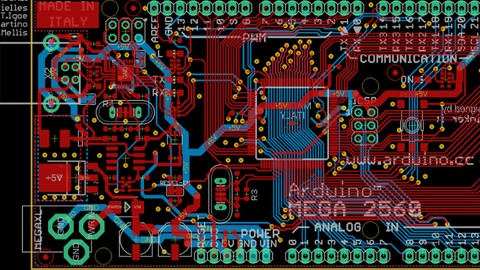
Learn the Art and Science of PCB Design with Eagle
Learn the Art and Science of PCB Design with Eagle, available at $79.99, has an average rating of 4.63, with 37 lectures, based on 1023 reviews, and has 4431 subscribers.
You will learn about Improved confidence level with better technical skills, for hobby or academics or your profession Learn Circuit design and PCB Design with the most powerful and most widely used tool Eagle! Be able to create single and double sided PCB Designs Understand use of Eagle for PCB Design Understand Gerber file and export gerber file for production Be an awesome electronics designer in very low time!!! Start designing your boards!!! This course is ideal for individuals who are Passionate people willing to dive in technology learnings or Anyone who wants to learn PCB Design or Electronics engineering students and school students or Professionals who want to start PCB designing or Startups finding difficult to get PCB designed for their products or Those willing to learn PCB Design without buying a costly software It is particularly useful for Passionate people willing to dive in technology learnings or Anyone who wants to learn PCB Design or Electronics engineering students and school students or Professionals who want to start PCB designing or Startups finding difficult to get PCB designed for their products or Those willing to learn PCB Design without buying a costly software.
Enroll now: Learn the Art and Science of PCB Design with Eagle
Summary
Title: Learn the Art and Science of PCB Design with Eagle
Price: $79.99
Average Rating: 4.63
Number of Lectures: 37
Number of Published Lectures: 37
Number of Curriculum Items: 38
Number of Published Curriculum Objects: 38
Original Price: $89.99
Quality Status: approved
Status: Live
What You Will Learn
- Improved confidence level with better technical skills, for hobby or academics or your profession
- Learn Circuit design and PCB Design with the most powerful and most widely used tool Eagle!
- Be able to create single and double sided PCB Designs
- Understand use of Eagle for PCB Design
- Understand Gerber file and export gerber file for production
- Be an awesome electronics designer in very low time!!!
- Start designing your boards!!!
Who Should Attend
- Passionate people willing to dive in technology learnings
- Anyone who wants to learn PCB Design
- Electronics engineering students and school students
- Professionals who want to start PCB designing
- Startups finding difficult to get PCB designed for their products
- Those willing to learn PCB Design without buying a costly software
Target Audiences
- Passionate people willing to dive in technology learnings
- Anyone who wants to learn PCB Design
- Electronics engineering students and school students
- Professionals who want to start PCB designing
- Startups finding difficult to get PCB designed for their products
- Those willing to learn PCB Design without buying a costly software
It hurts to see people leaving negative review not because of the content of the course, but because of my accent.
Yes, I am Indian, and yes I have a thick accent, I request you to please NOT join this course if you have problem understanding my speaking. Though fluent and free of any grammar errors, just because of negative reviews left by people, this course is getting less ratings (which is otherwise a bestseller course).
I have a humble request : Please go through all sample videos before buying this course, shoot out as many questions as you want and if you’re still not satisfied, please take your full refund than posting negative thoughts.
“I believe everyone can learn and excel in technologies with right tools and proper guidance. Hence I make these courses and 50% of all my courses is available for free preview, watch them, if you feel right, enroll!!! I hope you’d like this transparency!!!”
“What is there to loose if you enroll in this bestseller course? You have a 30 day Full Money Back Guarantee, enroll now and start learning PCBs”
I believe that anyone can learn and excel in printed circuit board design, with a willingness to learn and proper guidance. And hence I’ve created this course with my 10+ years of experience in electronics design, especially for beginners in electronics design to learn about PCB Design. If you’re a beginner looking to learn PCB design, you might wanna enroll now.
In Electronics Designing, creating PCBs is one of the most fundamental parts, not only it’s fun and exciting but also it’s super easy if you have the right tools and instructions.
You’ll design your first PCB within 20 minutes of enrolling to the course
If electronics is your passion, read out!!!
-
Are you an electronics hobbyist?
-
Are you a student studying electronics for the first time?
-
Are you crazy to know about all those open-source schematics on the internet and wonder how these are designed?
Take the Free Preview (test drive the course even before enrolling)
Take the free preview before enrolling the course, 30% of the course is free for you. Decide if its good for you or not even before enrolling. See and decide if you can understand and cope up with the content and the presenter of the course. I’ve spent hundreds of hours in creating this course and hence want to help maximum students with it. For many of the learners, even this 30% of the content is all they were looking to learn.
PCB Design with Eagle
This course is about learning circuit design with Autodesk Eagle, which is the most popular design tool used by millions of people around the world. If you’ve ever come across any open-source hardware like Arduino, it’s designed with eagle, if you’ve seen those crazy nice modules and kits developed by Sparkfun, they’re designed with an eagle. Eagle has become de-facto language of the PCB design in the open-source world and thereby in the industry.
Moreover, eagle is free for small project size and for the professionals who are serious about using eagle for job/business, the premium packages of eagle are also the cheapest among all other tools compared to the features it offers
This course deals with eagle from a complete newbie’s point of view. I am assuming that you’ve never created any PCB on a computer before, or not created PCB at all :), you’re still welcome to join this course and see for yourself.
This is a super simple and easy to follow the course for designing printed circuit boards, and it is speciallydesigned for them who have never designed PCB’s before or not used eagle PCB designing tool. We do not cover any advanced complex techniques in this course
You’ll design your first PCB within 20 minutes of enrolling to the course
With more than 10 years of experience in teaching circuit design to thousands of students from ages 10 to 60, you can count on me that I know my subject well. Join now to start designing PCB’s for your hobby project or for your next tech-startup
Happy Learning!!!
What this course will NOT do for you?
-
Please be advised that this is a complete beginnerscourse to start creating PCB’s, single-sided as well as double-sided
-
This course is not suitable for existing designers or those who already know PCB design and want to learn advanced techniques
-
This course does not include any tutorial of EMI / EMC considerations
-
This course does not include 4 layer or multi-layer PCB Design
Here’s what Students who enrolled are saying
“Clear, direct and to the point”
“Great job! This course is perfect for beginners and was well worth the money. The informative powerpoints were a bonus too.”
“This course teaches you how to design PCBs well enough (schematics & board files) to send to a manufacturer.”
“Thanks, Amit, 9/10”
“I am a beginner and I am completely satisfied with the course.”
“Just great! I love it – easy to follow, Thank you very much for the nice work!”
“Gives a quick start to get designing PCB’s with Eagle- just what I wanted.”
Major Goal of this course is your improved self-confidence about PCB design and having fun time designing boards, improved career opportunities and academic benefits are just side effects 🙂
Happy Learning!!!
Course Curriculum
Chapter 1: Introduction
Lecture 1: Introduction
Lecture 2: Basics of Printed Circuit Board (Important)
Lecture 3: About taking this course
Lecture 4: Downloading Eagle after 2022
Chapter 2: Software Installation and Creating First project
Lecture 1: Eagle Software Installation
Lecture 2: Creating Project With Eagle
Chapter 3: Library and Schematic
Lecture 1: Creating Schematic With Eagle
Lecture 2: Eagle Installing External Libraries
Lecture 3: Update : Directly adding External Libraries online
Chapter 4: Single Sided PCB Design
Lecture 1: Create First Complete Schematic in Eagle
Lecture 2: First PCB Layout, the proper placement of component
Lecture 3: Create First Single Sided PCB with Eagle
Lecture 4: Adding Name and Labels to Eagle Schematics
Lecture 5: Layers in Eagle
Chapter 5: Single Sided PCB Design Hands on
Lecture 1: Single Sided PCB Hands on assignment files
Chapter 6: Creating PCB Project
Lecture 1: Microcontroller PCB Project with Eagle Part 1
Lecture 2: Microcontroller PCB Project with Eagle Part 2
Lecture 3: Microcontroller PCB Project with Eagle Part 3
Chapter 7: Copper Pour
Lecture 1: Adding Copper Pour to Eagle PCB
Chapter 8: Double Sided PCB Design
Lecture 1: Double Sided PCB Design with Eagle
Lecture 2: Double Sided PCB Design ( Hands On)
Lecture 3: Continue after studying SMT
Chapter 9: All about SMT Components
Lecture 1: Surface Mount Devices in Eagle
Lecture 2: SMT based Schematic (FTDI Project)
Lecture 3: SMT and Double Sided PCB Design
Chapter 10: Create Custom Library Component in Eagle
Lecture 1: Eagle Create Custom Library Part 1
Lecture 2: Eagle Create Custom Library Part 2
Lecture 3: Eagle Create Custom Library Part 3
Chapter 11: Using Autorouter (Cheating the Software!!!)
Lecture 1: Use Autorouter for single sided PCB
Lecture 2: Use Autorouter for Double sided PCB
Chapter 12: Copy frequently required parts in your library
Lecture 1: Copy frequently required parts in your library
Chapter 13: Manufacturing Guide
Lecture 1: Print a Single Sided PCB
Lecture 2: Gerber File Extraction
Lecture 3: Generate Bill Of Materials
Chapter 14: Solution Videos, added as per requests
Lecture 1: PCB Artwork of Electronic Cricket Match Circuit
Chapter 15: Ending Notes
Lecture 1: Eagle Current Calculation
Lecture 2: Conclusion
Instructors
-
Amit Rana
Electronics Engineer, Developer and Trainer
Rating Distribution
- 1 stars: 10 votes
- 2 stars: 24 votes
- 3 stars: 131 votes
- 4 stars: 404 votes
- 5 stars: 453 votes
Frequently Asked Questions
How long do I have access to the course materials?
You can view and review the lecture materials indefinitely, like an on-demand channel.
Can I take my courses with me wherever I go?
Definitely! If you have an internet connection, courses on Udemy are available on any device at any time. If you don’t have an internet connection, some instructors also let their students download course lectures. That’s up to the instructor though, so make sure you get on their good side!
You may also like
- Top 10 Language Learning Courses to Learn in November 2024
- Top 10 Video Editing Courses to Learn in November 2024
- Top 10 Music Production Courses to Learn in November 2024
- Top 10 Animation Courses to Learn in November 2024
- Top 10 Digital Illustration Courses to Learn in November 2024
- Top 10 Renewable Energy Courses to Learn in November 2024
- Top 10 Sustainable Living Courses to Learn in November 2024
- Top 10 Ethical AI Courses to Learn in November 2024
- Top 10 Cybersecurity Fundamentals Courses to Learn in November 2024
- Top 10 Smart Home Technology Courses to Learn in November 2024
- Top 10 Holistic Health Courses to Learn in November 2024
- Top 10 Nutrition And Diet Planning Courses to Learn in November 2024
- Top 10 Yoga Instruction Courses to Learn in November 2024
- Top 10 Stress Management Courses to Learn in November 2024
- Top 10 Mindfulness Meditation Courses to Learn in November 2024
- Top 10 Life Coaching Courses to Learn in November 2024
- Top 10 Career Development Courses to Learn in November 2024
- Top 10 Relationship Building Courses to Learn in November 2024
- Top 10 Parenting Skills Courses to Learn in November 2024
- Top 10 Home Improvement Courses to Learn in November 2024






















