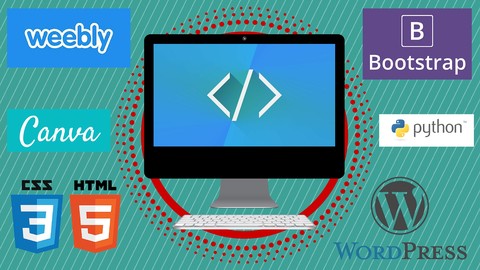
Learn to Create Professional Websites from a Kid
Learn to Create Professional Websites from a Kid, available at $44.99, has an average rating of 4.1, with 58 lectures, based on 24 reviews, and has 878 subscribers.
You will learn about Build Professional websites with and without code Build amazing images with free graphic design software Programme complex code with Python Make a webpage look beautiful with CSS Build a website with wordpress Build a Blog and a Store with wordpress Style the colours of a webpage with CSS Create a basic webpage with HTML Create websites which look amazing on phones, tablets, laptops and desktops with bootstrap Create simple yet professional websites with weebly Understand HTML, CSS, WordPress, Bootstrap, Canva, Python and Weebly This course is ideal for individuals who are People who want to build websites or learn to design things or learn several key programming languages should take this course or People aged 13 or above should take this course or People who want to learn HTML, CSS, WordPress, Bootstrap, Canva, Python or Weebly should take this course or People who don't have access to the internet, the ability to download software on their device or a laptop or desktop shouldn't take this course It is particularly useful for People who want to build websites or learn to design things or learn several key programming languages should take this course or People aged 13 or above should take this course or People who want to learn HTML, CSS, WordPress, Bootstrap, Canva, Python or Weebly should take this course or People who don't have access to the internet, the ability to download software on their device or a laptop or desktop shouldn't take this course.
Enroll now: Learn to Create Professional Websites from a Kid
Summary
Title: Learn to Create Professional Websites from a Kid
Price: $44.99
Average Rating: 4.1
Number of Lectures: 58
Number of Published Lectures: 55
Number of Curriculum Items: 58
Number of Published Curriculum Objects: 55
Original Price: £19.99
Quality Status: approved
Status: Live
What You Will Learn
- Build Professional websites with and without code
- Build amazing images with free graphic design software
- Programme complex code with Python
- Make a webpage look beautiful with CSS
- Build a website with wordpress
- Build a Blog and a Store with wordpress
- Style the colours of a webpage with CSS
- Create a basic webpage with HTML
- Create websites which look amazing on phones, tablets, laptops and desktops with bootstrap
- Create simple yet professional websites with weebly
- Understand HTML, CSS, WordPress, Bootstrap, Canva, Python and Weebly
Who Should Attend
- People who want to build websites or learn to design things or learn several key programming languages should take this course
- People aged 13 or above should take this course
- People who want to learn HTML, CSS, WordPress, Bootstrap, Canva, Python or Weebly should take this course
- People who don't have access to the internet, the ability to download software on their device or a laptop or desktop shouldn't take this course
Target Audiences
- People who want to build websites or learn to design things or learn several key programming languages should take this course
- People aged 13 or above should take this course
- People who want to learn HTML, CSS, WordPress, Bootstrap, Canva, Python or Weebly should take this course
- People who don't have access to the internet, the ability to download software on their device or a laptop or desktop shouldn't take this course
I have completed the following sections:
-
HTML (1 lecture left)
-
CSS (incomplete)
-
Bootstrap (not started)
-
WordPress (not started)
-
Canva (not started)
-
Python (not started)
-
Weebly (all lectures complete)
Want to code like a pro? But you don’t know what course is best for you, well why don’t take a look at this course, where you can Learn to Build Professional Websites with a Kid and much more.
I will also provide bonus information with my highly rated keynote presentations teaching you how to earn money with all of your knowledge, and if you write a review i will send you a promotion code along with some extra material for you to excel in programming.
Each of these sections will be taken by a step-by-step approach, and will allow you to learn by doing, and not just by watching, therefore maximising your learning, so you can code like a pro.
My aim is to teach you:
-
HTML (Web Development)
-
CSS (Web Development)
-
Bootstrap (Web Development)
-
WordPress (Web Development)
-
Canva (Free Graphic Design Software)
-
Python (Complex Programming, but I will make it simpler for you)
-
Weebly (Simple yet professional web development software)
What will you gain from this course?
By the end of this course you will learn how to code amazing websites with HTML, CSS and Bootstrap you will also learn how to build amazing websites with WordPress. I will also show you how to get web hosting and purchase a .com domain. You will also be taught some complex code in Python which will set a beautiful platform allowing you to learn some harder things for you to be able to build professional websites and understand programmingmore. There is also a section, which will teach you Canva (free graphic design software), this will allow you to build amazing high resolution images for your websites in a professional, easy and free way. Lastly I will teach you weebly, which is effectively web development made easy, however in weebly there is a section where you can edit the code using HTML and CSS, and this will allow you to change things around a lot, and mix things up to make it look amazing. But if you don’t really want to code you can still use weebly, just by using the simpler tools which I will show you in the course. But the best thing about this course, is that it is continuously being updated, and my aim is to teach you how to code like a pro!
What do you need?
-
Access to the internet
-
No coding knowledge
-
A computer / laptop / desktop
-
Enough storage to download software on the internet
Who is this for?
-
Beginner to Professional
-
Web Developers
-
Web Designers
-
Web Students
-
No coding knowledge required
This course is for anyone aged 13 and above. And is for everyone, no matter what skill levelyou are, this is a very simple course but the outcome is something of a professional standard. This course does not require any coding knowledge.
How long will this course take?
This course is currently over 2 hours long and consist of 26 lectures. Each lecture is explained in good detail so you will be able to make sense of everything.
Course Curriculum
Chapter 1: Getting started
Lecture 1: Introduction
Lecture 2: Receive some highly rated extra material
Lecture 3: Getting started
Chapter 2: HTML
Lecture 1: What is HTML?
Lecture 2: Structure of a Webpage
Lecture 3: Structure of a Webpage Code
Lecture 4: Header Tags
Lecture 5: Header Tags Code
Lecture 6: Paragraphs
Lecture 7: Paragraphs Code
Lecture 8: Text Formatting
Lecture 9: Text Formatting Code
Lecture 10: Bulleted Lists
Lecture 11: Bulleted Lists Code
Lecture 12: Numbered Lists
Lecture 13: Numbered Lists Code
Lecture 14: Images
Lecture 15: Images Code
Lecture 16: Forms
Lecture 17: Forms Code
Lecture 18: Links
Lecture 19: Links Code
Lecture 20: Tables
Lecture 21: Tables Code
Lecture 22: iFrames
Lecture 23: iFrames Code
Chapter 3: CSS
Lecture 1: What is CSS?
Lecture 2: Inline CSS
Lecture 3: Inline CSS Code
Lecture 4: Internal CSS
Lecture 5: Internal CSS Code
Lecture 6: Classes and Ids
Lecture 7: Classes and Ids Code
Chapter 4: Weebly
Lecture 1: Create an Account
Lecture 2: Weebly Dashboard
Lecture 3: Adding Titles
Lecture 4: Adding Text
Lecture 5: Images
Lecture 6: Creating a Gallery
Lecture 7: Creating a Slideshow
Lecture 8: Importing a Map
Lecture 9: Creating a Contact Form
Lecture 10: Fonts, Colours and Settings
Lecture 11: Divider Lines
Lecture 12: Spacer
Lecture 13: Buttons and Links
Lecture 14: Importing Youtube Videos
Lecture 15: Adding Files and Documents
Lecture 16: Adsense / Building Profits
Lecture 17: Extra Tools
Lecture 18: News Website Part 1
Lecture 19: News Websites Part 2
Lecture 20: News Website Part 3
Chapter 5: The End
Lecture 1: Receive some highly rated extra material
Lecture 2: Congratulations
Instructors
-
Tech Force
Web Producer, Designer and Developer -
Tech Force
– Developer – Designer – Video Creator –
Rating Distribution
- 1 stars: 2 votes
- 2 stars: 1 votes
- 3 stars: 5 votes
- 4 stars: 6 votes
- 5 stars: 10 votes
Frequently Asked Questions
How long do I have access to the course materials?
You can view and review the lecture materials indefinitely, like an on-demand channel.
Can I take my courses with me wherever I go?
Definitely! If you have an internet connection, courses on Udemy are available on any device at any time. If you don’t have an internet connection, some instructors also let their students download course lectures. That’s up to the instructor though, so make sure you get on their good side!
You may also like
- Top 10 Video Editing Courses to Learn in November 2024
- Top 10 Music Production Courses to Learn in November 2024
- Top 10 Animation Courses to Learn in November 2024
- Top 10 Digital Illustration Courses to Learn in November 2024
- Top 10 Renewable Energy Courses to Learn in November 2024
- Top 10 Sustainable Living Courses to Learn in November 2024
- Top 10 Ethical AI Courses to Learn in November 2024
- Top 10 Cybersecurity Fundamentals Courses to Learn in November 2024
- Top 10 Smart Home Technology Courses to Learn in November 2024
- Top 10 Holistic Health Courses to Learn in November 2024
- Top 10 Nutrition And Diet Planning Courses to Learn in November 2024
- Top 10 Yoga Instruction Courses to Learn in November 2024
- Top 10 Stress Management Courses to Learn in November 2024
- Top 10 Mindfulness Meditation Courses to Learn in November 2024
- Top 10 Life Coaching Courses to Learn in November 2024
- Top 10 Career Development Courses to Learn in November 2024
- Top 10 Relationship Building Courses to Learn in November 2024
- Top 10 Parenting Skills Courses to Learn in November 2024
- Top 10 Home Improvement Courses to Learn in November 2024
- Top 10 Gardening Courses to Learn in November 2024























