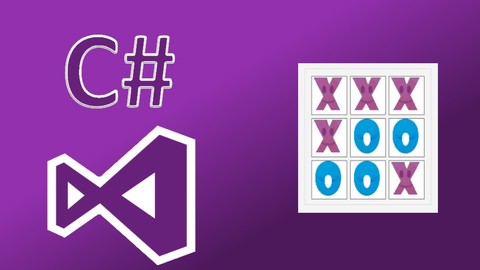
Learn To Program Tic-Tac-Toe with C# and Visual Studio
Learn To Program Tic-Tac-Toe with C# and Visual Studio, available at $19.99, has an average rating of 4.2, with 16 lectures, based on 69 reviews, and has 1743 subscribers.
You will learn about Learn the basics of building a WinForms Application on Windows using C# Build a fully functional Tic Tac To Game as a Windows Application in C# Learn how to build game logic and develop simple games This course is ideal for individuals who are This course is an easy step by step instructions to build a simple Windows application in C# or Anyone with some basic knowledge on Programming It is particularly useful for This course is an easy step by step instructions to build a simple Windows application in C# or Anyone with some basic knowledge on Programming.
Enroll now: Learn To Program Tic-Tac-Toe with C# and Visual Studio
Summary
Title: Learn To Program Tic-Tac-Toe with C# and Visual Studio
Price: $19.99
Average Rating: 4.2
Number of Lectures: 16
Number of Published Lectures: 16
Number of Curriculum Items: 16
Number of Published Curriculum Objects: 16
Original Price: $27.99
Quality Status: approved
Status: Live
What You Will Learn
- Learn the basics of building a WinForms Application on Windows using C#
- Build a fully functional Tic Tac To Game as a Windows Application in C#
- Learn how to build game logic and develop simple games
Who Should Attend
- This course is an easy step by step instructions to build a simple Windows application in C#
- Anyone with some basic knowledge on Programming
Target Audiences
- This course is an easy step by step instructions to build a simple Windows application in C#
- Anyone with some basic knowledge on Programming
LEARN HOW TO QUICKLY BUILD A TIC-TAC-TOE GAME ON WINDOWS USING VISUAL C# and WinForms
Are you curious to learn what it takes to build a game with Visual C# on Windows?
If you say yes then I am hoping you will find this course as exciting as it is informational.
WHAT YOU ARE GOING TO LEARN:
- The techniques you need to build a complete Tic Tac Toe game with Visual C# on Windows
- Understand how to use WinForms and how to create desktop applications using C#
- How to prompt the user for messages and how to use MessageBox API
- How to load images and display images using WinForms
You have 30-day money back guarantee from Udemy, so there is nothing to lose!�I made my best efforts to provide high quality content and to make this both useful and fun to watch.
Let’s get started today! Enroll now!
WHAT’S IN THE COURSE?
- Over 10 lectures of video content
- Complete Tic-Tac-Toe Project in C# on Windows
- Understand how to write efficient C# code�
- Learn how Windows applications work
WHAT’S NOT IN THE COURSE?
This course DOES NOTteach AI�and it is only a basic game for two players. You won’t learn how to make the computer as one of the players as part of this course.
COURSE REQUIREMENTS:
- Basic knowledge of C# (or any similar language like C/C++, Java….etc)�
- Basic understanding of loops, functions, variables and if conditions…
- Windows 7 or newer
- Visual Studio installation – Visual Studio 2015 Community Edition (Recommended) or Newer
ENROLL TODAY TO LEARN HOW TO BUILD YOUR OWN TIC-TAC-TOE!
Course Curriculum
Chapter 1: Learn To Program Tic-Tac-Toe with C# and Visual Studio
Lecture 1: Course Overview
Lecture 2: About Your Instructor
Lecture 3: Download The Source Files
Lecture 4: Downloading Visual Studio 2015
Lecture 5: Downloading Visual Studio 2015 (NEW)
Lecture 6: Installing Visual Studio 2015
Lecture 7: Creating the C# Project in Visual Studio
Lecture 8: Creating the game board
Lecture 9: Adding Game Title, Labels and 'New Game' Button
Lecture 10: Adding and Displaying Images
Lecture 11: Adding Player Turns
Lecture 12: Starting a New Game
Lecture 13: Checking for Winner
Lecture 14: Checking for a Draw (No winners)
Lecture 15: Final Touches – Message Boxes and Prompts
Lecture 16: Congratulations and Thank you!
Instructors
-
Mohammad El-Haj
Senior Software Design Engineer / Freelancer / Consultant
Rating Distribution
- 1 stars: 1 votes
- 2 stars: 2 votes
- 3 stars: 8 votes
- 4 stars: 23 votes
- 5 stars: 35 votes
Frequently Asked Questions
How long do I have access to the course materials?
You can view and review the lecture materials indefinitely, like an on-demand channel.
Can I take my courses with me wherever I go?
Definitely! If you have an internet connection, courses on Udemy are available on any device at any time. If you don’t have an internet connection, some instructors also let their students download course lectures. That’s up to the instructor though, so make sure you get on their good side!
You may also like
- Top 10 Language Learning Courses to Learn in November 2024
- Top 10 Video Editing Courses to Learn in November 2024
- Top 10 Music Production Courses to Learn in November 2024
- Top 10 Animation Courses to Learn in November 2024
- Top 10 Digital Illustration Courses to Learn in November 2024
- Top 10 Renewable Energy Courses to Learn in November 2024
- Top 10 Sustainable Living Courses to Learn in November 2024
- Top 10 Ethical AI Courses to Learn in November 2024
- Top 10 Cybersecurity Fundamentals Courses to Learn in November 2024
- Top 10 Smart Home Technology Courses to Learn in November 2024
- Top 10 Holistic Health Courses to Learn in November 2024
- Top 10 Nutrition And Diet Planning Courses to Learn in November 2024
- Top 10 Yoga Instruction Courses to Learn in November 2024
- Top 10 Stress Management Courses to Learn in November 2024
- Top 10 Mindfulness Meditation Courses to Learn in November 2024
- Top 10 Life Coaching Courses to Learn in November 2024
- Top 10 Career Development Courses to Learn in November 2024
- Top 10 Relationship Building Courses to Learn in November 2024
- Top 10 Parenting Skills Courses to Learn in November 2024
- Top 10 Home Improvement Courses to Learn in November 2024






















