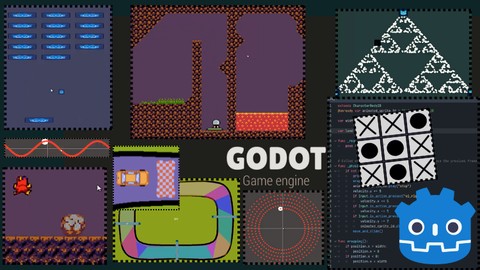
LEARNING GODOT BY CREATING SIMPLE GAMES
LEARNING GODOT BY CREATING SIMPLE GAMES, available at $54.99, with 40 lectures, and has 8 subscribers.
You will learn about Exploring Godot 4. Learning creative and logical thinking. Principles and rules for creating simple games. Solid foundations for further learning programming. This course is ideal for individuals who are Beginner programmers interested in creating games. It is particularly useful for Beginner programmers interested in creating games.
Enroll now: LEARNING GODOT BY CREATING SIMPLE GAMES
Summary
Title: LEARNING GODOT BY CREATING SIMPLE GAMES
Price: $54.99
Number of Lectures: 40
Number of Published Lectures: 40
Number of Curriculum Items: 40
Number of Published Curriculum Objects: 40
Original Price: $19.99
Quality Status: approved
Status: Live
What You Will Learn
- Exploring Godot 4.
- Learning creative and logical thinking.
- Principles and rules for creating simple games.
- Solid foundations for further learning programming.
Who Should Attend
- Beginner programmers interested in creating games.
Target Audiences
- Beginner programmers interested in creating games.
GODOT is an increasingly popular and, above all, completely free program not only for creating games. Thanks to its unique GDScript language and accessible interface, it is gaining an increasing number of fans.
In the course, I would like to familiarize you with the basics of using Godot and do it not on the example of dry theories, but on practical short games in which all our attention will be focused on programming and the interface, without unnecessary and time-consuming bells and whistles.
In the course, you will learn the basics thoroughly, presented in many practical examples, in gradually increasing order of difficulty. Additional modules in the form of prototypes of simple games will allow you to understand when and how given patterns are used.
Some examples from the course:
– How to create an Arkanoid game quickly.
– How to create an endless runner game.
– Simple top view car game.
– Some math and drawing in Godot.
– Tic Tac Toe.
– Landing on the platform with a spaceship.
Godot version 4 allows you to create games in both 2D and 3D. The special Tiles map system and many other amenities attract especially Indie programmers who create mainly in two dimensions.
Programming will be taught in GDScript, a language similar to Python and extremely intuitive in its own way. The user-friendliness of the hint system and the encyclopedia of Methods and Classes in GDScript will significantly speed up the learning process. I invite.
Course Curriculum
Chapter 1: Wstęp
Lecture 1: Introduction
Lecture 2: Godot versions
Chapter 2: A retro-style Arkanoid game.
Lecture 1: Introduction, main screen and player creation.
Lecture 2: Sterring of the player and borders of the screen.
Lecture 3: Bouncing Ball
Lecture 4: Bricks on the Screen
Lecture 5: List of Bricks.
Lecture 6: Timer and waiting for the start of a new game.
Chapter 3: Endless Runner
Lecture 1: Where to get graphics, sounds and backgrounds.
Lecture 2: Player, floor and images Import
Lecture 3: Falling, jumping and animation's hero .
Lecture 4: Obstacle and collisions
Lecture 5: Points and own Signal
Lecture 6: Restart games, timer and moving floor.
Chapter 4: Car Game
Lecture 1: Introduction to Car Game
Lecture 2: Sterring with Car
Lecture 3: Background and collision road
Lecture 4: Graphics, checkpoints and finish line
Lecture 5: Restart and Start Timer
Lecture 6: Checkpoints and End Game
Chapter 5: TIC TAC TOE
Lecture 1: Introductions: Buttons and GridContainer
Lecture 2: Players' turn
Lecture 3: Check who won
Lecture 4: GUI, Restart and the case when no one wins
Chapter 6: Ship Lander
Lecture 1: Introduction to Ship Lander
Lecture 2: Sterring of Ship
Lecture 3: Good Landing
Lecture 4: Introduction to Tilemap Node
Lecture 5: Collision in Tilemap
Lecture 6: Creating Levels
Lecture 7: Changing Levels
Chapter 7: Drawing in Godot
Lecture 1: Introduction and simple shapes.
Lecture 2: Circular motion in real time.
Lecture 3: Wave and Spiral
Lecture 4: Line_2d Node.
Lecture 5: Sierpinski Triangle: Episode 1
Lecture 6: Sierpinski Triangle: Episode 2
Lecture 7: Sierpinski Triangle: Episode 3
Lecture 8: Right Triangle in Circle
Lecture 9: Sinus and Cosinus
Instructors
-
Mariusz Krzysiak
Programista, popularyzator wiedzy.
Rating Distribution
- 1 stars: 0 votes
- 2 stars: 0 votes
- 3 stars: 0 votes
- 4 stars: 0 votes
- 5 stars: 0 votes
Frequently Asked Questions
How long do I have access to the course materials?
You can view and review the lecture materials indefinitely, like an on-demand channel.
Can I take my courses with me wherever I go?
Definitely! If you have an internet connection, courses on Udemy are available on any device at any time. If you don’t have an internet connection, some instructors also let their students download course lectures. That’s up to the instructor though, so make sure you get on their good side!
You may also like
- Top 10 Language Learning Courses to Learn in November 2024
- Top 10 Video Editing Courses to Learn in November 2024
- Top 10 Music Production Courses to Learn in November 2024
- Top 10 Animation Courses to Learn in November 2024
- Top 10 Digital Illustration Courses to Learn in November 2024
- Top 10 Renewable Energy Courses to Learn in November 2024
- Top 10 Sustainable Living Courses to Learn in November 2024
- Top 10 Ethical AI Courses to Learn in November 2024
- Top 10 Cybersecurity Fundamentals Courses to Learn in November 2024
- Top 10 Smart Home Technology Courses to Learn in November 2024
- Top 10 Holistic Health Courses to Learn in November 2024
- Top 10 Nutrition And Diet Planning Courses to Learn in November 2024
- Top 10 Yoga Instruction Courses to Learn in November 2024
- Top 10 Stress Management Courses to Learn in November 2024
- Top 10 Mindfulness Meditation Courses to Learn in November 2024
- Top 10 Life Coaching Courses to Learn in November 2024
- Top 10 Career Development Courses to Learn in November 2024
- Top 10 Relationship Building Courses to Learn in November 2024
- Top 10 Parenting Skills Courses to Learn in November 2024
- Top 10 Home Improvement Courses to Learn in November 2024






















