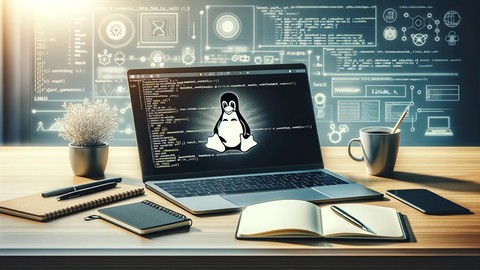
Linux Commands Mastery: Learn and Master Linux Terminal
Linux Commands Mastery: Learn and Master Linux Terminal, available at $24.99, has an average rating of 3.9, with 13 lectures, 1 quizzes, based on 32 reviews, and has 1157 subscribers.
You will learn about Acquire proficiency in basic Linux commands for efficient navigation and file management. Explore intermediate-level commands to enhance productivity and streamline tasks. Discover valuable tips and tricks to optimize the use of the Linux terminal. Learn how to test Linux without formatting or clean installing through virtualization methods. Overcome the fear of using the terminal by gaining practical experience and confidence. This course is ideal for individuals who are Beginner Linux users or Anyone who wants to learn how to cut the time needed to deal with Linux via commands or Anyone interested in Linux It is particularly useful for Beginner Linux users or Anyone who wants to learn how to cut the time needed to deal with Linux via commands or Anyone interested in Linux.
Enroll now: Linux Commands Mastery: Learn and Master Linux Terminal
Summary
Title: Linux Commands Mastery: Learn and Master Linux Terminal
Price: $24.99
Average Rating: 3.9
Number of Lectures: 13
Number of Quizzes: 1
Number of Published Lectures: 13
Number of Published Quizzes: 1
Number of Curriculum Items: 14
Number of Published Curriculum Objects: 14
Number of Practice Tests: 1
Number of Published Practice Tests: 1
Original Price: $199.99
Quality Status: approved
Status: Live
What You Will Learn
- Acquire proficiency in basic Linux commands for efficient navigation and file management.
- Explore intermediate-level commands to enhance productivity and streamline tasks.
- Discover valuable tips and tricks to optimize the use of the Linux terminal.
- Learn how to test Linux without formatting or clean installing through virtualization methods.
- Overcome the fear of using the terminal by gaining practical experience and confidence.
Who Should Attend
- Beginner Linux users
- Anyone who wants to learn how to cut the time needed to deal with Linux via commands
- Anyone interested in Linux
Target Audiences
- Beginner Linux users
- Anyone who wants to learn how to cut the time needed to deal with Linux via commands
- Anyone interested in Linux
Welcome to “Linux Commands Mastery: Learn and Master Linux Terminal”! In this course, you will embark on a journey to become proficient in using essential Linux commands, enabling you to navigate and utilize the Linux operating system like a professional.
Linux, an open-source Unix-like operating system, has become a cornerstone in various domains, from servers and networks to consumer electronics. However, many individuals struggle with using the Linux terminal due to a lack of familiarity with the most common commands or uncertainty about their implementation. This course addresses these challenges by providing a step-by-step approach to writing, understanding, and effectively using Linux commands within the terminal.
Whether you are a beginner or have some experience with Linux, this course caters to your needs. Starting with the basics, you will grasp fundamental commands for file manipulation and system navigation. As you progress, you will delve into intermediate commands that enhance your productivity and streamline various tasks.
Furthermore, this course goes beyond command knowledge by offering valuable tips and tricks to optimize your experience in the Linux terminal. You will learn time-saving techniques, such as using the clear command to clean up cluttered terminals and leveraging the TAB button for autofill suggestions. Additionally, you will discover shortcuts like Ctrl+C and Ctrl+Z for stopping or pausing commands, as well as other handy keyboard shortcuts to navigate efficiently.
One common misconception is that to learn or experiment with Linux, it is necessary to install it alongside your current operating system or perform a clean installation. However, this course provides insights into virtualization methods, enabling you to install Linux ISO files within Windows without the need for formatting or risking data loss.
By the end of this course, you will have gained practical experience, valuable knowledge, and newfound confidence in utilizing the Linux terminal. Whether you aspire to become a Linux professional, enhance your technical skills, or simply explore the power of Linux, this course is your gateway to mastering Linux commands.
Course Features:
-
Concise video lessons covering basic and intermediate Linux commands.
-
Step-by-step tutorials to ensure understanding and hands-on practice.
-
In-depth explanations of command usage and practical examples.
-
Time-saving tips and tricks to enhance productivity and streamline tasks.
-
Guidance on virtualization methods to test Linux without formatting or clean installing.
-
Practical exercises to reinforce learning and build confidence.
-
Active instructor support, with prompt responses to student questions and inquiries.
-
Bonus section featuring additional tips and tricks to optimize the Linux terminal experience.
Unlock the power of Linux commands and navigate the Linux terminal with confidence. Enroll now to embark on your journey to becoming a Linux commands master!
Enroll now and take your Linux command skills to the next level!
FAQ Section:
-
Do I need any prior experience?
-
No prior experience is necessary. This course is designed for beginners.
-
-
What materials do I need?
-
You will need a computer with Linux installed or a virtualization setup to test Linux.
-
-
How long do I have access to the course?
-
You will have lifetime access to the course materials.
-
What You Will Learn
-
Basics of Linux commands and terminal usage.
-
File manipulation and system navigation commands.
-
Intermediate commands to enhance productivity.
-
Tips and tricks for efficient terminal usage.
-
Virtualization methods to test Linux without installing.
Who Is This Course For
-
Beginners interested in learning Linux commands.
-
Hobbyists and makers looking to expand their skills.
-
Engineers and developers seeking practical knowledge in Linux terminal.
Requirements
-
Basic understanding of using a computer.
-
A computer with Linux installed or access to a virtualization setup.
About the Instructor:
ProTech Academy
ProTech Academy is dedicated to providing high-quality training and resources for professionals and individuals looking to enhance their skills and productivity. Our experienced instructors are passionate about helping students achieve their goals through practical, hands-on learning.
Instructor Bio: Our instructors at ProTech Academy have extensive experience in project management, productivity tools, and team collaboration. They bring real-world knowledge and expertise to the courses, ensuring that students receive practical, actionable insights. Join us to learn from the best and take your productivity to the next level!
Course Curriculum
Chapter 1: Introduction & Getting Started
Lecture 1: Introduction
Lecture 2: What is Linux
Lecture 3: Getting Linux inside your current Operating System
Lecture 4: Linux Shell or Terminal
Chapter 2: Basic Linux Commands
Lecture 1: Basic Linux Commands
Lecture 2: Basic Linux Commands
Chapter 3: Tips and Tricks
Lecture 1: Tips and Tricks
Chapter 4: Advance Commands
Lecture 1: Cat and nano commands
Lecture 2: Sudo du df commands
Lecture 3: Compressing Files
Lecture 4: Hostname and Ping
Chapter 5: Practice Test
Chapter 6: Who we are?
Lecture 1: Who we are?
Chapter 7: Bonus Section
Lecture 1: Bonus Lecture 1
Instructors
-
ProTech Innovations Academy
ProTech Innovations Academy Empowering Your Learning Journey -
ProTech Academy Support
Empower Your Future: Master Technology and Business Skills
Rating Distribution
- 1 stars: 1 votes
- 2 stars: 0 votes
- 3 stars: 7 votes
- 4 stars: 8 votes
- 5 stars: 16 votes
Frequently Asked Questions
How long do I have access to the course materials?
You can view and review the lecture materials indefinitely, like an on-demand channel.
Can I take my courses with me wherever I go?
Definitely! If you have an internet connection, courses on Udemy are available on any device at any time. If you don’t have an internet connection, some instructors also let their students download course lectures. That’s up to the instructor though, so make sure you get on their good side!
You may also like
- Best Video Editing Courses to Learn in March 2025
- Best Music Production Courses to Learn in March 2025
- Best Animation Courses to Learn in March 2025
- Best Digital Illustration Courses to Learn in March 2025
- Best Renewable Energy Courses to Learn in March 2025
- Best Sustainable Living Courses to Learn in March 2025
- Best Ethical AI Courses to Learn in March 2025
- Best Cybersecurity Fundamentals Courses to Learn in March 2025
- Best Smart Home Technology Courses to Learn in March 2025
- Best Holistic Health Courses to Learn in March 2025
- Best Nutrition And Diet Planning Courses to Learn in March 2025
- Best Yoga Instruction Courses to Learn in March 2025
- Best Stress Management Courses to Learn in March 2025
- Best Mindfulness Meditation Courses to Learn in March 2025
- Best Life Coaching Courses to Learn in March 2025
- Best Career Development Courses to Learn in March 2025
- Best Relationship Building Courses to Learn in March 2025
- Best Parenting Skills Courses to Learn in March 2025
- Best Home Improvement Courses to Learn in March 2025
- Best Gardening Courses to Learn in March 2025























