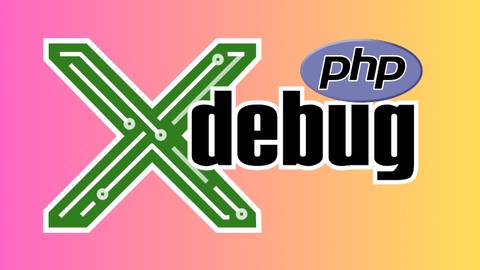
Master Advanced PHP Debugging with XDebug: Ultimate Guide
Master Advanced PHP Debugging with XDebug: Ultimate Guide, available at $49.99, has an average rating of 4.45, with 26 lectures, 2 quizzes, based on 16 reviews, and has 165 subscribers.
You will learn about How to Understand Xdebug: Dive into its mechanics and functionality. Setting Up Xdebug: Quick steps for installation and configurations with PHPStorm and VS Code. How to Debug Efficiently: Use Xdebug to swiftly identify and rectify bugs. Test Case Debugging with Xdebug: Get in-depth insights and solutions for your test cases. Upgrading `var_dump` with Develop Mode: A hands-on guide for superior code inspection. Profiling Mastery with Xdebug: Delve into Profile Mode and understand its power for performance insights. Visualizing Profiling Data: Techniques to pinpoint performance bottlenecks effectively. How to Ensure Comprehensive Test Coverage: Harness Xdebug's Coverage Mode for detailed test analysis. Exploring Trace Mode: Get unparalleled insights into your code's execution flow. How to Debug CLI Commands: Step-by-step guide for efficient debugging. Master Remote Debugging: Set up and use SSH for in-depth remote debugging insights. Debugging APIs: Practical methods using Postman for effective API troubleshooting. This course is ideal for individuals who are Beginner PHP Developers Who want to Start the advanced level of Debugging or Professional PHP Developers who want to Maser Xdebug and its features It is particularly useful for Beginner PHP Developers Who want to Start the advanced level of Debugging or Professional PHP Developers who want to Maser Xdebug and its features.
Enroll now: Master Advanced PHP Debugging with XDebug: Ultimate Guide
Summary
Title: Master Advanced PHP Debugging with XDebug: Ultimate Guide
Price: $49.99
Average Rating: 4.45
Number of Lectures: 26
Number of Quizzes: 2
Number of Published Lectures: 26
Number of Published Quizzes: 2
Number of Curriculum Items: 28
Number of Published Curriculum Objects: 28
Original Price: $89.99
Quality Status: approved
Status: Live
What You Will Learn
- How to Understand Xdebug: Dive into its mechanics and functionality.
- Setting Up Xdebug: Quick steps for installation and configurations with PHPStorm and VS Code.
- How to Debug Efficiently: Use Xdebug to swiftly identify and rectify bugs.
- Test Case Debugging with Xdebug: Get in-depth insights and solutions for your test cases.
- Upgrading `var_dump` with Develop Mode: A hands-on guide for superior code inspection.
- Profiling Mastery with Xdebug: Delve into Profile Mode and understand its power for performance insights.
- Visualizing Profiling Data: Techniques to pinpoint performance bottlenecks effectively.
- How to Ensure Comprehensive Test Coverage: Harness Xdebug's Coverage Mode for detailed test analysis.
- Exploring Trace Mode: Get unparalleled insights into your code's execution flow.
- How to Debug CLI Commands: Step-by-step guide for efficient debugging.
- Master Remote Debugging: Set up and use SSH for in-depth remote debugging insights.
- Debugging APIs: Practical methods using Postman for effective API troubleshooting.
Who Should Attend
- Beginner PHP Developers Who want to Start the advanced level of Debugging
- Professional PHP Developers who want to Maser Xdebug and its features
Target Audiences
- Beginner PHP Developers Who want to Start the advanced level of Debugging
- Professional PHP Developers who want to Maser Xdebug and its features
Unlock the potential of the most powerful debugging tool for PHP: XDebug. Wave goodbye to the days of using var_dump, die, and echo for troubleshooting. Elevate your debugging skills to a professional level and revolutionize your problem-solving process.
Why Choose This Course?
-
Deep Dive into XDebug: Understand the mechanics behind XDebug, and how it communicates with browsers, PHP, and various IDEs.
-
Hands-On Setup: A step-by-step guide to installing and configuring XDebug, be it on Linux, PHPStorm, Visual Studio Code, or within a Docker environment.
-
Master Debugging Techniques: From step debugging to profiling requests, uncover performance hitches and memory bottlenecks.
-
Explore XDebug’s 3 Modes: Deepen your understanding of profile mode, coverage mode, and trace mode to optimize application performance and test quality.
-
Beyond Local Debugging: Learn how to set up Xdebug within Docker or remote debugging through SSH, debug CLI commands, and even API requests using Postman.
-
Extra Section: Dive into special topics that address specific needs – ensuring you’re equipped for any debugging challenge.
-
Interactive Learning: Have a question? Join our dynamic community or reach out directly through social media. We’re here to support your learning journey every step of the way.
Course Overview:
-
Introduction: Welcome and Course Breakdown
-
XDebug Demystified: How It Works with PHP & IDEs
-
Setup & Configuration: Making XDebug Work for You
-
Advanced Debugging Techniques: From Profiling to Tracing
-
IDE-Specific Guides: PHPStorm & Visual Studio Code Walkthroughs
-
XDebug in Depth: Exploring the 3 Modes for Deeper Insights
-
Extra Content: Remote Debugging, CLI Commands, API Debugging, and More!
Outcome: By the end of this comprehensive guide, not only will you confidently troubleshoot and debug any PHP project, but you’ll also have an intimate understanding of your code, ensuring robust and optimized performance.
Course Curriculum
Chapter 1: Introduction
Lecture 1: Introduction
Lecture 2: How Xdebug Works
Chapter 2: Install and Config Xdebug
Lecture 1: 4-Install Xdebug With Wizard
Lecture 2: Install Xdebug With PECL
Lecture 3: Install Xdebug On Windows
Chapter 3: Use Xdebug with PHPStorm
Lecture 1: Step Debugging in PHPStorm using Xdebug Simple PHP Script Demo
Lecture 2: Step Debugging in PHPStorm using Xdebug Symfony Demo Project
Lecture 3: Condition Break Points
Lecture 4: Debug Test Case With Xdebug
Chapter 4: Xdebug Modes
Lecture 1: Develop Mode in Xdebug
Lecture 2: Profile Mode in Xdebug
Lecture 3: Visualise Profile Output using Qcachegrind
Lecture 4: Code Coverage Mode
Lecture 5: Trace Mode
Lecture 6: Use Xdebug Inside Docker Container
Chapter 5: Xdebug With VS Code
Lecture 1: Debug Simple Script in VS Code
Lecture 2: Debug Symfony Project In VS Code
Lecture 3: Debug PHPUnit Test Cases In VS Code
Lecture 4: Use Xdebug Inside Docker From VsCode
Chapter 6: Xdebug Use Cases Extra Section
Lecture 1: How To Debug API Through Postman Using PHPStorm UseCase
Lecture 2: How To Debug API Through Postman using VSCode UseCase
Lecture 3: How to Debug PHP Cli Scripts Via VSCode
Lecture 4: How to Debug Symfony Console Commands PHPStorm Use Case
Lecture 5: How to Debug Symfony Console Commands VSCode Use Case
Lecture 6: How To Remote Debugging Using Xdebug with PHPStorm Use Case
Lecture 7: How To Remote Debugging Using Xdebug with VSCode Use Case
Instructors
-
Ramy Hakam
Senior Backend Software Engineer
Rating Distribution
- 1 stars: 0 votes
- 2 stars: 0 votes
- 3 stars: 4 votes
- 4 stars: 5 votes
- 5 stars: 7 votes
Frequently Asked Questions
How long do I have access to the course materials?
You can view and review the lecture materials indefinitely, like an on-demand channel.
Can I take my courses with me wherever I go?
Definitely! If you have an internet connection, courses on Udemy are available on any device at any time. If you don’t have an internet connection, some instructors also let their students download course lectures. That’s up to the instructor though, so make sure you get on their good side!
You may also like
- Best Video Editing Courses to Learn in March 2025
- Best Music Production Courses to Learn in March 2025
- Best Animation Courses to Learn in March 2025
- Best Digital Illustration Courses to Learn in March 2025
- Best Renewable Energy Courses to Learn in March 2025
- Best Sustainable Living Courses to Learn in March 2025
- Best Ethical AI Courses to Learn in March 2025
- Best Cybersecurity Fundamentals Courses to Learn in March 2025
- Best Smart Home Technology Courses to Learn in March 2025
- Best Holistic Health Courses to Learn in March 2025
- Best Nutrition And Diet Planning Courses to Learn in March 2025
- Best Yoga Instruction Courses to Learn in March 2025
- Best Stress Management Courses to Learn in March 2025
- Best Mindfulness Meditation Courses to Learn in March 2025
- Best Life Coaching Courses to Learn in March 2025
- Best Career Development Courses to Learn in March 2025
- Best Relationship Building Courses to Learn in March 2025
- Best Parenting Skills Courses to Learn in March 2025
- Best Home Improvement Courses to Learn in March 2025
- Best Gardening Courses to Learn in March 2025






















