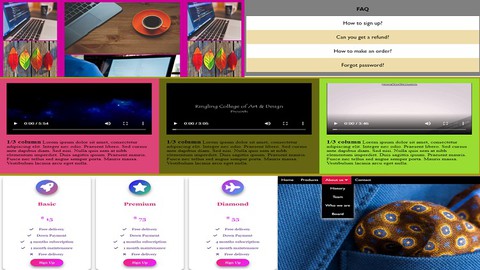
Master CSS: Understand How To Manipulate CSS Properties
Master CSS: Understand How To Manipulate CSS Properties, available at $19.99, has an average rating of 4.55, with 427 lectures, based on 16 reviews, and has 218 subscribers.
You will learn about Understand how CSS properties work from scratch Be able to manipulate CSS selectors for styling purposes Harness the relative, absolute, fixed, sticky position properties Understand the concept of box model in CSS Be able to work with CSS length units – rem, em, px, %, vh, vw, pc, pt Fully comprehend how to create equal and unequal columns with responsiveness in mind Understand how CSS Animation work and how to work with keyframes Be able to work with 2D and 3D transforms (rotate, skew, scale, translate, matrix) Be able to make shapes with the CSS clip path property Fully harness the power of CSS Media (@media) Query to make your web design mobile friendly and responsive Improve your skill on creating navigation bars and mega menus Be confident on how to add media (video, audio and images) to a webpage with CSS This course is ideal for individuals who are Beginners in CSS who want to design the future of the web It is particularly useful for Beginners in CSS who want to design the future of the web.
Enroll now: Master CSS: Understand How To Manipulate CSS Properties
Summary
Title: Master CSS: Understand How To Manipulate CSS Properties
Price: $19.99
Average Rating: 4.55
Number of Lectures: 427
Number of Published Lectures: 423
Number of Curriculum Items: 427
Number of Published Curriculum Objects: 423
Original Price: $199.99
Quality Status: approved
Status: Live
What You Will Learn
- Understand how CSS properties work from scratch
- Be able to manipulate CSS selectors for styling purposes
- Harness the relative, absolute, fixed, sticky position properties
- Understand the concept of box model in CSS
- Be able to work with CSS length units – rem, em, px, %, vh, vw, pc, pt
- Fully comprehend how to create equal and unequal columns with responsiveness in mind
- Understand how CSS Animation work and how to work with keyframes
- Be able to work with 2D and 3D transforms (rotate, skew, scale, translate, matrix)
- Be able to make shapes with the CSS clip path property
- Fully harness the power of CSS Media (@media) Query to make your web design mobile friendly and responsive
- Improve your skill on creating navigation bars and mega menus
- Be confident on how to add media (video, audio and images) to a webpage with CSS
Who Should Attend
- Beginners in CSS who want to design the future of the web
Target Audiences
- Beginners in CSS who want to design the future of the web
Please this course DOES NOT include flexbox and grid. I built another course for that.
If you are looking for a course with flexbox and grid, then you can buy my other course titled: Mastery of Flexbox and Grid: 2 in 1 course for Flexbox&Grid
This course is designed to make you a top-notch and world class standardized web designerwith HTML and CSSas your tool. If you want to be a mobile-first website designer, then this course is for you. With the skills you will gather from this course, you can proudly create any web site design from start to finish. It is an assurance because this CSS course is modern, precise, well explained and well structured.In this course you will also get a free access to myfree HTML course just in case you are new to HTML or you want to brush up your HTML skills.
This is a detailed course showing you step by step patterns, hence this is a premium CSS course. I don’t just want you to watch. I encourage you to code along.
What you will learn.
You will thoroughly learn how to create equal and unequal columns using both the float and inline-block property.
You will learn how to create image gallery and video gallerywith columns
You will thoroughly learn how to work with 2D and 3D transforms, transitions and animations
You will thoroughly learn how to make shapes with clip path property
You will thoroughly learn how to use the CSS Media Query to make your web design mobile friendly and responsive. This means mobile-first approach.
You will thoroughly learn how to create navigation menus – horizontal, vertical and mega menus
You will learn how to add images and videos to mega menus
You will thoroughly learn how to create gradients– linear (), Radial (), and conic () gradients
You will thoroughly learn how to create CSS accordions and tooltips (top, bottom, left and right tooltips)
You will thoroughly learn how to design price tables
You will thoroughly learn about the box model and the importance of box-sizing property
You will learn how to reference CSS with inline, internal and external styling and also learn how to import CSS
You will learn how to work with colors – Hexadecimal, RGB, HSL, HWB color keywords
You will thoroughly learn how to work with font properties – font-size, line-height, font family, font-weight
You will thoroughly learn how to work with text properties and word properties
You will thoroughly learn how to work with CSS length units – rem, em, px, vh, vw, pc, pt
You will thoroughly learn how to import font awesome in order to incorporate it in your design
You will thoroughly learn how to import Google fontsas part of your font family
You will thoroughly learn the types of selectors and how to combine them for ease of use
You will thoroughly learn how the cascading rule works
And so much more…
Course Curriculum
Chapter 1: Introduction
Lecture 1: Welcome
Lecture 2: IMPORTANT Watch this before you buy- There is NO flexbox or Grid in this course
Lecture 3: Projects we will create – part 1
Lecture 4: Projects we will create – part 2
Lecture 5: Projects we will create – part 3
Lecture 6: Projects we will create – part 4
Lecture 7: Projects we will create – part 5
Lecture 8: Introduction to the tools you can use for this course
Lecture 9: Getting familiar with Visual Studio code
Lecture 10: Importing the lesson folder into the visual studio code
Chapter 2: Introduction to CSS and styling in CSS
Lecture 1: Introduction to CSS
Lecture 2: Minifying my CSS code on one line
Lecture 3: Inline and Internal CSS styling
Lecture 4: External and @import CSS styling
Chapter 3: CSS colors
Lecture 1: CSS colors introduction
Lecture 2: Colours – Keywords and Hexadecimal
Lecture 3: Colours, opacity and websafe colours
Lecture 4: Colours – RGB( ) function
Lecture 5: Colours – HSL( ) function – part 1
Lecture 6: Colours – HSL( ) function – part 2
Lecture 7: Colours – HWB() function
Chapter 4: Font properties
Lecture 1: Font Properties Introduction
Lecture 2: Font-size, Font-style and Font-variant
Lecture 3: Font-weight and line-height
Lecture 4: Font Family
Lecture 5: Shorthand Font Property
Lecture 6: Google Fonts
Lecture 7: Understanding unset, initial and inherit CSS values
Chapter 5: CSS Length Units
Lecture 1: Length units introduction
Lecture 2: CSS Absolute Length Units
Lecture 3: CSS Relative Length unit _ REM
Lecture 4: CSS Relative Length unit _ EM
Lecture 5: CSS Relative Length unit_EX and CH – part 1
Lecture 6: CSS Relative Length unit_EX and CH – part 2
Lecture 7: CSS Percentage Length unit
Lecture 8: CSS Viewport Length unit – VW and VH
Lecture 9: CSS Viewport Length unit – VMAX and VMIN
Chapter 6: Text properties
Lecture 1: Text Properties introduction
Lecture 2: Text-align and Text-transform
Lecture 3: Text-indent, Letter-spacing and Word-spacing
Lecture 4: Text-decoration
Lecture 5: Text shadow and Box shadow
Lecture 6: Text-emphasis
Lecture 7: Text-stroke property
Lecture 8: Word-wrap and Word-break
Lecture 9: White-space
Chapter 7: CSS Rule
Lecture 1: CSS Rule introduction
Lecture 2: Cascading Inheritance
Lecture 3: CSS Cascade Rule
Lecture 4: CSS Cascade Rule – part 2
Lecture 5: CSS Cascading rule between inline, internal and external styling
Lecture 6: Breaking the cascading rule with !important
Chapter 8: CSS Selectors (Basic to Advanced Selectors)
Lecture 1: CSS Selectors Introduction
Lecture 2: Main types of selectors and their Specificity
Lecture 3: Comparing the power of the id, class and type selectors
Lecture 4: Grouping and combining selectors – part 1
Lecture 5: Grouping and combining selectors – part 2
Lecture 6: Merging selectors
Lecture 7: Relational selectors – descendant
Lecture 8: Relational selectors – direct child and 'not a child of'
Lecture 9: Relational selectors – adjacent and general sibling
Lecture 10: Structural child Pseudo Class – part 1
Lecture 11: Structural child Pseudo Class – part 2
Lecture 12: Structural child Pseudo Class – part 3
Lecture 13: Structural type Pseudo Class – part 1
Lecture 14: Structural type Pseudo Class – part 2
Lecture 15: Link Pseudo class selectors
Lecture 16: User Interface Pseudo class selectors
Lecture 17: Content-Textual Pseudo Element Selectors
Lecture 18: Specialized Selectors
Lecture 19: Disabling ::selection
Lecture 20: Attribute selectors – present, equals and contains
Lecture 21: Attribute selectors – begins with and ends with
Lecture 22: Attribute selectors – includes and hyphenated
Lecture 23: :has() pseudo class selector
Lecture 24: Application of :has() with :root element
Chapter 9: Font Awesome Icons
Lecture 1: Introduction to Font Awesome Icons
Lecture 2: Linking and Applying Font Awesome Icons
Lecture 3: Styling Font Awesome Icons
Chapter 10: Google Icons
Lecture 1: Introduction to Google Icons
Lecture 2: Linking and using Material Symbols
Lecture 3: Linking and using Material Icons
Chapter 11: Display property
Lecture 1: Display – inline, inline-block, block, etc
Chapter 12: Box Model
Lecture 1: Box model – width
Lecture 2: Box model – min and max width for texts
Lecture 3: Box model – min and max width for images
Lecture 4: Box model – height
Lecture 5: Box model – min and max height for texts
Instructors
-
Pamch Tutor M.Ed
Educational Technologist | Bestselling Trainer | M.Ed
Rating Distribution
- 1 stars: 0 votes
- 2 stars: 0 votes
- 3 stars: 1 votes
- 4 stars: 6 votes
- 5 stars: 9 votes
Frequently Asked Questions
How long do I have access to the course materials?
You can view and review the lecture materials indefinitely, like an on-demand channel.
Can I take my courses with me wherever I go?
Definitely! If you have an internet connection, courses on Udemy are available on any device at any time. If you don’t have an internet connection, some instructors also let their students download course lectures. That’s up to the instructor though, so make sure you get on their good side!
You may also like
- Top 10 Language Learning Courses to Learn in November 2024
- Top 10 Video Editing Courses to Learn in November 2024
- Top 10 Music Production Courses to Learn in November 2024
- Top 10 Animation Courses to Learn in November 2024
- Top 10 Digital Illustration Courses to Learn in November 2024
- Top 10 Renewable Energy Courses to Learn in November 2024
- Top 10 Sustainable Living Courses to Learn in November 2024
- Top 10 Ethical AI Courses to Learn in November 2024
- Top 10 Cybersecurity Fundamentals Courses to Learn in November 2024
- Top 10 Smart Home Technology Courses to Learn in November 2024
- Top 10 Holistic Health Courses to Learn in November 2024
- Top 10 Nutrition And Diet Planning Courses to Learn in November 2024
- Top 10 Yoga Instruction Courses to Learn in November 2024
- Top 10 Stress Management Courses to Learn in November 2024
- Top 10 Mindfulness Meditation Courses to Learn in November 2024
- Top 10 Life Coaching Courses to Learn in November 2024
- Top 10 Career Development Courses to Learn in November 2024
- Top 10 Relationship Building Courses to Learn in November 2024
- Top 10 Parenting Skills Courses to Learn in November 2024
- Top 10 Home Improvement Courses to Learn in November 2024






















