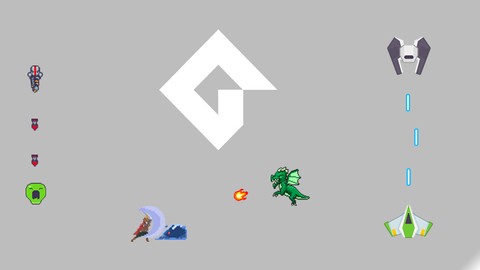
Master GameMaker Studio 2 By Making 5 Games From Scratch
Master GameMaker Studio 2 By Making 5 Games From Scratch, available at $49.99, has an average rating of 3.45, with 106 lectures, based on 25 reviews, and has 203 subscribers.
You will learn about How to navigate Game Maker Studio 2 How to code in GML How to Drag and Drop Make games on your own This course is ideal for individuals who are Anyone looking to learn or improve at Game Maker Studio 2 or Anyone Who Wants To Learn Game Development It is particularly useful for Anyone looking to learn or improve at Game Maker Studio 2 or Anyone Who Wants To Learn Game Development.
Enroll now: Master GameMaker Studio 2 By Making 5 Games From Scratch
Summary
Title: Master GameMaker Studio 2 By Making 5 Games From Scratch
Price: $49.99
Average Rating: 3.45
Number of Lectures: 106
Number of Published Lectures: 106
Number of Curriculum Items: 106
Number of Published Curriculum Objects: 106
Original Price: $189.99
Quality Status: approved
Status: Live
What You Will Learn
- How to navigate Game Maker Studio 2
- How to code in GML
- How to Drag and Drop
- Make games on your own
Who Should Attend
- Anyone looking to learn or improve at Game Maker Studio 2
- Anyone Who Wants To Learn Game Development
Target Audiences
- Anyone looking to learn or improve at Game Maker Studio 2
- Anyone Who Wants To Learn Game Development
Learn and Master GameMaker Studio 2 the best game engine for making 2D games used by many successful games and indie-games as well such as: Hyper Light Drifter, Forager, Undertale, Hotline Miami, Nuclear Throne and much more that you can check on their site.
This is the course I wanted when I was starting to learn Game Development.
We will begin with learning how to navigate throughout GameMaker Studio 2 and the basics of Game Maker Language or Drag And Drop, once we cover that we will proceed on making some simple games that will eventually expand to something bigger and get to the point where you will make games on your own.
*IMPORTANT NOTE* If you want to make 2D Platformer or Top-Down Shooter you will need to learn Game Maker Language, It won’t be covered In Drag And Drop style.
I structured this course to be easily understandable to everyone, no matter if you are just a complete beginner or someone who is familiar with Game Maker Studio 2, this course will help you gain a better understanding of development.
Some of the things you will learn in the course:
-
GameMaker Studio 2 Interface
-
Importing Assets
-
Organizing The Project
-
How To Code
-
Drag and Drop
-
How To Use Paths
-
Basic And Advanced AI
-
Shop System
-
Melee Battle Systems
-
Melee Combo
-
Sound FX And Music
-
How To Animate
-
Enemy Spawning System
That And Much More Is Awaiting You In This Course
On top of everything there is 0 chance for RISK, How??
Well, If You are not satisfied with course there is always an option for a refund within 30 days of enrolling and Its full refund of your money.
So what are you waiting for? Enroll now and start making awesome games.
Course Curriculum
Chapter 1: Introduction
Lecture 1: Preview Of The Course
Lecture 2: Downloading Game Maker Studio 2 and Looking At Its Interface
Chapter 2: Learning GML
Lecture 1: Sprite Editor
Lecture 2: Sprite Animations
Lecture 3: Importing From Sprite Sheet
Lecture 4: Objects
Lecture 5: Object events
Lecture 6: Rooms
Lecture 7: Before we code
Lecture 8: Drag and Drop
Lecture 9: Varibales
Lecture 10: If-else
Lecture 11: Switch
Lecture 12: Built-in Functions
Lecture 13: Scripts
Lecture 14: Loops
Lecture 15: Arrays
Chapter 3: Knife vs Fruits GML
Lecture 1: Preview Of The Knife vs Fruits
Lecture 2: Adding Sprites and Adding obj_knife
Lecture 3: Knife Shoot
Lecture 4: Path And Fruit
Lecture 5: obj_gameController
Lecture 6: Drawing Score and Lives
Chapter 4: Race GML
Lecture 1: Preview Of The Race
Lecture 2: Players Movement
Lecture 3: Spawning Cars
Lecture 4: Infinitive BG
Lecture 5: Score Meter and Speed Modifier
Lecture 6: Game Over
Chapter 5: Space Shooter GML
Lecture 1: Preview Of The Space Shooter
Lecture 2: Importing Sprites And Adding Player Movement
Lecture 3: Player Shoot
Lecture 4: Obj Meteor
Lecture 5: Spawning Meteors
Lecture 6: Obj Enemy And Enemy Laser
Lecture 7: Explosion
Lecture 8: Infinitive Bg
Lecture 9: Player Flash
Lecture 10: Score, Highscore And Draw
Lecture 11: Adding Sound And Speed Modifier
Chapter 6: Knife vs Fruits DnD
Lecture 1: Preview Of The Race
Lecture 2: Importing Sprites and Adding Knife
Lecture 3: obj_knifeShoot
Lecture 4: obj_fruit and Path
Lecture 5: obj_gameController
Lecture 6: Game Over And Draw
Chapter 7: Race DnD
Lecture 1: Preview Of The Race
Lecture 2: Improting Assets And Player Movement
Lecture 3: obj_car
Lecture 4: Car Movement
Lecture 5: Obj Control
Lecture 6: Scoremeter And Speedmodifier
Lecture 7: Infinitve Background
Lecture 8: Game Over
Chapter 8: Space Shooter DnD
Lecture 1: Preview Of Space Shooter
Lecture 2: Importing Assets And Player Movement
Lecture 3: Player Shoot
Lecture 4: Obj Meteor
Lecture 5: Obj Game Controller
Lecture 6: Obj Enemy
Lecture 7: Explosion Animation
Lecture 8: Mask Collsion
Lecture 9: Infinitive Background
Lecture 10: Player Flash
Lecture 11: Score, Highscore And Draw
Lecture 12: Soundfx And Speed Modifier
Chapter 9: Top Down Shooter
Lecture 1: Preview Of The Top Down Shooter
Lecture 2: Player Movement
Lecture 3: 8 Direction
Lecture 4: Adding The Gun
Lecture 5: Shooting
Lecture 6: More Guns More Bullets
Lecture 7: Enemies
Lecture 8: MuzzleFlash SmokeEffect
Lecture 9: Rocket Explosion
Lecture 10: More Explosion
Lecture 11: Adding Base
Lecture 12: Monster Spawn
Lecture 13: Camera Follow and Bounds
Lecture 14: Monster Explosion and Screen Shake
Lecture 15: Monster And Healthbars
Lecture 16: Coins and Coin Pick-Up
Lecture 17: Enemy Knockback
Lecture 18: ShopMenu
Chapter 10: 2D Platformer
Lecture 1: Preview Of The 2D Platformer
Lecture 2: Players Movement
Lecture 3: Players Animation
Lecture 4: Player Roll
Lecture 5: Attack
Lecture 6: Combo Attack
Instructors
-
Magic Coding
Game Developer Sensei
Rating Distribution
- 1 stars: 4 votes
- 2 stars: 0 votes
- 3 stars: 5 votes
- 4 stars: 8 votes
- 5 stars: 8 votes
Frequently Asked Questions
How long do I have access to the course materials?
You can view and review the lecture materials indefinitely, like an on-demand channel.
Can I take my courses with me wherever I go?
Definitely! If you have an internet connection, courses on Udemy are available on any device at any time. If you don’t have an internet connection, some instructors also let their students download course lectures. That’s up to the instructor though, so make sure you get on their good side!
You may also like
- Top 10 Video Editing Courses to Learn in November 2024
- Top 10 Music Production Courses to Learn in November 2024
- Top 10 Animation Courses to Learn in November 2024
- Top 10 Digital Illustration Courses to Learn in November 2024
- Top 10 Renewable Energy Courses to Learn in November 2024
- Top 10 Sustainable Living Courses to Learn in November 2024
- Top 10 Ethical AI Courses to Learn in November 2024
- Top 10 Cybersecurity Fundamentals Courses to Learn in November 2024
- Top 10 Smart Home Technology Courses to Learn in November 2024
- Top 10 Holistic Health Courses to Learn in November 2024
- Top 10 Nutrition And Diet Planning Courses to Learn in November 2024
- Top 10 Yoga Instruction Courses to Learn in November 2024
- Top 10 Stress Management Courses to Learn in November 2024
- Top 10 Mindfulness Meditation Courses to Learn in November 2024
- Top 10 Life Coaching Courses to Learn in November 2024
- Top 10 Career Development Courses to Learn in November 2024
- Top 10 Relationship Building Courses to Learn in November 2024
- Top 10 Parenting Skills Courses to Learn in November 2024
- Top 10 Home Improvement Courses to Learn in November 2024
- Top 10 Gardening Courses to Learn in November 2024






















