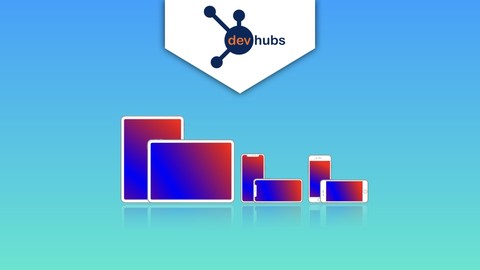
Master iOS Auto Layout (Swift/Xcode)
Master iOS Auto Layout (Swift/Xcode), available at $44.99, has an average rating of 4.45, with 19 lectures, based on 230 reviews, and has 998 subscribers.
You will learn about Properly laying out UI components that will adjust to devices sizes and orientation. Get comfortable with auto layout UI using Storyboards. Learn auto layout programmatically This course is ideal for individuals who are Beginner and Intermediate iOS Developer It is particularly useful for Beginner and Intermediate iOS Developer.
Enroll now: Master iOS Auto Layout (Swift/Xcode)
Summary
Title: Master iOS Auto Layout (Swift/Xcode)
Price: $44.99
Average Rating: 4.45
Number of Lectures: 19
Number of Published Lectures: 19
Number of Curriculum Items: 19
Number of Published Curriculum Objects: 19
Original Price: $19.99
Quality Status: approved
Status: Live
What You Will Learn
- Properly laying out UI components that will adjust to devices sizes and orientation.
- Get comfortable with auto layout UI using Storyboards.
- Learn auto layout programmatically
Who Should Attend
- Beginner and Intermediate iOS Developer
Target Audiences
- Beginner and Intermediate iOS Developer
Auto Layout allows us to design and laying out UI components within our app that will be responsive to users’ devices form factor and orientation. It will dynamically calculate the positions and sizes of the UI components automatically to deliver a consistent users experience in iOS app across devices, and with more and more devices form factors being introduced, mastering auto layout is critical and as developer we have to be really comfortable dealing with this.
Auto layout in iOS uses a constraint-based approach, which means we are setting constraints for each of the UI components that will adapt to both external (ie device size, rotation) and internal (ie internationalization) changes. In this course we will be using the Xcode storyboard approach as well as programmatic way using Swift to set our layout constraints. In some cases programmatic way might be the only way especially if we want to change the constraints at runtime.
There are a lot to cover on this course:
-
Orientation based layout
-
Size classes
-
Constraint priority
-
Proportional constraints
-
Content hugging and compression
-
Runtime update
-
Layout anchor
-
NSLayoutConstraint
-
Visual Format Language
-
Dynamic tableview cell
-
Stackview
-
Scrollview
By the time we are done, you should be comfortable dealing with auto layout in your project.
Course Curriculum
Chapter 1: Introduction
Lecture 1: Why Auto Layout?
Lecture 2: Introduction to Auto Layout
Lecture 3: Identify Auto Layout Common Issue
Lecture 4: Constraints Priority
Lecture 5: Orientation Based Layout
Lecture 6: Proportional Constraints
Lecture 7: Size Classes: Key Concept
Lecture 8: Designing Layout with Size Classes
Lecture 9: Content Hugging and Compression
Lecture 10: Constraints Runtime Update
Lecture 11: Programmatic Constraints
Lecture 12: Layout Anchor
Lecture 13: Visual Format Language – Key Concept
Lecture 14: Constraint with Visual Format Language
Lecture 15: Dynamic Tableview Cell
Lecture 16: Stackview
Lecture 17: More Stackview
Lecture 18: Scrollview
Chapter 2: Where To Next?
Lecture 1: Congratulations and Bonus Offer
Instructors
-
Andi Setiyadi
Senior Mobile Developer
Rating Distribution
- 1 stars: 5 votes
- 2 stars: 7 votes
- 3 stars: 14 votes
- 4 stars: 75 votes
- 5 stars: 129 votes
Frequently Asked Questions
How long do I have access to the course materials?
You can view and review the lecture materials indefinitely, like an on-demand channel.
Can I take my courses with me wherever I go?
Definitely! If you have an internet connection, courses on Udemy are available on any device at any time. If you don’t have an internet connection, some instructors also let their students download course lectures. That’s up to the instructor though, so make sure you get on their good side!
You may also like
- Top 10 Language Learning Courses to Learn in November 2024
- Top 10 Video Editing Courses to Learn in November 2024
- Top 10 Music Production Courses to Learn in November 2024
- Top 10 Animation Courses to Learn in November 2024
- Top 10 Digital Illustration Courses to Learn in November 2024
- Top 10 Renewable Energy Courses to Learn in November 2024
- Top 10 Sustainable Living Courses to Learn in November 2024
- Top 10 Ethical AI Courses to Learn in November 2024
- Top 10 Cybersecurity Fundamentals Courses to Learn in November 2024
- Top 10 Smart Home Technology Courses to Learn in November 2024
- Top 10 Holistic Health Courses to Learn in November 2024
- Top 10 Nutrition And Diet Planning Courses to Learn in November 2024
- Top 10 Yoga Instruction Courses to Learn in November 2024
- Top 10 Stress Management Courses to Learn in November 2024
- Top 10 Mindfulness Meditation Courses to Learn in November 2024
- Top 10 Life Coaching Courses to Learn in November 2024
- Top 10 Career Development Courses to Learn in November 2024
- Top 10 Relationship Building Courses to Learn in November 2024
- Top 10 Parenting Skills Courses to Learn in November 2024
- Top 10 Home Improvement Courses to Learn in November 2024






















