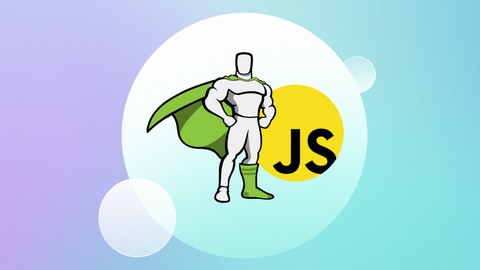
Master JavaScript Animations with Greensock
Master JavaScript Animations with Greensock, available at $59.99, has an average rating of 4.57, with 33 lectures, based on 361 reviews, and has 1598 subscribers.
You will learn about JavaScript Animations CSS Animations Using the GreenSock Animations Library Scroll Animations How to build Timelines Etc … This course is ideal for individuals who are Front-End Students or Webdesigners or Web development enthusiast It is particularly useful for Front-End Students or Webdesigners or Web development enthusiast.
Enroll now: Master JavaScript Animations with Greensock
Summary
Title: Master JavaScript Animations with Greensock
Price: $59.99
Average Rating: 4.57
Number of Lectures: 33
Number of Published Lectures: 33
Number of Curriculum Items: 33
Number of Published Curriculum Objects: 33
Original Price: $19.99
Quality Status: approved
Status: Live
What You Will Learn
- JavaScript Animations
- CSS Animations
- Using the GreenSock Animations Library
- Scroll Animations
- How to build Timelines
- Etc …
Who Should Attend
- Front-End Students
- Webdesigners
- Web development enthusiast
Target Audiences
- Front-End Students
- Webdesigners
- Web development enthusiast
Front-End development is a wonderfull world, but it can quickly become hard to master all the different skills to shine in that industry.
Fear no more ! I’m here to help you.
In this course we are going to discover how to build breathtaking JavaScript animations with the best library out there : GreenSock !
It’s been more than 10 years that this library is giving the world some nice tools to pushing the limits of creativity.
You actually can’t find a better tool in that domain, it’s strong, secure, reliable and very rich.
With GreenSock we can :
-
Animate elements using the three core tweens(animations)
-
Animate on Scroll with their lovely ScrollTrigger pluggin
-
Create timelines or “animations containers” as I like to call them
-
Use plenty of utily properties and methods
-
Animate every webpage elements with random values, keyframes, stagger effect, rich easings, etc …
-
Create some complex sequences with the position parameters
-
We can also use GSAP with the canvas, three.js, Barba.js and all the famous animation libraries.
-
And finaly we can use it in vanilla JS or with all the major JS Frameworks
I’ve prepared a folder to follow this course that countains three subfolders :
-
One sandbox that we are going to use to discover and play with the different methods and properties.
-
One Scroll Animation sandbox to discover the brand new ScrollTrigger pluggin
-
And finally a projects folder, with all the source code and starting files
Sounds interesting ins’t it ?
See you on the other side to start coding. ✔️
Course Curriculum
Chapter 1: Introduction
Lecture 1: Introduction
Lecture 2: Source Code
Lecture 3: Ressources
Chapter 2: The basics of GreenSock
Lecture 1: The gsap.to() method
Lecture 2: The gsap.from() method
Lecture 3: The last tween method : gsap.fromTo()
Lecture 4: The Easing with GSAP
Lecture 5: Utility props
Lecture 6: The stagger way
Lecture 7: Animate random values
Lecture 8: Using the greensock Keyframes
Lecture 9: Trigger some event callbacks
Lecture 10: How to save a tween ?
Lecture 11: Set some values
Lecture 12: The utility methods of the tweens
Chapter 3: The Timelines
Lecture 1: Setting up a Timeline
Lecture 2: The position parameters
Lecture 3: Properties and methods of the timeline
Lecture 4: The add() and addLabel() handy methods
Chapter 4: Greensock Projects
Lecture 1: Reveal animations project
Lecture 2: Restaurant Loader project
Lecture 3: Vertical countdown
Lecture 4: Horizontal Slider
Lecture 5: Horizontal Slider II
Lecture 6: Horizontal Slider III
Chapter 5: Animate on Scroll with ScrollTrigger
Lecture 1: Basic implementation
Lecture 2: Change the Trigger and Scroller position
Lecture 3: Scrub and Pin
Chapter 6: Scroll Projects
Lecture 1: Multiple Scroll Project
Lecture 2: Historical Timeline Project
Lecture 3: ScrollRocket introduction
Lecture 4: ScrollRocket JavaScript
Lecture 5: Scrollable images
Instructors
-
Enzo Ustariz – Web School
Learn anything
Rating Distribution
- 1 stars: 3 votes
- 2 stars: 10 votes
- 3 stars: 30 votes
- 4 stars: 107 votes
- 5 stars: 211 votes
Frequently Asked Questions
How long do I have access to the course materials?
You can view and review the lecture materials indefinitely, like an on-demand channel.
Can I take my courses with me wherever I go?
Definitely! If you have an internet connection, courses on Udemy are available on any device at any time. If you don’t have an internet connection, some instructors also let their students download course lectures. That’s up to the instructor though, so make sure you get on their good side!
You may also like
- Top 10 Video Editing Courses to Learn in November 2024
- Top 10 Music Production Courses to Learn in November 2024
- Top 10 Animation Courses to Learn in November 2024
- Top 10 Digital Illustration Courses to Learn in November 2024
- Top 10 Renewable Energy Courses to Learn in November 2024
- Top 10 Sustainable Living Courses to Learn in November 2024
- Top 10 Ethical AI Courses to Learn in November 2024
- Top 10 Cybersecurity Fundamentals Courses to Learn in November 2024
- Top 10 Smart Home Technology Courses to Learn in November 2024
- Top 10 Holistic Health Courses to Learn in November 2024
- Top 10 Nutrition And Diet Planning Courses to Learn in November 2024
- Top 10 Yoga Instruction Courses to Learn in November 2024
- Top 10 Stress Management Courses to Learn in November 2024
- Top 10 Mindfulness Meditation Courses to Learn in November 2024
- Top 10 Life Coaching Courses to Learn in November 2024
- Top 10 Career Development Courses to Learn in November 2024
- Top 10 Relationship Building Courses to Learn in November 2024
- Top 10 Parenting Skills Courses to Learn in November 2024
- Top 10 Home Improvement Courses to Learn in November 2024
- Top 10 Gardening Courses to Learn in November 2024






















