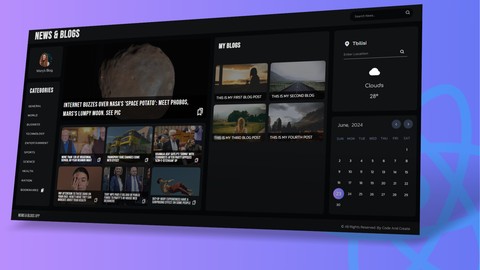
Master React: Build Real-World React Project from scratch
Master React: Build Real-World React Project from scratch, available at $54.99, has an average rating of 4.92, with 42 lectures, based on 6 reviews, and has 155 subscribers.
You will learn about Master the core concepts of React, including components, state, props, and hooks, to build interactive and dynamic web applications from scratch. Develop a comprehensive News & Blogs app with features like data fetching, search functionality, categories, and bookmarks, implementing real-world use cases. Write clean, efficient, and maintainable code by following best practices and design patterns, enhancing your overall coding skills and project structure. Create responsive layouts using modern CSS techniques, ensuring your applications look great on all devices, from desktops to tablets and smartphones. Build and deploy a complete React application, gaining hands-on experience with project setup, development, and deployment. This course is ideal for individuals who are Aspiring Front-End Developers: Individuals looking to start a career in front-end development and wanting to gain hands-on experience with React. or Web Developers: Developers who are familiar with HTML, CSS, and JavaScript and want to expand their skill set by learning React and building dynamic web applications. or Students and Graduates: Computer science or IT students who want to strengthen their practical knowledge and build impressive projects for their portfolio. or Hobbyists and Enthusiasts: Anyone interested in web development as a hobby and eager to learn modern web technologies to create their own projects. or Professionals Looking to Upskill: Experienced developers who want to stay up-to-date with the latest web development trends and add React proficiency to their toolkit. It is particularly useful for Aspiring Front-End Developers: Individuals looking to start a career in front-end development and wanting to gain hands-on experience with React. or Web Developers: Developers who are familiar with HTML, CSS, and JavaScript and want to expand their skill set by learning React and building dynamic web applications. or Students and Graduates: Computer science or IT students who want to strengthen their practical knowledge and build impressive projects for their portfolio. or Hobbyists and Enthusiasts: Anyone interested in web development as a hobby and eager to learn modern web technologies to create their own projects. or Professionals Looking to Upskill: Experienced developers who want to stay up-to-date with the latest web development trends and add React proficiency to their toolkit.
Enroll now: Master React: Build Real-World React Project from scratch
Summary
Title: Master React: Build Real-World React Project from scratch
Price: $54.99
Average Rating: 4.92
Number of Lectures: 42
Number of Published Lectures: 42
Number of Curriculum Items: 42
Number of Published Curriculum Objects: 42
Original Price: $19.99
Quality Status: approved
Status: Live
What You Will Learn
- Master the core concepts of React, including components, state, props, and hooks, to build interactive and dynamic web applications from scratch.
- Develop a comprehensive News & Blogs app with features like data fetching, search functionality, categories, and bookmarks, implementing real-world use cases.
- Write clean, efficient, and maintainable code by following best practices and design patterns, enhancing your overall coding skills and project structure.
- Create responsive layouts using modern CSS techniques, ensuring your applications look great on all devices, from desktops to tablets and smartphones.
- Build and deploy a complete React application, gaining hands-on experience with project setup, development, and deployment.
Who Should Attend
- Aspiring Front-End Developers: Individuals looking to start a career in front-end development and wanting to gain hands-on experience with React.
- Web Developers: Developers who are familiar with HTML, CSS, and JavaScript and want to expand their skill set by learning React and building dynamic web applications.
- Students and Graduates: Computer science or IT students who want to strengthen their practical knowledge and build impressive projects for their portfolio.
- Hobbyists and Enthusiasts: Anyone interested in web development as a hobby and eager to learn modern web technologies to create their own projects.
- Professionals Looking to Upskill: Experienced developers who want to stay up-to-date with the latest web development trends and add React proficiency to their toolkit.
Target Audiences
- Aspiring Front-End Developers: Individuals looking to start a career in front-end development and wanting to gain hands-on experience with React.
- Web Developers: Developers who are familiar with HTML, CSS, and JavaScript and want to expand their skill set by learning React and building dynamic web applications.
- Students and Graduates: Computer science or IT students who want to strengthen their practical knowledge and build impressive projects for their portfolio.
- Hobbyists and Enthusiasts: Anyone interested in web development as a hobby and eager to learn modern web technologies to create their own projects.
- Professionals Looking to Upskill: Experienced developers who want to stay up-to-date with the latest web development trends and add React proficiency to their toolkit.
Welcome to “Master React: Build Real-World React Project from Scratch”! This course is designed for anyone looking to master React, one of the most in-demand JavaScript libraries for building dynamic, modern web applications.
Why Learn React? React is a powerful JavaScript library used by top tech companies like Facebook, Instagram, and Airbnb to build fast, scalable, and user-friendly web applications. Mastering React will open doors to countless job opportunities and enable you to create cutting-edge web projects.
What You’ll Learn: In this course, we start with a comprehensive React crash course, covering everything you need to know to get up and running with React. From understanding components, state, and props to managing application state with hooks, you’ll gain a solid foundation in React.
Build a Real-World Project: Once you’ve grasped the basics, we’ll dive into building a real-world project – a News & Blogs application. This hands-on project will help you apply what you’ve learned and understand how to structure and develop a complete web application using React.
Project Features:
-
Fetch Data from APIs: Learn how to fetch data from external APIs and display it in your application.
-
State Management: Manage and update application state to reflect real-time data and user interactions.
-
User Interactions: Handle user inputs and interactions to create a dynamic user experience.
-
Search Functionality: Implement search features to allow users to find specific news articles or blog posts.
-
Categories and Bookmarks: Organize content into categories and enable users to bookmark their favorite articles.
-
Blogs Section: Allow users to create, edit, and delete their own blog posts.
-
Responsive Design: Ensure your application looks and works great on all devices, from desktops to smartphones.
CSS (Optional): For those interested in styling, the course includes optional sections on using modern CSS techniques like Flexbox and Grid to create responsive and visually appealing layouts. However, if CSS isn’t your focus, you can use the provided styles and still follow along with the React lessons.
By the end of this course, you’ll have a solid understanding of React and the skills to build your own web applications. Join us and start your journey to becoming a proficient React developer!
Course Curriculum
Chapter 1: Welcome
Lecture 1: Introduction
Lecture 2: Course Prerequisites
Chapter 2: React Crash Course
Lecture 1: What is React?
Lecture 2: What is Virtual DOM?
Lecture 3: Understanding JSX
Lecture 4: Components and Props
Lecture 5: State and Lifecycle in React
Lecture 6: Conditional Rendering
Lecture 7: Event Handling
Chapter 3: Project – News & Blogs App – News Section
Lecture 1: Project Overview
Lecture 2: Project Setup
Lecture 3: Getting Started
Lecture 4: Creating the Layout of the Application
Lecture 5: Styling and Customizing Header
Lecture 6: Styling and Customizing Navbar
Lecture 7: Styling and Customizing News Content
Lecture 8: Fetching News from GNews API – Part 1
Lecture 9: Fetching News from GNews API – Part 2
Lecture 10: Fetching News by Category
Lecture 11: Adding Search Functionality to the Application
Lecture 12: Creating and Customizing News Modal Box
Lecture 13: Making the Modal Box Functional
Lecture 14: Creating and Customizing the Bookmarks Modal
Lecture 15: Implementing Bookmarking Feature
Lecture 16: Saving Bookmarks in the Local Storage
Chapter 4: Project – News & Blogs App – Weather Widget
Lecture 1: Creating the JSX of the Weather Widget
Lecture 2: Styling and Customizing the Weather Widget
Lecture 3: Making the Weather Widget Functional
Chapter 5: Project – News & Blogs App – Calendar
Lecture 1: Creating and Customizing the Calendar Component
Lecture 2: Making the Calendar Component Functional
Chapter 6: Project – News & Blogs App – Footer
Lecture 1: Creating and Customizing Footer
Chapter 7: Project – News & Blogs App – Blogs Section
Lecture 1: Creating and Customizing the Blogs Component
Lecture 2: Creating and Customizing the Form
Lecture 3: Navigating between Sections
Lecture 4: Creating and Customizing My Blogs Section
Lecture 5: Submitting and Displaying the Blog Posts
Lecture 6: Displaying Submission Message and Form Validation
Lecture 7: Saving Blog Posts in the Local Storage
Lecture 8: Displaying Blog Posts in the Modal
Lecture 9: Editing and Deleting the Blog Posts
Chapter 8: Project – News & Blogs App – Making Project Responsive
Lecture 1: Making Project Responsive
Chapter 9: React 19 Update
Lecture 1: New Features in React 19
Instructors
-
Code And Create
Web Development / Web Design -
George Lomidze
Web Developer / Designer / Co-Founder of 'CodeAndCreate' -
Lasha Nozadze
Web And Software developer
Rating Distribution
- 1 stars: 0 votes
- 2 stars: 0 votes
- 3 stars: 0 votes
- 4 stars: 1 votes
- 5 stars: 5 votes
Frequently Asked Questions
How long do I have access to the course materials?
You can view and review the lecture materials indefinitely, like an on-demand channel.
Can I take my courses with me wherever I go?
Definitely! If you have an internet connection, courses on Udemy are available on any device at any time. If you don’t have an internet connection, some instructors also let their students download course lectures. That’s up to the instructor though, so make sure you get on their good side!
You may also like
- Top 10 Language Learning Courses to Learn in November 2024
- Top 10 Video Editing Courses to Learn in November 2024
- Top 10 Music Production Courses to Learn in November 2024
- Top 10 Animation Courses to Learn in November 2024
- Top 10 Digital Illustration Courses to Learn in November 2024
- Top 10 Renewable Energy Courses to Learn in November 2024
- Top 10 Sustainable Living Courses to Learn in November 2024
- Top 10 Ethical AI Courses to Learn in November 2024
- Top 10 Cybersecurity Fundamentals Courses to Learn in November 2024
- Top 10 Smart Home Technology Courses to Learn in November 2024
- Top 10 Holistic Health Courses to Learn in November 2024
- Top 10 Nutrition And Diet Planning Courses to Learn in November 2024
- Top 10 Yoga Instruction Courses to Learn in November 2024
- Top 10 Stress Management Courses to Learn in November 2024
- Top 10 Mindfulness Meditation Courses to Learn in November 2024
- Top 10 Life Coaching Courses to Learn in November 2024
- Top 10 Career Development Courses to Learn in November 2024
- Top 10 Relationship Building Courses to Learn in November 2024
- Top 10 Parenting Skills Courses to Learn in November 2024
- Top 10 Home Improvement Courses to Learn in November 2024
























