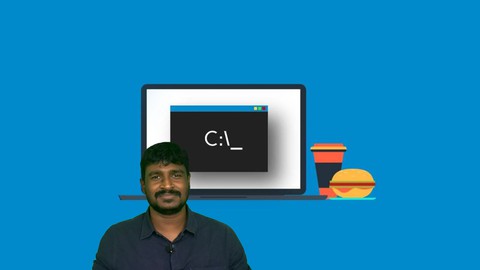
Master Windows Command Line: Essential Commands and Scripts
Master Windows Command Line: Essential Commands and Scripts, available at $49.99, has an average rating of 4.8, with 33 lectures, 13 quizzes, based on 120 reviews, and has 1409 subscribers.
You will learn about Introduction to the Windows Command Line Interface (CLI) Basic windows commands and their usage File and directory management using CMD Advanced command line techniques and scripts Automating tasks with batch files and scripts Troubleshooting and system administration with the command line Learn how to Configure a Router Networking Fundamentals (Optional) This course is best suited for both Beginners & Intermediate This course is ideal for individuals who are Beginners: Individuals who are new to the Windows Command Line and want to learn the basics from scratch. or IT Professionals: System administrators, network administrators, and IT support staff looking to enhance their command line skills for more efficient system management. or Developers: Software developers and programmers who want to integrate command line tools into their development workflow. or Students: Computer science and IT students who need to learn command line operations for their coursework and future careers. It is particularly useful for Beginners: Individuals who are new to the Windows Command Line and want to learn the basics from scratch. or IT Professionals: System administrators, network administrators, and IT support staff looking to enhance their command line skills for more efficient system management. or Developers: Software developers and programmers who want to integrate command line tools into their development workflow. or Students: Computer science and IT students who need to learn command line operations for their coursework and future careers.
Enroll now: Master Windows Command Line: Essential Commands and Scripts
Summary
Title: Master Windows Command Line: Essential Commands and Scripts
Price: $49.99
Average Rating: 4.8
Number of Lectures: 33
Number of Quizzes: 13
Number of Published Lectures: 33
Number of Published Quizzes: 13
Number of Curriculum Items: 46
Number of Published Curriculum Objects: 46
Original Price: $54.99
Quality Status: approved
Status: Live
What You Will Learn
- Introduction to the Windows Command Line Interface (CLI)
- Basic windows commands and their usage
- File and directory management using CMD
- Advanced command line techniques and scripts
- Automating tasks with batch files and scripts
- Troubleshooting and system administration with the command line
- Learn how to Configure a Router
- Networking Fundamentals (Optional)
- This course is best suited for both Beginners & Intermediate
Who Should Attend
- Beginners: Individuals who are new to the Windows Command Line and want to learn the basics from scratch.
- IT Professionals: System administrators, network administrators, and IT support staff looking to enhance their command line skills for more efficient system management.
- Developers: Software developers and programmers who want to integrate command line tools into their development workflow.
- Students: Computer science and IT students who need to learn command line operations for their coursework and future careers.
Target Audiences
- Beginners: Individuals who are new to the Windows Command Line and want to learn the basics from scratch.
- IT Professionals: System administrators, network administrators, and IT support staff looking to enhance their command line skills for more efficient system management.
- Developers: Software developers and programmers who want to integrate command line tools into their development workflow.
- Students: Computer science and IT students who need to learn command line operations for their coursework and future careers.
Unlock the full potential of your Windows operating system with our comprehensive Windows Command Line course. Whether you’re a beginner or an advanced user, this course will equip you with essential skills and knowledge to effectively use the command line for various tasks.
In this course, you will learn:
-
Introduction to Windows Command Line Interface (CLI): Understand the basics of the command prompt and its environment.
-
Basic Commands: Learn essential Windows Command Line commands for everyday tasks.
-
File and Directory Management: Master commands for creating, deleting, moving, and organizing files and directories.
-
Advanced Techniques: Explore advanced Windows CLI techniques and scripting.
-
Automation with Batch Files: Automate repetitive tasks using batch files and scripts.
-
System Administration: Use the command line for troubleshooting and efficient system administration.
This course includes:
-
Over 3 hours of video tutorials
-
With practical examples and exercises
-
Downloadable resources and scripts
-
Interactive quizzes and assignments
-
Lifetime access to all course materials and future updates
-
Certificate of completion
Requirements:
-
Basic computer knowledge: Familiarity with using a computer and navigating the Windows operating system.
-
No prior command line experience needed: This course is designed for beginners with no prior experience in using the Windows Command Line.
-
Access to a Windows PC: A computer running Windows 7, 8, 10, or 11 for practicing commands and scripts.
-
Internet connection: An internet connection to access course materials and resources on Udemy.
-
Willingness to learn: An eagerness to explore and practice new skills in the command line environment.
Who Is This Course For?
-
Beginners: Individuals who are new to the Windows Command Line and want to learn the basics from scratch.
-
IT Professionals: System administrators, network administrators, and IT support staff looking to enhance their command line skills for more efficient system management.
-
Developers: Software developers and programmers who want to integrate command line tools into their development workflow.
-
Students: Computer science and IT students who need to learn command line operations for their coursework and future careers.
-
Tech Enthusiasts: Hobbyists and tech enthusiasts who enjoy learning new skills and exploring the capabilities of the Windows operating system.
-
Career Changers: Professionals from non-technical backgrounds who are looking to transition into IT or tech roles and need foundational command line skills.
Why Choose This Course?
-
Expert Instructor: Learn from an experienced instructor with hands-on experience in Windows Command Line.
-
Practical Examples: Gain real-world experience with practical examples and exercises.
-
Community Support: Access a community of learners and professional support to help you on your learning journey.
-
Lifetime Access: Enjoy lifetime access to all course materials and updates, ensuring you always have the latest information.
Instructor Bio:
Joshua Israel is a Cloud Infrastructure Engineer, Working for an American Product Based Company. He is an experienced IT professional with a deep understanding of the Windows operating system and command line. With years of hands-on experience, Joshua Israel has taught numerous students and professionals to master the Windows Command Line, making complex concepts easy to understand and apply.
Call to Action:
Enroll now to become proficient in the Windows Command Line and enhance your productivity and efficiency! Start your journey today and unlock the full potential of your Windows operating system.
Course Curriculum
Chapter 1: Introduction
Lecture 1: What is Programming
Lecture 2: Why do we call it MS-DOS
Chapter 2: Basics
Lecture 1: 2 Ways Of Interaction
Lecture 2: File vs Directory
Lecture 3: Customizing Command Prompt
Chapter 3: Command & Parameter, Shutdown
Lecture 1: Command & Parameter
Chapter 4: Networking (Optional)
Lecture 1: Networking Intro (optional)
Lecture 2: Components of a network
Lecture 3: Router
Lecture 4: Internet
Lecture 5: Networking Terms
Lecture 6: Networking Commands
Lecture 7: Wi-Fi
Lecture 8: Connecting WLAN & LAN (Practical)
Lecture 9: Router Configuration
Lecture 10: Hacking Router
Lecture 11: Network Troubleshooting
Chapter 5: Directories & Navigation
Lecture 1: Navigation
Lecture 2: Navigating Multiple Directories
Chapter 6: Echo Command & File Creation
Lecture 1: Echo Command, Create, Delete, Rename, Sort, Type a File
Chapter 7: Help Command
Lecture 1: Help Command & Parameters
Chapter 8: Combining Commands & Finding Files
Lecture 1: How To Combine 2 or more commands into a single command
Lecture 2: How to Find Files using the Command Line
Chapter 9: Practice Exercise
Lecture 1: Practice Exercise 1
Chapter 10: ASSOC & ATTRIB Command
Lecture 1: Attrib Command
Lecture 2: Assoc Command
Chapter 11: WildCard
Lecture 1: Wildcard or SelectAll Operator
Chapter 12: Batch Scripting
Lecture 1: What is a Batch File
Lecture 2: Important Commands & Parameters with Batch files
Chapter 13: If, If-Else Statement
Lecture 1: Set Command
Lecture 2: If, If Else Statements
Chapter 14: Loops in Cmd
Lecture 1: For Loop
Chapter 15: Automation (Task Scheduling)
Lecture 1: How To Schedule a Task Using the Command Prompt
Instructors
-
Joshua Israel
Cloud Infrastructure Engineer & Instructor
Rating Distribution
- 1 stars: 3 votes
- 2 stars: 1 votes
- 3 stars: 13 votes
- 4 stars: 30 votes
- 5 stars: 73 votes
Frequently Asked Questions
How long do I have access to the course materials?
You can view and review the lecture materials indefinitely, like an on-demand channel.
Can I take my courses with me wherever I go?
Definitely! If you have an internet connection, courses on Udemy are available on any device at any time. If you don’t have an internet connection, some instructors also let their students download course lectures. That’s up to the instructor though, so make sure you get on their good side!
You may also like
- Top 10 Video Editing Courses to Learn in November 2024
- Top 10 Music Production Courses to Learn in November 2024
- Top 10 Animation Courses to Learn in November 2024
- Top 10 Digital Illustration Courses to Learn in November 2024
- Top 10 Renewable Energy Courses to Learn in November 2024
- Top 10 Sustainable Living Courses to Learn in November 2024
- Top 10 Ethical AI Courses to Learn in November 2024
- Top 10 Cybersecurity Fundamentals Courses to Learn in November 2024
- Top 10 Smart Home Technology Courses to Learn in November 2024
- Top 10 Holistic Health Courses to Learn in November 2024
- Top 10 Nutrition And Diet Planning Courses to Learn in November 2024
- Top 10 Yoga Instruction Courses to Learn in November 2024
- Top 10 Stress Management Courses to Learn in November 2024
- Top 10 Mindfulness Meditation Courses to Learn in November 2024
- Top 10 Life Coaching Courses to Learn in November 2024
- Top 10 Career Development Courses to Learn in November 2024
- Top 10 Relationship Building Courses to Learn in November 2024
- Top 10 Parenting Skills Courses to Learn in November 2024
- Top 10 Home Improvement Courses to Learn in November 2024
- Top 10 Gardening Courses to Learn in November 2024





















