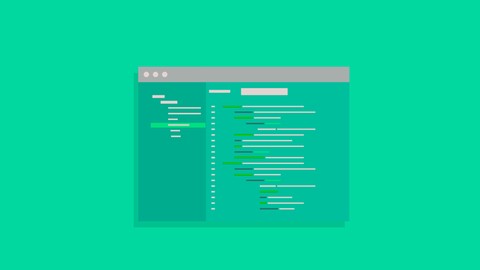
Mastering Flutter
Mastering Flutter, available at $19.99, has an average rating of 3.45, with 41 lectures, based on 29 reviews, and has 129 subscribers.
You will learn about Master Flutter for designing highly available, cost-efficient, and scalable applications. Use the different feature of Flutter to make your applications more reliable with consistent performance. Unified app development using Flutter's diverse tools and libraries. Debug and improve the performance of your app using Flutter. Use the BLoC Pattern as a state management solution. Connect your application to a real database. This course is ideal for individuals who are This course is for mobile developers who have a basic knowledge of Flutter and are keen to become a master at it. If you have taken our Learning Flutter course, then this course will help you take your skills a notch higher. It is particularly useful for This course is for mobile developers who have a basic knowledge of Flutter and are keen to become a master at it. If you have taken our Learning Flutter course, then this course will help you take your skills a notch higher.
Enroll now: Mastering Flutter
Summary
Title: Mastering Flutter
Price: $19.99
Average Rating: 3.45
Number of Lectures: 41
Number of Published Lectures: 41
Number of Curriculum Items: 41
Number of Published Curriculum Objects: 41
Original Price: $109.99
Quality Status: approved
Status: Live
What You Will Learn
- Master Flutter for designing highly available, cost-efficient, and scalable applications.
- Use the different feature of Flutter to make your applications more reliable with consistent performance.
- Unified app development using Flutter's diverse tools and libraries.
- Debug and improve the performance of your app using Flutter.
- Use the BLoC Pattern as a state management solution.
- Connect your application to a real database.
Who Should Attend
- This course is for mobile developers who have a basic knowledge of Flutter and are keen to become a master at it. If you have taken our Learning Flutter course, then this course will help you take your skills a notch higher.
Target Audiences
- This course is for mobile developers who have a basic knowledge of Flutter and are keen to become a master at it. If you have taken our Learning Flutter course, then this course will help you take your skills a notch higher.
Flutter is quickly becoming a well-known framework for developing cross-platform apps for both Android and iOS devices. Apps made with Flutter are very fast because of their high rendering power and because Dart compiles the app into native ARM code.
This course shows you how to make your applications reliable with consistent performance. You’ll build modern applications using the different features of Flutter. You will develop apps for both iOS and Android with just one codebase and learn how to connect your app to a database using Firebase. You will learn how to improve the performance of your applications, thus taking your skills to the next level.
By the end of this course, you will have mastered building your applications using Flutter.
About the Author
Robert Brunhage works as a SharePoint Developer and has also have been working on Flutter. He creates Flutter tutorials on YouTube where he teaches people a new way of developing native experience applications, instead of having to develop for IOS and Android separately. He is constantly seeking to improve and help others improve. If he encounters a developmental problem, he tries to find a solution for it to then later teaches that solution to students. He finds that helping others improve brightens his day!
Course Curriculum
Chapter 1: Building Your App Using ListView
Lecture 1: The Course Overview
Lecture 2: Create a New Project
Lecture 3: Creating Category Model
Lecture 4: Building Temp Backend
Lecture 5: Creating Temp List of Categories
Lecture 6: Creating the Structure of the Project
Chapter 2: Using the BLoC Architecture in Your App
Lecture 1: Create a BLoC Provider
Lecture 2: Creating Your First BLoC
Lecture 3: Fetching Categories into the BLoC
Lecture 4: Supply Our Home Page with the BLoC
Lecture 5: Using Our BLoC in Home Page.
Chapter 3: Using Selected Category in Your App
Lecture 1: Navigate to a New Page
Lecture 2: Create a Product Model and Essential Data
Lecture 3: Creating our Products BLoC
Lecture 4: Creating a Grid of Objects
Lecture 5: What Have We Done so Far?
Chapter 4: Creating Our Cart Page
Lecture 1: Creating a Stateless Widget
Lecture 2: Initial Setup of the Cart BLoC
Lecture 3: Installing RxDart
Lecture 4: Finishing the Cart BLoC
Lecture 5: Supply Whole App with Cart BLoC
Chapter 5: Adding Products to the Cart
Lecture 1: Create Our Cart Button Component
Lecture 2: Design the Cart Page
Lecture 3: Add Products to Cart
Lecture 4: Adding a Checkout Button
Lecture 5: Install Firestore plugin
Chapter 6: Adding a Persistent Backend
Lecture 1: Setting Up Firestore
Lecture 2: Creating Firestore Data
Lecture 3: Update Product to Handle JSON
Lecture 4: Getting Data from Firestore Part 1
Lecture 5: Getting Data from Firestore Part 2
Chapter 7: Final Touches
Lecture 1: Display Image in Firebase Storage
Lecture 2: Loading Images in the Grid View
Lecture 3: Setting Our Theme for the App
Lecture 4: Adding Loading Indications
Lecture 5: Final Wishes
Chapter 8: Debugging and Performance Checking
Lecture 1: Avoiding var, Untyped Arguments
Lecture 2: Exploring the Flutter Analyzer and Assert
Lecture 3: Going Over UI Debugging
Lecture 4: Going over Performance Profiling
Lecture 5: Looking at Additional Resources
Instructors
-
Packt Publishing
Tech Knowledge in Motion
Rating Distribution
- 1 stars: 1 votes
- 2 stars: 2 votes
- 3 stars: 8 votes
- 4 stars: 10 votes
- 5 stars: 8 votes
Frequently Asked Questions
How long do I have access to the course materials?
You can view and review the lecture materials indefinitely, like an on-demand channel.
Can I take my courses with me wherever I go?
Definitely! If you have an internet connection, courses on Udemy are available on any device at any time. If you don’t have an internet connection, some instructors also let their students download course lectures. That’s up to the instructor though, so make sure you get on their good side!
You may also like
- Top 10 Video Editing Courses to Learn in November 2024
- Top 10 Music Production Courses to Learn in November 2024
- Top 10 Animation Courses to Learn in November 2024
- Top 10 Digital Illustration Courses to Learn in November 2024
- Top 10 Renewable Energy Courses to Learn in November 2024
- Top 10 Sustainable Living Courses to Learn in November 2024
- Top 10 Ethical AI Courses to Learn in November 2024
- Top 10 Cybersecurity Fundamentals Courses to Learn in November 2024
- Top 10 Smart Home Technology Courses to Learn in November 2024
- Top 10 Holistic Health Courses to Learn in November 2024
- Top 10 Nutrition And Diet Planning Courses to Learn in November 2024
- Top 10 Yoga Instruction Courses to Learn in November 2024
- Top 10 Stress Management Courses to Learn in November 2024
- Top 10 Mindfulness Meditation Courses to Learn in November 2024
- Top 10 Life Coaching Courses to Learn in November 2024
- Top 10 Career Development Courses to Learn in November 2024
- Top 10 Relationship Building Courses to Learn in November 2024
- Top 10 Parenting Skills Courses to Learn in November 2024
- Top 10 Home Improvement Courses to Learn in November 2024
- Top 10 Gardening Courses to Learn in November 2024






















