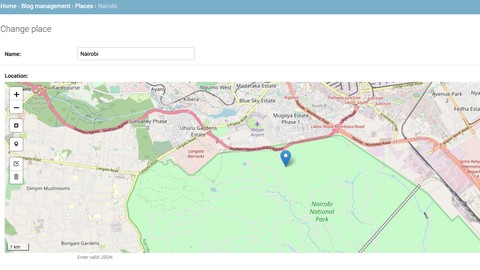
Mastering the Django admin dashboard
Mastering the Django admin dashboard, available at $49.99, has an average rating of 4.3, with 40 lectures, based on 181 reviews, and has 869 subscribers.
You will learn about Mastering the admin functionality Managing user accounts and permissions How to secure the admin dashboard Using rich text editors Displaying maps CSV and Excel imports and exports How to optimise the admin dashboard How to customise the look and feel of the admin This course is ideal for individuals who are Django developers who want to master the Django admin dashboard It is particularly useful for Django developers who want to master the Django admin dashboard.
Enroll now: Mastering the Django admin dashboard
Summary
Title: Mastering the Django admin dashboard
Price: $49.99
Average Rating: 4.3
Number of Lectures: 40
Number of Published Lectures: 40
Number of Curriculum Items: 40
Number of Published Curriculum Objects: 40
Original Price: $39.99
Quality Status: approved
Status: Live
What You Will Learn
- Mastering the admin functionality
- Managing user accounts and permissions
- How to secure the admin dashboard
- Using rich text editors
- Displaying maps
- CSV and Excel imports and exports
- How to optimise the admin dashboard
- How to customise the look and feel of the admin
Who Should Attend
- Django developers who want to master the Django admin dashboard
Target Audiences
- Django developers who want to master the Django admin dashboard
One of the most powerful components of Django is the automatic admin interface. It provides a quick, database centric interface that authenticated users can use to manage content on a Django site.
However, the Django admin exposes an API which is unique and quite different from all the other components that ship with Django, such as the auth app. This makes it difficult for Django developers to take full advantage of the admin dashboard.
This course, exclusively on the Django admin, aims at solving that. It will arm the student with expert knowledge on how to master, supercharge and be productive with the Django admin.
Course Curriculum
Chapter 1: Introduction and environment set up
Lecture 1: Introduction
Lecture 2: Project set up
Lecture 3: Changing the site header and site title
Lecture 4: Registering models in the admin dashboard
Lecture 5: Changing app section headings
Chapter 2: Using the powerful modeladmin class configuration options
Lecture 1: List display
Lecture 2: Generating random data using the Faker library.
Lecture 3: List filter
Lecture 4: Custom ordering
Lecture 5: Custom search
Lecture 6: Pre-populated fields
Lecture 7: Pagination
Chapter 3: Advanced modeladmin options
Lecture 1: Custom admin change list actions
Lecture 2: Date hierarchy
Lecture 3: Custom field layouts
Lecture 4: Fieldsets
Lecture 5: Model properties in the admin
Lecture 6: Rich text editors
Chapter 4: Model relations in the admin
Lecture 1: One to many relationships in the admin
Lecture 2: Comments data generation
Lecture 3: Tabular and stacked inlines
Lecture 4: List editable
Lecture 5: Collapsing sections
Lecture 6: Overriding changelist querysets
Lecture 7: Many to many relationships
Lecture 8: Verbose names
Lecture 9: Filter horizontal and filter vertical
Chapter 5: Managing user accounts in the admin
Lecture 1: Different types of user accounts
Lecture 2: User permissions
Lecture 3: Group permissions
Chapter 6: Select useful third party admin apps
Lecture 1: Adding drop down list filters
Lecture 2: Date range filters
Lecture 3: Maps
Lecture 4: Imports and exports
Lecture 5: Custom admin skins – Grapelli
Chapter 7: Securing and optimising the admin dashboard
Lecture 1: Tips on securing the admin
Lecture 2: Optimising with list select related
Lecture 3: Optimising using raw id fields
Lecture 4: Disabling deleting
Lecture 5: Django admin honeypot
Instructors
-
Erick M'bwana
Software engineer | Founder of Lab of coding
Rating Distribution
- 1 stars: 1 votes
- 2 stars: 3 votes
- 3 stars: 16 votes
- 4 stars: 58 votes
- 5 stars: 103 votes
Frequently Asked Questions
How long do I have access to the course materials?
You can view and review the lecture materials indefinitely, like an on-demand channel.
Can I take my courses with me wherever I go?
Definitely! If you have an internet connection, courses on Udemy are available on any device at any time. If you don’t have an internet connection, some instructors also let their students download course lectures. That’s up to the instructor though, so make sure you get on their good side!
You may also like
- Best Cybersecurity Fundamentals Courses to Learn in December 2024
- Best Smart Home Technology Courses to Learn in December 2024
- Best Holistic Health Courses to Learn in December 2024
- Best Interior Design Courses to Learn in December 2024
- Best Nutrition And Diet Planning Courses to Learn in December 2024
- Best Yoga Instruction Courses to Learn in December 2024
- Best Stress Management Courses to Learn in December 2024
- Best Mindfulness Meditation Courses to Learn in December 2024
- Best Life Coaching Courses to Learn in December 2024
- Best Career Development Courses to Learn in December 2024
- Best Relationship Building Courses to Learn in December 2024
- Best Parenting Skills Courses to Learn in December 2024
- Best Home Improvement Courses to Learn in December 2024
- Best Gardening Courses to Learn in December 2024
- Best Sewing And Knitting Courses to Learn in December 2024
- Best Writing Courses Courses to Learn in December 2024
- Best Storytelling Courses to Learn in December 2024
- Best Creativity Workshops Courses to Learn in December 2024
- Best Resilience Training Courses to Learn in December 2024
- Best Emotional Intelligence Courses to Learn in December 2024





















