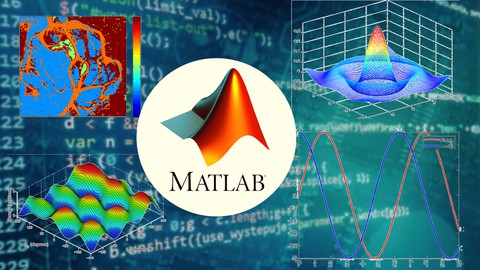
MATLAB/SIMULINK Made Easy
MATLAB/SIMULINK Made Easy, available at $69.99, has an average rating of 4.1, with 74 lectures, based on 10 reviews, and has 144 subscribers.
You will learn about MATLAB Fundamentals SIMULINK Fundamentals File I/O, Different Data Types, Functions, Control Statements Model based design approach This course is ideal for individuals who are Science and Engineering Graduates or College Teachers/Educators, Industry People or Research Scholars It is particularly useful for Science and Engineering Graduates or College Teachers/Educators, Industry People or Research Scholars.
Enroll now: MATLAB/SIMULINK Made Easy
Summary
Title: MATLAB/SIMULINK Made Easy
Price: $69.99
Average Rating: 4.1
Number of Lectures: 74
Number of Published Lectures: 74
Number of Curriculum Items: 74
Number of Published Curriculum Objects: 74
Original Price: $22.99
Quality Status: approved
Status: Live
What You Will Learn
- MATLAB Fundamentals
- SIMULINK Fundamentals
- File I/O, Different Data Types, Functions, Control Statements
- Model based design approach
Who Should Attend
- Science and Engineering Graduates
- College Teachers/Educators, Industry People
- Research Scholars
Target Audiences
- Science and Engineering Graduates
- College Teachers/Educators, Industry People
- Research Scholars
Course Description:
In this course, you will learn basics of MATLAB and SIMULINK, familiarization with MATLAB environment, and its script file with Simulink. The course will teach you how to do data input/output, mathematics on matrices, logical statements, looping statements, functions, error handling, File I/O and SIMULINK model programming. Each topic will be taught with suitable examples. Real engineering related examples have also been considered in this course.
———-Some highlights—————
1. Well explained theoretical concepts.
2. Learn to program with MATLAB.
3. Model based programming using SIMULINK.
4. Learn to apply mathematics on matrices.
5. Learn Simulink with some application examples.
What you’ll learn
· MATLAB basics
· Programming with MATLAB
· Matrix operations
· Loop statements
· Logical statements
· Data structure
· Tables, Time Series
· Functions
· Simulink
· S-function, Sub-systems
. Data input/output
Are there any course requirements or prerequisites?
· Installation of MATLAB Software for Better Understanding.
Who this course is for:
1) If you wanted to learn basic of MATLAB, then you should take this course.
2) If you are an engineering postgraduate or undergraduate, then you must take this course.
3) If you are a beginner to MATLAB then you must take this course.
4) If you are an engineer and wants to learn programming with MATLAB, then you must take this course.
Course Curriculum
Chapter 1: Introduction
Lecture 1: Required Software
Lecture 2: History and Features of MATLAB
Lecture 3: MATLAB Environment
Lecture 4: Help and Inbuilt Functions
Chapter 2: Variables, Data Types & Operators
Lecture 1: Variables
Lecture 2: Keyboard Input & Semicolon
Lecture 3: Data Types, Int, Float and Logical
Lecture 4: Strings
Lecture 5: Useful Functions
Lecture 6: Operators and Examples
Chapter 3: MATLAB Script Mode
Lecture 1: Script Mode and Examples
Chapter 4: Arrays and Vectors
Lecture 1: Arrays
Lecture 2: Vector Formation and Manipulation
Lecture 3: Vector Operations
Lecture 4: Useful Functions (Vectors Only)
Lecture 5: Example: Random Values and Manipulation
Lecture 6: Example: Voltage Drop Example
Chapter 5: Matrices
Lecture 1: Matrix Introduction
Lecture 2: Matrix Manipulation
Lecture 3: Matrix Operations
Lecture 4: Useful Functions
Lecture 5: Example
Chapter 6: Advanced Data Types
Lecture 1: Structures: Formation, Manipulation and Use
Lecture 2: Tables: Formation, Manipulation and Uses
Lecture 3: Cell Array: Formation, Manipulation and Uses
Lecture 4: TimeSeies: Formation, Manipulation and Uses
Lecture 5: Combination of Different Data Types
Chapter 7: More on Data Types
Lecture 1: Data Type Identification (Part – I)
Lecture 2: Data Type Identification (Part – II)
Lecture 3: Data Type Conversion (Part – I)
Lecture 4: Data Type Conversion (Part – II)
Chapter 8: Plots in MATLAB
Lecture 1: Plotting Functions
Lecture 2: Plot Formatting
Lecture 3: Multiple Figure
Lecture 4: Multiple Plots
Lecture 5: Multiple Graphs in Same Plot
Lecture 6: More Plots
Lecture 7: 3D Plots
Lecture 8: Examples
Chapter 9: Control Structures (Branching Statements)
Lecture 1: if, if-else, if-elseif-else
Lecture 2: Switch Case Structures
Lecture 3: Examples
Chapter 10: Loops
Lecture 1: FOR Loop
Lecture 2: While Loop
Lecture 3: Nested Loops
Lecture 4: LOOP Keywords
Lecture 5: Examples
Chapter 11: Functions
Lecture 1: Functions
Lecture 2: Local Functions
Lecture 3: Nested Functions
Lecture 4: Anonymous Functions
Lecture 5: Examples
Chapter 12: File Input and Output
Lecture 1: Data Saving and loading from .mat files
Lecture 2: Data Saving and Loading from .txt files
Lecture 3: Data Read and Written from excel files
Chapter 13: Error Handeling
Lecture 1: Try and Catch
Lecture 2: Error or Warning Message Box
Chapter 14: Introduction to SIMULINK
Lecture 1: Starting to SIMULINK
Lecture 2: Mathematical Operations in SIMULINK (PART 1)
Lecture 3: Mathematical Operations in SIMULINK (Part – II)
Lecture 4: Mathematical Operations in SIMULINK (Part-III)
Lecture 5: Matrix Operations in SIMULINK
Chapter 15: Data Display in SIMULINK
Lecture 1: Scopes and Different Ways of Display
Lecture 2: X-Y Graph
Lecture 3: Example: Amplitude Modulation
Chapter 16: Data Logging from SIMULINK
Lecture 1: Data Logging From SIMULINK
Lecture 2: Run Simulink Model from MATLAB Script
Chapter 17: Functions and Sub-Systems in SIMULINK
Lecture 1: User Defined Functions (Part-I)
Lecture 2: User Defined Functions (Part-II)
Lecture 3: Sub-Systems in Simulink
Lecture 4: Use of Tags in SIMULINK
Lecture 5: Variables in SIMULINK
Chapter 18: System Modeling in SIMULINK
Lecture 1: Integrator and Differentiator in SIMULINK
Lecture 2: Differential Equations Implementation in SIMULINK
Instructors
-
Dr. Nidhi Sharma
MATLAB/Python/Embedded Trainer
Rating Distribution
- 1 stars: 0 votes
- 2 stars: 1 votes
- 3 stars: 3 votes
- 4 stars: 2 votes
- 5 stars: 4 votes
Frequently Asked Questions
How long do I have access to the course materials?
You can view and review the lecture materials indefinitely, like an on-demand channel.
Can I take my courses with me wherever I go?
Definitely! If you have an internet connection, courses on Udemy are available on any device at any time. If you don’t have an internet connection, some instructors also let their students download course lectures. That’s up to the instructor though, so make sure you get on their good side!
You may also like
- Best Augmented Reality Courses to Learn in April 2025
- Best Blockchain Development Courses to Learn in April 2025
- Best Unity Game Development Courses to Learn in April 2025
- Best Artificial Intelligence Courses to Learn in April 2025
- Best Flutter Development Courses to Learn in April 2025
- Best Docker Kubernetes Courses to Learn in April 2025
- Best Business Analytics Courses to Learn in April 2025
- Best Excel Vba Courses to Learn in April 2025
- Best Devops Courses to Learn in April 2025
- Best Angular Courses to Learn in April 2025
- Best Node Js Development Courses to Learn in April 2025
- Best React Js Courses to Learn in April 2025
- Best Cyber Security Courses to Learn in April 2025
- Best Machine Learning Courses to Learn in April 2025
- Best Ethical Hacking Courses to Learn in April 2025
- Best Ui Ux Design Courses to Learn in April 2025
- Best Aws Certification Courses to Learn in April 2025
- Best Data Science Courses to Learn in April 2025
- Best Digital Marketing Courses to Learn in April 2025
- Best Web Development Courses to Learn in April 2025






















