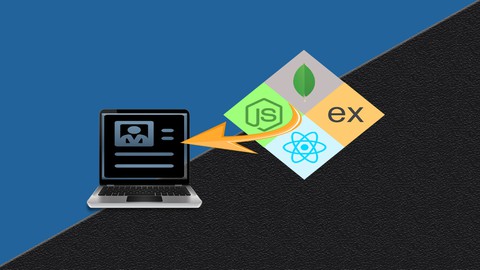
mern stack portfolio
mern stack portfolio, available at $69.99, has an average rating of 4.15, with 89 lectures, based on 17 reviews, and has 123 subscribers.
You will learn about The mern stack Html-css React hooks React context API hooks upload images to cloudinary and take url to mongo db create,post,delete,update items create admin component and get inside with token from mongo How to create a full functional contact form with react-node-express-nodemailer This course is ideal for individuals who are Everyone who wants to learn the full stack development It is particularly useful for Everyone who wants to learn the full stack development.
Enroll now: mern stack portfolio
Summary
Title: mern stack portfolio
Price: $69.99
Average Rating: 4.15
Number of Lectures: 89
Number of Published Lectures: 86
Number of Curriculum Items: 89
Number of Published Curriculum Objects: 86
Original Price: €19.99
Quality Status: approved
Status: Live
What You Will Learn
- The mern stack
- Html-css
- React hooks
- React context API hooks
- upload images to cloudinary and take url to mongo db
- create,post,delete,update items
- create admin component and get inside with token from mongo
- How to create a full functional contact form with react-node-express-nodemailer
Who Should Attend
- Everyone who wants to learn the full stack development
Target Audiences
- Everyone who wants to learn the full stack development
In this course you are going to cover all the full stack development field with the famous mern stack technology. Without a doubt here you are going to learn react hooks, react context API hooks, how to upload images on cloudinary, how to get, delete, post, add things.Also you are going to learn how to create a dynamic full functional contact form with react-node-express-nodemailer, how to create an admin component and many functionalities. It is a big project but you are going to master the mern stack!
Course Curriculum
Chapter 1: Introduction
Lecture 1: Introduction
Chapter 2: Back end
Lecture 1: 1.Initial setup
Lecture 2: 2.Creating routes
Lecture 3: 3.Creating controlers
Lecture 4: 4.Dealing with mongodb
Lecture 5: 5.Create aboutSchema
Lecture 6: 6.Get post about data
Lecture 7: 7.getById-put-and delete data
Lecture 8: 8.Dealing with education route
Lecture 9: 9.Dealing with experience route
Lecture 10: 10.user schema and routes
Lecture 11: 11.Routes and register
Lecture 12: 12.login user
Lecture 13: 13.VerifyToken and auth user
Lecture 14: 14.Project schema and routes setup
Lecture 15: 15.Get-post-getById-put-delete project
Lecture 16: 16.upload route and cloudinary setup
Lecture 17: 17.Post upload image
Lecture 18: 18.delete upload image and testing
Lecture 19: 19.contact form
Chapter 3: Front end
Lecture 1: 20.Initial client setup
Lecture 2: 21.Create components part1
Lecture 3: 22.Create components and routes part2
Lecture 4: 23.Navbar component html
Lecture 5: 24.Navbar component css
Lecture 6: 25.Navbar component css media queries
Lecture 7: 26.Navbar component functionality
Lecture 8: 27.Navbar button transition
Lecture 9: 28.Header component particle html
Lecture 10: 29.Header component personal info htlm
Lecture 11: 30.Header component css part1
Lecture 12: 31.Header component css part2
Lecture 13: 32.About component html-css
Lecture 14: 33.Education component html-css
Lecture 15: 34.Projects component html-css
Lecture 16: 35.Experience component html-css
Lecture 17: 36.Contact component html
Lecture 18: 37.Contact component css
Lecture 19: 38.Footer component html
Lecture 20: 39.Footer component css
Lecture 21: 40.Login component html-css
Lecture 22: 41-a.Register component
Lecture 23: 41-b.Working with admin components
Lecture 24: 42.About component html
Lecture 25: 43.About admin component css
Lecture 26: 44.Education admin component html
Lecture 27: 45.Education admin component css
Lecture 28: 46.Project admin component html
Lecture 29: 47.Project admin component css
Lecture 30: 48.Experience admin component
Lecture 31: 49.Edit about component
Lecture 32: 50.Edit education component
Lecture 33: 51.Edit project component
Lecture 34: 52.Edit experience component
Lecture 35: 53.Navbar scroll functionality
Lecture 36: 54.Setup context API
Lecture 37: 55.About component fetch data
Lecture 38: 56.About admin fetching data
Lecture 39: 57.About admin submit-onchange functionali
Lecture 40: 58.About admin delete functionality
Lecture 41: 59.Edit about component fetch-update data
Lecture 42: 60.Education component fetch data
Lecture 43: 61.Education admin fetching data
Lecture 44: 62.Education admin delete-add data
Lecture 45: 63.Edit admin education fetch-update
Lecture 46: 64.Experience component fetching data
Lecture 47: 65.Experience admin fetch-submit-delete
Lecture 48: 66.Edit experience fetch-update
Lecture 49: 67.Project admin handle upload
Lecture 50: 68.Project admin handleDestroy-handlechang
Lecture 51: 69.Project admin submti to mongo -cloudinary
Lecture 52: 70.Project admin fetching-deleting data
Lecture 53: 71.Edit project admin fetching data
Lecture 54: 72.Edit admin project update data
Lecture 55: 73.Project component fetching data
Lecture 56: 74.Contact form submit
Lecture 57: 75.Contact form attention
Lecture 58: 76.Login component functionality
Lecture 59: 77.Register component functionality
Lecture 60: 78.Taking token from mongo db
Lecture 61: 79.Using token on navbar part1
Lecture 62: 80.Using token in navbar part2
Lecture 63: 81.Make project elegant
Lecture 64: 82.Deploy app to heroku part1
Lecture 65: 83.Include admin on footer and update to heroku
Lecture 66: 85.solve memory leak erros.End!!!
Instructors
-
Odysseas kolas
Electrician engineer – web developer
Rating Distribution
- 1 stars: 1 votes
- 2 stars: 1 votes
- 3 stars: 1 votes
- 4 stars: 5 votes
- 5 stars: 9 votes
Frequently Asked Questions
How long do I have access to the course materials?
You can view and review the lecture materials indefinitely, like an on-demand channel.
Can I take my courses with me wherever I go?
Definitely! If you have an internet connection, courses on Udemy are available on any device at any time. If you don’t have an internet connection, some instructors also let their students download course lectures. That’s up to the instructor though, so make sure you get on their good side!
You may also like
- Top 10 Language Learning Courses to Learn in November 2024
- Top 10 Video Editing Courses to Learn in November 2024
- Top 10 Music Production Courses to Learn in November 2024
- Top 10 Animation Courses to Learn in November 2024
- Top 10 Digital Illustration Courses to Learn in November 2024
- Top 10 Renewable Energy Courses to Learn in November 2024
- Top 10 Sustainable Living Courses to Learn in November 2024
- Top 10 Ethical AI Courses to Learn in November 2024
- Top 10 Cybersecurity Fundamentals Courses to Learn in November 2024
- Top 10 Smart Home Technology Courses to Learn in November 2024
- Top 10 Holistic Health Courses to Learn in November 2024
- Top 10 Nutrition And Diet Planning Courses to Learn in November 2024
- Top 10 Yoga Instruction Courses to Learn in November 2024
- Top 10 Stress Management Courses to Learn in November 2024
- Top 10 Mindfulness Meditation Courses to Learn in November 2024
- Top 10 Life Coaching Courses to Learn in November 2024
- Top 10 Career Development Courses to Learn in November 2024
- Top 10 Relationship Building Courses to Learn in November 2024
- Top 10 Parenting Skills Courses to Learn in November 2024
- Top 10 Home Improvement Courses to Learn in November 2024






















