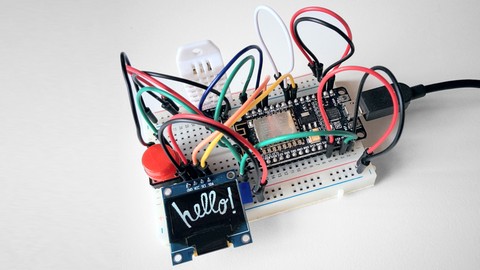
MicroPython and the Internet of Things
MicroPython and the Internet of Things, available at $59.99, has an average rating of 4.8, with 39 lectures, based on 30 reviews, and has 218 subscribers.
You will learn about Building digital circuits without soldering Programming the ESP8266 microcontroller with MicroPython Interface with sensors Display text and graphics on a small OLED screen This course is ideal for individuals who are Beginner Python developers curious about small-form Internet enabled devices It is particularly useful for Beginner Python developers curious about small-form Internet enabled devices.
Enroll now: MicroPython and the Internet of Things
Summary
Title: MicroPython and the Internet of Things
Price: $59.99
Average Rating: 4.8
Number of Lectures: 39
Number of Published Lectures: 39
Number of Curriculum Items: 39
Number of Published Curriculum Objects: 39
Original Price: $24.99
Quality Status: approved
Status: Live
What You Will Learn
- Building digital circuits without soldering
- Programming the ESP8266 microcontroller with MicroPython
- Interface with sensors
- Display text and graphics on a small OLED screen
Who Should Attend
- Beginner Python developers curious about small-form Internet enabled devices
Target Audiences
- Beginner Python developers curious about small-form Internet enabled devices
Welcome to MicroPython and the Internet of Things, a beginner tutorial that will introduce you to the exciting world of microcontrollers and small-form Internet enabled devices. On the hardware side, the tutorial is centered around the ESP8266 chip, an inexpensive, yet unbelievably powerful microcontroller. As far as software, I’m going to show you how to program this little device with MicroPython, a lightweight version of the Python language that is designed to run on devices with limited resources.
Course Curriculum
Chapter 1: Welcome
Lecture 1: Welcome
Chapter 2: Hello, MicroPython!
Lecture 1: Introduction to the ESP8266 Development Board
Lecture 2: The Breadboard
Lecture 3: Wiring the Breadboard Power Strips
Lecture 4: Setting Up Your Computer
Lecture 5: Flashing MicroPython with esptool.py
Lecture 6: Using the MicroPython REPL with rshell
Lecture 7: Playing with the On-Board LEDs
Chapter 3: Creating a MicroPython Application
Lecture 1: The MicroPython File System
Lecture 2: Blinking Lights Application
Lecture 3: Buttons
Lecture 4: Input Pins
Lecture 5: A Note on Short Circuits
Lecture 6: Pull-Up Resistors
Lecture 7: Wiring of the Button
Lecture 8: Writing Better Code
Chapter 4: Wi-Fi and the Cloud
Lecture 1: The Two ESP8266 Wi-Fi Interfaces
Lecture 2: The MicroPython WebREPL
Lecture 3: Using a Configuration File
Lecture 4: Sending HTTP Requests
Lecture 5: Setting Up a IFTTT Webhook
Lecture 6: Emulating the Amazon Dash Button
Lecture 7: Reporting Errors
Lecture 8: The Deep Sleep State
Lecture 9: Adding a Debug Mode
Lecture 10: Using an External Reset Button
Chapter 5: Temperature and Humidity
Lecture 1: The DHT22 Temperature and Humidity Sensor
Lecture 2: Obtaining Sensor Readings
Lecture 3: Weather Station Application
Lecture 4: Logging to the Cloud
Lecture 5: Deep Sleep with a Wake Up Alarm
Lecture 6: Extending the RST Pin
Chapter 6: Working with a Screen
Lecture 1: The SSD1306 OLED Screen
Lecture 2: Controlling the Screen from MicroPython
Lecture 3: Displaying Temperature and Humidity on the Screen
Lecture 4: Using Drawing Primitives
Lecture 5: Drawing Images
Lecture 6: Custom Fonts
Lecture 7: The End
Instructors
-
Miguel Grinberg
Software Engineer
Rating Distribution
- 1 stars: 0 votes
- 2 stars: 0 votes
- 3 stars: 0 votes
- 4 stars: 12 votes
- 5 stars: 18 votes
Frequently Asked Questions
How long do I have access to the course materials?
You can view and review the lecture materials indefinitely, like an on-demand channel.
Can I take my courses with me wherever I go?
Definitely! If you have an internet connection, courses on Udemy are available on any device at any time. If you don’t have an internet connection, some instructors also let their students download course lectures. That’s up to the instructor though, so make sure you get on their good side!
You may also like
- Top 10 Language Learning Courses to Learn in November 2024
- Top 10 Video Editing Courses to Learn in November 2024
- Top 10 Music Production Courses to Learn in November 2024
- Top 10 Animation Courses to Learn in November 2024
- Top 10 Digital Illustration Courses to Learn in November 2024
- Top 10 Renewable Energy Courses to Learn in November 2024
- Top 10 Sustainable Living Courses to Learn in November 2024
- Top 10 Ethical AI Courses to Learn in November 2024
- Top 10 Cybersecurity Fundamentals Courses to Learn in November 2024
- Top 10 Smart Home Technology Courses to Learn in November 2024
- Top 10 Holistic Health Courses to Learn in November 2024
- Top 10 Nutrition And Diet Planning Courses to Learn in November 2024
- Top 10 Yoga Instruction Courses to Learn in November 2024
- Top 10 Stress Management Courses to Learn in November 2024
- Top 10 Mindfulness Meditation Courses to Learn in November 2024
- Top 10 Life Coaching Courses to Learn in November 2024
- Top 10 Career Development Courses to Learn in November 2024
- Top 10 Relationship Building Courses to Learn in November 2024
- Top 10 Parenting Skills Courses to Learn in November 2024
- Top 10 Home Improvement Courses to Learn in November 2024






















