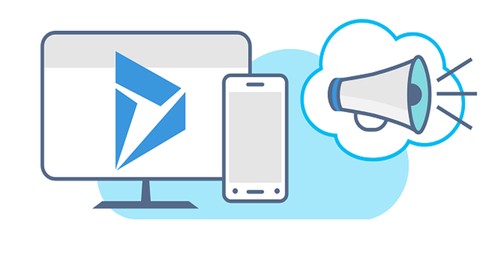
Microsoft Dynamics 365 (CRM) Custom Workflow Development
Microsoft Dynamics 365 (CRM) Custom Workflow Development, available at $34.99, has an average rating of 3.75, with 50 lectures, based on 36 reviews, and has 248 subscribers.
You will learn about Be confident to implement Microsoft Dynamics 365 Workflows Extend Workflows with Custom Workflow Activities using C#. Automate tasks using Dynamics 365 Workflows to boost organization productivity Practically learn to create workflows (with application demo & scenarios) Learn debugging of Custom Workflows in Dataverse (Microsoft Dynamics 365 & Power Apps). This course is ideal for individuals who are Beginners who want to mater Dynamics 365 (CRM) Workflows or Microsoft Dynamics 365 Developers/Consultants or Aspirants or .Net Programmers, If you are a beginner at Dynamics 365 Development, and upgrade yourself to a PRO. It is particularly useful for Beginners who want to mater Dynamics 365 (CRM) Workflows or Microsoft Dynamics 365 Developers/Consultants or Aspirants or .Net Programmers, If you are a beginner at Dynamics 365 Development, and upgrade yourself to a PRO.
Enroll now: Microsoft Dynamics 365 (CRM) Custom Workflow Development
Summary
Title: Microsoft Dynamics 365 (CRM) Custom Workflow Development
Price: $34.99
Average Rating: 3.75
Number of Lectures: 50
Number of Published Lectures: 50
Number of Curriculum Items: 50
Number of Published Curriculum Objects: 50
Original Price: $29.99
Quality Status: approved
Status: Live
What You Will Learn
- Be confident to implement Microsoft Dynamics 365 Workflows
- Extend Workflows with Custom Workflow Activities using C#.
- Automate tasks using Dynamics 365 Workflows to boost organization productivity
- Practically learn to create workflows (with application demo & scenarios)
- Learn debugging of Custom Workflows in Dataverse (Microsoft Dynamics 365 & Power Apps).
Who Should Attend
- Beginners who want to mater Dynamics 365 (CRM) Workflows
- Microsoft Dynamics 365 Developers/Consultants or Aspirants
- .Net Programmers, If you are a beginner at Dynamics 365 Development, and upgrade yourself to a PRO.
Target Audiences
- Beginners who want to mater Dynamics 365 (CRM) Workflows
- Microsoft Dynamics 365 Developers/Consultants or Aspirants
- .Net Programmers, If you are a beginner at Dynamics 365 Development, and upgrade yourself to a PRO.
This is an online Microsoft Dynamics 365 – Custom Workflow Development Course. One of its kind technical course for beginning your journey in becoming an expert Dynamics 365 Developer or Technical Consultant.
MICROSOFT DYNAMICS 365 CUSTOM WORKFLOW DEVELOPMENT COURSE CONTENT
Module 1: Extending Dynamics 365
• Overview about Extending Dynamics 365/CRM
• Types of Extensibility
• Why Custom Development is needed?
• Consideration before custom Development
Module 2: Fundamentals of Workflow
• What is a Workflow?
• Different Types of Workflow
• Differences between these different types of workflows
• Workflow Basics and Its Components
• Develop Workflow
Module 3: Adding workflow steps
• Workflow – Create Record
• Workflow – Scope of Workflow
• Workflow – On Demand Workflow
• Workflow – Check Condition
• Workflow – Update Record
• Workflow – Conditional Branch
• Workflow – Assign Record
• Workflow – Default Action
• Workflow – Send Email
• Workflow – Wait Condition
• Workflow – Child Workflow
• Workflow – Perform Action
• Workflow – Custom Step
Module 4: Workflow Deep Dive (Custom Workflow Development)
• What is Custom Workflow Activity?
• Scenarios for Custom Workflow Activity
• Basics of Custom Workflow Activity
• How to Create/Develop a Custom Workflow Activity?
Module 5: Register and Deploy Custom Workflow
• Register a custom workflow
• Deploy Custom workflow
Module 6: Debug Custom Workflow
• Debugging Custom workflow on Dynamics 365 CE on-premise
• Debugging Custom workflow on Dynamics 365 CE online
Module 7: Bonus information
• Best Practices
• Similarities and Difference between Workflow and Plugin
• Choosing between Workflow or Plugin
If you want be a Dynamics 365 Developer or Architect or Technical Consultant, this course is right for you.
If you are a beginner at Dynamics 365 Development, and upgrade yourself to a PRO.
Life time access with ample of hands-on practice with development.
You will be able to crack technical interview questions with ease.
This is a live course. Topics will be added or removed on demand and need basis.
30 Day Money Back Guarantee
We are offering 30 day money back guarantee, so if you are not happy with the course for any reason whatsoever, you can get your money back, no questions asked.
Course Curriculum
Chapter 1: Introduction
Lecture 1: Trainer & Course Introduction
Chapter 2: Course Curriculum
Lecture 1: Course Content
Chapter 3: Microsoft Dynamics 365 Introduction
Lecture 1: Microsoft Dynamics 365 Introduction
Chapter 4: Target Audience and Prerequisites
Lecture 1: Module Overview
Lecture 2: Target Audience
Lecture 3: Functionality, Configure, Customize and Extend Dynamics 365
Lecture 4: Prerequisites
Lecture 5: Dynamics 365 SDK Installation
Lecture 6: Dynamics 365 Trial Instance Setup
Chapter 5: Module 1: Extending Dynamics 365
Lecture 1: Module Overview
Lecture 2: Overview about Extending Dynamics 365 CE
Lecture 3: Types of Extensibility
Lecture 4: Why Custom Development is needed?
Lecture 5: Consideration before custom Development
Chapter 6: Module 2: Fundamentals of Workflow
Lecture 1: Module Overview
Lecture 2: What is a Workflow?
Lecture 3: Different Types of Workflow
Lecture 4: Differences between these different types of workflows
Lecture 5: Workflow Basics and Its Components
Lecture 6: Develop Workflow
Chapter 7: Module 3: Adding Workflow Steps
Lecture 1: Module Overview
Lecture 2: Workflow – Create Record
Lecture 3: Workflow – Scope of Workflow
Lecture 4: Workflow – On Demand Workflow
Lecture 5: Workflow – Check Condition
Lecture 6: Workflow – Update Record
Lecture 7: Workflow – Conditional Branch
Lecture 8: Workflow – Assign Record
Lecture 9: Workflow – Default Action
Lecture 10: Workflow – Send Email
Lecture 11: Workflow – Wait Condition
Lecture 12: Workflow – Child Workflow
Lecture 13: Workflow – Perform Action
Lecture 14: Workflow – Custom Step
Chapter 8: Module 4: Workflow Deep Dive (Custom Workflow Development)
Lecture 1: Module Overview
Lecture 2: What is Custom Workflow Activity?
Lecture 3: Scenarios for Custom Workflow Activity
Lecture 4: Basics of Custom Workflow Activity
Lecture 5: How to Create/Develop a Custom Workflow Activity?
Chapter 9: Module 5: Register and Deploy Custom Workflow
Lecture 1: Module Overview
Lecture 2: Register a custom workflow
Lecture 3: Deploy Custom workflow
Chapter 10: Module 6: Troubleshooting Custom Workflow
Lecture 1: Module Overview
Lecture 2: Debugging Custom workflow on Dynamics 365 CE on-premise
Lecture 3: Debugging Custom workflow on Dynamics 365 CE online
Chapter 11: Module 7: Bonus Information
Lecture 1: Module Overview
Lecture 2: Best Practices while dealing with Workflows in Dynamics 365
Lecture 3: Similarities and Difference between Workflow and Plugin
Lecture 4: Choosing between Workflow or Plugin
Lecture 5: Expert Interview
Instructors
-
Abhishek Dhoriya | MCT | MCE | Author | Microsoft (FTE) | YouTube Creator
Dynamics 365 | Power Platform | Consultant
Rating Distribution
- 1 stars: 2 votes
- 2 stars: 2 votes
- 3 stars: 4 votes
- 4 stars: 16 votes
- 5 stars: 12 votes
Frequently Asked Questions
How long do I have access to the course materials?
You can view and review the lecture materials indefinitely, like an on-demand channel.
Can I take my courses with me wherever I go?
Definitely! If you have an internet connection, courses on Udemy are available on any device at any time. If you don’t have an internet connection, some instructors also let their students download course lectures. That’s up to the instructor though, so make sure you get on their good side!
You may also like
- Top 10 Language Learning Courses to Learn in November 2024
- Top 10 Video Editing Courses to Learn in November 2024
- Top 10 Music Production Courses to Learn in November 2024
- Top 10 Animation Courses to Learn in November 2024
- Top 10 Digital Illustration Courses to Learn in November 2024
- Top 10 Renewable Energy Courses to Learn in November 2024
- Top 10 Sustainable Living Courses to Learn in November 2024
- Top 10 Ethical AI Courses to Learn in November 2024
- Top 10 Cybersecurity Fundamentals Courses to Learn in November 2024
- Top 10 Smart Home Technology Courses to Learn in November 2024
- Top 10 Holistic Health Courses to Learn in November 2024
- Top 10 Nutrition And Diet Planning Courses to Learn in November 2024
- Top 10 Yoga Instruction Courses to Learn in November 2024
- Top 10 Stress Management Courses to Learn in November 2024
- Top 10 Mindfulness Meditation Courses to Learn in November 2024
- Top 10 Life Coaching Courses to Learn in November 2024
- Top 10 Career Development Courses to Learn in November 2024
- Top 10 Relationship Building Courses to Learn in November 2024
- Top 10 Parenting Skills Courses to Learn in November 2024
- Top 10 Home Improvement Courses to Learn in November 2024






















