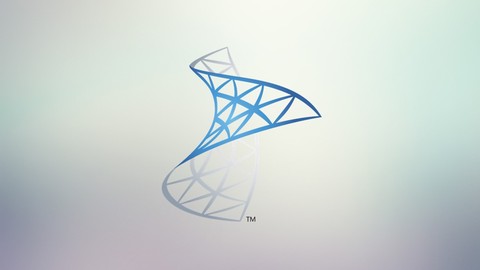
MICROSOFT SQL SERVER: A Beginner to Advanced Guide
MICROSOFT SQL SERVER: A Beginner to Advanced Guide, available at $19.99, has an average rating of 3.65, with 27 lectures, based on 34 reviews, and has 127 subscribers.
You will learn about Build their database Schema Add Tables to databases Perform manipulations using DML queries Understand and create views and stored procedures Invoke triggers and indexes over queries and tables Apply key constraints as required Generate Sub-queries and Grant priviledges and User Roles This course is ideal for individuals who are Students who wish to have a practical hands-on over RDBMS or Anyone beginning their career in the database domain It is particularly useful for Students who wish to have a practical hands-on over RDBMS or Anyone beginning their career in the database domain .
Enroll now: MICROSOFT SQL SERVER: A Beginner to Advanced Guide
Summary
Title: MICROSOFT SQL SERVER: A Beginner to Advanced Guide
Price: $19.99
Average Rating: 3.65
Number of Lectures: 27
Number of Published Lectures: 27
Number of Curriculum Items: 27
Number of Published Curriculum Objects: 27
Original Price: $199.99
Quality Status: approved
Status: Live
What You Will Learn
- Build their database Schema
- Add Tables to databases
- Perform manipulations using DML queries
- Understand and create views and stored procedures
- Invoke triggers and indexes over queries and tables
- Apply key constraints as required
- Generate Sub-queries and Grant priviledges and User Roles
Who Should Attend
- Students who wish to have a practical hands-on over RDBMS
- Anyone beginning their career in the database domain
Target Audiences
- Students who wish to have a practical hands-on over RDBMS
- Anyone beginning their career in the database domain
Microsoft SQL Server is the most user friendly of all RDBMS’ the extremely popular, greatly used, well known and generally utilized database framework available today. Launch Programmers’ Querying Microsoft SQL Server course acquaints you with building and utilizing databases in this platform.
The course gives understudies the technical skills required to compose basic Transact-SQL queries for Microsoft SQL Server. This course is the establishment for all SQL Server-related controls, including Database Administration and Database Development.
After the successful completion of this course, you will be able to build your own databases and add tables, Views and other SQL objects along with incorporating various user roles and privileges for the same.
Course Curriculum
Chapter 1: Module 1-Introduction to SQL and DDL
Lecture 1: 1.1 Introduction to SQL Server
Lecture 2: 1.2 Creating, Altering and Dropping a Database
Lecture 3: 1.3 Creating Tables
Lecture 4: 1.4 Foreign to primary key referencing
Lecture 5: 1.5 Cascading Referential integrity constraints
Lecture 6: 1.6 Check Constraints in SQL
Lecture 7: 1.7 Unique key constraints
Chapter 2: Module 2-Clauses, Operators and joins
Lecture 1: 2.1 Using the select clause
Lecture 2: 2.2 Clauses, Operators and Conditions
Lecture 3: 2.3 Aggregate Functions with group by
Lecture 4: 2.4 Where and Having clauses in sql
Lecture 5: 2.5 Joins in SQL
Lecture 6: 2.6 Outer Joins
Lecture 7: 2.7 Full and Cross Joins in SQL
Chapter 3: Module 3- Stored Procedures in SQL
Lecture 1: 3.1 Stored Procedures in SQL
Lecture 2: 3.2 Output parameters
Lecture 3: 3.3 Output parameters vs return values
Chapter 4: Module 4- Indexes and Views
Lecture 1: 4.1 Indexes
Lecture 2: 4.2 Clustered and non-clustered indexes
Lecture 3: 4.3 Unique indexes
Lecture 4: 4.4 Views in SQL
Lecture 5: 4.5 Updating views and base tables
Chapter 5: Module 5- Triggers and DCL
Lecture 1: 5.1 Triggers in SQL
Lecture 2: 5.2 Instead of triggers
Lecture 3: 5.3 Subqueries ion SQL
Lecture 4: 5.4 DCL commands in SQL
Lecture 5: 5.5 Database backup for SQL server
Instructors
-
Launch Programmers
Keep Programming Simple
Rating Distribution
- 1 stars: 3 votes
- 2 stars: 5 votes
- 3 stars: 11 votes
- 4 stars: 4 votes
- 5 stars: 11 votes
Frequently Asked Questions
How long do I have access to the course materials?
You can view and review the lecture materials indefinitely, like an on-demand channel.
Can I take my courses with me wherever I go?
Definitely! If you have an internet connection, courses on Udemy are available on any device at any time. If you don’t have an internet connection, some instructors also let their students download course lectures. That’s up to the instructor though, so make sure you get on their good side!
You may also like
- Best Video Editing Courses to Learn in March 2025
- Best Music Production Courses to Learn in March 2025
- Best Animation Courses to Learn in March 2025
- Best Digital Illustration Courses to Learn in March 2025
- Best Renewable Energy Courses to Learn in March 2025
- Best Sustainable Living Courses to Learn in March 2025
- Best Ethical AI Courses to Learn in March 2025
- Best Cybersecurity Fundamentals Courses to Learn in March 2025
- Best Smart Home Technology Courses to Learn in March 2025
- Best Holistic Health Courses to Learn in March 2025
- Best Nutrition And Diet Planning Courses to Learn in March 2025
- Best Yoga Instruction Courses to Learn in March 2025
- Best Stress Management Courses to Learn in March 2025
- Best Mindfulness Meditation Courses to Learn in March 2025
- Best Life Coaching Courses to Learn in March 2025
- Best Career Development Courses to Learn in March 2025
- Best Relationship Building Courses to Learn in March 2025
- Best Parenting Skills Courses to Learn in March 2025
- Best Home Improvement Courses to Learn in March 2025
- Best Gardening Courses to Learn in March 2025






















