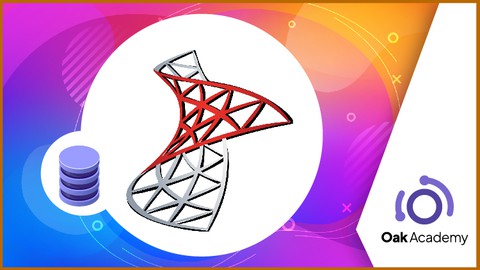
Microsoft SQL Server Backup and Recovery Course
Microsoft SQL Server Backup and Recovery Course, available at $54.99, has an average rating of 4.7, with 46 lectures, 9 quizzes, based on 56 reviews, and has 255 subscribers.
You will learn about This course provides the knowledge and skills for configuring backup and carrying out restores of SQL Server databases and instances How to make very simply a BACKUP and a RESTORE Discuss the BACKUP LOGS and DIFFERENTIAL BACKUP, and implement them in your BACKUP strategy. How is the backup strategy determined? What should be considered? What is the recovery model? What are the differences between Full, Bulked Logged and Simple recover model? What is a full backup? Why does every backup have to start with a full backup? What is a differential backup? what is it used for? What is a transaction log backup? What does it do? How do we reinstall if the database is completely deleted? How do we return the database to a specific time? Learn to protect the integrity of the databases Maintain the ability to recover quickly in case of a failure sql, sql server, microsoft sql server, microsoft sql, ssrs, ms sql, mssql, sql query, tsql, t-sql ms sql ms sql server ms sql server 2012 ms sql server 2016 ms sql database ms sql server 2019 ms sql query Microsoft sql server Microsoft sql Microsoft server Microsoft visual studio This course is ideal for individuals who are Developers who want to learn about SQL or Future Database Administrators (DBA) or BI consultants working on technologies other than SQL Server (Oracle etc …) or Students who want to get started on SQL or Tech leads (CRM, Web etc …) who want to discover SQL or Anyone who wants to better understand how ms sql sql server mssql sql ms sql server mssql server oak academy learn sql from scratch sql server management studio ms sql server 2019 ms sql database ssms mssql server dba sql query server learn ms sql server from scratch database administration mssql sql queries ms sql server 2017 sql server management studio ssms administering ms sql server ms sql query sql database sql from scratch sql server database ms sql dba learn sql ms sql server 2012 database sql server database administrator ms-sql ms sql server dba sql server query ms server microsoft sql server 2019 sequel server ms sql server database sql server It is particularly useful for Developers who want to learn about SQL or Future Database Administrators (DBA) or BI consultants working on technologies other than SQL Server (Oracle etc …) or Students who want to get started on SQL or Tech leads (CRM, Web etc …) who want to discover SQL or Anyone who wants to better understand how ms sql sql server mssql sql ms sql server mssql server oak academy learn sql from scratch sql server management studio ms sql server 2019 ms sql database ssms mssql server dba sql query server learn ms sql server from scratch database administration mssql sql queries ms sql server 2017 sql server management studio ssms administering ms sql server ms sql query sql database sql from scratch sql server database ms sql dba learn sql ms sql server 2012 database sql server database administrator ms-sql ms sql server dba sql server query ms server microsoft sql server 2019 sequel server ms sql server database sql server.
Enroll now: Microsoft SQL Server Backup and Recovery Course
Summary
Title: Microsoft SQL Server Backup and Recovery Course
Price: $54.99
Average Rating: 4.7
Number of Lectures: 46
Number of Quizzes: 9
Number of Published Lectures: 46
Number of Published Quizzes: 9
Number of Curriculum Items: 55
Number of Published Curriculum Objects: 55
Original Price: $199.99
Quality Status: approved
Status: Live
What You Will Learn
- This course provides the knowledge and skills for configuring backup and carrying out restores of SQL Server databases and instances
- How to make very simply a BACKUP and a RESTORE
- Discuss the BACKUP LOGS and DIFFERENTIAL BACKUP, and implement them in your BACKUP strategy.
- How is the backup strategy determined? What should be considered?
- What is the recovery model? What are the differences between Full, Bulked Logged and Simple recover model?
- What is a full backup? Why does every backup have to start with a full backup?
- What is a differential backup? what is it used for?
- What is a transaction log backup? What does it do?
- How do we reinstall if the database is completely deleted?
- How do we return the database to a specific time?
- Learn to protect the integrity of the databases
- Maintain the ability to recover quickly in case of a failure
- sql, sql server, microsoft sql server, microsoft sql, ssrs, ms sql, mssql, sql query, tsql, t-sql
- ms sql ms sql server ms sql server 2012 ms sql server 2016 ms sql database ms sql server 2019 ms sql query
- Microsoft sql server Microsoft sql Microsoft server Microsoft visual studio
Who Should Attend
- Developers who want to learn about SQL
- Future Database Administrators (DBA)
- BI consultants working on technologies other than SQL Server (Oracle etc …)
- Students who want to get started on SQL
- Tech leads (CRM, Web etc …) who want to discover SQL
- Anyone who wants to better understand how ms sql sql server mssql sql ms sql server mssql server oak academy learn sql from scratch sql server management studio ms sql server 2019 ms sql database ssms mssql server dba sql query server learn ms sql server from scratch database administration mssql sql queries ms sql server 2017 sql server management studio ssms administering ms sql server ms sql query sql database sql from scratch sql server database ms sql dba learn sql ms sql server 2012 database sql server database administrator ms-sql ms sql server dba sql server query ms server microsoft sql server 2019 sequel server ms sql server database sql server
Target Audiences
- Developers who want to learn about SQL
- Future Database Administrators (DBA)
- BI consultants working on technologies other than SQL Server (Oracle etc …)
- Students who want to get started on SQL
- Tech leads (CRM, Web etc …) who want to discover SQL
- Anyone who wants to better understand how ms sql sql server mssql sql ms sql server mssql server oak academy learn sql from scratch sql server management studio ms sql server 2019 ms sql database ssms mssql server dba sql query server learn ms sql server from scratch database administration mssql sql queries ms sql server 2017 sql server management studio ssms administering ms sql server ms sql query sql database sql from scratch sql server database ms sql dba learn sql ms sql server 2012 database sql server database administrator ms-sql ms sql server dba sql server query ms server microsoft sql server 2019 sequel server ms sql server database sql server
Hello there,
Welcome to Microsoft SQL Server Backup and Recovery Course.
Manage and safeguard your database with MS SQL Server Backup and Restore ( Recover) strategy. Be ready for the emergency
-
Did you know that you can perform with your BACKUP?
-
Are you sure you have an effective and robust BACKUPstrategy in place?
-
Have you ever heard of the TRANSACTION LOG BACKUP?
One of the most important roles of a database administrator is to constantly protect the integrity of the databases and maintain the ability to recover quickly in case of a failure. In light of this, it’s critically important to have a backup-and-recovery strategy in place in order to be ready for an emergency.
SQL is the standard language for Relation Database System. All relational database management systems like SQL Server, MySQL, MS Access, Oracle, Sybase, and others use SQL as the standard database language. SQL is used to communicate with a database.
In this SQL – MS SQL course, you will make an excellent introduction to SQL with MS Management Studio which allows to manage database and retrieve data from the database with a graphical interface.
We are going to start to learn from the basics and step by step we will be building our knowledge on SQL MS SQL.
Everyone, who is at the beginner level, can take this course. And this course will get you further. This course is a hands-on course. First, you will learn some theory and then you will have a chance to apply what you learn.
SQL isn’t just for software engineers and system administrators. SQL also helps business analysts gain important insights into new marketplaces and make more informed strategic decisions. SQL instructors on Udemy have experience with all levels and applications of SQL programming.
SQL is a special purpose programming language used for the interaction and manipulation of data in relational databases. In DZone’s 2019 Guide to Databases, 98% of developer survey respondents said their organizations use relational databases regularly, which frequently rely on SQL to query the data. With Oak Academy courses on SQL, you can learn one of the most in-demand skills for professions ranging from product managers to marketers to software engineers.
SQL isn’t just for software engineers and system administrators. SQL also helps business analysts gain important insights into new marketplaces and make more informed strategic decisions. SQL instructors on Udemy have experience with all levels and applications of SQL programming.
SQL is a special-purpose programming language used for the interaction and manipulation of data in relational databases. In DZone’s 2019 Guide to Databases, 98% of developer survey respondents said their organizations use relational databases regularly, which frequently rely on SQL to query the data. With Udemy courses on SQL, you can learn one of the most in-demand skills for professions ranging from product managers to marketers to software engineers.
What is SQL and how is it used?
SQL stands for Structured Query Language. It is a language used to manage data in a relational database. It allows you to query, manipulate, and define the data in a relational database. It has become a standard language, which means that the language the database uses will be based on SQL despite which relational database you use. This makes it a very versatile language and an important skill to have if you work with databases or data. The language closely resembles English, making it easy for English-speakers to learn and read at a glance, even for a beginner. Statements consist of clauses, identifiers, operators, and constants. Together, you can create statements such as “SELECT customer_name FROM Purchase_Table WHERE order_number = 253”. The resulting statement is structured so a computer can read, yet also easy for English-speakers with little programming
What job use sql?
Many career paths benefit from understanding SQL. Almost any industry that uses data can benefit from someone that specializes in relational databases. Some jobs specifically focus on working with a database, such as a Database Manager or Database Developer role. However, more and more jobs that do not solely concentrate on database maintenance require knowledge of SQL. Mostly all websites and applications use a database, so various developer positions require knowledge of SQL. Similarly, careers that involve working with data require skills in SQL. These careers can include Data Scientists, Database Developer, DB Admins, Business Analysts, Data Analysts, Big Data Experts, and Big Data Architects. Occupations that involve a database are growing. As the amount of data we collect increases, careers around the management, analysis.
What is sql injection?
SQL injection is a common hacking technique. It uses SQL commands to manipulate a database. It can occur when an application has been poorly developed and allows a user to insert information directly into a database. For example, if you ask a user to submit their name, a hacker can type in a SQL command instead. If that command directly executes against the database of the application an injection attack has occurred. For a database, a command is a command and it cannot determine whether a command is from a valid user or not. Because this is a common threat, it is easy to prevent. A golden rule of database management is to never input user data directly into the database. Many programming languages will have a function that checks for SQL injections. So, it is pretty easy to guard yourself against an SQL injection attack.
In this course we will discuss the BACKUP LOGS and DIFFERENTIAL BACKUP, and why it is absolutely necessary to implement them in your BACKUP strategy.
We will see the different full recovery model on a database (FULL, SIMPLE and BULKED LOGGED), and why this is (very) important for our BACKUPs.
Why start SQL administration?
SQL Server is one of the skills very actively sought after on the job market.
Administering an SQL server today is ensuring that you have a full-time job.
Moreover, SQL Server, because of its simplicity, allows you to quickly become competent in very specific areas.
Following this course will help you to stand out technically from your colleagues, or during a job interview.
In this course you will learn;
-
What is the recovery model? What are the differences between the Full, Bulked Logged, and Simple recover model?
-
What is a full backup? Why does every backup have to start with a full backup?
-
What is a differential backup? what is it used for?
-
What is a transaction log backup? what does it do
-
How do we reinstall if the database is completely deleted?
-
How do we return the database to a specific time?
-
ms sql sql server mssql sql ms sql server mssql server oak academy learn sql from scratch sql server management studio ms sql server 2019 ms sql database ssms mssql server dba sql query server learn ms sql server from scratch database administration mssql sql queries ms sql server 2017 sql server management studio ssms administering ms sql server ms sql query sql database sql from scratch sql server database ms sql dba learn sql ms sql server 2012 database sql server database administrator ms-sql ms sql server dba sql server query ms server microsoft sql server 2019 sequel server ms sql server database sql server
-
sql, sql server, microsoft sql server, microsoft sql, ssrs, ms sql, mssql, sql query, tsql, t-sql, ms sql ms sql server ms sql server 2012 ms sql server 2016 ms sql database ms sql server 2019 ms sql query, Microsoft sql server Microsoft sql Microsoft server Microsoft visual studio
Why would you want to take this course?
We have prepared this course in the simplest way and have prepared many different exercises to help them understand better.
No prior knowledge is needed!
This course starts with very basics. First, you will learn some terminology. Then the show will start and you will learn everything with hands-on practices. I’ll also teach you the best practices and shortcuts.
Step-by-Step Way, Simple and Easy With Exercises
If you are a software developer or familiar with other programming languages and you want to start a new world, you are also in the right place. You will learn step by step with hands-on examples.
You’ll also get:
-
Lifetime Access to The Course
-
Fast & Friendly Support in the Q&A section
-
Udemy Certificate of Completion Ready for Download
Dive in now Microsoft SQL Server Backup and Recovery Course course
We offer full support, answering any questions.
See you in the course!
Course Curriculum
Chapter 1: Introduction to Microsoft SQL
Lecture 1: What is a Database? What is a Backup?
Lecture 2: Project Files and Course Documents
Lecture 3: FAQ about MS SQL
Chapter 2: Setting Up The Laboratory for MS Sql
Lecture 1: Virtualbox Download and Install
Lecture 2: Download Windwos Server 2019
Lecture 3: Add Virtual Machine and Install Windows Server 2019
Lecture 4: Download and Install Microsoft SQL Server 2019
Lecture 5: Download and Install SQL Server Management Studio
Lecture 6: Create and Load Sample Databases & Data
Chapter 3: Why Should We Take Backup?
Lecture 1: What is Backup and Backup Types? (Full, Differential, Transaction Log Backup)
Chapter 4: Check in-1 for Ms SQL
Lecture 1: Check in-1 for Microsoft sql
Chapter 5: What Is Recovery Model?
Lecture 1: What Is Recovery Model And Types? ( Full, Bulk Logged, Simple )
Chapter 6: What Should Be The Backup Strategy?
Lecture 1: What Should Be The Backup Strategy?
Chapter 7: Full Recovery Model and .bak File
Lecture 1: Let's Do The First Backup(Full Recovery Model – Full Backup With .bak File)
Lecture 2: Differential Backup With .bak File
Lecture 3: Transaction Log Backup With .bak File
Chapter 8: Restored Full Recovery Model -.bak File
Lecture 1: Restore Full Backup With .bak File
Lecture 2: Restore Differential Backup With .bak File
Lecture 3: Restore Transaction Log Backup With .bak File
Chapter 9: Full Recovery Model-Backup Device
Lecture 1: Full Backup With .bak File
Lecture 2: Differential Backup With .bak File
Lecture 3: Transaction Log Backup With .bak File
Chapter 10: sql, sql server, microsoft sql server Check in-2
Lecture 1: sql Check in-2
Chapter 11: Restored Full Recovery Model-Backup Device
Lecture 1: Restore Full Backup With Backup Device
Lecture 2: Restore Differential Backup With Backup Device
Lecture 3: Restore Transaction Log Backup With Backup Device
Chapter 12: Simple Recovery Model-.bak File
Lecture 1: Full Backup With .bak File
Lecture 2: Differential Backup With .bak File
Chapter 13: Restored Simple Recovery Model-.bak File
Lecture 1: Restore Full Backup With .bak File
Lecture 2: Restore Differential Backup With .bak File
Chapter 14: Simple Recovery Model-Backup Device
Lecture 1: Full Backup With .bak File
Lecture 2: Differential Backup With .bak File
Chapter 15: Restored Simple Recovery Model-Backup Device
Lecture 1: Restore Full Backup With Backup Device
Lecture 2: Restore Differential Backup With Backup Device
Chapter 16: Bulk Logged Recovery Model-.bak File
Lecture 1: Full Backup With .bak File
Lecture 2: Differential Backup With .bak File
Chapter 17: Restored Bulk Logged Recovery Model-.bak File
Lecture 1: Restore Full Backup With .bak File
Lecture 2: Restore Differential Backup With .bak File
Chapter 18: Bulk Logged Recovery Model-Backup Device
Lecture 1: Full Backup With .bak File
Lecture 2: Differential Backup With .bak File
Chapter 19: Restored Bulk Logged Recovery Model-Backup Device
Lecture 1: Restore Full Backup With Backup Device
Lecture 2: Restore Differential Backup With Backup Device
Chapter 20: Restored Deleted Database
Lecture 1: Database Full Backup Restore Operations For A Deleted Database
Chapter 21: Restore Point in a Time
Lecture 1: Restore Point in a Time
Chapter 22: Sql from Scratch Check in-3
Lecture 1: Check in-3
Chapter 23: Extra
Lecture 1: Microsoft SQL Server Backup and Recovery Course
Instructors
-
Oak Academy
Web & Mobile Development, IOS, Android, Ethical Hacking, IT -
OAK Academy Team
instructor
Rating Distribution
- 1 stars: 0 votes
- 2 stars: 2 votes
- 3 stars: 4 votes
- 4 stars: 5 votes
- 5 stars: 45 votes
Frequently Asked Questions
How long do I have access to the course materials?
You can view and review the lecture materials indefinitely, like an on-demand channel.
Can I take my courses with me wherever I go?
Definitely! If you have an internet connection, courses on Udemy are available on any device at any time. If you don’t have an internet connection, some instructors also let their students download course lectures. That’s up to the instructor though, so make sure you get on their good side!
You may also like
- Best Emotional Intelligence Courses to Learn in March 2025
- Best Time Management Courses to Learn in March 2025
- Best Remote Work Strategies Courses to Learn in March 2025
- Best Freelancing Courses to Learn in March 2025
- Best E-commerce Strategies Courses to Learn in March 2025
- Best Personal Branding Courses to Learn in March 2025
- Best Stock Market Trading Courses to Learn in March 2025
- Best Real Estate Investing Courses to Learn in March 2025
- Best Financial Technology Courses to Learn in March 2025
- Best Agile Methodologies Courses to Learn in March 2025
- Best Project Management Courses to Learn in March 2025
- Best Leadership Skills Courses to Learn in March 2025
- Best Public Speaking Courses to Learn in March 2025
- Best Affiliate Marketing Courses to Learn in March 2025
- Best Email Marketing Courses to Learn in March 2025
- Best Social Media Management Courses to Learn in March 2025
- Best SEO Optimization Courses to Learn in March 2025
- Best Content Creation Courses to Learn in March 2025
- Best Game Development Courses to Learn in March 2025
- Best Software Testing Courses to Learn in March 2025























