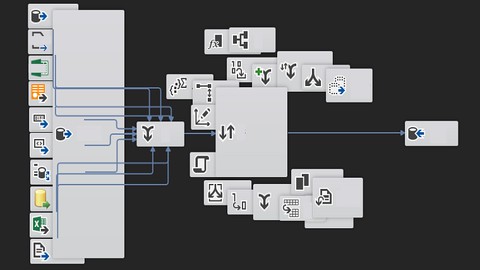
Microsoft SSIS Real-time Scenarios (Package Design)
Microsoft SSIS Real-time Scenarios (Package Design), available at $34.99, has an average rating of 2.85, with 52 lectures, based on 28 reviews, and has 274 subscribers.
You will learn about Important concepts & features of SSIS & their use cases Understanding & implementing real-time scenarios in SSIS How to tackle and handle real-time business requirements to create SSIS packages Important tips & tricks of Expressions, ADO Net & OLE DB connection managers & other paramount features How to execute Python & R scripts, executing different types of SQL Stored procedures and more More than 35 real-time SSIS scenarios implementations This course is ideal for individuals who are Beginner, Intermediate SSIS/ETL (SQL Server Integration Services)/ETL Developer or Beginner, Intermediate SQL Developer or DBA or Experienced SSIS/ETL Developer seeking real-time scenarios implementations or Experienced SQL Developer or DBA seeking real-time scenarios implementations in SSIS or MSBI (Microsoft Business Intelligence), BI Developer seeking real-time scenario experience in SSIS or Report Analyst, Visualization Developer, Power BI Developer, Tableau/Qlik/Looker/MicroStrategy Report & Dashboard Developers It is particularly useful for Beginner, Intermediate SSIS/ETL (SQL Server Integration Services)/ETL Developer or Beginner, Intermediate SQL Developer or DBA or Experienced SSIS/ETL Developer seeking real-time scenarios implementations or Experienced SQL Developer or DBA seeking real-time scenarios implementations in SSIS or MSBI (Microsoft Business Intelligence), BI Developer seeking real-time scenario experience in SSIS or Report Analyst, Visualization Developer, Power BI Developer, Tableau/Qlik/Looker/MicroStrategy Report & Dashboard Developers.
Enroll now: Microsoft SSIS Real-time Scenarios (Package Design)
Summary
Title: Microsoft SSIS Real-time Scenarios (Package Design)
Price: $34.99
Average Rating: 2.85
Number of Lectures: 52
Number of Published Lectures: 52
Number of Curriculum Items: 52
Number of Published Curriculum Objects: 52
Original Price: ₹6,500
Quality Status: approved
Status: Live
What You Will Learn
- Important concepts & features of SSIS & their use cases
- Understanding & implementing real-time scenarios in SSIS
- How to tackle and handle real-time business requirements to create SSIS packages
- Important tips & tricks of Expressions, ADO Net & OLE DB connection managers & other paramount features
- How to execute Python & R scripts, executing different types of SQL Stored procedures and more
- More than 35 real-time SSIS scenarios implementations
Who Should Attend
- Beginner, Intermediate SSIS/ETL (SQL Server Integration Services)/ETL Developer
- Beginner, Intermediate SQL Developer or DBA
- Experienced SSIS/ETL Developer seeking real-time scenarios implementations
- Experienced SQL Developer or DBA seeking real-time scenarios implementations in SSIS
- MSBI (Microsoft Business Intelligence), BI Developer seeking real-time scenario experience in SSIS
- Report Analyst, Visualization Developer, Power BI Developer, Tableau/Qlik/Looker/MicroStrategy Report & Dashboard Developers
Target Audiences
- Beginner, Intermediate SSIS/ETL (SQL Server Integration Services)/ETL Developer
- Beginner, Intermediate SQL Developer or DBA
- Experienced SSIS/ETL Developer seeking real-time scenarios implementations
- Experienced SQL Developer or DBA seeking real-time scenarios implementations in SSIS
- MSBI (Microsoft Business Intelligence), BI Developer seeking real-time scenario experience in SSIS
- Report Analyst, Visualization Developer, Power BI Developer, Tableau/Qlik/Looker/MicroStrategy Report & Dashboard Developers
Welcome to this course Microsoft SSIS (SQL Server Integration Services) real-time scenarios implementation.
SCENARIOS WITH IMPLEMENTATION & DEMONSTRATION
In this course you will learn about the important concepts, features of SSIS; their use cases and how to tackle & handle the real-time or real-world business requirements and how we can implement these real-time scenarios in SSIS.
This course is for SSIS or ETL or SQL or Data Analyst or Data Engineers at any level (Beginner, Intermediate, Experienced) who uses or going to use the Microsoft SSIS (Microsoft SQL Server Integration Services) to work upon Data Integration/Migration or Data Warehousing projects and ETL (Extract-Transform-Load) projects.
You will learn concepts, tricks, tips about the useful and important tasks/transformations and the methods of using them intelligently and how to handle and implement real-time SSIS scenarios.
This course is designed after a great demand from the developers through various sources such as LinkedIn, blogs etc..
This course is the unique in terms of content to cover real-time scenarios in SSIS and the only course available and published first time to the great audience and learners, if that kind of course is available in the market then it would cost 3 or 4 times of the cost of this course. Behind the scene this course is taught to 50+ developers via in-person training by the instructor.
In this course we will cover around 40 scenarios and their implementations silently to the point in short videos without boring you.
This is not intended for any related Microsoft Exams, it is about learning and implementing in actual projects on job to retain your position in your current organization and survive as a SSIS/ETL Developer.
This course is divided into various modules and covers 35+ real-time scenarios, tips & tricks. The scenarios in this course are based on the following high level topics/features/concepts,
Modules [For details of scenarios in each topic see the course content]
• Module 1: Using Derived Column transformation
• Module 2: Executing SQL Stored Procedures
• Module 3: Implementing SSIS flexibility using Expressions
• Module 4: Using Import Column & Export Column transformations intelligently
• Module 5: Extending SSIS functionalities using Scripts (C# or VB dot Net)
• Module 6: Using SSIS FOREACH & FOR LOOP Containers
• Module 7: Loading delimited flat files (csv, tsv, psv) & SSIS Raw file into SQL database tables
• Module 8: Loading data, Incremental Load& SCD-2
• Module 9: Implementing Package restart ability using Check points + Using Execute Process Task
After finishing this course you will experience something energetic vibes and feel confident that you can implement any real-time scenario in SSIS,
Course Curriculum
Chapter 1: Introduction
Lecture 1: Introduction
Lecture 2: Overview of all modules in the course
Chapter 2: Module 1: Using Derived Column transformation
Lecture 1: Overview of Module 1: Using Derived Column transformation
Lecture 2: Scenario 1: Adding static column and derive a column into the data flow pipeline
Lecture 3: Scenario 2: Adding user & system variables into the data flow pipeline
Chapter 3: Module 2: Executing SQL Stored Procedures
Lecture 1: Overview of Module 2: Executing SQL Stored Procedures
Lecture 2: Scenario 1: Calling stored procedure without parameters
Lecture 3: Scenario 2: Calling stored procedure with parameters that returns a scalar value
Lecture 4: Scenario 3: Calling stored procedure with parameters that returns a dataset
Chapter 4: Module 3: Implementing SSIS flexibility using Expressions
Lecture 1: Overview of Module 3: Implementing SSIS flexibility using Expressions
Lecture 2: Scenario 1: Exp – Controlling precedence constraints (Logical conditioning)
Lecture 3: Scenario 2: Exp – Creating a dynamic SQL statement
Lecture 4: Scenario 3: Exp – Extracting path or filename from full path
Lecture 5: Scenario 4: Exp (Way-1) – Separate numeric & string values of a column
Lecture 6: Scenario 4: Exp (Way-2) – Separate numeric & string values of a column
Lecture 7: Conclusion Module 3: Implementing SSIS flexibility using Expressions
Chapter 5: Module 4: Using Import Column & Export Column transformations
Lecture 1: Overview of Module 4: Using Import Column & Export Column transformations
Lecture 2: Scenario 1: Import/export – Importing files as blob into table
Lecture 3: Scenario 2: Import/export – Exporting files back from blob
Chapter 6: Module 5: Extending SSIS functionalities using Scripts (C# or VB.Net)
Lecture 1: Overview Module 5: Extending SSIS functionalities using Scripts (C# or VB.Net)
Lecture 2: Scenario 1: Script Task – Zip and Unzip compressed files
Lecture 3: Scenario 2: Script Task – Get list of specific files from multilevel directory
Lecture 4: Scenario 3: Script Task – Load a delimited file into SQL
Lecture 5: Scenario 4: Script Task – Download file from http(s) URL
Lecture 6: Scenario 5: Script Task – Convert a JSON file into csv
Lecture 7: Scenario 6: Script Task – Validate header (HDR) and trailer (TLR) of a file
Lecture 8: Conclusion Module 5: Extending SSIS functionalities using Scripts (C# or VB.Net)
Chapter 7: Module 6: Using SSIS FOREACH & FOR LOOP Containers
Lecture 1: Overview of Module 6: Using SSIS FOREACH & FOR LOOP Containers
Lecture 2: Scenario 1: Loop Container – Loop though a collection of files in an object
Lecture 3: Scenario 2: Loop Container – Repeat a task for dates between 2 dates
Chapter 8: Module 7: Loading delimited flat files into SQL database tables
Lecture 1: Overview of Module 7: Loading delimited flat files into SQL database tables
Lecture 2: Scenario 1: Flat file – loading a CSV file
Lecture 3: Scenario 2: Flat file – loading a TSV file
Lecture 4: Scenario 3: Flat file – loading a PSV file
Lecture 5: Scenario 4: Flat file – loading a SSIS Raw file
Chapter 9: Module 8: Loading data, Incremental Load & SCD-2 + more
Lecture 1: Overview of Module 8: Loading data, Incremental Load & SCD-2 + more
Lecture 2: Scenario 1: Extracting numeric from a alphanumeric string values of a column
Lecture 3: Scenario 2: Generic ETL (load a table with load date into destination)
Lecture 4: Scenario 3: Flush and load or truncate and load, full load every time
Lecture 5: Scenario 4 (Part-1): Merging data from multiple sources and loading into table
Lecture 6: Scenario 4 (Part-2): Merging data from multiple sources and loading into table
Lecture 7: Scenario 5: (Way-1) Pivoting the data and load into a table
Lecture 8: Scenario 5: (Way-2) Pivoting the data and load into a table
Lecture 9: Scenario 6: Implementing slowly changing dimension (SCD) type 2
Lecture 10: Scenario 7.1.1: Implementing incremental/delta data load (ADO NET Connection)
Lecture 11: Scenario 7.1.2: Implementing incremental/delta data load (ADO NET Connection)
Lecture 12: Scenario 7.2: Implementing incremental/delta data load (OLE DB Connection)
Lecture 13: Scenario 8: – Import data from table into flat file with transformation
Chapter 10: Module 9: Package restart ability using Check point + Using Execute Process Task
Lecture 1: Overview: Package restart ability using Check point + Using Execute Process Task
Lecture 2: Scenario 1: Implementing check points in a SSIS package
Lecture 3: Scenario 2: Executing “Python” & "R" script using Execute Process Task
Chapter 11: Congratulations & Conclusion
Lecture 1: Congratulations
Instructors
-
Om Shakya
Senior SSIS/ETL Developer
Rating Distribution
- 1 stars: 5 votes
- 2 stars: 5 votes
- 3 stars: 6 votes
- 4 stars: 5 votes
- 5 stars: 7 votes
Frequently Asked Questions
How long do I have access to the course materials?
You can view and review the lecture materials indefinitely, like an on-demand channel.
Can I take my courses with me wherever I go?
Definitely! If you have an internet connection, courses on Udemy are available on any device at any time. If you don’t have an internet connection, some instructors also let their students download course lectures. That’s up to the instructor though, so make sure you get on their good side!
You may also like
- Best Video Editing Courses to Learn in March 2025
- Best Music Production Courses to Learn in March 2025
- Best Animation Courses to Learn in March 2025
- Best Digital Illustration Courses to Learn in March 2025
- Best Renewable Energy Courses to Learn in March 2025
- Best Sustainable Living Courses to Learn in March 2025
- Best Ethical AI Courses to Learn in March 2025
- Best Cybersecurity Fundamentals Courses to Learn in March 2025
- Best Smart Home Technology Courses to Learn in March 2025
- Best Holistic Health Courses to Learn in March 2025
- Best Nutrition And Diet Planning Courses to Learn in March 2025
- Best Yoga Instruction Courses to Learn in March 2025
- Best Stress Management Courses to Learn in March 2025
- Best Mindfulness Meditation Courses to Learn in March 2025
- Best Life Coaching Courses to Learn in March 2025
- Best Career Development Courses to Learn in March 2025
- Best Relationship Building Courses to Learn in March 2025
- Best Parenting Skills Courses to Learn in March 2025
- Best Home Improvement Courses to Learn in March 2025
- Best Gardening Courses to Learn in March 2025






















