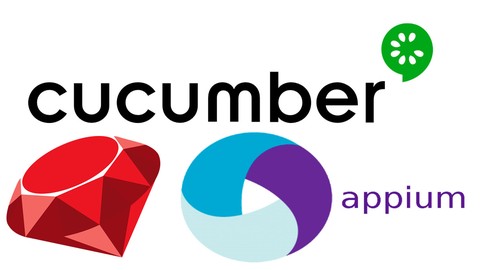
Mobile Automation: Appium Cucumber for Android&iOS + Jenkins
Mobile Automation: Appium Cucumber for Android&iOS + Jenkins, available at $119.99, has an average rating of 4.48, with 61 lectures, 29 quizzes, based on 1839 reviews, and has 10334 subscribers.
You will learn about Know how to use Appium framework with Android os Know how to automate any Android application using Appium Know how to use Cucumber framework for any testing project including Selenium Know how to work with Android real devices and emulators Know how to use Appium inspector and Uiautomatorviewer to identify elements in application Know how to install all required tools to begin test automation Able to Implement scalable framework using Cucumber and Ruby Know how to use Appium gestures: swipe, scroll, tap Know how to setup Jenkins server Bonus: Setup project for iOS app with basic elements This course is ideal for individuals who are Planning to start test Automation? Start with hottest tool on a market – Appium or This course is designed for anyone who even does not have experience with QA process It is particularly useful for Planning to start test Automation? Start with hottest tool on a market – Appium or This course is designed for anyone who even does not have experience with QA process.
Enroll now: Mobile Automation: Appium Cucumber for Android&iOS + Jenkins
Summary
Title: Mobile Automation: Appium Cucumber for Android&iOS + Jenkins
Price: $119.99
Average Rating: 4.48
Number of Lectures: 61
Number of Quizzes: 29
Number of Published Lectures: 59
Number of Published Quizzes: 29
Number of Curriculum Items: 92
Number of Published Curriculum Objects: 88
Original Price: $199.99
Quality Status: approved
Status: Live
What You Will Learn
- Know how to use Appium framework with Android os
- Know how to automate any Android application using Appium
- Know how to use Cucumber framework for any testing project including Selenium
- Know how to work with Android real devices and emulators
- Know how to use Appium inspector and Uiautomatorviewer to identify elements in application
- Know how to install all required tools to begin test automation
- Able to Implement scalable framework using Cucumber and Ruby
- Know how to use Appium gestures: swipe, scroll, tap
- Know how to setup Jenkins server
- Bonus: Setup project for iOS app with basic elements
Who Should Attend
- Planning to start test Automation? Start with hottest tool on a market – Appium
- This course is designed for anyone who even does not have experience with QA process
Target Audiences
- Planning to start test Automation? Start with hottest tool on a market – Appium
- This course is designed for anyone who even does not have experience with QA process
Want to start writing automated tests?
In this course you will create your own project from beginning, including installation of all required tools, creating framework structure and learning what is Appium and how to use it.
Prior knowledge of Ruby programming language is not required.�
Course including 55+ video lectures with 100% hands-on material.
You’ll learn hottest tools on a market: Cucumber, Appium and Ruby.
Also you’ll be able to integrate your tests with Jenkins server!
In the end of this course you’ll be able to automate similar projects by yourself
Bonus Lectures:
– How to setup project for your Android App.
– How to start iOS test automation (iOS app provided)
Course Curriculum
Chapter 1: Introduction
Lecture 1: Introduction, Course Overview and Prerequisites
Lecture 2: Application overview
Chapter 2: Environment installation
Lecture 1: About environment installation
Lecture 2: Mac: How to install Xcode
Lecture 3: Mac: How to install Android SDK
Lecture 4: Mac: How to install Appium Lib and Cucumber
Lecture 5: Mac: How to install Java SDK
Lecture 6: Mac & Windows: How to setup Android simulator in Android Studio
Lecture 7: Mac: How to install Appium
Lecture 8: Mac: Install RubyMine IDE
Lecture 9: Windows: How to install Java SDK
Lecture 10: Windows: How to install Android SDK
Lecture 11: Windows: How to install Ruby
Lecture 12: Windows: How to install Appium Lib and Cucumber
Lecture 13: Windows: How to install Appium
Lecture 14: Windows: Install RubyMine IDE
Lecture 15: How to configure Android real device for test execution
Lecture 16: How to install application on Android real device or simulator
Lecture 17: Why do we need all of these tools?
Chapter 3: Introduction to Cucumber
Lecture 1: What is Cucumber and why we need it?
Lecture 2: Create Cucumber folders structure
Lecture 3: Create first Cucumber scenario
Lecture 4: Cucumber step prefixes
Lecture 5: Adding second cucumber scenario
Lecture 6: Adding arguments to steps
Lecture 7: Modify step definitions to accept multiple keywords
Lecture 8: Create Cucumber scenario outline
Lecture 9: Learn what is Cucumber tags
Lecture 10: Learn what is Cucumber hooks
Lecture 11: Cucumber framework overview
Chapter 4: Introduction to Appium
Lecture 1: Configure framework for Appium
Lecture 2: Learn what is UIAutomatorviewer
Lecture 3: Create first Appium test
Lecture 4: Create second appium test
Lecture 5: Create new test scenario: 'Add conversion to Favorite list'
Lecture 6: Create test scenario: 'Add new custom conversion'
Lecture 7: Create test scenario: 'Search existing conversion'
Lecture 8: Learn how to add assertions to tests
Lecture 9: Learn how to locate multiple elements
Lecture 10: Learn how to locate element inside container
Lecture 11: Automate application screen keyboard
Lecture 12: Improve our code to type any values on screen keyboard
Lecture 13: Learn how to verify element status (enabled or disabled)
Lecture 14: Improving test 'Add to Favorite list'
Lecture 15: Learn how to select value from Unit picker
Lecture 16: Learn how to use scroll method
Lecture 17: Moving common code to method
Lecture 18: Improve method 'Find in list'
Lecture 19: Create test scenario: 'Reverse picker values'
Lecture 20: Learn what is Cucumber profiles
Lecture 21: Add screenshots to report file
Lecture 22: Create test scenario: 'History list'
Lecture 23: Learn how to use gestures
Lecture 24: Learn how to debug tests using Pry gem
Chapter 5: Jenkins Server
Lecture 1: How to install Jenkins server
Lecture 2: How to launch Cucumber/Appium tests on Jenkins
Chapter 6: Bonus lectures
Lecture 1: How to start automation with your own application
Lecture 2: How to start iOS test automation (bonus application attached)
Lecture 3: Tap on element using element coordinates
Instructors
-
Alex Petrovski
Software engineer in test
Rating Distribution
- 1 stars: 27 votes
- 2 stars: 39 votes
- 3 stars: 206 votes
- 4 stars: 688 votes
- 5 stars: 879 votes
Frequently Asked Questions
How long do I have access to the course materials?
You can view and review the lecture materials indefinitely, like an on-demand channel.
Can I take my courses with me wherever I go?
Definitely! If you have an internet connection, courses on Udemy are available on any device at any time. If you don’t have an internet connection, some instructors also let their students download course lectures. That’s up to the instructor though, so make sure you get on their good side!
You may also like
- Top 10 Video Editing Courses to Learn in November 2024
- Top 10 Music Production Courses to Learn in November 2024
- Top 10 Animation Courses to Learn in November 2024
- Top 10 Digital Illustration Courses to Learn in November 2024
- Top 10 Renewable Energy Courses to Learn in November 2024
- Top 10 Sustainable Living Courses to Learn in November 2024
- Top 10 Ethical AI Courses to Learn in November 2024
- Top 10 Cybersecurity Fundamentals Courses to Learn in November 2024
- Top 10 Smart Home Technology Courses to Learn in November 2024
- Top 10 Holistic Health Courses to Learn in November 2024
- Top 10 Nutrition And Diet Planning Courses to Learn in November 2024
- Top 10 Yoga Instruction Courses to Learn in November 2024
- Top 10 Stress Management Courses to Learn in November 2024
- Top 10 Mindfulness Meditation Courses to Learn in November 2024
- Top 10 Life Coaching Courses to Learn in November 2024
- Top 10 Career Development Courses to Learn in November 2024
- Top 10 Relationship Building Courses to Learn in November 2024
- Top 10 Parenting Skills Courses to Learn in November 2024
- Top 10 Home Improvement Courses to Learn in November 2024
- Top 10 Gardening Courses to Learn in November 2024






















