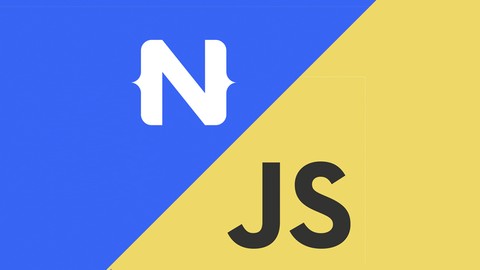
NativeScript – First Steps
NativeScript – First Steps, available at $34.99, has an average rating of 3.85, with 68 lectures, based on 62 reviews, and has 333 subscribers.
You will learn about Create an Android app Create an iOS app Create cross platform app using NativeScript Deploy your app on App Store Deploy your app on Play Store Work with NativeScript + JavaScript This course is ideal for individuals who are Anyone who is looking to learn mobile app development or Anyone who wants to develop cross platform mobile apps or Anyone who wants to develop native mobile apps using JavaScript It is particularly useful for Anyone who is looking to learn mobile app development or Anyone who wants to develop cross platform mobile apps or Anyone who wants to develop native mobile apps using JavaScript.
Enroll now: NativeScript – First Steps
Summary
Title: NativeScript – First Steps
Price: $34.99
Average Rating: 3.85
Number of Lectures: 68
Number of Published Lectures: 68
Number of Curriculum Items: 68
Number of Published Curriculum Objects: 68
Original Price: $199.99
Quality Status: approved
Status: Live
What You Will Learn
- Create an Android app
- Create an iOS app
- Create cross platform app using NativeScript
- Deploy your app on App Store
- Deploy your app on Play Store
- Work with NativeScript + JavaScript
Who Should Attend
- Anyone who is looking to learn mobile app development
- Anyone who wants to develop cross platform mobile apps
- Anyone who wants to develop native mobile apps using JavaScript
Target Audiences
- Anyone who is looking to learn mobile app development
- Anyone who wants to develop cross platform mobile apps
- Anyone who wants to develop native mobile apps using JavaScript
NativeScript gives a whole new dimension to mobile app development due to its technologies: HTML/CSS/JavaScript to build truly native mobile apps (unlike frameworks like Ionic, which run your code inside a webview).
NativeScript gives you the ability to directly interact with specific host APIs exposed through JavaScript, all abstracted from you! How cool is that!
In this course, we’re going to take our first steps with NativeScript and smoothly introduce NativeScript strictly with core JavaScript and get to fundamentals of using and building applications with NativeScript.
Course Curriculum
Chapter 1: Introduction
Lecture 1: Introduction
Lecture 2: What is NativeScript
Lecture 3: What to expect in this course
Lecture 4: Prerequisites
Chapter 2: Getting up – Mac/Linux
Lecture 1: Installing npm/node on Linux/Mac
Lecture 2: Configuring correct node version with n
Lecture 3: Installing NativeScript on Mac/Linux
Chapter 3: Basics
Lecture 1: How NativeScript works under the hood
Lecture 2: NativeScript hello world
Lecture 3: Running NativeScript app on iOS
Lecture 4: Trimming down Hello World
Chapter 4: Introducing JavaScript
Lecture 1: Overview
Lecture 2: Code behind file
Lecture 3: Event handlers
Chapter 5: UI Widgets
Lecture 1: ActionBar
Lecture 2: Button
Lecture 3: Alert Dialog
Lecture 4: Confirm Dialog
Lecture 5: Prompt Dialog
Lecture 6: Label
Lecture 7: TextField
Lecture 8: Image
Chapter 6: Debugging
Lecture 1: Regular debugging v/s Chrome devtools debugging
Lecture 2: Setting up debugging – the correct way
Chapter 7: Data Binding
Lecture 1: Introduction to data binding
Lecture 2: Data binding with bindingContext
Lecture 3: One way data binding
Lecture 4: Two way data binding
Lecture 5: fromObject
Chapter 8: Layouts
Lecture 1: AbsoluteLayout
Lecture 2: StackLayout
Lecture 3: FlexboxLayout
Lecture 4: GridLayout
Chapter 9: Creating a game
Lecture 1: What we'll do
Lecture 2: Setting up Layout and CSS
Lecture 3: Setting up physics engine
Lecture 4: Adding ball
Lecture 5: Adding wall
Lecture 6: Handling onTap event
Lecture 7: Implementing applyForce logic
Lecture 8: Detecting collision and game over
Lecture 9: Adding game reset to Action bar
Lecture 10: Adding scoreboard
Chapter 10: Styling
Lecture 1: Introducing CSS
Lecture 2: Global CSS
Lecture 3: Page specific CSS
Lecture 4: Inline CSS
Chapter 11: Creating a login app
Lecture 1: Setting up login form
Lecture 2: Styling login buton
Lecture 3: Styling textfields
Lecture 4: Adding logo and header
Lecture 5: Adding data binding
Lecture 6: Setting simple node server
Lecture 7: Performing http request
Chapter 12: Navigation
Lecture 1: How navigation works in NativeScript
Lecture 2: Organizing File Structure
Lecture 3: Navigating to new page
Lecture 4: Replacing current history
Chapter 13: Custom Modules
Lecture 1: What are custom modules
Lecture 2: Adding custom modules
Lecture 3: XML namespaces
Chapter 14: Storage
Lecture 1: Passing data from login API
Lecture 2: Passing data to page
Lecture 3: Receiving data on other page
Lecture 4: Ways to store data offline
Lecture 5: Setting and getting local data
Chapter 15: Finishing up!
Lecture 1: What now?
Lecture 2: Congratulations!
Instructors
-
Mehul Mohan
Knack of programming and hacking things
Rating Distribution
- 1 stars: 4 votes
- 2 stars: 2 votes
- 3 stars: 5 votes
- 4 stars: 19 votes
- 5 stars: 32 votes
Frequently Asked Questions
How long do I have access to the course materials?
You can view and review the lecture materials indefinitely, like an on-demand channel.
Can I take my courses with me wherever I go?
Definitely! If you have an internet connection, courses on Udemy are available on any device at any time. If you don’t have an internet connection, some instructors also let their students download course lectures. That’s up to the instructor though, so make sure you get on their good side!
You may also like
- Top 10 Language Learning Courses to Learn in November 2024
- Top 10 Video Editing Courses to Learn in November 2024
- Top 10 Music Production Courses to Learn in November 2024
- Top 10 Animation Courses to Learn in November 2024
- Top 10 Digital Illustration Courses to Learn in November 2024
- Top 10 Renewable Energy Courses to Learn in November 2024
- Top 10 Sustainable Living Courses to Learn in November 2024
- Top 10 Ethical AI Courses to Learn in November 2024
- Top 10 Cybersecurity Fundamentals Courses to Learn in November 2024
- Top 10 Smart Home Technology Courses to Learn in November 2024
- Top 10 Holistic Health Courses to Learn in November 2024
- Top 10 Nutrition And Diet Planning Courses to Learn in November 2024
- Top 10 Yoga Instruction Courses to Learn in November 2024
- Top 10 Stress Management Courses to Learn in November 2024
- Top 10 Mindfulness Meditation Courses to Learn in November 2024
- Top 10 Life Coaching Courses to Learn in November 2024
- Top 10 Career Development Courses to Learn in November 2024
- Top 10 Relationship Building Courses to Learn in November 2024
- Top 10 Parenting Skills Courses to Learn in November 2024
- Top 10 Home Improvement Courses to Learn in November 2024






















