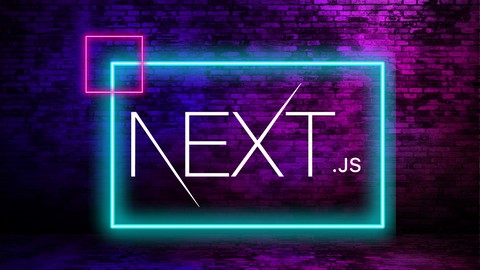
Next.js Projects – 5 NextJS 14 projects (Instagram, Google.)
Next.js Projects – 5 NextJS 14 projects (Instagram, Google.), available at $79.99, has an average rating of 4.37, with 77 lectures, based on 807 reviews, and has 92199 subscribers.
You will learn about Learn to build 4 practical powerful NextJS apps including TMDB, Instagram, and Google Clones Learn all about rendering techniques such as how to build static site pages, server side rendering and incremental static regeneration learn about pagination, image uploading functionality, and state management using recoil. Learn how to use Firebase for database and storage. Learn how to use next-auth for authentication Learn how to use TMDB and google search APIs Learn how to deploy your apps using vercel with your own custom domain name This course is ideal for individuals who are Developers who want to start using NextJS and build real-world applications or Students who want to strengthen their portfolio with clone projects It is particularly useful for Developers who want to start using NextJS and build real-world applications or Students who want to strengthen their portfolio with clone projects.
Enroll now: Next.js Projects – 5 NextJS 14 projects (Instagram, Google.)
Summary
Title: Next.js Projects – 5 NextJS 14 projects (Instagram, Google.)
Price: $79.99
Average Rating: 4.37
Number of Lectures: 77
Number of Published Lectures: 77
Number of Curriculum Items: 77
Number of Published Curriculum Objects: 77
Original Price: $89.99
Quality Status: approved
Status: Live
What You Will Learn
- Learn to build 4 practical powerful NextJS apps including TMDB, Instagram, and Google Clones
- Learn all about rendering techniques such as how to build static site pages, server side rendering and incremental static regeneration
- learn about pagination, image uploading functionality, and state management using recoil.
- Learn how to use Firebase for database and storage.
- Learn how to use next-auth for authentication
- Learn how to use TMDB and google search APIs
- Learn how to deploy your apps using vercel with your own custom domain name
Who Should Attend
- Developers who want to start using NextJS and build real-world applications
- Students who want to strengthen their portfolio with clone projects
Target Audiences
- Developers who want to start using NextJS and build real-world applications
- Students who want to strengthen their portfolio with clone projects
NEW Next.js 14 Projects. Build 4 brand new NextJS hands-on projects including IMDB, Instagram, Twitter and Google clones.
Welcome to the best course for learning next js through the development of real-world applications.
This is a project-based course that includes hands-on projects such as Instagram and Google clones.
We are going to use the best practices of Nextjs to design and build fully functional websites.
So far, three projects have been created for this course , including IMDB, Instagram, and Google clones, and more projects are being added each month. You can check the preview of each project in the course curriculum.
In this brand new course, you will learn rendering techniques such as how to build static site pages, server side rendering and incremental static regeneration. You will learn about pagination, image uploading functionality, and state management using recoil. You are going to be able to build amazing responsive websites with Tailwind CSS latest version (3.0).
This course also teaches you how to use Firebasefor databaseand storage. We are going to use next-auth for authentication. And you are going to learn how to use TMDB and google search APIs.
Finally, you are going to learn how to deploy your apps using vercelwith your own custom domain name.
My name is Sahand, and I have over 16 years of programming experience.
I will be your instructor and answer any questions you may have in the Q&A section.
The project you are going to build in this course:
-
IMDBClone (Next.js 14)
-
use TMBD database
-
style with Tailwind CSS
-
-
InstagramClone
-
use Firebase for database and storage
-
style with Tailwind CSS
-
authenticate using next-auth
-
apply like and comment functionality
-
add upload functionality and use Image tag of nextjs
-
-
GoogleClone
-
style with Tailwind CSS
-
authenticate using next-auth
-
use google search api
-
include web and image search
-
-
XClone
-
style with Tailwind CSS
-
authenticate using next-auth and Firebase auth
-
apply like and comment functionality
-
add upload functionality and use Image tag of nextjs
-
-
Next Authentication using MongoDb, Mongoose and Clerk
-
authenticate using Clerk and mongodb
-
apply full authentication including forgot password, email verification
-
Course Curriculum
Chapter 1: Project – IMDb Clone
Lecture 1: 01 – Intro
Lecture 2: 02 – Install Next.js and Tailwind CSS and create the first template
Lecture 3: 03 – Add header section
Lecture 4: 04 – Add dark mode
Lecture 5: 05 – Create the about page
Lecture 6: 06 – Create the navbar component
Lecture 7: 07 – Fetch data from TMDB API in the home page
Lecture 8: 08 – handle the error
Lecture 9: 09 – Add loading effect using Next.js
Lecture 10: 10 – Add card component
Lecture 11: 11 – Add movie page
Lecture 12: 12 – Add search box
Lecture 13: 13 – Deploy to Vercel
Chapter 2: Project – Google Clone
Lecture 1: 01 – Intro
Lecture 2: 02 – install Next.js and Tailwind CSS and create the first template
Lecture 3: 03 – Add home header component
Lecture 4: 04 – Add body section
Lecture 5: 05 – Add footer component
Lecture 6: 06 – Create search page for web and image
Lecture 7: 07 – Update the search header component
Lecture 8: 08 – Complete the search box component
Lecture 9: 09 – Complete the search header options
Lecture 10: 10 – Fetch data from google search API and show the titles
Lecture 11: 11 – Handle possible errors
Lecture 12: 12 – Create search result component
Lecture 13: 13 – Add image results
Lecture 14: 14 – Add pagination component
Lecture 15: 15 – Add loading effects for web and image pages
Lecture 16: 16 – Deploy to Vercel
Chapter 3: Project – Instagram Clone
Lecture 1: 01 – Project preview
Lecture 2: 02 – Install Next.js and Tailwind CSS and create the first template
Lecture 3: 03 – Add header component
Lecture 4: 04 – Add next-auth and modify the header component
Lecture 5: 05 – Add modal functionality using react modal
Lecture 6: 06 – Add upload image functionality
Lecture 7: 07 – Add upload post functionality to the firestore
Lecture 8: 08 – Make the feed section responsive
Lecture 9: 09 – Complete the mini profile component
Lecture 10: 10 – Complete the post card of the feed section
Lecture 11: 11 – Add like functionality to the post card
Lecture 12: 12 – Add comment functionality to the post card
Lecture 13: 13 – Deploy to Vercel
Chapter 4: Project – X Clone
Lecture 1: 00 – Project preview of X clone
Lecture 2: 01 – Install Next.js and Tailwind CSS and create the first template
Lecture 3: 02 – Create pages and routes as well as components
Lecture 4: 03 – Modify the sidebar component
Lecture 5: 04 – Update the News component
Lecture 6: 05 – Add next-auth and modify the sidebar component
Lecture 7: 06 – Add mini profile to the sidebar component
Lecture 8: 07 – Add input component and update the home page
Lecture 9: 08 – Add Firebase storage and complete file upload functionality
Lecture 10: 09 – Add upload post functionality to the firestore
Lecture 11: 10 – Add feed component and update the home page
Lecture 12: 11 – Add icons component to the post component
Lecture 13: 12 – Update Icons component to handle likes
Lecture 14: 13 – Update deletePost function in Icons component to handle post deletion
Lecture 15: 14 – Install and implement recoil
Lecture 16: 15 – Add react-modal package and update CommentModal component
Lecture 17: 16 – Add comment functionality to the commentModal component and update Icons co
Lecture 18: 17 – Update PostPage component to fetch data from Firestore and display post det
Lecture 19: 18 – Add Comments component and update PostPage to display comments
Lecture 20: 19 – Add like functionality to Comment component
Lecture 21: 20 – Deploy to Vercel
Chapter 5: Project – Next Authentication using MongoDb, Mongoose and Clerk
Lecture 1: Intro
Lecture 2: Install Next.js and Tailwind CSS and create the first the template of the projec
Lecture 3: Create the header component
Lecture 4: Clerk documentation
Lecture 5: Add Authentication using Clerk
Lecture 6: Sync Clerk data to our application with webhooks
Lecture 7: Add mongoDb and mongoose to save user data from Clerk
Lecture 8: Complete Home and About pages
Chapter 6: Archives
Lecture 1: Project – IMDb Clone (Next 13)
Lecture 2: Project – Google Clone (Next 13)
Lecture 3: Project – IMDb Clone (Next 12)
Lecture 4: Project – Google Clone (Next 12)
Lecture 5: Project – Instagram Clone (Next 12)
Lecture 6: Project – Twitter Clone (Next 12)
Instructors
-
Dr. Sahand Ghavidel
Web Developer
Rating Distribution
- 1 stars: 11 votes
- 2 stars: 17 votes
- 3 stars: 81 votes
- 4 stars: 208 votes
- 5 stars: 490 votes
Frequently Asked Questions
How long do I have access to the course materials?
You can view and review the lecture materials indefinitely, like an on-demand channel.
Can I take my courses with me wherever I go?
Definitely! If you have an internet connection, courses on Udemy are available on any device at any time. If you don’t have an internet connection, some instructors also let their students download course lectures. That’s up to the instructor though, so make sure you get on their good side!
You may also like
- Top 10 Language Learning Courses to Learn in November 2024
- Top 10 Video Editing Courses to Learn in November 2024
- Top 10 Music Production Courses to Learn in November 2024
- Top 10 Animation Courses to Learn in November 2024
- Top 10 Digital Illustration Courses to Learn in November 2024
- Top 10 Renewable Energy Courses to Learn in November 2024
- Top 10 Sustainable Living Courses to Learn in November 2024
- Top 10 Ethical AI Courses to Learn in November 2024
- Top 10 Cybersecurity Fundamentals Courses to Learn in November 2024
- Top 10 Smart Home Technology Courses to Learn in November 2024
- Top 10 Holistic Health Courses to Learn in November 2024
- Top 10 Nutrition And Diet Planning Courses to Learn in November 2024
- Top 10 Yoga Instruction Courses to Learn in November 2024
- Top 10 Stress Management Courses to Learn in November 2024
- Top 10 Mindfulness Meditation Courses to Learn in November 2024
- Top 10 Life Coaching Courses to Learn in November 2024
- Top 10 Career Development Courses to Learn in November 2024
- Top 10 Relationship Building Courses to Learn in November 2024
- Top 10 Parenting Skills Courses to Learn in November 2024
- Top 10 Home Improvement Courses to Learn in November 2024






















