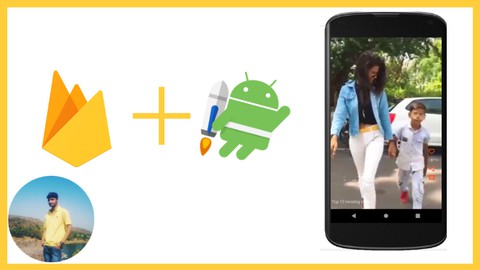
Ninja Apps- Build an short video app in less than 2 hours
Ninja Apps- Build an short video app in less than 2 hours, available at Free, has an average rating of 4.25, with 23 lectures, based on 25 reviews, and has 6827 subscribers.
You will learn about Learn about android layout design Learn about how to connect the data Learn about how to work with online database Learn about latest android viewmodel component This course is ideal for individuals who are Anyone who want to start with an hands on application or Anyone who to make their own version for short video app or Anyone who to start with an ready made app or Anyone who want to enhance their portofolio It is particularly useful for Anyone who want to start with an hands on application or Anyone who to make their own version for short video app or Anyone who to start with an ready made app or Anyone who want to enhance their portofolio.
Enroll now: Ninja Apps- Build an short video app in less than 2 hours
Summary
Title: Ninja Apps- Build an short video app in less than 2 hours
Price: Free
Average Rating: 4.25
Number of Lectures: 23
Number of Published Lectures: 23
Number of Curriculum Items: 23
Number of Published Curriculum Objects: 23
Original Price: Free
Quality Status: approved
Status: Live
What You Will Learn
- Learn about android layout design
- Learn about how to connect the data
- Learn about how to work with online database
- Learn about latest android viewmodel component
Who Should Attend
- Anyone who want to start with an hands on application
- Anyone who to make their own version for short video app
- Anyone who to start with an ready made app
- Anyone who want to enhance their portofolio
Target Audiences
- Anyone who want to start with an hands on application
- Anyone who to make their own version for short video app
- Anyone who to start with an ready made app
- Anyone who want to enhance their portofolio
Welcome to the Ninja app series
In this course we will gonna create an video streaming app in less than 2 hours
We will use Kotlin language, the latest language recommended by Google,
These course specially designed for beginnersso everyone can follow along , Each lecture provided with an resource in the form of articles and code
We will be using android libraries such asFirebase database. material design and latest view model
What features we will have?
Our app will have an list of videos with features such aslike , share and comment in the post
At the end of the course you will have your version of video app which you can share with friends , show in your portfolio and even launch on a play store
Bonus:You will learn also about the online storage system where you will be able to upload large sets of data absolutely free
=======================================
This Course Also Comes With:
✔ Lifetime Access to All Future Updates
✔ A responsive instructor in the Q&A Section
✔ Links to interesting articles, and lots of good code to base your next template onto
Course Curriculum
Chapter 1: Setup Project
Lecture 1: Setup Project files
Lecture 2: Connecting to firebase database
Chapter 2: Lets Design
Lecture 1: Welcoming viewpager2
Lecture 2: Hands on constraint layout
Lecture 3: Hands on linear layout
Lecture 4: The Circular Image
Chapter 3: Viewmodel, Viewholder and Adapter
Lecture 1: Creating our model class
Lecture 2: Creating our viewholder class
Lecture 3: Implementing firebase adapter
Lecture 4: Scaling video to fullscreen
Lecture 5: Changing mutable data on events
Lecture 6: Setting up videoview Listeners
Chapter 4: Like, comment and share
Lecture 1: Setting up like feature
Lecture 2: Setting up comment feature
Lecture 3: Sharing our video
Chapter 5: Mainactivity with viewmodel
Lecture 1: Creating mutable variables
Lecture 2: Observing viewmodel data
Lecture 3: Showing the dialog
Lecture 4: Presenting bottomsheet dialog
Lecture 5: Initializing our adapter
Chapter 6: Finalizing and running
Lecture 1: Refractoring the code
Lecture 2: Running our app
Lecture 3: Congratulations
Instructors
-
Shivam Kewat
Android developer
Rating Distribution
- 1 stars: 5 votes
- 2 stars: 2 votes
- 3 stars: 5 votes
- 4 stars: 4 votes
- 5 stars: 9 votes
Frequently Asked Questions
How long do I have access to the course materials?
You can view and review the lecture materials indefinitely, like an on-demand channel.
Can I take my courses with me wherever I go?
Definitely! If you have an internet connection, courses on Udemy are available on any device at any time. If you don’t have an internet connection, some instructors also let their students download course lectures. That’s up to the instructor though, so make sure you get on their good side!
You may also like
- Best Video Editing Courses to Learn in March 2025
- Best Music Production Courses to Learn in March 2025
- Best Animation Courses to Learn in March 2025
- Best Digital Illustration Courses to Learn in March 2025
- Best Renewable Energy Courses to Learn in March 2025
- Best Sustainable Living Courses to Learn in March 2025
- Best Ethical AI Courses to Learn in March 2025
- Best Cybersecurity Fundamentals Courses to Learn in March 2025
- Best Smart Home Technology Courses to Learn in March 2025
- Best Holistic Health Courses to Learn in March 2025
- Best Nutrition And Diet Planning Courses to Learn in March 2025
- Best Yoga Instruction Courses to Learn in March 2025
- Best Stress Management Courses to Learn in March 2025
- Best Mindfulness Meditation Courses to Learn in March 2025
- Best Life Coaching Courses to Learn in March 2025
- Best Career Development Courses to Learn in March 2025
- Best Relationship Building Courses to Learn in March 2025
- Best Parenting Skills Courses to Learn in March 2025
- Best Home Improvement Courses to Learn in March 2025
- Best Gardening Courses to Learn in March 2025






















