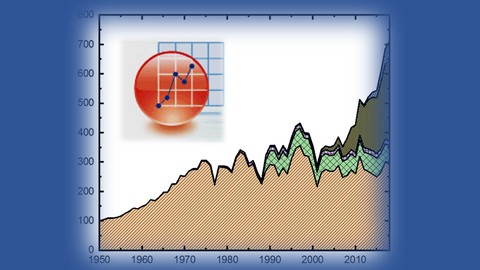
Originlab: Origin and OriginPro Masterclass
Originlab: Origin and OriginPro Masterclass, available at $44.99, has an average rating of 3.8, with 54 lectures, based on 63 reviews, and has 984 subscribers.
You will learn about Learn to use Origin and OriginPro Software professionally Be able to generate best visualization from any kind of data Be able to analyze all kind of data and interpret them Become confident in your presentation skills by becoming an expert in data visualization and data analysis Get understanding on how to make mathematical models in Origin Have control over all kind of data This course is ideal for individuals who are Beginners who do not know how to visualize and analyze data or Intermediates looking for the best software for data visualization and data analysis or Becoming an expert in Origin and OriginPro software or Everyone because we all have to deal with data visualization and analysis It is particularly useful for Beginners who do not know how to visualize and analyze data or Intermediates looking for the best software for data visualization and data analysis or Becoming an expert in Origin and OriginPro software or Everyone because we all have to deal with data visualization and analysis.
Enroll now: Originlab: Origin and OriginPro Masterclass
Summary
Title: Originlab: Origin and OriginPro Masterclass
Price: $44.99
Average Rating: 3.8
Number of Lectures: 54
Number of Published Lectures: 54
Number of Curriculum Items: 54
Number of Published Curriculum Objects: 54
Original Price: $69.99
Quality Status: approved
Status: Live
What You Will Learn
- Learn to use Origin and OriginPro Software professionally
- Be able to generate best visualization from any kind of data
- Be able to analyze all kind of data and interpret them
- Become confident in your presentation skills by becoming an expert in data visualization and data analysis
- Get understanding on how to make mathematical models in Origin
- Have control over all kind of data
Who Should Attend
- Beginners who do not know how to visualize and analyze data
- Intermediates looking for the best software for data visualization and data analysis
- Becoming an expert in Origin and OriginPro software
- Everyone because we all have to deal with data visualization and analysis
Target Audiences
- Beginners who do not know how to visualize and analyze data
- Intermediates looking for the best software for data visualization and data analysis
- Becoming an expert in Origin and OriginPro software
- Everyone because we all have to deal with data visualization and analysis
Without proper Data Visualization and Data Analysis, you can not be the best in school or at work!
Become an expert Origin and OriginPro software user and learn data visualization and data analysis!
This is the most comprehensive and easy to understand course you will find on Udemy on Data analysis and visualization. Origin is the best software you will find in this space and after taking this class, you will never go to any other software for all matters relating to data and plots.
This course has over 50 lectures and more than 6 hours of video and leaves no stone unturned in data visualization and analysis. You will have practical examples and engaging exercises in this class.
We will cover topics such as;
-
Learning basic interface of Origin and OriginPro
-
Scatter plot
-
Line plot
-
Customizing graphs to presentation quality levels
-
Merging graphs
-
How to plot column, bar and stacked plots
-
How to plot floating column and vertical drop line plot
-
How to plot pie, doughnut and kite chart
-
How to plot Area plots
-
Plot in varied 3D visualizations
-
Functional plots
-
Statistics like cross tabulation, chi-square analysis etc.
-
Mathematics on Data
-
Linear and non-linear fitting with built in models
-
How to build your own model to fit data
-
Smoothening with all kinds of models
-
Signal processing
-
and many others
Also, you’ll have lifetime access to over 50 lectures!
Course Curriculum
Chapter 1: Introduction to Origin and OriginPro
Lecture 1: Overview of interface
Lecture 2: Overview of workbook
Chapter 2: Generating and manipulating data
Lecture 1: Data in Origin
Lecture 2: Data generation
Lecture 3: Exploring worksheet menu
Lecture 4: A few how to's
Chapter 3: Tools toolbar
Lecture 1: Solution to exercise
Lecture 2: Scale, Read, Annotate, Measure, Masking and Text
Lecture 3: Inserting objects
Chapter 4: 2D Plot
Lecture 1: Solution to exercise
Lecture 2: Scatter plot
Lecture 3: Line plot
Chapter 5: Customizing graphs
Lecture 1: Editing layers 1
Lecture 2: Editing layers 2
Lecture 3: Plot properties
Lecture 4: Exploring legends
Lecture 5: Merging graphs
Lecture 6: Adding a graph and a table to a graph
Lecture 7: Setting your customized graph as a theme
Chapter 6: Columns and Bar plot
Lecture 1: Solution to exercise
Lecture 2: Column, bar and stacked column plot
Lecture 3: Floating column and vertical drop line plot
Lecture 4: Pie, Doughnut and Kite chart
Lecture 5: Area plots
Chapter 7: Multi-Panel/Axis plots
Lecture 1: Solution to exercise
Lecture 2: Multi-y-axis plots
Lecture 3: Multi-panel plots
Chapter 8: Statistical plots
Lecture 1: Solution to exercise
Lecture 2: Box and Bar Chart
Lecture 3: Histograms
Lecture 4: Violin and other statistical plots
Chapter 9: 3D plots
Lecture 1: Solution to exercise
Lecture 2: Scatter plot in 3D
Lecture 3: Line and Trajectory plot in 3D
Lecture 4: 3D Colormap plots
Lecture 5: 3D Waterfall plots
Lecture 6: 3D Bars and Stacked plots
Chapter 10: Making plots from functions
Lecture 1: 2D function plots
Lecture 2: 3D function plots
Lecture 3: End of Data Visualization
Chapter 11: Statistics on Data
Lecture 1: Stats Advisor
Lecture 2: Statistics on Columns and Rows
Lecture 3: Cross Tabulation and Chi-Square Analysis
Lecture 4: Discrete Frequency and Frequency Count
Lecture 5: Finding the correlation between data sets
Lecture 6: Other Statistical Analysis Methods
Chapter 12: Mathematics on Data
Lecture 1: Interpolation and Extrapolation
Lecture 2: Simple Maths on Columns and Rows
Lecture 3: Differentiation and Integration of Data
Chapter 13: Fitting data and finding peak and baseline of plots
Lecture 1: Linear and Polynomial fitting
Lecture 2: Nonlinear Curve Fitting
Lecture 3: Simulating 1D and 2D Curves
Chapter 14: Signal Processing
Lecture 1: Baseline
Lecture 2: Smoothening and Filtering of data
Instructors
-
Gilbert Annohene
Mechanical Engineer and Materials Scientist
Rating Distribution
- 1 stars: 2 votes
- 2 stars: 2 votes
- 3 stars: 11 votes
- 4 stars: 21 votes
- 5 stars: 27 votes
Frequently Asked Questions
How long do I have access to the course materials?
You can view and review the lecture materials indefinitely, like an on-demand channel.
Can I take my courses with me wherever I go?
Definitely! If you have an internet connection, courses on Udemy are available on any device at any time. If you don’t have an internet connection, some instructors also let their students download course lectures. That’s up to the instructor though, so make sure you get on their good side!
You may also like
- Best Video Editing Courses to Learn in March 2025
- Best Music Production Courses to Learn in March 2025
- Best Animation Courses to Learn in March 2025
- Best Digital Illustration Courses to Learn in March 2025
- Best Renewable Energy Courses to Learn in March 2025
- Best Sustainable Living Courses to Learn in March 2025
- Best Ethical AI Courses to Learn in March 2025
- Best Cybersecurity Fundamentals Courses to Learn in March 2025
- Best Smart Home Technology Courses to Learn in March 2025
- Best Holistic Health Courses to Learn in March 2025
- Best Nutrition And Diet Planning Courses to Learn in March 2025
- Best Yoga Instruction Courses to Learn in March 2025
- Best Stress Management Courses to Learn in March 2025
- Best Mindfulness Meditation Courses to Learn in March 2025
- Best Life Coaching Courses to Learn in March 2025
- Best Career Development Courses to Learn in March 2025
- Best Relationship Building Courses to Learn in March 2025
- Best Parenting Skills Courses to Learn in March 2025
- Best Home Improvement Courses to Learn in March 2025
- Best Gardening Courses to Learn in March 2025






















