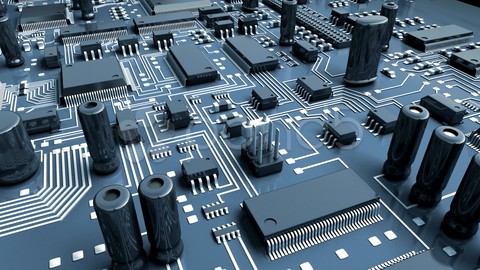
PCB Design Course using OrCAD/Allegro: For Beginners Level
PCB Design Course using OrCAD/Allegro: For Beginners Level, available at Free, has an average rating of 4.75, with 34 lectures, based on 83 reviews, and has 1530 subscribers.
You will learn about Students can draw their own schematics and Design their own Printed Circuit Boards. Students will learn basic terminologies related to PCB's How to build your own 2-layer printed circuit board from scratch How to find and edit pre-made schematic components and draw schematics Draw and modify component footprints Route a PCB and how to do PCB stack-up Produce Gerber, Drill and Pick and Place files for manufacturing your PCB This course is ideal for individuals who are Diploma in electronics or BSc in Electronics or MSc in Electronics or MS in Electronics or Post graduate in Electronics and communication or Hardware designers or PCB manufacturer or Electronic Components engineer or PCB design and developer or Circuit designers or Embedded engineers or Beginners interested in development of PCB It is particularly useful for Diploma in electronics or BSc in Electronics or MSc in Electronics or MS in Electronics or Post graduate in Electronics and communication or Hardware designers or PCB manufacturer or Electronic Components engineer or PCB design and developer or Circuit designers or Embedded engineers or Beginners interested in development of PCB.
Enroll now: PCB Design Course using OrCAD/Allegro: For Beginners Level
Summary
Title: PCB Design Course using OrCAD/Allegro: For Beginners Level
Price: Free
Average Rating: 4.75
Number of Lectures: 34
Number of Published Lectures: 34
Number of Curriculum Items: 34
Number of Published Curriculum Objects: 34
Original Price: Free
Quality Status: approved
Status: Live
What You Will Learn
- Students can draw their own schematics and Design their own Printed Circuit Boards.
- Students will learn basic terminologies related to PCB's
- How to build your own 2-layer printed circuit board from scratch
- How to find and edit pre-made schematic components and draw schematics
- Draw and modify component footprints
- Route a PCB and how to do PCB stack-up
- Produce Gerber, Drill and Pick and Place files for manufacturing your PCB
Who Should Attend
- Diploma in electronics
- BSc in Electronics
- MSc in Electronics
- MS in Electronics
- Post graduate in Electronics and communication
- Hardware designers
- PCB manufacturer
- Electronic Components engineer
- PCB design and developer
- Circuit designers
- Embedded engineers
- Beginners interested in development of PCB
Target Audiences
- Diploma in electronics
- BSc in Electronics
- MSc in Electronics
- MS in Electronics
- Post graduate in Electronics and communication
- Hardware designers
- PCB manufacturer
- Electronic Components engineer
- PCB design and developer
- Circuit designers
- Embedded engineers
- Beginners interested in development of PCB
“Welcome to our comprehensive PCB Design Course using OrCAD/Allegro, tailored specifically for beginners who are eager to embark on their journey into the exciting world of PCB design. In this course, we’ll equip you with the fundamental knowledge and skills you need to create professional-grade Printed Circuit Boards (PCBs) using the powerful tools from OrCAD and Allegro, part of the renowned Cadence suite.
The demand for PCB (Printed Circuit Board) design services in the market has been steadily increasing due to several factors:
-
Electronics Industry Growth: The proliferation of electronics in various sectors such as consumer electronics, automotive, aerospace, healthcare, and IoT has led to an increased demand for PCBs.
-
Miniaturization: As electronic devices become smaller and more compact, the need for intricate PCB designs to accommodate complex circuitry within limited space has risen.
-
Technology Advancements: Advancements in technology, such as the Internet of Things (IoT), 5G connectivity, and wearable devices, require innovative PCB designs to support their functionalities.
-
Rapid Prototyping: The trend towards rapid prototyping and shortening product development cycles necessitates efficient PCB design services to quickly iterate and test new designs.
-
Customization: Industries increasingly require customized PCBs tailored to their specific needs, which drives demand for PCB design services capable of delivering bespoke solutions.
-
Outsourcing Trends: Many companies prefer to outsource their PCB design requirements to specialized service providers to leverage expertise, reduce costs, and accelerate time-to-market.
-
Green Initiatives: There’s a growing emphasis on environmentally friendly PCB designs, leading to demand for designers who can develop energy-efficient and recyclable PCBs.
Why Choose Our PCB Design Course for Beginners:
If you’re new to PCB design or looking to establish a strong foundation in this field, our course offers a remarkable learning experience:
-
In-Depth Introduction: We provide a thorough understanding of PCB design principles, ensuring that you grasp the fundamental concepts.
-
Specialized Tool Training: Gain proficiency in OrCAD and Allegro, industry-standard tools for PCB design. Learn how to create schematics, design footprints, and craft two-layer board layouts effectively.
-
Tailored for Beginners: This course is designed with beginners in mind, ensuring that no prior knowledge of PCB design is necessary. We start from the basics and guide you to proficiency.
-
Flexible Online Learning: Enjoy the convenience of online education, allowing you to learn at your own pace, at your preferred times, and from any location.
-
Practical Experience: Practical application of the knowledge you acquire is a crucial aspect of this course. Real-world projects and exercises will reinforce your learning.
Course Highlights:
-
PCB Design Fundamentals: Begin your journey by mastering the essentials of PCB design, including understanding key components, schematics, and layout principles.
-
OrCAD Introduction: Dive into the capabilities of OrCAD, learning to create comprehensive schematics for your PCB projects.
-
Allegro Basics: Explore Allegro, delving into its features to design two-layer PCB layouts efficiently.
-
Hands-On Practice: Practical projects and exercises will enable you to confidently tackle real-world PCB design challenges.
-
Best Practices: Benefit from our instructors’ expertise and industry insights, which will guide you to become a proficient PCB designer.
Why PCB Design Matters:
In the ever-evolving world of electronics, PCB design is at the core of innovation. As technology advances, the demand for skilled PCB designers who can create efficient and compact circuit boards continues to grow. This course provides you with the knowledge, tools, and hands-on experience required to meet this demand.
Start Your PCB Design Journey:
Whether you aspire to work for top electronics companies, launch your PCB design business, or embark on personal projects, our course serves as your essential stepping stone toward becoming a skilled PCB designer.
Enroll Now:
Don’t miss the opportunity to access the best OrCAD/Allegro PCB Design education available online. Enroll now and begin your journey to mastering PCB design with OrCAD, Allegro, and Cadence. Your path to expertise in PCB design begins here!”
Required eligibility:
-
Diploma in Electrical or Electronics & Communication.
-
BE/BTech. in Electrical or Electronics & Communication.
-
BSc/MSc in Electronics & Communication.
-
ME/MTech. (E&CE) in Communication.
PCB Design Course Content is given below in brief:
Schematic Design:
-
Schematic design preparation.
-
Schematic part editing and creation.
-
Net list and Net class creation.
-
Bill Of Material generation (BOM).
-
Electrical Rule Checking.
Footprint Creation:
-
Through hole footprint creation.
-
Surface Mount Device footprint creation.
-
BGA/PGA footprint creation.
Board Designing:
-
Board size and shape creation.
-
Component placements.
-
PCB Routing.
-
Plane creation.
-
Design rule checking.
-
Gerber generation.
Skills you gain after the course completion:
-
Tools/Software Expertise.
-
Basic design module practice.
-
Advanced design module practice.
-
Design expertise:
-
Assignments consists single and double sided PCB.
-
Assignments consists 2-Layers
-
-
Gerber generation and editing.
Course Curriculum
Chapter 1: PCB Design Course Introduction
Lecture 1: What we learn?
Lecture 2: How to register for OrCAD/Allegro?
Lecture 3: How to Install the software?
Chapter 2: Getting Started with OrCAD/Allegro PCB Design.
Lecture 1: Start with New Project
Lecture 2: Grid Settings
Lecture 3: Zoom Controls
Chapter 3: Library Creation in OrCAD/Allegro
Lecture 1: Introduction to Library
Lecture 2: Creating New Library
Lecture 3: Creating Symbol: Resistor
Lecture 4: Creating Symbol: Capacitor
Lecture 5: Creating Symbol: Connector
Chapter 4: Schematic Entry
Lecture 1: Introduction to Schematic
Lecture 2: Editing symbols in Schematic level
Lecture 3: Wiring in Schematic
Lecture 4: Reference and Annotation
Lecture 5: Net Naming
Lecture 6: Electrical Rule Checking (ERC)
Lecture 7: Bill Of Material (BOM)
Chapter 5: Footprint Development in OrCAD/Allegro
Lecture 1: Thru Pin Pad Creation from Pad Stack Editor
Lecture 2: Thru Pin Footprint Creation from Package Designer
Lecture 3: SMD Footprint Creation from Package Designer
Lecture 4: Capacitor Footprint Creation from Package Designer
Chapter 6: Printed Circuit Board Design
Lecture 1: Physical Rules Checking
Lecture 2: Switching from Schematic to Board Design
Lecture 3: PCB Editor Settings and Importing Symbols
Lecture 4: Defining Board Outline
Lecture 5: Defining Outline Restrictions
Lecture 6: Constraint Manager Settings
Lecture 7: Component Placement Basic
Lecture 8: Trace Routing Basic
Lecture 9: Plane Creation
Lecture 10: Artwork Creation
Lecture 11: Gerber Release
Lecture 12: Gerber Viewer
Instructors
-
Pradeep Raj
Training Head at Swarna Institute of Technology | LtlBiTech
Rating Distribution
- 1 stars: 2 votes
- 2 stars: 4 votes
- 3 stars: 11 votes
- 4 stars: 21 votes
- 5 stars: 45 votes
Frequently Asked Questions
How long do I have access to the course materials?
You can view and review the lecture materials indefinitely, like an on-demand channel.
Can I take my courses with me wherever I go?
Definitely! If you have an internet connection, courses on Udemy are available on any device at any time. If you don’t have an internet connection, some instructors also let their students download course lectures. That’s up to the instructor though, so make sure you get on their good side!
You may also like
- Best Emotional Intelligence Courses to Learn in March 2025
- Best Time Management Courses to Learn in March 2025
- Best Remote Work Strategies Courses to Learn in March 2025
- Best Freelancing Courses to Learn in March 2025
- Best E-commerce Strategies Courses to Learn in March 2025
- Best Personal Branding Courses to Learn in March 2025
- Best Stock Market Trading Courses to Learn in March 2025
- Best Real Estate Investing Courses to Learn in March 2025
- Best Financial Technology Courses to Learn in March 2025
- Best Agile Methodologies Courses to Learn in March 2025
- Best Project Management Courses to Learn in March 2025
- Best Leadership Skills Courses to Learn in March 2025
- Best Public Speaking Courses to Learn in March 2025
- Best Affiliate Marketing Courses to Learn in March 2025
- Best Email Marketing Courses to Learn in March 2025
- Best Social Media Management Courses to Learn in March 2025
- Best SEO Optimization Courses to Learn in March 2025
- Best Content Creation Courses to Learn in March 2025
- Best Game Development Courses to Learn in March 2025
- Best Software Testing Courses to Learn in March 2025






















