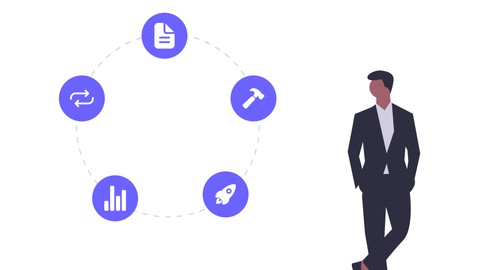
PhaseAnimation with PhaseAnimator in Swift UI 5 & iOS 17
PhaseAnimation with PhaseAnimator in Swift UI 5 & iOS 17, available at $19.99, with 5 lectures, and has 3 subscribers.
You will learn about Create SwiftUI animation using PhaseAnimator Learn SwiftUI animation Learn SwiftUI Build controlled and beautiful animation in iOS This course is ideal for individuals who are Developers who wants to learn everything about PhaseAnimation using PhaseAnimator in SwiftUI It is particularly useful for Developers who wants to learn everything about PhaseAnimation using PhaseAnimator in SwiftUI.
Enroll now: PhaseAnimation with PhaseAnimator in Swift UI 5 & iOS 17
Summary
Title: PhaseAnimation with PhaseAnimator in Swift UI 5 & iOS 17
Price: $19.99
Number of Lectures: 5
Number of Published Lectures: 5
Number of Curriculum Items: 5
Number of Published Curriculum Objects: 5
Original Price: $69.99
Quality Status: approved
Status: Live
What You Will Learn
- Create SwiftUI animation using PhaseAnimator
- Learn SwiftUI animation
- Learn SwiftUI
- Build controlled and beautiful animation in iOS
Who Should Attend
- Developers who wants to learn everything about PhaseAnimation using PhaseAnimator in SwiftUI
Target Audiences
- Developers who wants to learn everything about PhaseAnimation using PhaseAnimator in SwiftUI
Phase animation is the technique used to create the illusion of movement by sequencing a series of images or frames. It is a widely employed method in various forms of visual media, including films, television shows, video games, and advertisements, to give life and motion to otherwise static objects or characters.
The process of phase animation encompasses several crucial stages. It begins with conceptualization, where the desired animation is planned and outlined through sketches or storyboards. This stage helps establish the sequence of events and the overall visual style of the animation.
Following conceptualization, the design and modeling phase takes place. This involves creating and defining the appearance of the characters, objects, or environments to be animated. The next step is rigging, which entails constructing a virtual skeleton or structure for characters or objects. Rigging allows animators to manipulate and control different parts of the character or object during the animation process.
Keyframing is a fundamental step where key poses or positions are defined at specific points in time, forming the foundation for the animation. Inbetweening comes next, which involves creating intermediate frames between the keyframes to produce smooth and seamless motion.
Fine-tuning the animation includes adjusting the timing and spacing of frames to refine the overall movement and flow. Once the animation is complete, the frames undergo rendering, where visual effects, lighting, shading, and textures are applied to achieve the desired visual result.
Post-processing may follow rendering, involving additional adjustments and enhancements to perfect the animation’s appearance.
Starting iOS 17 & SwiftUI 5, we have support for Phase animation in SwiftUI with newly introduced PhaseAnimator modifier. This course is designed to do a deep exploration of PhaseAnimator so you can include phase animation in your next app to provide that next level of fine touch to the animations for your apps. Join us in this course and let’s learn about PhaseAnimator.
Course Curriculum
Chapter 1: Introduction
Lecture 1: Introduction
Lecture 2: PhaseAnimator – Part 1
Lecture 3: PhaseAnimator – Part 2
Lecture 4: PhaseAnimator – Part 3
Lecture 5: PhaseAnimator – Part 4
Instructors
-
DevTechie DT
Learn by Doing. Practical Approach to Solve Common Problems
Rating Distribution
- 1 stars: 0 votes
- 2 stars: 0 votes
- 3 stars: 0 votes
- 4 stars: 0 votes
- 5 stars: 0 votes
Frequently Asked Questions
How long do I have access to the course materials?
You can view and review the lecture materials indefinitely, like an on-demand channel.
Can I take my courses with me wherever I go?
Definitely! If you have an internet connection, courses on Udemy are available on any device at any time. If you don’t have an internet connection, some instructors also let their students download course lectures. That’s up to the instructor though, so make sure you get on their good side!
You may also like
- Top 10 Language Learning Courses to Learn in November 2024
- Top 10 Video Editing Courses to Learn in November 2024
- Top 10 Music Production Courses to Learn in November 2024
- Top 10 Animation Courses to Learn in November 2024
- Top 10 Digital Illustration Courses to Learn in November 2024
- Top 10 Renewable Energy Courses to Learn in November 2024
- Top 10 Sustainable Living Courses to Learn in November 2024
- Top 10 Ethical AI Courses to Learn in November 2024
- Top 10 Cybersecurity Fundamentals Courses to Learn in November 2024
- Top 10 Smart Home Technology Courses to Learn in November 2024
- Top 10 Holistic Health Courses to Learn in November 2024
- Top 10 Nutrition And Diet Planning Courses to Learn in November 2024
- Top 10 Yoga Instruction Courses to Learn in November 2024
- Top 10 Stress Management Courses to Learn in November 2024
- Top 10 Mindfulness Meditation Courses to Learn in November 2024
- Top 10 Life Coaching Courses to Learn in November 2024
- Top 10 Career Development Courses to Learn in November 2024
- Top 10 Relationship Building Courses to Learn in November 2024
- Top 10 Parenting Skills Courses to Learn in November 2024
- Top 10 Home Improvement Courses to Learn in November 2024






















