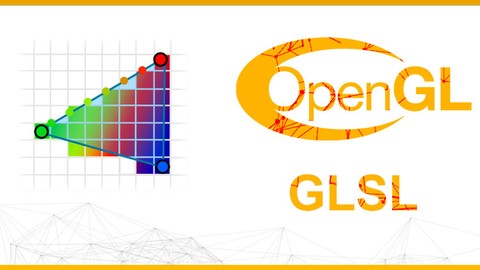
Practical OpenGL and GLSL shaders fundamentals with C++
Practical OpenGL and GLSL shaders fundamentals with C++, available at $54.99, has an average rating of 4.54, with 22 lectures, based on 293 reviews, and has 6102 subscribers.
You will learn about Learn OpenGL and GLSL Explore the modern rendering pipeline and shaders Feed the vertex data – to buffers (VBO) and setup the buffer formats Play with Shaders and GLSL Make fun procedural computer graphics Learn 3D transformations: rotation, scale and perspective projection Load and draw textures (sprites) Render the 3D geometry This course is ideal for individuals who are Computer Graphics students or OpenGL game developers or Computer graphics enthusiasts or Game developers It is particularly useful for Computer Graphics students or OpenGL game developers or Computer graphics enthusiasts or Game developers.
Enroll now: Practical OpenGL and GLSL shaders fundamentals with C++
Summary
Title: Practical OpenGL and GLSL shaders fundamentals with C++
Price: $54.99
Average Rating: 4.54
Number of Lectures: 22
Number of Published Lectures: 22
Number of Curriculum Items: 22
Number of Published Curriculum Objects: 22
Original Price: $69.99
Quality Status: approved
Status: Live
What You Will Learn
- Learn OpenGL and GLSL
- Explore the modern rendering pipeline and shaders
- Feed the vertex data – to buffers (VBO) and setup the buffer formats
- Play with Shaders and GLSL
- Make fun procedural computer graphics
- Learn 3D transformations: rotation, scale and perspective projection
- Load and draw textures (sprites)
- Render the 3D geometry
Who Should Attend
- Computer Graphics students
- OpenGL game developers
- Computer graphics enthusiasts
- Game developers
Target Audiences
- Computer Graphics students
- OpenGL game developers
- Computer graphics enthusiasts
- Game developers
Welcome to the OpenGL, GLSL and computer graphicscourse!
It is practical and illustrated program, designed to give you a visual intuition and practical skills to program computer graphics using OpenGL, GLSL and C ++
It is raw concentrated squeeze of OpenGL and GLSL knowledge (no “water”! no long talks that make you fall asleep)
The course is designed to start from fundamentals – and move to advanced topics like shaders, matrices, transformations, GLSL language, raster effects, texturing and shading.
In fact, the course is very easy to master. Because it is practical, visually illustrated and has code samples and live coding sessions.
It’s created to help you develop the visual intuition about 3D programming models (so I developed some beautifulillustrations and visualizations – just to show you how things work “under the hood”)
It will help you to build the proper mental models, patterns, and coding skills – to grasp the underlying concepts and internal elegancy of OpenGL machinery, as well as 3D math (because they’re tricky)
There are live coding sessions and you get the full access to the source code
The course covers all important topics of modern OpenGL, such as:
– geometry, and buffers, VBOs and VAOs
– transformations and matrices, matrix hierarchy
– shaders and GLSL
– procedural art (and GLSL shaders-generated images)
– texturing
So feel free to explore it and I hope you’ll enjoy it just as I did during its creation
Course Curriculum
Chapter 1: OpenGL basics
Lecture 1: Computer graphics 101 and course introduction
Lecture 2: Intro to the OpenGL API
Lecture 3: MacOS setup of the GLFW helper library
Lecture 4: Windows setup of the GLFW helper library
Lecture 5: Basic GLFW & OpenGL app setup
Chapter 2: Rendering and geometry
Lecture 1: Drawing a circle procedurally
Lecture 2: 2D point rotation
Lecture 3: More on 2D transformations
Lecture 4: Stack of matrices
Chapter 3: Shaders and GLSL
Lecture 1: Intro to shaders
Lecture 2: The rendering pipeline and shaders
Lecture 3: GLSL, shaders attributes and geometry VBOs
Lecture 4: Multiple VBOs and geometry, winding directions, etc
Lecture 5: Vertex array objects (VAOs) and RAM buffers
Lecture 6: Procedural graphics inside the shaders
Lecture 7: Bonus: homogenous coordinates
Chapter 4: Textures
Lecture 1: Drawing a textured rectangle (sprite)
Lecture 2: Loading a texture from the BMP file
Chapter 5: 3D rendering
Lecture 1: Rotating the Cube
Lecture 2: Adding the GLM math library
Lecture 3: Texturing the cube
Lecture 4: Perspective projection
Instructors
-
Serhii Kravchenko
Senior game developer
Rating Distribution
- 1 stars: 6 votes
- 2 stars: 10 votes
- 3 stars: 37 votes
- 4 stars: 102 votes
- 5 stars: 138 votes
Frequently Asked Questions
How long do I have access to the course materials?
You can view and review the lecture materials indefinitely, like an on-demand channel.
Can I take my courses with me wherever I go?
Definitely! If you have an internet connection, courses on Udemy are available on any device at any time. If you don’t have an internet connection, some instructors also let their students download course lectures. That’s up to the instructor though, so make sure you get on their good side!
You may also like
- Top 10 Language Learning Courses to Learn in November 2024
- Top 10 Video Editing Courses to Learn in November 2024
- Top 10 Music Production Courses to Learn in November 2024
- Top 10 Animation Courses to Learn in November 2024
- Top 10 Digital Illustration Courses to Learn in November 2024
- Top 10 Renewable Energy Courses to Learn in November 2024
- Top 10 Sustainable Living Courses to Learn in November 2024
- Top 10 Ethical AI Courses to Learn in November 2024
- Top 10 Cybersecurity Fundamentals Courses to Learn in November 2024
- Top 10 Smart Home Technology Courses to Learn in November 2024
- Top 10 Holistic Health Courses to Learn in November 2024
- Top 10 Nutrition And Diet Planning Courses to Learn in November 2024
- Top 10 Yoga Instruction Courses to Learn in November 2024
- Top 10 Stress Management Courses to Learn in November 2024
- Top 10 Mindfulness Meditation Courses to Learn in November 2024
- Top 10 Life Coaching Courses to Learn in November 2024
- Top 10 Career Development Courses to Learn in November 2024
- Top 10 Relationship Building Courses to Learn in November 2024
- Top 10 Parenting Skills Courses to Learn in November 2024
- Top 10 Home Improvement Courses to Learn in November 2024






















