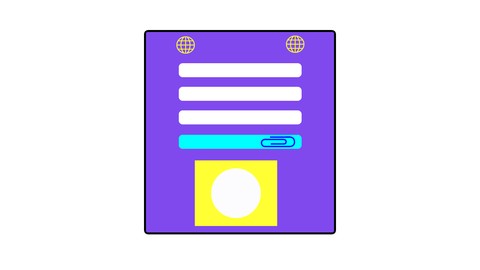
Practical Web MVC Projects in ASP.NET CORE
Practical Web MVC Projects in ASP.NET CORE, available at $19.99, has an average rating of 3.85, with 75 lectures, based on 10 reviews, and has 70 subscribers.
You will learn about Create applications by uploading images into ASP .NET CORE 2.0, ASP .NET CORE 2.1, ASP .NET CORE 2.2 ,ASP .NET CORE 3.0 Learn how to upload images, delete images, display images and update images stored in a database or folder of a web application Build a minimum of 8 Projects throughout this course Learn how to preview, crop and upload images Integrate Entity Framework along with code first migrations Persist data using Entity Framework Core Learn how to add custom properties to the IdentityUser class Learn how to add profile images to user authentication Use Razor Pages in web applications This course is ideal for individuals who are Anyone with questions on how to upload image files(binary data) into database or folder within a web application or Anyone curious about System IO namespace or file system. or Anyone with the will and desire to learn or Anyone tired of incomplete tutorials on YouTube or blogs It is particularly useful for Anyone with questions on how to upload image files(binary data) into database or folder within a web application or Anyone curious about System IO namespace or file system. or Anyone with the will and desire to learn or Anyone tired of incomplete tutorials on YouTube or blogs.
Enroll now: Practical Web MVC Projects in ASP.NET CORE
Summary
Title: Practical Web MVC Projects in ASP.NET CORE
Price: $19.99
Average Rating: 3.85
Number of Lectures: 75
Number of Published Lectures: 75
Number of Curriculum Items: 75
Number of Published Curriculum Objects: 75
Original Price: $89.99
Quality Status: approved
Status: Live
What You Will Learn
- Create applications by uploading images into ASP .NET CORE 2.0, ASP .NET CORE 2.1, ASP .NET CORE 2.2 ,ASP .NET CORE 3.0
- Learn how to upload images, delete images, display images and update images stored in a database or folder of a web application
- Build a minimum of 8 Projects throughout this course
- Learn how to preview, crop and upload images
- Integrate Entity Framework along with code first migrations
- Persist data using Entity Framework Core
- Learn how to add custom properties to the IdentityUser class
- Learn how to add profile images to user authentication
- Use Razor Pages in web applications
Who Should Attend
- Anyone with questions on how to upload image files(binary data) into database or folder within a web application
- Anyone curious about System IO namespace or file system.
- Anyone with the will and desire to learn
- Anyone tired of incomplete tutorials on YouTube or blogs
Target Audiences
- Anyone with questions on how to upload image files(binary data) into database or folder within a web application
- Anyone curious about System IO namespace or file system.
- Anyone with the will and desire to learn
- Anyone tired of incomplete tutorials on YouTube or blogs
You will actively Build 8 MVC Projects throughout this course using ASP.NET CORE 2.0, 2.1,2.2, 3.0. The emphasis on how you can handle image files, pictures or binary data in your models and leverage the System IO namespace in .NET. Moreover, several scenarios are presented to illuminate our understanding on how to store the binary data or images in a database or in a folder. The principle operations of Create, Read, Update and Delete are presented in a streamlined fashion so that you should be able to intercept the data flow and perform other operations are required by the business logic.
Course Curriculum
Chapter 1: Introduction
Lecture 1: Methods to upload binary data from web browser
Chapter 2: ASP.NET CORE 2.0 PROJECT ONE
Lecture 1: Demo 1
Lecture 2: Create ASP.NET CORE 2.0 MVC app
Lecture 3: Lecture 2: Adding DbContext and creating the model
Lecture 4: Add Controller with views
Lecture 5: Modify The Create Functionality in The Controller
Lecture 6: View Clean up
Lecture 7: Delete Logic and Functionality
Lecture 8: Add and modify the Update or Edit Functionality
Chapter 3: ASP.NET CORE 2.0 PROJECT TWO
Lecture 1: Demo
Lecture 2: App creation with Visual studio
Lecture 3: Controller and views
Lecture 4: Modify Create View and Create Action in Controller
Lecture 5: jQuery and form submission
Lecture 6: Clean up the Car views
Lecture 7: Modify Edit View and Edit Method(with HttpPost)
Chapter 4: ASP.NET CORE 2.0 PROJECT THREE
Lecture 1: Demo
Lecture 2: Basic MVC App creation
Lecture 3: Modify Create View – Part 1
Lecture 4: Modify Create View – Part 2
Lecture 5: Modify Create View – Part 3
Lecture 6: Modify Create View – Part 4
Lecture 7: Modify Create View – Part 5
Lecture 8: Modify Create Method- Part 1
Lecture 9: Modify Create Method- Part 2
Lecture 10: View Cleanup and Delete Functionality
Lecture 11: Modify Edit View
Lecture 12: Modify Edit Functionality
Chapter 5: ASP.NET CORE 2.0 PROJECT FOUR
Lecture 1: Demo
Lecture 2: Create MVC app with Authentication
Lecture 3: Modify Register view and RegisterViewModel
Lecture 4: Modify Register Method in Account Controller
Lecture 5: Customize _LoginPartial view
Lecture 6: Update the Avatar and other files
Lecture 7: Handle Edit Avatar in the backend
Chapter 6: ASP.NET CORE 2.1 PROJECT ONE
Lecture 1: Demo 5
Lecture 2: MVC App creation with Visual studio
Lecture 3: Update the Create view and Create Method in controller
Lecture 4: Update Edit View and Edit Method in Controller
Chapter 7: ASP.NET CORE 2.1 PROJECT TWO
Lecture 1: Demo 6
Lecture 2: MVC app creation with Visual studio
Lecture 3: Modify Create View and Create Action Method in Controller
Lecture 4: Modify Edit View and Edit Method in Controller
Chapter 8: ASP.NET CORE 2.2 PROJECT ONE
Lecture 1: Demo
Lecture 2: Create MVC basic app
Lecture 3: Extend IdentityUser and perform Migration
Lecture 4: Upgrade Register functionality 1
Lecture 5: Upgrade Register functionality 2
Lecture 6: Resolve Errors
Lecture 7: Update entire solution with AppUser( Replace IdentityUser with AppUser)
Lecture 8: Implement Change Avatar Functionality 1
Lecture 9: Implement Change Avatar Functionality 2
Lecture 10: Implement Change Avatar Functionality 3
Lecture 11: Add new Model(Animal entity), perform migration and scaffold AnimalsController
Lecture 12: Upgrade Create Functionality 1
Lecture 13: Upgrade Create Functionality 2
Lecture 14: Update Delete Functionality
Lecture 15: Upgrade Edit Functionality 1
Lecture 16: Upgrade Edit Functionality 2
Lecture 17: Cleanup views and add Authorization(Resource protection)
Lecture 18: Create Dashboard with a different Partial view
Lecture 19: Fix Nav menu Authenticated users
Chapter 9: ASP.NET CORE 3.0 PROJECT ONE
Lecture 1: Demo
Lecture 2: Create MVC app, Extend IdentityUser and perform migration
Lecture 3: Register Page 1
Lecture 4: Register Page 2
Lecture 5: Register Page 3
Lecture 6: Update Functionality 1
Lecture 7: Update Functionality 2
Lecture 8: Add Flag entity , perform migration and scaffold FlagsController with views
Lecture 9: Create and Delete Functionality
Lecture 10: Edit or Update Functionality
Lecture 11: Authorization and Resource Protection
Lecture 12: Customize menus, add dashboard and use partial layouts
Chapter 10: Conclusion
Lecture 1: Final
Instructors
-
ENSIT University
Software Development and IT Teaching Provider
Rating Distribution
- 1 stars: 0 votes
- 2 stars: 1 votes
- 3 stars: 3 votes
- 4 stars: 4 votes
- 5 stars: 2 votes
Frequently Asked Questions
How long do I have access to the course materials?
You can view and review the lecture materials indefinitely, like an on-demand channel.
Can I take my courses with me wherever I go?
Definitely! If you have an internet connection, courses on Udemy are available on any device at any time. If you don’t have an internet connection, some instructors also let their students download course lectures. That’s up to the instructor though, so make sure you get on their good side!
You may also like
- Top 10 Language Learning Courses to Learn in November 2024
- Top 10 Video Editing Courses to Learn in November 2024
- Top 10 Music Production Courses to Learn in November 2024
- Top 10 Animation Courses to Learn in November 2024
- Top 10 Digital Illustration Courses to Learn in November 2024
- Top 10 Renewable Energy Courses to Learn in November 2024
- Top 10 Sustainable Living Courses to Learn in November 2024
- Top 10 Ethical AI Courses to Learn in November 2024
- Top 10 Cybersecurity Fundamentals Courses to Learn in November 2024
- Top 10 Smart Home Technology Courses to Learn in November 2024
- Top 10 Holistic Health Courses to Learn in November 2024
- Top 10 Nutrition And Diet Planning Courses to Learn in November 2024
- Top 10 Yoga Instruction Courses to Learn in November 2024
- Top 10 Stress Management Courses to Learn in November 2024
- Top 10 Mindfulness Meditation Courses to Learn in November 2024
- Top 10 Life Coaching Courses to Learn in November 2024
- Top 10 Career Development Courses to Learn in November 2024
- Top 10 Relationship Building Courses to Learn in November 2024
- Top 10 Parenting Skills Courses to Learn in November 2024
- Top 10 Home Improvement Courses to Learn in November 2024






















