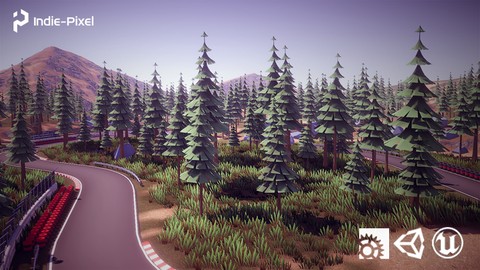
Procedural Race Tracks – Houdini 17.5/18 and Houdini Engine
Procedural Race Tracks – Houdini 17.5/18 and Houdini Engine, available at $74.99, has an average rating of 4.6, with 253 lectures, based on 525 reviews, and has 3725 subscribers.
You will learn about Procedural Modeling in Houdini 17.5 Houdini Engine for Unity 3D and Unreal Engine 4 Create Houdini Digital Assets in a Production proven way for Games How to use Houdini to create Procedural models to save you time during you game productions How to Set up HDA's in Unity and Unreal so you procedurally generate Collision Meshes, Materials, UVs, and more! How to Scatter large amounts of Foliage onto your Terrains How to use Houdini Engine and Unity's Tree Prototypes How to create Textures with Houdini This course is ideal for individuals who are Beginning Level Designers or Unity 3D users wanting to automate their Level Creation processes or Unreal Engine users wanting to automate their Level Creation processes with Houdini Engine or Individuals wanting to learn everything about how to use the Houdini Engine or Individuals wanting to boost their Houdini skill sets It is particularly useful for Beginning Level Designers or Unity 3D users wanting to automate their Level Creation processes or Unreal Engine users wanting to automate their Level Creation processes with Houdini Engine or Individuals wanting to learn everything about how to use the Houdini Engine or Individuals wanting to boost their Houdini skill sets.
Enroll now: Procedural Race Tracks – Houdini 17.5/18 and Houdini Engine
Summary
Title: Procedural Race Tracks – Houdini 17.5/18 and Houdini Engine
Price: $74.99
Average Rating: 4.6
Number of Lectures: 253
Number of Published Lectures: 249
Number of Curriculum Items: 254
Number of Published Curriculum Objects: 250
Original Price: $89.99
Quality Status: approved
Status: Live
What You Will Learn
- Procedural Modeling in Houdini 17.5
- Houdini Engine for Unity 3D and Unreal Engine 4
- Create Houdini Digital Assets in a Production proven way for Games
- How to use Houdini to create Procedural models to save you time during you game productions
- How to Set up HDA's in Unity and Unreal so you procedurally generate Collision Meshes, Materials, UVs, and more!
- How to Scatter large amounts of Foliage onto your Terrains
- How to use Houdini Engine and Unity's Tree Prototypes
- How to create Textures with Houdini
Who Should Attend
- Beginning Level Designers
- Unity 3D users wanting to automate their Level Creation processes
- Unreal Engine users wanting to automate their Level Creation processes with Houdini Engine
- Individuals wanting to learn everything about how to use the Houdini Engine
- Individuals wanting to boost their Houdini skill sets
Target Audiences
- Beginning Level Designers
- Unity 3D users wanting to automate their Level Creation processes
- Unreal Engine users wanting to automate their Level Creation processes with Houdini Engine
- Individuals wanting to learn everything about how to use the Houdini Engine
- Individuals wanting to boost their Houdini skill sets
Have you ever wanted to speed up your level creation using Procedural Techniques? Have you ever tried to use Houdini or the Houdini Engine but hit road blocks that prevented you from being productive with the two applications? Then this course is for you!
Throughout this course we are going walk through every step of the way so it is not confusing at all. You will gain the confidence to begin building your own procedural race track tools for use inside of Unity 3d and Unreal Engine 4.
The course starts out by giving individuals new to Houdini, a quick start guide to using Houdini by teaching the basics of navigation, UI, modeling and creating Houdini Digital Assets. Once armed with that new knowledge we move onto the next level and start building out our Track tools.
With the Track tools we will learn how to effectively build a set of HDAs that will generate a Track complete with UV’s, the Track bumpers, and the Track Guard Rails. Through that section of the Course we will see how we can detect the direction of a turn in the Track so we can place either a Track Bumper or a Track Guard Rail. This will begin to open up the power of using Proceduralism in your game productions.
With the Track in place we will walk through the process of creating Procedural Terrains with Houdini and the Houdini Engine. We will learn how to hook up terrain layers so we can texture our terrains in Unity and in Unreal.
Once our Terrains are ready to go we will walk through the process of efficiently creating and Scattering foliage using the Houdini Engine. We look at how to utilize Unity’s Detail object system with Houdini Engine and how to use Unreal’s grass system.
To conclude the course we build out a couple more procedural props and learn how to create textures with Houdini using its own Compositing Operators.
This course gives you a complete look at how to build a procedural pipeline for your games productions using Houdini 17.5, the Houdini Engine 3.4 and the Game Engine of your choice!
If you are looking to learn Houdini and Houdini Engine for Games Development then this Course is for you!
Note: Creating HDAs in the Apprentice version of Houdini will not work with Houdini Engine. An Indie License or above is required. But all the modeling and workflows still apply, will just have to export the Track pieces from Houdini Apprentice to OBJ.
Course Curriculum
Chapter 1: Introduction
Lecture 1: Project Overview
Lecture 2: Introduction
Lecture 3: Pre-Requisites for this Course
Chapter 2: Installing Houdini and the Houdini Engine
Lecture 1: Introduction
Lecture 2: Where to get the Houdini Application
Lecture 3: Installing Houdini
Lecture 4: Creating a Houdini Project
Lecture 5: Using Houdini Projects
Lecture 6: Installing the Houdini Engine in Unity 3D
Lecture 7: Installing the Houdini Engine in Unreal Engine
Lecture 8: Where to find the Houdini Engine Documentation
Lecture 9: Conclusion
Chapter 3: Houdini Basics
Lecture 1: Introduction
Lecture 2: Navigation in Houdini
Lecture 3: Overview of the Houdini User Interface
Lecture 4: Customizing the User Interface
Lecture 5: Creating and Working with Nodes
Lecture 6: Component Display
Chapter 4: The Basics of Houdini Engine and Houdini Digital Assets
Lecture 1: Introduction
Lecture 2: Installing the Indie-Pixel Framework
Lecture 3: Creating a Basic HDA
Lecture 4: Adding Parameters to our HDA
Lecture 5: Import into Unity
Lecture 6: Import into Unreal
Lecture 7: Creating the Road Cone – Part 1
Lecture 8: Creating the Road Cone – Part 2
Lecture 9: Creating the Road Cone – Part 3
Lecture 10: Creating the Road Cone – Part 4
Lecture 11: Creating the Road Cone – Part 5
Lecture 12: Test in Unity
Lecture 13: Test in Unreal
Lecture 14: Conclusion
Chapter 5: Tool Kit Planning
Lecture 1: Introduction
Lecture 2: Gathering Reference
Lecture 3: Defining our Tool Set
Lecture 4: Installing the Game Dev Tools into Houdini
Lecture 5: Conclusion
Chapter 6: Building the Track Tool
Lecture 1: Introduction
Lecture 2: Creating the Track HDA and User Curve
Lecture 3: Generating the Track Geometry
Lecture 4: Generating the Track Geometry – Houdini 18
Lecture 5: Adding Parameters to our Track Geometry
Lecture 6: Test in Unity
Lecture 7: Test in Unreal
Lecture 8: Generating the Side Lines
Lecture 9: Generating the Side LInes – Houdini 18
Lecture 10: Creating Clean UV's for the Track Geometry
Lecture 11: Creating a Helper Utility
Lecture 12: Adding Vertex Colors
Lecture 13: Test in Unity
Lecture 14: Test in Unreal
Lecture 15: Conclusion
Chapter 7: Fixing the Track Tool
Lecture 1: Introduction
Lecture 2: Fixing the Open Curve Issue
Lecture 3: Surprise Bonus Lecture!!
Lecture 4: Surprise Bonus Lecture!! – Houdini 18
Lecture 5: Conclusion
Chapter 8: Utilizing HDA Inputs & Debugging
Lecture 1: Introduction
Lecture 2: Setting up the HDA
Lecture 3: Updating the Track Tool
Lecture 4: Unity Test
Lecture 5: Unreal Test
Lecture 6: Debugging with the Houdini Engine
Lecture 7: Conclusion
Chapter 9: Creating the Track Bumpers
Lecture 1: Introduction
Lecture 2: Setting up the HDA
Lecture 3: Measuring Curve Length
Lecture 4: Detecting Turn Direction
Lecture 5: Joining the Curves
Lecture 6: Creating the Bumper Geo – Part 1
Lecture 7: Creating the Bumper Geo – Part 2
Lecture 8: Creating the Bumper Geo – Part 3
Lecture 9: Creating the Bumper Geo – Part 4
Lecture 10: Section Errata – @Outside Attribute Fix and Explanation
Lecture 11: Creating the Bumper Geo – Part 5
Lecture 12: Unity Test
Lecture 13: Unreal Test
Lecture 14: Conclusion
Chapter 10: Houdini Core Concepts – Curve Directions and Vectors
Lecture 1: Introduction
Lecture 2: Creating Flow Normals
Lecture 3: Creating Curve Directions
Lecture 4: Conclusion
Chapter 11: Creating the Gaurd Rails
Lecture 1: Introduction
Lecture 2: Setting up the HDA
Lecture 3: Offsetting the Rail Path
Lecture 4: Creating the Guard Rail Components
Lecture 5: Creating the Guard Rail Components – Part 2
Lecture 6: Rail Profile
Instructors
-
Indie – Pixel
Technical Artist / Programmer / 3D Artist
Rating Distribution
- 1 stars: 5 votes
- 2 stars: 1 votes
- 3 stars: 12 votes
- 4 stars: 132 votes
- 5 stars: 375 votes
Frequently Asked Questions
How long do I have access to the course materials?
You can view and review the lecture materials indefinitely, like an on-demand channel.
Can I take my courses with me wherever I go?
Definitely! If you have an internet connection, courses on Udemy are available on any device at any time. If you don’t have an internet connection, some instructors also let their students download course lectures. That’s up to the instructor though, so make sure you get on their good side!
You may also like
- Top 10 Language Learning Courses to Learn in November 2024
- Top 10 Video Editing Courses to Learn in November 2024
- Top 10 Music Production Courses to Learn in November 2024
- Top 10 Animation Courses to Learn in November 2024
- Top 10 Digital Illustration Courses to Learn in November 2024
- Top 10 Renewable Energy Courses to Learn in November 2024
- Top 10 Sustainable Living Courses to Learn in November 2024
- Top 10 Ethical AI Courses to Learn in November 2024
- Top 10 Cybersecurity Fundamentals Courses to Learn in November 2024
- Top 10 Smart Home Technology Courses to Learn in November 2024
- Top 10 Holistic Health Courses to Learn in November 2024
- Top 10 Nutrition And Diet Planning Courses to Learn in November 2024
- Top 10 Yoga Instruction Courses to Learn in November 2024
- Top 10 Stress Management Courses to Learn in November 2024
- Top 10 Mindfulness Meditation Courses to Learn in November 2024
- Top 10 Life Coaching Courses to Learn in November 2024
- Top 10 Career Development Courses to Learn in November 2024
- Top 10 Relationship Building Courses to Learn in November 2024
- Top 10 Parenting Skills Courses to Learn in November 2024
- Top 10 Home Improvement Courses to Learn in November 2024






















