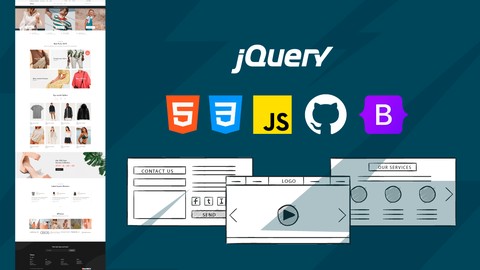
Programming Basics 101: Starting from Scratch.
Programming Basics 101: Starting from Scratch., available at $54.99, has an average rating of 4.67, with 125 lectures, based on 3 reviews, and has 9 subscribers.
You will learn about Base Technologies on the Web: HTML, CSS, and JavaScript. Bootstrap Framework. jQuery to simplify the DOM Repositories on GitHub. JavaScript libraries. Hosting and Domains. Deployment of projects to production. This course is ideal for individuals who are Anyone. It is particularly useful for Anyone.
Enroll now: Programming Basics 101: Starting from Scratch.
Summary
Title: Programming Basics 101: Starting from Scratch.
Price: $54.99
Average Rating: 4.67
Number of Lectures: 125
Number of Published Lectures: 125
Number of Curriculum Items: 125
Number of Published Curriculum Objects: 125
Original Price: $19.99
Quality Status: approved
Status: Live
What You Will Learn
- Base Technologies on the Web: HTML, CSS, and JavaScript.
- Bootstrap Framework.
- jQuery to simplify the DOM
- Repositories on GitHub.
- JavaScript libraries.
- Hosting and Domains.
- Deployment of projects to production.
Who Should Attend
- Anyone.
Target Audiences
- Anyone.
Dive into our comprehensive web development course, where you’ll explore a broad spectrum of crucial topics essential for becoming a proficient web developer. Throughout the course journey, you will delve into:
HTML:Master the art of structuring documents and harnessing the power of various tags to create well-organized web content.
CSS:Unleash your creativity in web design by learning the intricacies of CSS, including styling techniques and crafting visually appealing interfaces.
JavaScript:Embark on a journey into the realm of interactive programming, where you’ll manipulate the Document Object Model (DOM), utilize variables and functions, and breathe life into your web pages.
jQuery:Simplify DOM manipulation with the help of this powerful JavaScript library, empowering you to build dynamic and responsive web applications effortlessly.
Bootstrap:Elevate your web design skills by leveraging the capabilities of Bootstrap, a cutting-edge framework renowned for its ability to create modern and responsive layouts with ease.
Git: Learn the ins and outs of version control with Git, enabling you to collaborate effectively on projects and manage development workflows seamlessly.
Practical Projects: Apply your newfound knowledge to real-world scenarios, ranging from developing complete websites to building interactive CRUD systems and engaging e-commerce platforms.
Developer Tools:Equip yourself with essential tools such as code editors and Live Server, enhancing your productivity and streamlining your development process.
Responsive Design: Master the art of crafting adaptive and user-friendly designs that deliver optimal viewing experiences across a variety of devices and screen sizes.
External JavaScript Libraries: Explore the vast landscape of JavaScript libraries like Swiper, Moment, LightGallery, and Cleave, enriching your projects with additional functionalities and features.
Git and Version Control: Navigate the world of repositories on GitHub, learn to create meaningful commits, and efficiently manage your project codebase.
Hosting and Domain:Gain insights into selecting reliable hosting providers, acquiring domain names, and deploying your projects to production environments effectively.
Enroll in our course today and equip yourself with the knowledge and skills needed to thrive in the dynamic field of web development. With a solid foundation and hands-on experience across various facets of web development, you’ll be well-prepared to tackle any challenge and embark on a successful career journey in this ever-evolving industry.
Course Curriculum
Chapter 1: HTML: Language of tags and markup
Lecture 1: Introduction to HTML.
Lecture 2: Installation and Configuration of a Code Editor.
Lecture 3: Structure of an HTML Document.
Lecture 4: Text Tags.
Lecture 5: Media Tags.
Lecture 6: Forms and Input Controls.
Lecture 7: Advanced Tables and Lists.
Lecture 8: Document Styling.
Chapter 2: CSS: Web Design.
Lecture 1: Introduction to CSS.
Lecture 2: CSS Selectors.
Lecture 3: Box Model.
Lecture 4: Display.
Lecture 5: Position.
Lecture 6: Live Server.
Lecture 7: Colors.
Lecture 8: Fonts.
Lecture 9: Units Of Measurement.
Lecture 10: Pseudo-classes.
Lecture 11: Pseudo-elements.
Lecture 12: Transitions and Animations.
Lecture 13: Flexbox.
Lecture 14: Responsive Design.
Chapter 3: First proyect: Design and layout of the first website.
Lecture 1: Creating a Navigation Bar.
Lecture 2: First Section.
Lecture 3: Second Section.
Lecture 4: Resposive Design.
Lecture 5: Footer.
Chapter 4: Javascript: Interactive Programming on the Web.
Lecture 1: Preliminary Considerations.
Lecture 2: Variables.
Lecture 3: Data Types.
Lecture 4: Conditionals IF, ELSE IF and ELSE.
Lecture 5: SWITCH Conditional.
Lecture 6: Variable Declaration.
Lecture 7: Strings.
Lecture 8: Functions.
Lecture 9: Anonymous and Arrow Functions.
Lecture 10: Arrays.
Lecture 11: Loops.
Lecture 12: While and Do While Loops.
Lecture 13: Handling Objects in Arrays and Loops.
Lecture 14: DOM
Lecture 15: Manipulating Elements with DOM.
Lecture 16: Content Modification.
Lecture 17: Properties and Methods of the document Object.
Lecture 18: Events.
Lecture 19: Mouse Events.
Lecture 20: Keyboard Events.
Lecture 21: Form Events.
Chapter 5: Project 2: Create a CRUD with JS.
Lecture 1: GUI (Graphical User Interface) for CRUD.
Lecture 2: Complete GUI for CRUD.
Lecture 3: Form Validation.
Lecture 4: Creating a New User.
Lecture 5: Delete a User Account.
Chapter 6: jQuery: Simplicity in the DOM.
Lecture 1: Introduction to jQuery.
Lecture 2: jQuery Installation.
Lecture 3: DOM Manipulation with jQuery.
Lecture 4: Handling Events in jQuery.
Lecture 5: Handling Effects in jQuery.
Lecture 6: Installation of the Chosen Library.
Lecture 7: Select2 Library.
Chapter 7: Project 3: Component Creation.
Lecture 1: Dashboard Sidebar.
Lecture 2: Travel Landing Page.
Chapter 8: Bootstrap: Advanced design framework.
Lecture 1: Introduction to Bootstrap.
Lecture 2: Documentation and Components.
Lecture 3: Installing Bootstrap.
Lecture 4: Typography.
Lecture 5: Grid System.
Lecture 6: Grid System Exercises.
Lecture 7: Flexbox.
Lecture 8: Tables.
Lecture 9: Cards.
Lecture 10: Forms.
Lecture 11: Form Design.
Lecture 12: Form Validation.
Lecture 13: Modals.
Lecture 14: Sliders.
Lecture 15: Navbars.
Lecture 16: Columns in Responsive Design.
Chapter 9: Project 4: Creating a Blog.
Lecture 1: Creating a Blog Part 1.
Lecture 2: Creating a Blog Part 2.
Chapter 10: External JS Libraries.
Lecture 1: Swiper – Image carousels.
Lecture 2: Moment – Time management.
Lecture 3: LightGallery – Image Slideshow.
Lecture 4: Cleave – Form formatting.
Chapter 11: Git and Version Control.
Lecture 1: Introduction to GitHub.
Lecture 2: Creating a GitHub account.
Lecture 3: Git installation.
Lecture 4: Create a repository and upload a project.
Lecture 5: Basic repository configurations.
Instructors
-
Code Team
Programmer.
Rating Distribution
- 1 stars: 0 votes
- 2 stars: 0 votes
- 3 stars: 0 votes
- 4 stars: 1 votes
- 5 stars: 2 votes
Frequently Asked Questions
How long do I have access to the course materials?
You can view and review the lecture materials indefinitely, like an on-demand channel.
Can I take my courses with me wherever I go?
Definitely! If you have an internet connection, courses on Udemy are available on any device at any time. If you don’t have an internet connection, some instructors also let their students download course lectures. That’s up to the instructor though, so make sure you get on their good side!
You may also like
- Top 10 Content Creation Courses to Learn in December 2024
- Top 10 Game Development Courses to Learn in December 2024
- Top 10 Software Testing Courses to Learn in December 2024
- Top 10 Big Data Courses to Learn in December 2024
- Top 10 Internet Of Things Courses to Learn in December 2024
- Top 10 Quantum Computing Courses to Learn in December 2024
- Top 10 Cloud Computing Courses to Learn in December 2024
- Top 10 3d Modeling Courses to Learn in December 2024
- Top 10 Mobile App Development Courses to Learn in December 2024
- Top 10 Graphic Design Courses to Learn in December 2024
- Top 10 Videography Courses to Learn in December 2024
- Top 10 Photography Courses to Learn in December 2024
- Top 10 Language Learning Courses to Learn in December 2024
- Top 10 Product Management Courses to Learn in December 2024
- Top 10 Investing Courses to Learn in December 2024
- Top 10 Personal Finance Courses to Learn in December 2024
- Top 10 Health And Wellness Courses to Learn in December 2024
- Top 10 Chatgpt And Ai Tools Courses to Learn in December 2024
- Top 10 Virtual Reality Courses to Learn in December 2024
- Top 10 Augmented Reality Courses to Learn in December 2024






















