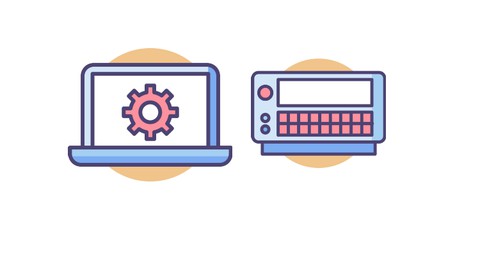
Python and JavaScript for beginners: Build 10 Projects
Python and JavaScript for beginners: Build 10 Projects, available at $44.99, has an average rating of 4.7, with 130 lectures, based on 185 reviews, and has 29846 subscribers.
You will learn about Setup Python Development Environment Learn Python Fundamentals Build a Digital Clock with Python Build a Currency Converter with Python Build a Music Player with Python Build an Image Slider with Python Build a loan Calculator with Python Learn JavaScript Fundamentals Build an Analogue Clock with JavaScript Build a Digital Calculator with JavaScript Build a To-do App with JavaScript Build an interactive Quiz App with JavaScript Build a Count Down Timer with JavaScript This course is ideal for individuals who are Beginners to Python or Beginners to JavaScript or Beginners to Programming It is particularly useful for Beginners to Python or Beginners to JavaScript or Beginners to Programming.
Enroll now: Python and JavaScript for beginners: Build 10 Projects
Summary
Title: Python and JavaScript for beginners: Build 10 Projects
Price: $44.99
Average Rating: 4.7
Number of Lectures: 130
Number of Published Lectures: 130
Number of Curriculum Items: 130
Number of Published Curriculum Objects: 130
Original Price: $99.99
Quality Status: approved
Status: Live
What You Will Learn
- Setup Python Development Environment
- Learn Python Fundamentals
- Build a Digital Clock with Python
- Build a Currency Converter with Python
- Build a Music Player with Python
- Build an Image Slider with Python
- Build a loan Calculator with Python
- Learn JavaScript Fundamentals
- Build an Analogue Clock with JavaScript
- Build a Digital Calculator with JavaScript
- Build a To-do App with JavaScript
- Build an interactive Quiz App with JavaScript
- Build a Count Down Timer with JavaScript
Who Should Attend
- Beginners to Python
- Beginners to JavaScript
- Beginners to Programming
Target Audiences
- Beginners to Python
- Beginners to JavaScript
- Beginners to Programming
Python is a general-purpose, versatile, and powerful programming language. It’s a great first language because it’s concise and easy to read. Whatever you want to do, Python can do it. From web development to machine learning to data science, Python is the language for you.
Why people love Python:
-
Great first language
-
Large programming community
-
Excellent online documentation
-
Endless libraries and packages
-
World-wide popularity
-
Powerful and flexible
What can Python do?
Python can be used on a server to create web applications.
-
Python can be used alongside software to create workflows.
-
Python can connect to database systems. It can also read and modify files.
-
Python can be used to handle big data and perform complex mathematics.
-
Python can be used for rapid prototyping, or for production-ready software development.
-
Python can be used in Data Science
-
Python can be used to create desktop and console applications
-
Python can be used for web scrapping
-
Python can used in Machine learning
Here are the projects we will build with Python from scratch:
-
Image slider
-
Loan Calculator
-
Digital Clock
-
Music Player
-
Currency Converter
JavaScriptis an object-oriented programming language employed by most websites along with HTML and CSS to create robust, dynamic and interactive user experiences.
JavaScript is one of the main programming languages used in web development.
Not only is JavaScript easy to use and very versatile, but those who have the skills to use it are in very high demand. Companies are always looking for people with JavaScript proficiency. It is a great language to learn if you are interested in web development because the skills you learn from JavaScript online courses are very transferable.
JavaScript is one of the world’s most popular programming languages. JavaScript is used in most websites and regarded as the programming language of the Web.
Hopefully you have some basic working knowledge of HTML and CSS as JavaScript works with them.
Here are the projects we will build with JavaScript
-
Interactive Quiz App
-
To-do App
-
Calculator App
-
Countdown Timer App
-
Analogue Clock
Course Curriculum
Chapter 1: Setting Up Python Programming Environment
Lecture 1: Introduction
Lecture 2: What is Python
Lecture 3: What is Jupyter Notebook
Lecture 4: Installing Jupyter Notebook Server
Lecture 5: Running Jupyter Server
Lecture 6: Notebook Dashboard
Lecture 7: Jupyter Notebook Interface
Lecture 8: Creating a new notebook
Chapter 2: Python Programming Fundamentals
Lecture 1: Expressions
Lecture 2: Statements
Lecture 3: Comments
Lecture 4: Data Types
Lecture 5: Casting Data Types
Lecture 6: Variables
Lecture 7: Python List
Lecture 8: Python Dictionary
Lecture 9: Python Operators
Lecture 10: Python Conditional Statements
Lecture 11: Python Loops
Lecture 12: Python Functions
Chapter 3: Python Project Development Setup
Lecture 1: Installing Python on Windows
Lecture 2: Installing Python on Macs
Lecture 3: Installing Python on Linux
Lecture 4: Text Editors
Lecture 5: Please Read
Lecture 6: Installing Atom Text Editor
Lecture 7: Installing Visual Studio Code
Lecture 8: Installing Sublimetext
Lecture 9: Creating a project directory
Lecture 10: Updating Pip
Lecture 11: Create a virtual environment
Lecture 12: Activate a virtual environment
Chapter 4: Project 1 : Build a Currency Converter with Python
Lecture 1: What we will create
Lecture 2: Project design sketch
Lecture 3: Creating a Python file
Lecture 4: Building the app: part 1
Lecture 5: Building the app: part 2
Lecture 6: Building the app: part 3
Lecture 7: Building the app: part 4
Lecture 8: Building the app: part 5
Lecture 9: Testing the app
Lecture 10: Download Project Code
Chapter 5: Project 2: Build digital clock with Python
Lecture 1: What we will create
Lecture 2: Project design sketch
Lecture 3: Creating a Python file
Lecture 4: Building the app: part 1
Lecture 5: Building the app: part 2
Lecture 6: Building the app: part 3
Lecture 7: Testing the app
Lecture 8: Download Project Code
Chapter 6: Project 3: Build a Music Player with Python
Lecture 1: What we will create
Lecture 2: Project design sketch
Lecture 3: Building the app: part 1
Lecture 4: Building the app: part 2
Lecture 5: Building the app: part 3
Lecture 6: Building the app: part 4
Lecture 7: Testing the app
Lecture 8: Download Project Code
Chapter 7: Project 4: Build an Image Slider with Python
Lecture 1: What we will create
Lecture 2: Project design sketch
Lecture 3: Creating a Python file
Lecture 4: Creating a Python class
Lecture 5: Adding methods to class
Lecture 6: Testing the app
Lecture 7: Download Project Code
Chapter 8: Project 5: Build a Loan Calculator with Python
Lecture 1: What we will create
Lecture 2: Project design sketch
Lecture 3: Creating a Python file
Lecture 4: Building the app: part 1
Lecture 5: Building the app: part 2
Lecture 6: Building the app: part 3
Lecture 7: Building the app: part 4
Lecture 8: Testing the app
Lecture 9: Download Project Code
Chapter 9: JavaScript Fundamentals
Lecture 1: What is JavaScript
Lecture 2: The developer console
Lecture 3: JavaScript Syntax
Lecture 4: JavaScript Statements
Lecture 5: JavaScript Expressions
Lecture 6: JavaScript Variables
Lecture 7: Variable Naming Conversion
Lecture 8: JavaScript Arrays
Lecture 9: JavaScript Data Types
Lecture 10: Mixing Data Types
Lecture 11: Introduction to JavaScript Operators
Lecture 12: Arithmetic Operators
Lecture 13: Assignment Operators
Lecture 14: Operator Precedence
Lecture 15: Comparison Operator
Lecture 16: Logical Operators
Lecture 17: Conditional statements
Instructors
-
Bluelime Learning Solutions
Making Learning Simple
Rating Distribution
- 1 stars: 3 votes
- 2 stars: 2 votes
- 3 stars: 26 votes
- 4 stars: 65 votes
- 5 stars: 89 votes
Frequently Asked Questions
How long do I have access to the course materials?
You can view and review the lecture materials indefinitely, like an on-demand channel.
Can I take my courses with me wherever I go?
Definitely! If you have an internet connection, courses on Udemy are available on any device at any time. If you don’t have an internet connection, some instructors also let their students download course lectures. That’s up to the instructor though, so make sure you get on their good side!
You may also like
- Top 10 Video Editing Courses to Learn in November 2024
- Top 10 Music Production Courses to Learn in November 2024
- Top 10 Animation Courses to Learn in November 2024
- Top 10 Digital Illustration Courses to Learn in November 2024
- Top 10 Renewable Energy Courses to Learn in November 2024
- Top 10 Sustainable Living Courses to Learn in November 2024
- Top 10 Ethical AI Courses to Learn in November 2024
- Top 10 Cybersecurity Fundamentals Courses to Learn in November 2024
- Top 10 Smart Home Technology Courses to Learn in November 2024
- Top 10 Holistic Health Courses to Learn in November 2024
- Top 10 Nutrition And Diet Planning Courses to Learn in November 2024
- Top 10 Yoga Instruction Courses to Learn in November 2024
- Top 10 Stress Management Courses to Learn in November 2024
- Top 10 Mindfulness Meditation Courses to Learn in November 2024
- Top 10 Life Coaching Courses to Learn in November 2024
- Top 10 Career Development Courses to Learn in November 2024
- Top 10 Relationship Building Courses to Learn in November 2024
- Top 10 Parenting Skills Courses to Learn in November 2024
- Top 10 Home Improvement Courses to Learn in November 2024
- Top 10 Gardening Courses to Learn in November 2024






















