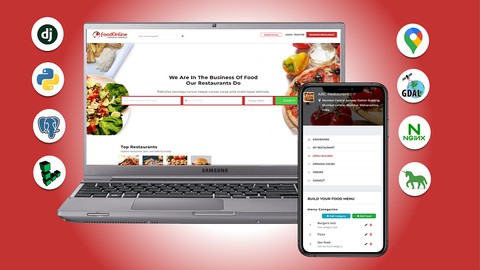
Python Django – Build Complex MultiVendor Ecommerce System
Python Django – Build Complex MultiVendor Ecommerce System, available at $89.99, has an average rating of 4.56, with 248 lectures, based on 693 reviews, and has 5179 subscribers.
You will learn about Get user's current location & show nearby restaurants Cart functionalities with AJAX request ManyToMany Relationships RazorPay Payment Gateway Dynamic Business hours module with AJAX Make a real world Multi vendor platform using Python and Django Framework Purchase & Implement template PostgreSQL Database Configuration Custom user model, Media files & Django signals User Registration, Django messages and errors Vendor registration and authentication functionalities Token verification & Email configuration Vendor approval by admin, dashboards Make restaurant profile form & custom validators Implement Google Autocomplete field Menu Builder – Category CRUD functionalities Menu Builder – Food Items CRUD functionalities Location based search functionalities with nearby restaurants Marketplcae implementation Basic & Smart search functionalities Dynamic Tax Module Orders model and checkout page Place order and generate order number Implement PayPal payment gateway After order functionalities Integrate Email Templates Make the site mobile-friendly (responsive) This course is ideal for individuals who are Beginner programmers who want to learn how to build web applications using Python and Django or Developers with experience in other programming languages who want to transition to Python and Django or Students who are interested in pursuing a career in web development or software engineering or Anyone who wants to improve their knowledge of Django and build upon their existing Python skills or Individuals who have some experience with Django but want to level up their skills by building advanced custom project It is particularly useful for Beginner programmers who want to learn how to build web applications using Python and Django or Developers with experience in other programming languages who want to transition to Python and Django or Students who are interested in pursuing a career in web development or software engineering or Anyone who wants to improve their knowledge of Django and build upon their existing Python skills or Individuals who have some experience with Django but want to level up their skills by building advanced custom project.
Enroll now: Python Django – Build Complex MultiVendor Ecommerce System
Summary
Title: Python Django – Build Complex MultiVendor Ecommerce System
Price: $89.99
Average Rating: 4.56
Number of Lectures: 248
Number of Published Lectures: 248
Number of Curriculum Items: 248
Number of Published Curriculum Objects: 248
Original Price: $119.99
Quality Status: approved
Status: Live
What You Will Learn
- Get user's current location & show nearby restaurants
- Cart functionalities with AJAX request
- ManyToMany Relationships
- RazorPay Payment Gateway
- Dynamic Business hours module with AJAX
- Make a real world Multi vendor platform using Python and Django Framework
- Purchase & Implement template
- PostgreSQL Database Configuration
- Custom user model, Media files & Django signals
- User Registration, Django messages and errors
- Vendor registration and authentication functionalities
- Token verification & Email configuration
- Vendor approval by admin, dashboards
- Make restaurant profile form & custom validators
- Implement Google Autocomplete field
- Menu Builder – Category CRUD functionalities
- Menu Builder – Food Items CRUD functionalities
- Location based search functionalities with nearby restaurants
- Marketplcae implementation
- Basic & Smart search functionalities
- Dynamic Tax Module
- Orders model and checkout page
- Place order and generate order number
- Implement PayPal payment gateway
- After order functionalities
- Integrate Email Templates
- Make the site mobile-friendly (responsive)
Who Should Attend
- Beginner programmers who want to learn how to build web applications using Python and Django
- Developers with experience in other programming languages who want to transition to Python and Django
- Students who are interested in pursuing a career in web development or software engineering
- Anyone who wants to improve their knowledge of Django and build upon their existing Python skills
- Individuals who have some experience with Django but want to level up their skills by building advanced custom project
Target Audiences
- Beginner programmers who want to learn how to build web applications using Python and Django
- Developers with experience in other programming languages who want to transition to Python and Django
- Students who are interested in pursuing a career in web development or software engineering
- Anyone who wants to improve their knowledge of Django and build upon their existing Python skills
- Individuals who have some experience with Django but want to level up their skills by building advanced custom project
Welcome to the Project-Based Django Web Development Course where you will learn to develop a fully-featured Multi-vendor Restaurant Marketplace website with location-based search, nearby restaurants, and many more complex functionalities.
I designed this course, for anyone seeking to learn and build a Django-based custom web application. By the end of this course, you will be able to analyze, design, and develop your own Multi-vendor Restaurant Marketplace website and deploy it on the live server with the custom domain name.
Master the Basic Fundamentals of Django before you dive into the custom functionalities:
This course is also for absolute beginners, you don’t need to have any prior knowledge of Django. I’ve included the Django refresher section in this course where you can start from absolute basics. You will be learning the fundamentals of Django by building an Employee Directory website and a TODO app, where you learn about CRUD operations.
If you already have a basic knowledge of Django, you can safely skip this Django refresher section and start building the Multi-Vendor Marketplace Project.
However, as a prerequisite, the basic knowledge of Python and a little bit of html/css and javascript are required to get started with this course.
You don’t need to be a master in these technologies, you just need to be able to understand what we are doing on the front end, that’s all.
Features List:
Purchase & Implement a template (free for you)
PostgreSQL Database Configuration
Custom user model, Static files, Media files & Django signals
User Registration, Django messages, and errors
Vendor registration and authentication functionalities
Token verification & Email Configuration
Vendor approval by admin, dashboards
Make restaurant profile forms & custom validators
Implement Google Autocomplete field
Menu Builder – Category CRUD functionalities
Menu Builder – Food Items CRUD functionalities
Marketplace implementation
Cart functionalities without refreshing the page – AJAX request
Cart functionalities with frontend
Basic & Smart search functionalities
Location-based search functionalities with nearby restaurants
Get the user’s current location & show nearby restaurants on the homepage
Dynamic Business hours module with AJAX
Dynamic Tax Module
Customers app and profile building
Orders model and checkout page
Place an order and generate an order number
Implement PayPal payment gateway
After order functionalities
Implement Razorpay Payment Gateway
ManyToMany Relationship & Vendor Dashboard
Custom middleware, total revenue per vendor, current month’s revenue
Integrate Email Templates
Make the site mobile-friendly (responsive)
Course Curriculum
Chapter 1: Introduction
Lecture 1: Intro
Lecture 2: Full Project Overview/Demo
Lecture 3: Get World's No.1 Python & Django eBooks for FREE
Lecture 4: Project Flowchart
Lecture 5: Congratulations! Get Instant Access to World's No. 1 Python & Django eBooks
Chapter 2: Django Refresher For Beginners
Lecture 1: Django Refresher for Absolute Beginners
Chapter 3: Getting Ready To Build Complex Multi Vendor Marketplace Project
Lecture 1: Gitbash Vscode Installation
Lecture 2: Create Virtual Environment
Lecture 3: Install Django & Start Project
Lecture 4: Introducing 1:1 Mentorship – Personalized Guidance for Your Learning Journey!
Lecture 5: Hello World
Lecture 6: GitHub Setup
Lecture 7: FoodOnline Full Project Git Repository
Lecture 8: Django Templates Setup
Lecture 9: Create Superuser
Chapter 4: Purchse & Implement template
Lecture 1: Purchase Foodbakery Template
Lecture 2: Template Walkthrough
Lecture 3: Homepage And Static Files Config
Lecture 4: Collectstatic
Chapter 5: PostgreSQL Database Configuration
Lecture 1: Why Postgres Intro
Lecture 2: Postgres Configuration With Django
Lecture 3: Store Sensitive Info And Push Code
Chapter 6: Custom user model, Media files & Django signals
Lecture 1: Cutom User Model
Lecture 2: Recreate Table And Register User Model
Lecture 3: Make Password Noneditable
Lecture 4: Userprofile Overview
Lecture 5: User Profile Model
Lecture 6: Media Files Configuration
Lecture 7: Django Signals To Create User Profile
Chapter 7: User Registration, Django messages and errors
Lecture 1: Foodonline Flowchart
Lecture 2: User registration Path
Lecture 3: Template Inheritance Base Html
Lecture 4: User Registration Form Template
Lecture 5: User Registration Form Implementation
Lecture 6: Hash The Password From Form
Lecture 7: Django Field Errors And Non Field Errors
Lecture 8: Django Messages
Lecture 9: Messages Animation
Lecture 10: Frontend Tweaks
Lecture 11: Git Push
Chapter 8: Vendor registration and authentication functionalities
Lecture 1: Vendor Model
Lecture 2: Vendor Registration Template
Lecture 3: Vendor Registration Feature
Lecture 4: Vendor Admin Config
Lecture 5: Login Page Setup
Lecture 6: Login Logout Feature
Lecture 7: Restrict Loggedin Users From Accessing Loginpage And Register Page
Lecture 8: Detect User And Redirect Him To Respective Dashboard
Lecture 9: Restrict The User To Access Unauthorized Pages
Lecture 10: Git Push
Chapter 9: Token verification & Email configuration
Lecture 1: Email Configuration
Lecture 2: Send Verification Email
Lecture 3: Activating The User
Lecture 4: Forgot Password Setup
Lecture 5: Forgot Password Send Validation Link
Lecture 6: Reset Password Feature
Lecture 7: Git Push
Chapter 10: Vendor approval by admin, dashboards
Lecture 1: Admin Approval Email
Lecture 2: Setup Cust And Vendor Dashboard Frontend
Lecture 3: Dashboard Sidebar Icon Fix
Lecture 4: Vendor Dashboard Url Setup
Lecture 5: Load Vendor Profile Image Dynamically
Lecture 6: Get Vendor Context Processor
Lecture 7: Fix Anonymous User Error In Context Processors
Lecture 8: Make Dashboard Cards
Lecture 9: Git Push
Chapter 11: Make restaurant profile form & custom validators
Lecture 1: Restaurant Profile Form Setup
Lecture 2: Store Vendor Profile
Lecture 3: Custom Validator Function Allow Only Images
Lecture 4: Readonly Latlong And Apply Decorator
Lecture 5: Prepare Address Field For Google Geocoding
Lecture 6: Git Push
Chapter 12: Implement Google Autocomplete field
Lecture 1: Setup Google Maps Billing Account
Lecture 2: Enable Apis And Create Api Key
Lecture 3: Implement Google Autocomplete
Lecture 4: Get The Lat Long And Assign To Form Field
Lecture 5: Loop Through Address Components And Fetch Data
Lecture 6: Git Push
Chapter 13: Menu Builder – Category CRUD functionalities
Lecture 1: Foodmenu Models Category And Fooditem Models
Lecture 2: Add Test Food And Setup Admin Table
Lecture 3: Menu Builder Url And View Setup
Lecture 4: Menu Builder Category Frontend Part1
Lecture 5: Menu Builder Fooditem Front End
Lecture 6: Add Category CRUD
Lecture 7: Add Category Handle Error
Lecture 8: Edit Category CRUD
Lecture 9: Delete Category CRUD
Instructors
-
Rathan Kumar
Full Stack Software Developer
Rating Distribution
- 1 stars: 5 votes
- 2 stars: 4 votes
- 3 stars: 37 votes
- 4 stars: 195 votes
- 5 stars: 452 votes
Frequently Asked Questions
How long do I have access to the course materials?
You can view and review the lecture materials indefinitely, like an on-demand channel.
Can I take my courses with me wherever I go?
Definitely! If you have an internet connection, courses on Udemy are available on any device at any time. If you don’t have an internet connection, some instructors also let their students download course lectures. That’s up to the instructor though, so make sure you get on their good side!
You may also like
- Top 10 Video Editing Courses to Learn in November 2024
- Top 10 Music Production Courses to Learn in November 2024
- Top 10 Animation Courses to Learn in November 2024
- Top 10 Digital Illustration Courses to Learn in November 2024
- Top 10 Renewable Energy Courses to Learn in November 2024
- Top 10 Sustainable Living Courses to Learn in November 2024
- Top 10 Ethical AI Courses to Learn in November 2024
- Top 10 Cybersecurity Fundamentals Courses to Learn in November 2024
- Top 10 Smart Home Technology Courses to Learn in November 2024
- Top 10 Holistic Health Courses to Learn in November 2024
- Top 10 Nutrition And Diet Planning Courses to Learn in November 2024
- Top 10 Yoga Instruction Courses to Learn in November 2024
- Top 10 Stress Management Courses to Learn in November 2024
- Top 10 Mindfulness Meditation Courses to Learn in November 2024
- Top 10 Life Coaching Courses to Learn in November 2024
- Top 10 Career Development Courses to Learn in November 2024
- Top 10 Relationship Building Courses to Learn in November 2024
- Top 10 Parenting Skills Courses to Learn in November 2024
- Top 10 Home Improvement Courses to Learn in November 2024
- Top 10 Gardening Courses to Learn in November 2024






















