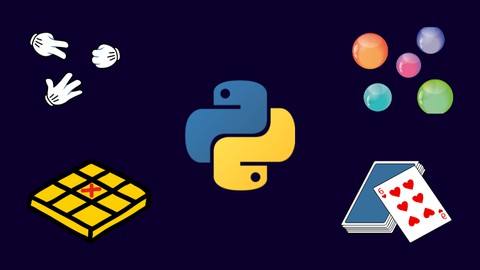
Python GUI and Games with Tkinter: Build 5 GUI Games
Python GUI and Games with Tkinter: Build 5 GUI Games, available at $49.99, has an average rating of 4.5, with 76 lectures, based on 3 reviews, and has 128 subscribers.
You will learn about Be familiar with tkinter widgets Learn GUI from the basics Learn how to draw different shapes on canvas Keyboard and Mouse Events Create 2D animation Add tabs and a Menu in your application How to make Games 5+ GUI Games This course is ideal for individuals who are Beginner Python Developers who want to build Awesome GUI Games using tkinter or All level Python GUI Developer It is particularly useful for Beginner Python Developers who want to build Awesome GUI Games using tkinter or All level Python GUI Developer.
Enroll now: Python GUI and Games with Tkinter: Build 5 GUI Games
Summary
Title: Python GUI and Games with Tkinter: Build 5 GUI Games
Price: $49.99
Average Rating: 4.5
Number of Lectures: 76
Number of Published Lectures: 76
Number of Curriculum Items: 76
Number of Published Curriculum Objects: 76
Original Price: ₹799
Quality Status: approved
Status: Live
What You Will Learn
- Be familiar with tkinter widgets
- Learn GUI from the basics
- Learn how to draw different shapes on canvas
- Keyboard and Mouse Events
- Create 2D animation
- Add tabs and a Menu in your application
- How to make Games
- 5+ GUI Games
Who Should Attend
- Beginner Python Developers who want to build Awesome GUI Games using tkinter
- All level Python GUI Developer
Target Audiences
- Beginner Python Developers who want to build Awesome GUI Games using tkinter
- All level Python GUI Developer
Welcome to the “Python GUI and Games with Tkinter” course, a Tkinter is the standard Python interface for developing GUI. Python with Tkinter is the fastest and easiest way to create GUI applications. This course is created in a way that even a newbie can follow. Whether you have some experience in creating GUI using PyQt or any other framework or you are completely new this course is just right for you.
In this course first, you will learn Tkinter widgets that are used to make your GUI application. You will learn how to use widgets, how to customize them, how to change their properties, and a lot more. Then we are going to use all these widgets to make our GUI Games.
I will start by helping you get install needed things on your system, which includes Python, pip, and, PyCharm IDE, after that we will install the required packages as and when needed.
Tkinter widgets include:
-
MainWindow
-
PhotoImage
-
Label
-
Entry
-
Button
-
messagebox
-
Checkbutton
-
Radiobutton
-
Scale
-
Listbox
-
colorchooser
-
Text
-
filedialog
-
Menu
-
Frame
-
Toplevel
-
Progressbar
-
Canvas
-
Scrollbar
-
ScrolledText
-
ComboBox
-
TreeView
-
Spinbox
-
LabelFrame
-
Menubutton
-
Separator
-
Sizegrip
and muny more!
Then we are going to learn how to catch events.
-
Key Events from the Keyboard
-
Mouse events
Once we are done with the widgets, you will take a big leap and we are going to make games using Tkinter.
You will make the below games along with the course.
-
Game – 01: Rock paper scissors
-
Game – 02: tic tac toe
-
Game – 03: Color Ball Finder
-
Game – 04: Make an image from the image part
-
Game – 05: Flip a Card ( Card pair)
You will get lifetime access to all the lectures.
So what are you waiting for? Start creating an Awesome GUI application with me most easily and practically and boost your career.
Course Curriculum
Chapter 1: Let`s make your Environment ready
Lecture 1: Intorduction
Lecture 2: Links to install Python, PIP, PyCharm
Lecture 3: Python Installation
Lecture 4: PIP Installation
Lecture 5: PyCharm Installation
Lecture 6: Important Note
Chapter 2: tkinter Widgets
Lecture 1: Create a Mainwindow
Lecture 2: PhotoImage
Lecture 3: Set Icon to main window
Lecture 4: Label
Lecture 5: Display Methods (pack, place and grid)
Lecture 6: Button
Lecture 7: messagebox
Lecture 8: Checkbutton
Lecture 9: Radiobutton
Lecture 10: Progressbar
Lecture 11: Listbox
Lecture 12: Combobox
Lecture 13: Treeview
Lecture 14: Entry
Lecture 15: Scale
Lecture 16: Text
Lecture 17: colorchooser
Lecture 18: Frame
Lecture 19: Toplevel
Lecture 20: Scrollbar
Lecture 21: ScrolledText
Lecture 22: Spinbox
Lecture 23: LabelFrame
Lecture 24: Menubutton
Lecture 25: Separator
Lecture 26: Sizegrip
Chapter 3: Canvas widget
Lecture 1: How to create a line in canvas
Lecture 2: How to create a circle/ellipse in canvas
Lecture 3: How to create a rectangle in canvas
Lecture 4: How to create an image in canvas
Lecture 5: How to create an arc in canvas
Lecture 6: How to create Polygon(Triange and Diamond) in canvas
Lecture 7: 2D Animation by using arc
Lecture 8: 2D Animation by using move method of canvas
Chapter 4: Useful Widgets and Packages
Lecture 1: Add Menu to your Application
Lecture 2: Add Tabs to your Application
Lecture 3: Filedialog
Chapter 5: Events
Lecture 1: Keyboard events
Lecture 2: Move widgets in by Keyboard keys
Lecture 3: Mouse events
Lecture 4: Drag & drop widgets by MouseEvents
Chapter 6: Create virtual environment & install required packages
Lecture 1: Create a Python Virtual Environment
Lecture 2: Install pygame
Chapter 7: Game – 01: Rock Paper Scissor
Lecture 1: Game : Rock Paper Scissor
Lecture 2: Part 01: Get the Resources
Lecture 3: Part 02 : Make a UI
Lecture 4: Part 03: Integrate the functionality
Chapter 8: Game – 02: Tic-Tac-Toe ('0' and 'X')
Lecture 1: Game : Tic-Tac-Toe ('0' and 'X')
Lecture 2: Part 01: Get the Resources
Lecture 3: Part 02: Make a UI
Lecture 4: Part 03: Integrate the functionality
Lecture 5: Part 04: Extra on Integrating the functionality
Chapter 9: Game – 03: Select a Colour ball
Lecture 1: Game : Select a Colour ball
Lecture 2: Part 01: Get the Resources
Lecture 3: Part 02: Make a UI
Lecture 4: Part 03: Integrate the functionality
Chapter 10: Game – 04: Make the image from image parts
Lecture 1: Game : Make the image from image parts
Lecture 2: Part 01: Get the Resources
Lecture 3: Part 02: Make a UI
Lecture 4: Part 03: Integrate the functionality
Chapter 11: Game – 05: Flip a card and make a pair
Lecture 1: Game : Flip a card and make a pair
Lecture 2: Part 01: Get the Resources
Lecture 3: Part 02: Make a UI
Lecture 4: Part 03-01: Integrate the functionality
Lecture 5: Part 03-02: Integrate the functionality
Lecture 6: Part 03-03: Integrate the functionality
Lecture 7: Audio Track Used in Introduction video
Lecture 8: Solution Code
Chapter 12: Convert Python file to Executable file (.py to .exe)
Lecture 1: Convert python file to standalone exe file, share with friends
Chapter 13: Wrapping up: Thank You!
Lecture 1: Bonus Lecture
Instructors
-
Rohit Dharaviya
Senior Software Engineer
Rating Distribution
- 1 stars: 0 votes
- 2 stars: 0 votes
- 3 stars: 0 votes
- 4 stars: 2 votes
- 5 stars: 1 votes
Frequently Asked Questions
How long do I have access to the course materials?
You can view and review the lecture materials indefinitely, like an on-demand channel.
Can I take my courses with me wherever I go?
Definitely! If you have an internet connection, courses on Udemy are available on any device at any time. If you don’t have an internet connection, some instructors also let their students download course lectures. That’s up to the instructor though, so make sure you get on their good side!
You may also like
- Best Video Editing Courses to Learn in March 2025
- Best Music Production Courses to Learn in March 2025
- Best Animation Courses to Learn in March 2025
- Best Digital Illustration Courses to Learn in March 2025
- Best Renewable Energy Courses to Learn in March 2025
- Best Sustainable Living Courses to Learn in March 2025
- Best Ethical AI Courses to Learn in March 2025
- Best Cybersecurity Fundamentals Courses to Learn in March 2025
- Best Smart Home Technology Courses to Learn in March 2025
- Best Holistic Health Courses to Learn in March 2025
- Best Nutrition And Diet Planning Courses to Learn in March 2025
- Best Yoga Instruction Courses to Learn in March 2025
- Best Stress Management Courses to Learn in March 2025
- Best Mindfulness Meditation Courses to Learn in March 2025
- Best Life Coaching Courses to Learn in March 2025
- Best Career Development Courses to Learn in March 2025
- Best Relationship Building Courses to Learn in March 2025
- Best Parenting Skills Courses to Learn in March 2025
- Best Home Improvement Courses to Learn in March 2025
- Best Gardening Courses to Learn in March 2025






















