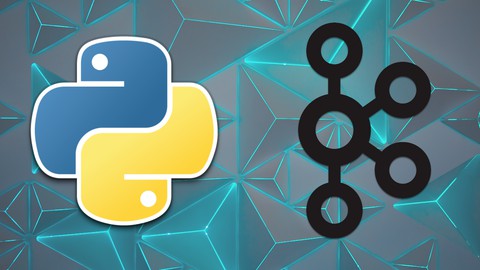
Python Microservices: Breaking a Monolith to Microservices
Python Microservices: Breaking a Monolith to Microservices, available at $44.99, has an average rating of 3.55, with 69 lectures, based on 132 reviews, and has 1525 subscribers.
You will learn about Event Driven Architecture with Apache Kafka Multiple Database Connections Internal Http Requests Run Docker with multiple networks Import Data from multiple databases Use Kubernetes Deploy to Google Cloud Platform This course is ideal for individuals who are Python developers curious about the Microservices Architecture It is particularly useful for Python developers curious about the Microservices Architecture.
Enroll now: Python Microservices: Breaking a Monolith to Microservices
Summary
Title: Python Microservices: Breaking a Monolith to Microservices
Price: $44.99
Average Rating: 3.55
Number of Lectures: 69
Number of Published Lectures: 69
Number of Curriculum Items: 69
Number of Published Curriculum Objects: 69
Original Price: $174.99
Quality Status: approved
Status: Live
What You Will Learn
- Event Driven Architecture with Apache Kafka
- Multiple Database Connections
- Internal Http Requests
- Run Docker with multiple networks
- Import Data from multiple databases
- Use Kubernetes
- Deploy to Google Cloud Platform
Who Should Attend
- Python developers curious about the Microservices Architecture
Target Audiences
- Python developers curious about the Microservices Architecture
Welcome to Python and Kafka: Breaking a Monolith to Microservices Course – the course that will take your Python development skills to the next level.
Here are some interesting facts:
-
The average Django developer salary in the US is $100k
However:
-
The average Kafka developer salary in the US is $126.750
-
The average Microservices developer salary in the US is $134,546
This means if you are a Django developer you have the potential to increase your salary by up to 35% just by purchasing this course!
How this course works
This course will start with a pre-built monolith, the building of the starting app won’t be covered in this course. So in this course, you will start immediately with Microservices Architecture,this course is intended for people that have a solid understanding of Python and Django and want to learn in a short amount of time more advanced concepts. I am very clear and precise in my way of teaching so this course won’t have unnecessary explanations on my part, I will explain what is needed when it is needed.
If you are interested in learning how the Monolith is created you can check my other courses:
-
Angular Material, Universal & Django: A Rapid Guide
-
React, Next.js and Django: A Rapid Guide – Advanced
-
Vue 3, Nuxt.js and Django: A Rapid Guide – Advanced
In those courses, you will learn how to build a SPA with your favorite frontend framework.
What you will learn in this course
In this course, you will start with a pre-built monolith and you will learn:
-
What is the Microservices Architecture
-
How to Configure Kafka with Python
-
Internal Http Requests
-
How to make a Microservice only for Authentication Purposes
-
Run Docker with multiple networks
-
Produce Kafka Events to multiple topics
-
Create Custom Middlewares & Services
-
Import Data from multiple databases
About Me
I’m a FullStack Developer with 10+ years of experience. I’m obsessed with clean code and I try my best that my courses have the cleanest code possible.
My teaching style is very straightforward, I will not waste too much time explaining all the ways you can create something or other unnecessary information to increase the length of my lectures. If you want to learn things rapidly then this course is for you.
If you have any coding problems I will offer my support within 12 hours when you post the question. I’m very active when trying to help my students.
So what are you waiting for, give this course a try and you won’t get disappointed.
Course Curriculum
Chapter 1: Introduction
Lecture 1: Introduction
Chapter 2: The Monolith
Lecture 1: Setup
Lecture 2: Stripe Keys
Lecture 3: Exploring the Code
Lecture 4: Monolith vs Microservices
Chapter 3: Email Microservice
Lecture 1: Email Diagram
Lecture 2: Setup
Lecture 3: Kafka Setup
Lecture 4: Confluent Cloud CLI
Lecture 5: Consuming Kafka Messages
Lecture 6: Producing Kafka Messages
Lecture 7: Sending Emails
Chapter 4: Users Microservice
Lecture 1: Users Diagram
Lecture 2: Setup
Lecture 3: Importing Data
Lecture 4: Moving Views
Lecture 5: Register
Lecture 6: Login
Lecture 7: Authenticated User
Lecture 8: User Token
Lecture 9: User Service
Lecture 10: Ambassadors
Lecture 11: Middlewares
Lecture 12: Removing the User
Lecture 13: External Networks
Lecture 14: Scopes
Chapter 5: Admin Microservice
Lecture 1: Admin Diagram
Lecture 2: Setup
Lecture 3: Importing Data
Lecture 4: Moving Views
Lecture 5: Admin Consumer
Lecture 6: Admin Queue
Lecture 7: Listeners
Chapter 6: Ambassador Microservice
Lecture 1: Ambassador and Checkout Diagram
Lecture 2: Setup
Lecture 3: Importing Data
Lecture 4: Importing Views
Lecture 5: Using Kafka
Lecture 6: Syncing Data
Lecture 7: Handling Errors
Chapter 7: Checkout Microserice
Lecture 1: Setup
Lecture 2: Importing Views
Lecture 3: Using Kafka
Lecture 4: Testing
Chapter 8: Kubernetes & Deployment
Lecture 1: Kubernetes
Lecture 2: Pods
Lecture 3: Environment Variables
Lecture 4: Kompose
Lecture 5: Secrets
Lecture 6: Google Kubernetes Engine
Lecture 7: Google Cloud Shell
Lecture 8: Google Cloud SDK
Lecture 9: Google Container Registry
Lecture 10: Cloud SQL
Lecture 11: Users Kubernetes Files
Lecture 12: Users Deployment
Lecture 13: Ingress
Lecture 14: Database Private IP
Lecture 15: Force Script Name
Lecture 16: Admin Setup
Lecture 17: Admin Kubernetes Files
Lecture 18: Admin Deployment
Lecture 19: Ambassador Setup
Lecture 20: Ambassador Kubernetes Files
Lecture 21: Ambassador Deployment
Lecture 22: Checkout Setup
Lecture 23: Checkout Kubernetes Files
Lecture 24: Checkout Deployment
Lecture 25: Testing the Frontend
Instructors
-
Antonio Papa
Full Stack Developer
Rating Distribution
- 1 stars: 8 votes
- 2 stars: 13 votes
- 3 stars: 23 votes
- 4 stars: 31 votes
- 5 stars: 57 votes
Frequently Asked Questions
How long do I have access to the course materials?
You can view and review the lecture materials indefinitely, like an on-demand channel.
Can I take my courses with me wherever I go?
Definitely! If you have an internet connection, courses on Udemy are available on any device at any time. If you don’t have an internet connection, some instructors also let their students download course lectures. That’s up to the instructor though, so make sure you get on their good side!
You may also like
- Top 10 Video Editing Courses to Learn in November 2024
- Top 10 Music Production Courses to Learn in November 2024
- Top 10 Animation Courses to Learn in November 2024
- Top 10 Digital Illustration Courses to Learn in November 2024
- Top 10 Renewable Energy Courses to Learn in November 2024
- Top 10 Sustainable Living Courses to Learn in November 2024
- Top 10 Ethical AI Courses to Learn in November 2024
- Top 10 Cybersecurity Fundamentals Courses to Learn in November 2024
- Top 10 Smart Home Technology Courses to Learn in November 2024
- Top 10 Holistic Health Courses to Learn in November 2024
- Top 10 Nutrition And Diet Planning Courses to Learn in November 2024
- Top 10 Yoga Instruction Courses to Learn in November 2024
- Top 10 Stress Management Courses to Learn in November 2024
- Top 10 Mindfulness Meditation Courses to Learn in November 2024
- Top 10 Life Coaching Courses to Learn in November 2024
- Top 10 Career Development Courses to Learn in November 2024
- Top 10 Relationship Building Courses to Learn in November 2024
- Top 10 Parenting Skills Courses to Learn in November 2024
- Top 10 Home Improvement Courses to Learn in November 2024
- Top 10 Gardening Courses to Learn in November 2024






















