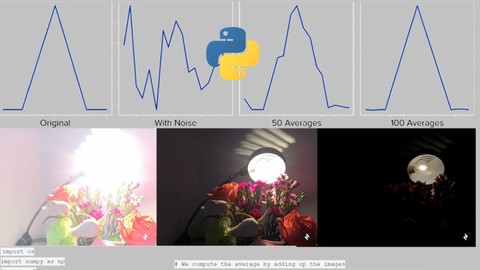
Python PIL / Pillow Module for Image Manipulation
Python PIL / Pillow Module for Image Manipulation, available at Free, has an average rating of 4.35, with 7 lectures, based on 55 reviews, and has 11710 subscribers.
You will learn about Able to Bulk Edit Images Add Different Effect to Images instantly. Use OpenCV to Use the manipulated images for next-level automation. This course is ideal for individuals who are Beginner in Python It is particularly useful for Beginner in Python.
Enroll now: Python PIL / Pillow Module for Image Manipulation
Summary
Title: Python PIL / Pillow Module for Image Manipulation
Price: Free
Average Rating: 4.35
Number of Lectures: 7
Number of Published Lectures: 7
Number of Curriculum Items: 7
Number of Published Curriculum Objects: 7
Original Price: Free
Quality Status: approved
Status: Live
What You Will Learn
- Able to Bulk Edit Images
- Add Different Effect to Images instantly.
- Use OpenCV to Use the manipulated images for next-level automation.
Who Should Attend
- Beginner in Python
Target Audiences
- Beginner in Python
The Python Imaging Library or PIL allowed you to do image processing in Python. However, PIL’s last release was way back in 2009 and the blog also stopped getting updated. Fortunately, there were some other Python folks that came along and forked PIL and called their project pillow. The pillow project is a drop-in replacement for PIL that also supports Python 3, something PIL never got around to doing.
Please note that you cannot have both PIL and pillow installed at the same time. There are some warnings in their documentation that list some differences between PIL and pillow that get updated from time to time, so I’m just going to direct you there instead of repeating them here since they will likely become out of date.
Course Curriculum
Chapter 1: Curriculam
Lecture 1: Basic of Pil or Pillow Module
Lecture 2: More Customization on Images
Lecture 3: New Method to Create An Image
Lecture 4: Blend and Composite Function
Lecture 5: Find All Colors from an Image
Lecture 6: Adding Text to An Image
Chapter 2: Code Used in This Course
Lecture 1: Source Code
Instructors
-
Diptam Paul
Computer Science Engineer
Rating Distribution
- 1 stars: 0 votes
- 2 stars: 2 votes
- 3 stars: 11 votes
- 4 stars: 16 votes
- 5 stars: 26 votes
Frequently Asked Questions
How long do I have access to the course materials?
You can view and review the lecture materials indefinitely, like an on-demand channel.
Can I take my courses with me wherever I go?
Definitely! If you have an internet connection, courses on Udemy are available on any device at any time. If you don’t have an internet connection, some instructors also let their students download course lectures. That’s up to the instructor though, so make sure you get on their good side!
You may also like
- Top 10 Mobile App Development Courses to Learn in December 2024
- Top 10 Graphic Design Courses to Learn in December 2024
- Top 10 Videography Courses to Learn in December 2024
- Top 10 Photography Courses to Learn in December 2024
- Top 10 Language Learning Courses to Learn in December 2024
- Top 10 Product Management Courses to Learn in December 2024
- Top 10 Investing Courses to Learn in December 2024
- Top 10 Personal Finance Courses to Learn in December 2024
- Top 10 Health And Wellness Courses to Learn in December 2024
- Top 10 Chatgpt And Ai Tools Courses to Learn in December 2024
- Top 10 Virtual Reality Courses to Learn in December 2024
- Top 10 Augmented Reality Courses to Learn in December 2024
- Top 10 Blockchain Development Courses to Learn in December 2024
- Top 10 Unity Game Development Courses to Learn in December 2024
- Top 10 Artificial Intelligence Courses to Learn in December 2024
- Top 10 Flutter Development Courses to Learn in December 2024
- Top 10 Docker Kubernetes Courses to Learn in December 2024
- Top 10 Business Analytics Courses to Learn in December 2024
- Top 10 Excel Vba Courses to Learn in December 2024
- Top 10 Devops Courses to Learn in December 2024






















