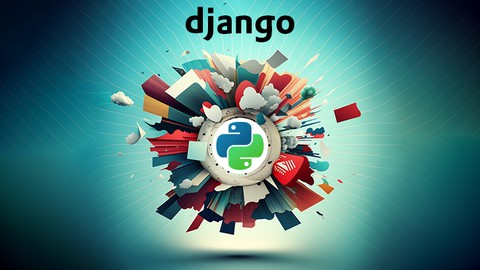
Python Programming: Build a Recommendation Engine in Django
Python Programming: Build a Recommendation Engine in Django, available at $44.99, has an average rating of 4.25, with 43 lectures, based on 16 reviews, and has 198 subscribers.
You will learn about Learn how to integrate Django & Celery Learn how to use HTMX with Django for Dynamic Loading (no JavaScript Needed) Training a Machine Learning Model with SurpriseML and an example in Keras Build a rating system in Django with dynamic rating buttons. These ratings can be used on any Django Model Learn how to run periodic background task and/or schedule functions to run exactly when needed How to perform batch inference effectively using Django for *any* large workloads and/or ML packages How to load large datasets into a SQL database through Django Models Where to find great datasets online How to implement an "infinite" review page that will always give a new item after rating. So much more! This course is ideal for individuals who are Beyond the basics Django Developers (ie you completed a Try Django course) or Anyone interested in building powerful ML-heavy Web Applications or Anyone looking to learn about Python Celery for Worker processes or Anyone interested in building workflows that need to run along side of Django. It is particularly useful for Beyond the basics Django Developers (ie you completed a Try Django course) or Anyone interested in building powerful ML-heavy Web Applications or Anyone looking to learn about Python Celery for Worker processes or Anyone interested in building workflows that need to run along side of Django.
Enroll now: Python Programming: Build a Recommendation Engine in Django
Summary
Title: Python Programming: Build a Recommendation Engine in Django
Price: $44.99
Average Rating: 4.25
Number of Lectures: 43
Number of Published Lectures: 43
Number of Curriculum Items: 43
Number of Published Curriculum Objects: 43
Original Price: $29.99
Quality Status: approved
Status: Live
What You Will Learn
- Learn how to integrate Django & Celery
- Learn how to use HTMX with Django for Dynamic Loading (no JavaScript Needed)
- Training a Machine Learning Model with SurpriseML and an example in Keras
- Build a rating system in Django with dynamic rating buttons. These ratings can be used on any Django Model
- Learn how to run periodic background task and/or schedule functions to run exactly when needed
- How to perform batch inference effectively using Django for *any* large workloads and/or ML packages
- How to load large datasets into a SQL database through Django Models
- Where to find great datasets online
- How to implement an "infinite" review page that will always give a new item after rating.
- So much more!
Who Should Attend
- Beyond the basics Django Developers (ie you completed a Try Django course)
- Anyone interested in building powerful ML-heavy Web Applications
- Anyone looking to learn about Python Celery for Worker processes
- Anyone interested in building workflows that need to run along side of Django.
Target Audiences
- Beyond the basics Django Developers (ie you completed a Try Django course)
- Anyone interested in building powerful ML-heavy Web Applications
- Anyone looking to learn about Python Celery for Worker processes
- Anyone interested in building workflows that need to run along side of Django.
Build a recommendation engine using Django & a Machine Learning technique called Collaborative Filtering.
Users will rate movies and the system will automatically recommend new ones. These recommendations will be done in batches (ie not in real time) to unlock a more scalable system for training and helping thousands and thousands of users.
For this course, we’ll use a real dataset called MovieLens; this dataset is downloaded in CSV and is used on all kinds of machine learning tutorials. What’s special about this course is you’ll load this dataset into a SQL database through a Django model. This alone might be worth watching the course as SQL databases are far more powerful than CSV files.
To do the batch inference we implement the incredibly powerful background worker process called Celery. If you haven’t used Celery before, this will be an eye opening experience and when you couple it with Django you have a truly powerful worker process that can run tasks in the background, run tasks on a schedule, or a combination of both. Tasks in Celery are simply Python functions with a special decorator.
For rating movies, we’ll be using HTMX. HTMX is a way to dynamically update content *without* reloading the page at all. I am sure you know the experience whenever you click “like” or “subscribe” , that’s what HTMX gives us without the overhead of using 1 line of JavaScript. This course shows us a practical implementation of using HTMX not just for rating movies, but also sorting them, loading them, and doing much more.
The recommendation engine in Django is really a collection of 3 parts:
-
Web Process: Setup up Django to collect user’s interest and provide recommendations once available.
-
Machine Learning Pipeline: Extract data from Django, transform it, and train a Collaborative Filtering model.
-
Worker Process: This is the glue. We’ll use Celery to schedule/run the trained model predictions and update data for Django-related user recommendations.
Recommended Experience
-
Python 3.6+ (such as 30 Days of Python)
-
Django 3.2+ (such as Your First Django Web Project or Try Django 3.2)
-
Celery with Django (such as Time & Tasks 2 or this blog post)
Course Curriculum
Chapter 1: Introduction
Lecture 1: Welcome to Recommender
Lecture 2: Requirements & In-Depth Walkthrough
Lecture 3: Where to get help
Lecture 4: Setup Project
Lecture 5: Django as a ML Pipeline Orchestration Tool
Chapter 2: Handling the Dataset
Lecture 1: Generate Fake User Data
Lecture 2: Django Management Command to add Fake User Data
Lecture 3: Our Collaborative Filtering Dataset
Lecture 4: Load The Movies Dataset into the Movie Django Model
Lecture 5: Create Ratings Model with Generic Foreign Keys
Chapter 3: Running Calculations with Django
Lecture 1: Calculate Average Ratings
Lecture 2: Generate Movie Ratings
Lecture 3: Handling Duplicate Ratings with Signals
Lecture 4: Calculate Movie Average Rating Task
Chapter 4: Python Celery
Lecture 1: Setup Celery for Offloading Tasks
Lecture 2: Converting Functions into Celery Tasks
Chapter 5: Django Views & Auth
Lecture 1: Movie List & Detail View, URLs and Templates
Lecture 2: Django AllAuth
Lecture 3: Update the Movie Ratings Task
Chapter 6: User Ratings
Lecture 1: Rendering Rating Choices
Lecture 2: Display a User's Ratings
Chapter 7: Dynamic Django with HTMX
Lecture 1: Dynamic Requests with HTMX
Lecture 2: Rate Movies Dynamically with HTMX
Lecture 3: Infinite Rating Flow with Django & HTMX
Lecture 4: Rating Dataset Exports Model & Task
Chapter 8: Jupyter Notebooks with Django
Lecture 1: Using Jupyter with Django
Lecture 2: Load Real Ratings to Fake Users
Lecture 3: Update Movie Data
Lecture 4: Recommendations by Popularity
Chapter 9: Machine Learning & Collaborative Filtering
Lecture 1: What is Collaborative Filtering
Lecture 2: Collaborative Filtering with Surprise ML
Lecture 3: Surprise ML Utils & Celery Task For Surprise Model Training
Lecture 4: Batch User Prediction Task
Chapter 10: Handling Predictions in Django
Lecture 1: Storing Predictions in our Suggestion Model
Lecture 2: Updating Batch Predictions Based on Previous Suggestions
Lecture 3: ML-Based Movies Recommendations View
Lecture 4: Trigger ML Predictions Per User Activity
Lecture 5: Position Ranking for Movie Querysets
Lecture 6: Movie Embedding Idx Field and Task
Lecture 7: Movie Dataset Exports
Lecture 8: Schedule for ML Training, ML Inference, Movie IDX Updates, and Exports
Chapter 11: Wrap Up
Lecture 1: Overview of a Neural Network Colab Filtering Model
Lecture 2: Thank you and next steps
Instructors
-
Justin Mitchel
Coding Entrepreneur & Teacher – 568,000+ Students
Rating Distribution
- 1 stars: 1 votes
- 2 stars: 1 votes
- 3 stars: 1 votes
- 4 stars: 3 votes
- 5 stars: 10 votes
Frequently Asked Questions
How long do I have access to the course materials?
You can view and review the lecture materials indefinitely, like an on-demand channel.
Can I take my courses with me wherever I go?
Definitely! If you have an internet connection, courses on Udemy are available on any device at any time. If you don’t have an internet connection, some instructors also let their students download course lectures. That’s up to the instructor though, so make sure you get on their good side!
You may also like
- Top 10 Language Learning Courses to Learn in November 2024
- Top 10 Video Editing Courses to Learn in November 2024
- Top 10 Music Production Courses to Learn in November 2024
- Top 10 Animation Courses to Learn in November 2024
- Top 10 Digital Illustration Courses to Learn in November 2024
- Top 10 Renewable Energy Courses to Learn in November 2024
- Top 10 Sustainable Living Courses to Learn in November 2024
- Top 10 Ethical AI Courses to Learn in November 2024
- Top 10 Cybersecurity Fundamentals Courses to Learn in November 2024
- Top 10 Smart Home Technology Courses to Learn in November 2024
- Top 10 Holistic Health Courses to Learn in November 2024
- Top 10 Nutrition And Diet Planning Courses to Learn in November 2024
- Top 10 Yoga Instruction Courses to Learn in November 2024
- Top 10 Stress Management Courses to Learn in November 2024
- Top 10 Mindfulness Meditation Courses to Learn in November 2024
- Top 10 Life Coaching Courses to Learn in November 2024
- Top 10 Career Development Courses to Learn in November 2024
- Top 10 Relationship Building Courses to Learn in November 2024
- Top 10 Parenting Skills Courses to Learn in November 2024
- Top 10 Home Improvement Courses to Learn in November 2024






















