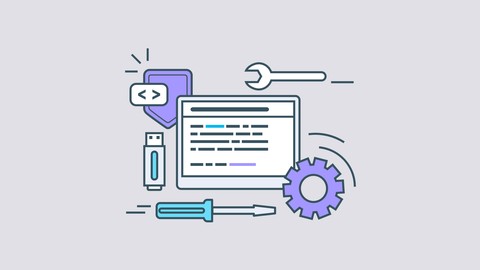
Quickstart guide for C programming
Quickstart guide for C programming, available at Free, has an average rating of 4.05, with 45 lectures, based on 530 reviews, and has 17015 subscribers.
You will learn about Basic concepts of all the languages in the IT industry Build simple programs from the ground up Write, read and understand code in the C programming language This course is ideal for individuals who are Anyone who wants to start their programming carrier or Anyone who wants to start learning C/C++ It is particularly useful for Anyone who wants to start their programming carrier or Anyone who wants to start learning C/C++.
Enroll now: Quickstart guide for C programming
Summary
Title: Quickstart guide for C programming
Price: Free
Average Rating: 4.05
Number of Lectures: 45
Number of Published Lectures: 45
Number of Curriculum Items: 45
Number of Published Curriculum Objects: 45
Original Price: Free
Quality Status: approved
Status: Live
What You Will Learn
- Basic concepts of all the languages in the IT industry
- Build simple programs from the ground up
- Write, read and understand code in the C programming language
Who Should Attend
- Anyone who wants to start their programming carrier
- Anyone who wants to start learning C/C++
Target Audiences
- Anyone who wants to start their programming carrier
- Anyone who wants to start learning C/C++
Learn the basics of programming using C, one of the most widely used programming language. We will start from the simple concepts of variables, input and output to the more complex ones such as loops, low-level text manipulation and functions.
Start programming with this simple and straightforward guide through the most basic programming language.
- Variables, working with data
- Writing to the screen and reading user input
- Conditions and loops
- Manipulating text
- Creating re-usable code using functions
Understand quickly one of the most important skills in programming
In the programming industry you might come across the idea that you have to learn the most advanced, cutting-edge and fully featured language right off the bat. This might be a good idea for some people, but, for most, it’s a wise choice to start from the beginning, the root of all programming language, the C language.
Who uses this language? Essentialy, everybody, whether they know it or not. It’s used in your operating system (mobile and desktop), for most embedded systems and even in building other programming languages (like Java, Python and C#)
Content of this course
This course has been created with you, the beginner, in mind. We start from the basics of the basics, how to create the code in the C programming language and run it. We will be using Dev-C++ as our IDE but this is just a recommendation, if you have already other IDE installed you can certainly use that.
We will continue with creating an overview of what a program actually is and how we can interact with this program using user input (from the keyboard) and program output (using the command prompt’s console). We will also learn ways to format our output however we want.
Interacting with the program is all nice and good, but what if we want it to do something else based on a certain condition. This is what will learn next, and we won’t stop there. We will also go through ways in which we can do something (inside our code) however many times we want.
Next up we’ll cover ways to manipulate text in a low-level manner. This is very interesting and much more in-depth than in some other languages. This is something that is hidden from you when using other languages (such as Java) for text manipulation and will be great food for thought for the curious.
And lastly, we will shortly cover how to create code that can be used later on using functions.
After this course you will be on your way to becoming a programmer. You will know the basics which can be applied in any programming language and much more.
Course Curriculum
Chapter 1: Introduction
Lecture 1: Installation
Lecture 2: Hello world
Lecture 3: The structure of a program
Chapter 2: Variables
Lecture 1: Assigning and printing variables
Lecture 2: The execution of a program
Lecture 3: Basic operations
Lecture 4: Working with multiple variables
Chapter 3: Input and output
Lecture 1: Reading input from the keyboard
Lecture 2: Prettier printing on the console
Lecture 3: Prettier printing on the console (2)
Lecture 4: First algorithm
Lecture 5: Refactoring code
Chapter 4: Misc
Lecture 1: Comments
Lecture 2: Shorthand operators
Chapter 5: Conditions and loops
Lecture 1: The "if" statement
Lecture 2: Conditional operators
Lecture 3: The "modulo" operator
Lecture 4: Nested "if" statements
Lecture 5: The "while" loop
Lecture 6: Control the "while" loop
Lecture 7: The "for" loop
Lecture 8: Algorithm with loops
Lecture 9: Converting between "while" and "for" loops
Chapter 6: Data types
Lecture 1: The "float" data type
Lecture 2: The "array" data structure
Lecture 3: The "array" data structure (2)
Lecture 4: Array initialization
Lecture 5: Finding all odd numbers in an array
Lecture 6: The "char" data type
Lecture 7: The "char" data type (2)
Lecture 8: The "char" data type (3)
Lecture 9: How to check properties about characters
Lecture 10: How to check properties about characters (2)
Chapter 7: Text manipulation
Lecture 1: Initializing and priting an array of characters
Lecture 2: Initializing and priting an array of characters (2)
Lecture 3: Initializing and priting an array of characters (3)
Lecture 4: Manipulating text
Lecture 5: Size of a string of text
Lecture 6: Reading a line of text from the keyboard
Lecture 7: Copying text from one array to another
Lecture 8: Concatenating text
Lecture 9: Algorithm to convert text to upper-case
Chapter 8: Functions
Lecture 1: Introduction to functions
Lecture 2: Parameterizing functions
Lecture 3: Functions with no result
Instructors
-
Sergiu Muresan
Knowledgeable developer and dedicated teacher
Rating Distribution
- 1 stars: 19 votes
- 2 stars: 20 votes
- 3 stars: 110 votes
- 4 stars: 179 votes
- 5 stars: 202 votes
Frequently Asked Questions
How long do I have access to the course materials?
You can view and review the lecture materials indefinitely, like an on-demand channel.
Can I take my courses with me wherever I go?
Definitely! If you have an internet connection, courses on Udemy are available on any device at any time. If you don’t have an internet connection, some instructors also let their students download course lectures. That’s up to the instructor though, so make sure you get on their good side!
You may also like
- Top 10 Language Learning Courses to Learn in November 2024
- Top 10 Video Editing Courses to Learn in November 2024
- Top 10 Music Production Courses to Learn in November 2024
- Top 10 Animation Courses to Learn in November 2024
- Top 10 Digital Illustration Courses to Learn in November 2024
- Top 10 Renewable Energy Courses to Learn in November 2024
- Top 10 Sustainable Living Courses to Learn in November 2024
- Top 10 Ethical AI Courses to Learn in November 2024
- Top 10 Cybersecurity Fundamentals Courses to Learn in November 2024
- Top 10 Smart Home Technology Courses to Learn in November 2024
- Top 10 Holistic Health Courses to Learn in November 2024
- Top 10 Nutrition And Diet Planning Courses to Learn in November 2024
- Top 10 Yoga Instruction Courses to Learn in November 2024
- Top 10 Stress Management Courses to Learn in November 2024
- Top 10 Mindfulness Meditation Courses to Learn in November 2024
- Top 10 Life Coaching Courses to Learn in November 2024
- Top 10 Career Development Courses to Learn in November 2024
- Top 10 Relationship Building Courses to Learn in November 2024
- Top 10 Parenting Skills Courses to Learn in November 2024
- Top 10 Home Improvement Courses to Learn in November 2024






















