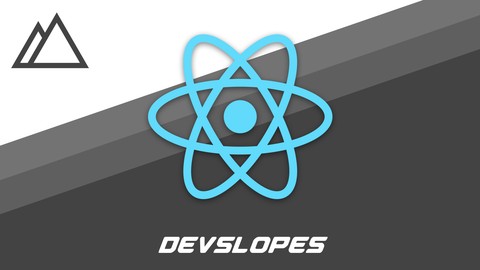
React and Flux Web Development for Beginners
React and Flux Web Development for Beginners, available at $74.99, has an average rating of 4.6, with 63 lectures, 1 quizzes, based on 1014 reviews, and has 9467 subscribers.
You will learn about Build reusable web components with React & flux Build simple Node & Express servers to work with React Use Flux & Reflux to manage your data in React Make HTTP requests in React & Flux Build React websites that can work with data (ie for startups or products) This course is ideal for individuals who are If you know basic HTML, CSS, and Javascript then this React course is for you or If you are an advanced developer but don't know Javascript you will get by just fine in this React course or If you have no HTML or CSS experience you should learn those first before taking this React course or If you want to move away from jQuery then take this React course It is particularly useful for If you know basic HTML, CSS, and Javascript then this React course is for you or If you are an advanced developer but don't know Javascript you will get by just fine in this React course or If you have no HTML or CSS experience you should learn those first before taking this React course or If you want to move away from jQuery then take this React course.
Enroll now: React and Flux Web Development for Beginners
Summary
Title: React and Flux Web Development for Beginners
Price: $74.99
Average Rating: 4.6
Number of Lectures: 63
Number of Quizzes: 1
Number of Published Lectures: 62
Number of Published Quizzes: 1
Number of Curriculum Items: 64
Number of Published Curriculum Objects: 63
Original Price: $89.99
Quality Status: approved
Status: Live
What You Will Learn
- Build reusable web components with React & flux
- Build simple Node & Express servers to work with React
- Use Flux & Reflux to manage your data in React
- Make HTTP requests in React & Flux
- Build React websites that can work with data (ie for startups or products)
Who Should Attend
- If you know basic HTML, CSS, and Javascript then this React course is for you
- If you are an advanced developer but don't know Javascript you will get by just fine in this React course
- If you have no HTML or CSS experience you should learn those first before taking this React course
- If you want to move away from jQuery then take this React course
Target Audiences
- If you know basic HTML, CSS, and Javascript then this React course is for you
- If you are an advanced developer but don't know Javascript you will get by just fine in this React course
- If you have no HTML or CSS experience you should learn those first before taking this React course
- If you want to move away from jQuery then take this React course
React & Flux Course Description
Welcome to React and Flux Web Development for Beginners.
This course is designed for developers who know basic HTML and CSS but who want to take their skills to the next level by building data-driven web apps – the kind of apps that can be used for products or startups and the type of apps that can interact with servers.
The course is also for developers of any level who want to know and master React and Flux.
Why React?
Why should you learn React js instead of Angular or Backbone or Ember or Meteor? One reason is because React is incredibly minimalistic. It focuses on reusable view components. Never have to copy and paste code again with React. Then take the Reflux design architecture and mix it with React js and you have a full-stack front-end solution that is very lightweight. Frameworks like Angular do a LOT of things, are very heavyweight, and have steep learning curves. Why use a framework that gives you stuff you don’t need in every project?
React was created by Facebook, designed incredibly well, and makes fantastic data-driven websites. React Flux is a powerful combination.
React & Flux Course Content
You are going to learn a lot in this course. Here are some of the topics we cover:
- React Components and component nesting
- React Component user interaction with states
- React Component data management with props
- Robust architectures with Flux and Reflux
- Building simple Node & Express servers
- Making HTTP requests and managing data in React
- In-line React styling with Javascript
- Parsing and managing JSON in React
- Single page applications with React Router
- Javascript overview
- Professional development practices and tips
Course Curriculum
Chapter 1: React Course Overview
Lecture 1: Intro to React Course
Chapter 2: Free Bonus Content – Javascript Basics (React pre-requisites)
Lecture 1: Javascript Resources (React pre-requisite)
Lecture 2: Installing NodeJs (React pre-requisite)
Lecture 3: Javascript Strings (React pre-requisite)
Lecture 4: Javascript Conditionals (React pre-requisite)
Lecture 5: Javascript Numbers (React pre-requisite)
Lecture 6: Javascript Loops & Arrays (React pre-requisite)
Lecture 7: Javascript Objects (React pre-requisite)
Lecture 8: Javascript Bind (React pre-requisite)
Lecture 9: NPM readline-sync (React pre-requisite)
Lecture 10: Exercise – Node Calculator (React pre-requisite)
Chapter 3: Intro to React
Lecture 1: Set up Atom IDE for React development
Lecture 2: Mac Error: -bash: atom: command not found
Lecture 3: Installing NodeJs for React development
Lecture 4: Node basics & npm for React development
Lecture 5: Node module exports
Lecture 6: Exercise: Working with multiple files in Node
Lecture 7: React tooling overview
Lecture 8: Building a React skeleton app with Watchify, Babelify, & Node
Lecture 9: Exercise: Your own skeleton app
Lecture 10: Designing your React app with Components
Lecture 11: React App: Your first React application – Ingredients
Lecture 12: Bootstrap Overview
Lecture 13: Bootstrap Grid System
Lecture 14: React App: Ingredients – CSS & React Inline Styling Part 1
Lecture 15: React App: Ingredients – CSS & React Inline Styling Part 2
Lecture 16: Exercise: Components, panels, and the grid
Lecture 17: Exercise Student Solution
Lecture 18: Using React without NPM
Lecture 19: How react works & thinking in React
Lecture 20: Exercise: React project skeleton from memory with Node
Lecture 21: React Chrome developer tools
Lecture 22: Important notes about React
Chapter 4: Moving Forward With React
Lecture 1: Event system in React
Lecture 2: Multiple pages with React Router
Lecture 3: React Router hash
Lecture 4: Exercise: Country News
Lecture 5: Problems mixing React and other frameworks (like Angular)
Lecture 6: Comments in JSX & React
Lecture 7: Forms in React
Lecture 8: Forms in React Part 2 – Working with refs
Lecture 9: Exercise: Simple React calculator
Lecture 10: Exercise React Student Solution
Chapter 5: HTTP Requests, React Flux & Reflux
Lecture 1: Setting up a simple Node & Express test server for React
Lecture 2: How web requests work
Lecture 3: Using Postman to test APIs
Lecture 4: Javascript Bind
Lecture 5: HTTP Requests with Fetch
Lecture 6: Exercise: Weather App API With React
Lecture 7: Exercise React Student Solution
Lecture 8: Understanding React Flux
Lecture 9: A better way with React Reflux
Lecture 10: React & Reflux – Actions & Stores
Lecture 11: React & Reflux: Stores, Listeners & Triggers
Lecture 12: React & Reflux: Modifying data
Lecture 13: React Pokedex
Chapter 6: Putting Theory Into Practice – A Better React Developer
Lecture 1: Setting up the React project
Lecture 2: Building a reuseable navigation bar with React
Lecture 3: Creating a link hover effect on the navigation bar with State
Lecture 4: React Router, route params, getting updated props
Lecture 5: React Lead capture form with dynamic UI
Lecture 6: Flux, Reflux, and connecting the lead capture form in React
Instructors
-
Mark Wahlbeck
CEO Devslopes | iOS | Android | Freelancing -
Devslopes by Nathan Sevedge
Learn programming & app development
Rating Distribution
- 1 stars: 23 votes
- 2 stars: 26 votes
- 3 stars: 98 votes
- 4 stars: 313 votes
- 5 stars: 554 votes
Frequently Asked Questions
How long do I have access to the course materials?
You can view and review the lecture materials indefinitely, like an on-demand channel.
Can I take my courses with me wherever I go?
Definitely! If you have an internet connection, courses on Udemy are available on any device at any time. If you don’t have an internet connection, some instructors also let their students download course lectures. That’s up to the instructor though, so make sure you get on their good side!
You may also like
- Top 10 Video Editing Courses to Learn in November 2024
- Top 10 Music Production Courses to Learn in November 2024
- Top 10 Animation Courses to Learn in November 2024
- Top 10 Digital Illustration Courses to Learn in November 2024
- Top 10 Renewable Energy Courses to Learn in November 2024
- Top 10 Sustainable Living Courses to Learn in November 2024
- Top 10 Ethical AI Courses to Learn in November 2024
- Top 10 Cybersecurity Fundamentals Courses to Learn in November 2024
- Top 10 Smart Home Technology Courses to Learn in November 2024
- Top 10 Holistic Health Courses to Learn in November 2024
- Top 10 Nutrition And Diet Planning Courses to Learn in November 2024
- Top 10 Yoga Instruction Courses to Learn in November 2024
- Top 10 Stress Management Courses to Learn in November 2024
- Top 10 Mindfulness Meditation Courses to Learn in November 2024
- Top 10 Life Coaching Courses to Learn in November 2024
- Top 10 Career Development Courses to Learn in November 2024
- Top 10 Relationship Building Courses to Learn in November 2024
- Top 10 Parenting Skills Courses to Learn in November 2024
- Top 10 Home Improvement Courses to Learn in November 2024
- Top 10 Gardening Courses to Learn in November 2024























