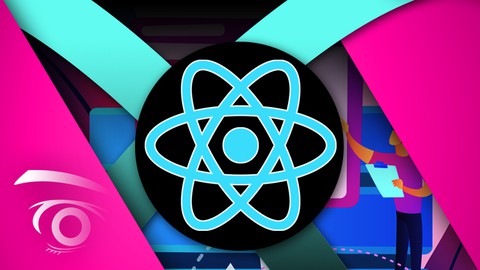
React – Complete Developer Course with Hands-On Projects
React – Complete Developer Course with Hands-On Projects, available at $59.99, has an average rating of 4.16, with 87 lectures, based on 486 reviews, and has 55669 subscribers.
You will learn about What is React? The Tools Needed to Build React Projects Introduction to Code Pen Functional Components in React Building a Fully Functional Calculator in React Using React Props Debugging in React Using the React State Hook Introduction to JSX Styling React Projects React Events Building a Single and Multi-Player Connect-4 Clone Game with AI Introduction to JSON Server Using Fetch API Building a Custom E-Commerce Site in React Building an Integrated Search Function using React Validating Forms in React This course is ideal for individuals who are Students interested in learning to Build Web Apps using React or Students interested in using JavaScript libraries for Building our Functional UI Components. or Students interested in interactive front-end development using React It is particularly useful for Students interested in learning to Build Web Apps using React or Students interested in using JavaScript libraries for Building our Functional UI Components. or Students interested in interactive front-end development using React.
Enroll now: React – Complete Developer Course with Hands-On Projects
Summary
Title: React – Complete Developer Course with Hands-On Projects
Price: $59.99
Average Rating: 4.16
Number of Lectures: 87
Number of Published Lectures: 87
Number of Curriculum Items: 87
Number of Published Curriculum Objects: 87
Original Price: $199.99
Quality Status: approved
Status: Live
What You Will Learn
- What is React?
- The Tools Needed to Build React Projects
- Introduction to Code Pen
- Functional Components in React
- Building a Fully Functional Calculator in React
- Using React Props
- Debugging in React
- Using the React State Hook
- Introduction to JSX
- Styling React Projects
- React Events
- Building a Single and Multi-Player Connect-4 Clone Game with AI
- Introduction to JSON Server
- Using Fetch API
- Building a Custom E-Commerce Site in React
- Building an Integrated Search Function using React
- Validating Forms in React
Who Should Attend
- Students interested in learning to Build Web Apps using React
- Students interested in using JavaScript libraries for Building our Functional UI Components.
- Students interested in interactive front-end development using React
Target Audiences
- Students interested in learning to Build Web Apps using React
- Students interested in using JavaScript libraries for Building our Functional UI Components.
- Students interested in interactive front-end development using React
Welcome to the Complete React Certification course. This course offers a comprehensive guide into one of the most powerful, modern JavaScript libraries available – ReactJS. Whether you are completely new to React, or you’ve dabbled with it in the past, one thing’s for sure – You’ve likely interacted with a number of web applications that use the React library for building out user interface components. Some of the most well known examples include Netflix, Facebook, and Airbnb. Developed and maintained by Meta along with a community of independent developers, React remains free and open-source. React is a component based library built entirely on JavaScript, which makes it perfect for designing complex UI’s. With React, developers can build encapsulated components that efficiently manage their own state and render UI updates specifically when data changes. For example, think of the automated content refresh feature you see on a twitter feed, or Facebook like button. Here, the state of the UI component changes on the page without having to manually refresh when the data is updated. This is just one small, yet powerful UI feature built into React.
This course starts with exploring the foundations of React and its core use cases. We offer a concise definition of what React is and what it’s not. From there, we explore the tools needed to get started along with an introduction into JSX, and Functional React components. Through a complete hands-on project you will learn a number of important concepts including react props, callbacks, OnClick Events and passing parameters within callback functions. By the end of module one you will have built a fully functional calculator, complete with display and numerical operators. We will also cover important topics such as the React State Hook, and Debugging.
In the second module students build out a multiplayer Connect-4 clone, with AI integration. Here we start with styling the individual game board components followed by advanced onClickEvents. This includes global, dynamic and inline styling. From there, we move on to passing props, destructing, and React children. Students will explore the React key property, along with Lifecycle events, game initialization, CSS variables, and conditional rendering. By the end, you will have built a complete Connect-4 game capable of automatically determining the winner in both a multi-player and AI based single player setting.
In module three we further unleash the power of React by building out a complete e-commerce site with multiple product categories, a product showcase, shopping cart feature, and much more. Here, we introduce a number of integral new concepts including: JSON server, Fetch API, and installing React router. These essential building blocks will be used to render the product categories, style the product list, and configure the product details page. From there we dive into styled components, refactoring the shop layout, and exploring the concept of “context” in React. In the final stages of the project students will configure the shopping cart basket, and the integrated checkout feature. We will also implement a product search feature, followed by in-depth exercises on validating input forms in React.
As you can see this course covers a tremendous bit of ground. Best of all it’s authored by Tim Maclachlan – a renowned senior full-stack developer with over 20 years of commercial development experience. As a multi-faceted developer, Tim’s core competencies include algorithmic, analytical and mobile development. To date, he’s written hundreds of applications and worked in a number of industries from commercial aviation and military, to banking and finance. Tim has a genuine passion for teaching others how to become better coders and looks forward to interacting with his students.
With that said, we hope you’re just as excited about this course as we are, if so – hit the enroll button and let’s get started.
Course Curriculum
Chapter 1: Introduction to React
Lecture 1: Skills Required
Lecture 2: What is React?
Chapter 2: Project 1: Build a Calculator in React
Lecture 1: Project Overview
Lecture 2: Hello React
Lecture 3: Tools Needed
Lecture 4: Code Pen
Lecture 5: Intro to JSX
Lecture 6: Functional Components in React
Lecture 7: Why Components?
Lecture 8: Intro to Props in React
Lecture 9: React Components, Props and Callbacks
Lecture 10: Building the Calculator Visuals
Lecture 11: OnClick Events in React
Lecture 12: Passing Parameters in Callback Functions
Lecture 13: Using React State Hook
Lecture 14: Implementing the calculator – Display
Lecture 15: Implementing the calculator – Operators
Lecture 16: Debugging in React
Lecture 17: Project Summary
Chapter 3: Project 2 – Build a Connect-4 Clone in React
Lecture 1: Project Introduction – What We Will Build
Lecture 2: Tools Needed
Lecture 3: Creating the Game Board
Lecture 4: Game Circle – OnClickEvent
Lecture 5: Passing Props – Destructing – React Children
Lecture 6: Passing Arguments to Click Events
Lecture 7: Inline Styling
Lecture 8: Square to Circle Component
Lecture 9: Global Styling
Lecture 10: Dynamic Styling
Lecture 11: Dynamic Classes
Lecture 12: Handling Callbacks
Lecture 13: Using React State Hook (again)
Lecture 14: Updating the Player Circle
Lecture 15: Initializing the Game Board
Lecture 16: React Key Property
Lecture 17: Styling the Game Board – Header and Footer
Lecture 18: Calculating the Winner
Lecture 19: Displaying the Winner
Lecture 20: Determining a Draw Condition
Lecture 21: React Lifecycle Events
Lecture 22: Initializing the Game
Lecture 23: Suggesting a Move – Implementing a Computer Player
Lecture 24: Smart Computer Player (Basic AI)
Lecture 25: CSS Variables
Lecture 26: Conditional Rendering
Lecture 27: Deploy to Netlify
Lecture 28: Deploy to Surge
Lecture 29: Project Summary
Chapter 4: Project 3 – Build an E-Commerce Site in React
Lecture 1: Project Introduction – What We Build
Lecture 2: Scaffolding the Project
Lecture 3: Intro to JSON Server
Lecture 4: Fetch API
Lecture 5: Styling the Store
Lecture 6: Rendering the Categories
Lecture 7: Binding the Products
Lecture 8: Refactor the Fetch API call
Lecture 9: Dealing with errors in Fetch API
Lecture 10: Tidy the Fetch API call
Lecture 11: Styling the Product List
Lecture 12: Installing React Router
Lecture 13: Fixing the Key Warning
Lecture 14: React Router – Detail Page
Lecture 15: Fetch API – Get Product By Id
Lecture 16: Product Description
Lecture 17: Intro to Styled Components
Lecture 18: Styled Components – Product Description
Lecture 19: Dangerously Set HTML (Yeah Really)
Lecture 20: Refactor the Categories
Lecture 21: Refactor the Layout
Lecture 22: Refactor the Home Page
Lecture 23: Intro to Context in React
Lecture 24: UseContext Hook and UseReducer Hook in React
Lecture 25: Basket Layout
Lecture 26: Implementing the Basket
Lecture 27: Implementing Basket Icons
Lecture 28: Implementing Basket Total
Lecture 29: Finishing the Checkout
Lecture 30: Checkout – Fixing the State
Lecture 31: Implementing the Order Confirmation
Lecture 32: Intro to Local Storage
Lecture 33: Implementing Search Results
Lecture 34: Better Searching with Debouncing
Lecture 35: Validating Forms in React – Part 1
Lecture 36: Validating Forms in React – Part 2
Lecture 37: Validating Forms in React – Part 3
Lecture 38: Validating Forms in React – Part 4
Lecture 39: Project Summary
Instructors
-
YouAccel Training
8+ Million Enrollments, 70k+ Reviews. Register Today. -
Blue Digital Media
Explore, Engage, Excel: Online Education Redefined
Rating Distribution
- 1 stars: 16 votes
- 2 stars: 18 votes
- 3 stars: 74 votes
- 4 stars: 166 votes
- 5 stars: 212 votes
Frequently Asked Questions
How long do I have access to the course materials?
You can view and review the lecture materials indefinitely, like an on-demand channel.
Can I take my courses with me wherever I go?
Definitely! If you have an internet connection, courses on Udemy are available on any device at any time. If you don’t have an internet connection, some instructors also let their students download course lectures. That’s up to the instructor though, so make sure you get on their good side!
You may also like
- Top 10 Video Editing Courses to Learn in November 2024
- Top 10 Music Production Courses to Learn in November 2024
- Top 10 Animation Courses to Learn in November 2024
- Top 10 Digital Illustration Courses to Learn in November 2024
- Top 10 Renewable Energy Courses to Learn in November 2024
- Top 10 Sustainable Living Courses to Learn in November 2024
- Top 10 Ethical AI Courses to Learn in November 2024
- Top 10 Cybersecurity Fundamentals Courses to Learn in November 2024
- Top 10 Smart Home Technology Courses to Learn in November 2024
- Top 10 Holistic Health Courses to Learn in November 2024
- Top 10 Nutrition And Diet Planning Courses to Learn in November 2024
- Top 10 Yoga Instruction Courses to Learn in November 2024
- Top 10 Stress Management Courses to Learn in November 2024
- Top 10 Mindfulness Meditation Courses to Learn in November 2024
- Top 10 Life Coaching Courses to Learn in November 2024
- Top 10 Career Development Courses to Learn in November 2024
- Top 10 Relationship Building Courses to Learn in November 2024
- Top 10 Parenting Skills Courses to Learn in November 2024
- Top 10 Home Improvement Courses to Learn in November 2024
- Top 10 Gardening Courses to Learn in November 2024























