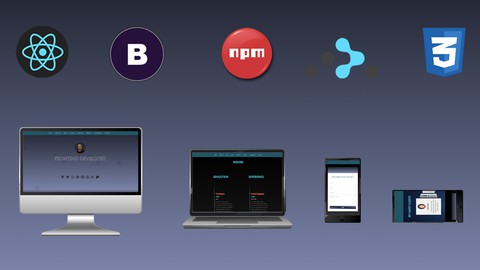
React JS & Bootstrap Build Landing Page Portfolio
React JS & Bootstrap Build Landing Page Portfolio, available at $44.99, has an average rating of 4.14, with 50 lectures, based on 7 reviews, and has 35 subscribers.
You will learn about React JS How to use Bootstrap in React Projects React Hooks (basics) Git GitHub Email JS library React-Particles-JS Library How to use Framer-Motion Library to create the animations in ReactJS projects React-Hook-Form library React-Countup libray to create counters in React React-Scroll library React-Share library to create social media share buttons Swiper library to build dynamic sliders Vivus library to create animated SVG's This course is ideal for individuals who are This course is for people who want to step out from beginner level to advance one in React JS Development. Also, this course is for those who want to find a job as React JS Developer or find clients to work for, but do not have yet a Portfolio built with React JS and Bootstrap. It is particularly useful for This course is for people who want to step out from beginner level to advance one in React JS Development. Also, this course is for those who want to find a job as React JS Developer or find clients to work for, but do not have yet a Portfolio built with React JS and Bootstrap.
Enroll now: React JS & Bootstrap Build Landing Page Portfolio
Summary
Title: React JS & Bootstrap Build Landing Page Portfolio
Price: $44.99
Average Rating: 4.14
Number of Lectures: 50
Number of Published Lectures: 50
Number of Curriculum Items: 50
Number of Published Curriculum Objects: 50
Original Price: $39.99
Quality Status: approved
Status: Live
What You Will Learn
- React JS
- How to use Bootstrap in React Projects
- React Hooks (basics)
- Git
- GitHub
- Email JS library
- React-Particles-JS Library
- How to use Framer-Motion Library to create the animations in ReactJS projects
- React-Hook-Form library
- React-Countup libray to create counters in React
- React-Scroll library
- React-Share library to create social media share buttons
- Swiper library to build dynamic sliders
- Vivus library to create animated SVG's
Who Should Attend
- This course is for people who want to step out from beginner level to advance one in React JS Development. Also, this course is for those who want to find a job as React JS Developer or find clients to work for, but do not have yet a Portfolio built with React JS and Bootstrap.
Target Audiences
- This course is for people who want to step out from beginner level to advance one in React JS Development. Also, this course is for those who want to find a job as React JS Developer or find clients to work for, but do not have yet a Portfolio built with React JS and Bootstrap.
Hi, my name is Andrey Dovganyuk and I’ll gonna be your instructor in this exciting course, where we’ll gonna build your professional portfolio.
The technologies we’ll gonna be using is React JS and Bootstrap.
So for who this course is for and what you’ll gonna learn during this course and what you’ll need to know to feel comfortable in this course?!
If you learned some basics of React and want to move to an advanced level then this course is for you.
If you start thinking about the job as React JS Developer then you need a professional portfolio, where you can tell the HR manager or your potential clients about yourself, skills, show your resume and the projects you have been done, and so on.
So what you’ll learn in this project?!
You’ll learn how to create React components, the basic understanding of how to use react hooks to manipulate the state in functional components, how to use react-router to browse between the components, how to install the packages with Node Package Manager and import those packages into the project, how to create animations in React, how to build fully functional contact form with validation to receive email from your potential clients to your email provider and of course how to build React mobile-friendly applications.
So what do you need to know to enroll in this course?!
You need a basic understanding of what is variables, objects, arrays, and functions in Javascript also basic knowledge of HTML and CSS.
Course Curriculum
Chapter 1: Introduction & Project SetUp
Lecture 1: Introduction
Lecture 2: Project setup and installation of React boilerplate.
Lecture 3: Installing packages and build first and Main component
Lecture 4: Import and setup react-router
Chapter 2: Build the Header Component
Lecture 1: Creating header component, then adding avatar image, hero title and background
Lecture 2: Animating hero svg title
Lecture 3: Adding technologies brands icons and animate them with Framer Motion library.
Lecture 4: Implementing react-particles-js library and push header branch to the github.
Chapter 3: About Component
Lecture 1: Creating About component and installing bootstrap.
Lecture 2: Styling About component and adding social media share buttons.
Lecture 3: Creating functionality to the social share buttons.
Lecture 4: Styling social share buttons and push the branch to the GitHub
Chapter 4: Skills Component
Lecture 1: Creating Skills component and markup the component structure.
Lecture 2: Styling Skills component and creating functionality for the progress bar.
Lecture 3: Continuation of styling Skills component and creation of the functionality
Chapter 5: Resume Component
Lecture 1: Creating structure of the Resume component.
Lecture 2: Creating markup structure for the Resume component.
Lecture 3: Styling the Resume component.
Lecture 4: Continue styling the Resume component and push the branch to the GitHub.
Chapter 6: Portfolio Component
Lecture 1: Creating Portfolio component and preparing files and data for the component.
Lecture 2: Creating the markup for the Portfolio component.
Lecture 3: Styling the Portfolio component.
Lecture 4: Continuation of styling the Portfolio component
Lecture 5: Finishing the styling of portfolio component and pushing the branch.
Chapter 7: Services Component
Lecture 1: Creating Services component and markup the structure of the component.
Lecture 2: Continuation of markup the Services component.
Lecture 3: Styling the Services component and inserting the fontawsome icons
Chapter 8: Counter component
Lecture 1: Creating counter component part 1
Lecture 2: Style the counter component and creating the functionality of the counter.
Chapter 9: Testimonials Component
Lecture 1: Creating the Testimonials component and install swiper library.
Lecture 2: Markup the Testimonials component, styling and creating the functionality
Chapter 10: Contacts Component
Lecture 1: Creating the Form component and markup the structure of component
Lecture 2: Styling the Form component part 1.
Lecture 3: Styling the Form component part 2.
Lecture 4: Creating the functionlity for the Form with Emailjs library.
Lecture 5: Creating the validation for the form part 1.
Lecture 6: Creating the validation for the form part 2.
Lecture 7: Adding the changes to the git, commit and pushig the branch to the GitHub.
Chapter 11: Footer Component
Lecture 1: Creating the Footer component, adding the links and copy rights.
Chapter 12: Navbar Component
Lecture 1: Creating Navbar component
Lecture 2: Creating Navbar component part 2
Chapter 13: ADJUSTMENTS & CORRECTIONS
Lecture 1: Adding some adjustments and corrections to the Resume component.
Lecture 2: Adding some adjustments and corrections to the Portfolio component.
Lecture 3: Adding all changes and corrections to the Git and push to the GitHub repository.
Chapter 14: Creating Mobile Version of the Project
Lecture 1: Making Header component mobile friendly. Working with a media query.
Lecture 2: Creating About component mobile friendly.
Lecture 3: Creating Skills and Resume components mobile friendly.
Lecture 4: Creating Portfolio and Services components mobile friendly.
Lecture 5: Creating Contact component mobile friendly.
Chapter 15: DEPLOYING THE PROJECT TO HEROKU
Lecture 1: Deploying and publishing the Portfolio project to Heroku.
Instructors
-
Andrey Dovganyuk
Javascript Full-Stack Developer
Rating Distribution
- 1 stars: 0 votes
- 2 stars: 1 votes
- 3 stars: 0 votes
- 4 stars: 5 votes
- 5 stars: 1 votes
Frequently Asked Questions
How long do I have access to the course materials?
You can view and review the lecture materials indefinitely, like an on-demand channel.
Can I take my courses with me wherever I go?
Definitely! If you have an internet connection, courses on Udemy are available on any device at any time. If you don’t have an internet connection, some instructors also let their students download course lectures. That’s up to the instructor though, so make sure you get on their good side!
You may also like
- Top 10 Language Learning Courses to Learn in November 2024
- Top 10 Video Editing Courses to Learn in November 2024
- Top 10 Music Production Courses to Learn in November 2024
- Top 10 Animation Courses to Learn in November 2024
- Top 10 Digital Illustration Courses to Learn in November 2024
- Top 10 Renewable Energy Courses to Learn in November 2024
- Top 10 Sustainable Living Courses to Learn in November 2024
- Top 10 Ethical AI Courses to Learn in November 2024
- Top 10 Cybersecurity Fundamentals Courses to Learn in November 2024
- Top 10 Smart Home Technology Courses to Learn in November 2024
- Top 10 Holistic Health Courses to Learn in November 2024
- Top 10 Nutrition And Diet Planning Courses to Learn in November 2024
- Top 10 Yoga Instruction Courses to Learn in November 2024
- Top 10 Stress Management Courses to Learn in November 2024
- Top 10 Mindfulness Meditation Courses to Learn in November 2024
- Top 10 Life Coaching Courses to Learn in November 2024
- Top 10 Career Development Courses to Learn in November 2024
- Top 10 Relationship Building Courses to Learn in November 2024
- Top 10 Parenting Skills Courses to Learn in November 2024
- Top 10 Home Improvement Courses to Learn in November 2024






















