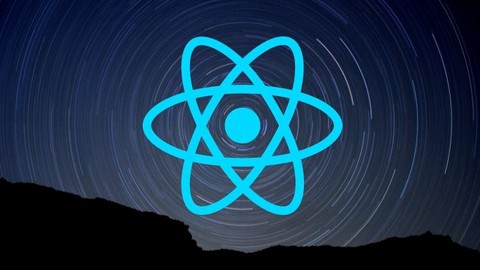
React Native Made Easy [2024]
React Native Made Easy [2024], available at $59.99, has an average rating of 4.3, with 65 lectures, based on 378 reviews, and has 20861 subscribers.
You will learn about Building Native Mobile Applications React Native React Native Best Practices Javascript Development Publishing Application with Expo This course is ideal for individuals who are Developers aiming to enter mobile applications field It is particularly useful for Developers aiming to enter mobile applications field.
Enroll now: React Native Made Easy [2024]
Summary
Title: React Native Made Easy [2024]
Price: $59.99
Average Rating: 4.3
Number of Lectures: 65
Number of Published Lectures: 65
Number of Curriculum Items: 65
Number of Published Curriculum Objects: 65
Original Price: $19.99
Quality Status: approved
Status: Live
What You Will Learn
- Building Native Mobile Applications
- React Native
- React Native Best Practices
- Javascript Development
- Publishing Application with Expo
Who Should Attend
- Developers aiming to enter mobile applications field
Target Audiences
- Developers aiming to enter mobile applications field
LAST UPDATE 26/12/2023
Prerequisites?
Basic JavaScript knowledgesuch as how to declare a variable and how to declare a function
React Native Framework is a framework for building Mobile Native Applications for IOS & Android. In this course we will learn React Native using Expo Platform. The thing that makes this course special is the way of teaching. First of all, during lessons there will be no assumptions that the student knows any prior knowledge of the topic, teaching with such assumptions can harm the learning process.
The second and most important thing is focusing on fundamentals. This is not a zero to hero course, because we do not believe on this saying. This is the course where you will build a strong base that is going to benefit you in all your later stages of your career.
We will learn Navigation, State Handling, Props, Hooks and lot more.
Structure:
-
Installation & Setupwhere we will setup our environment.
-
Getting Started where we will run our Hello World Application and learn the basics in React Native.
-
Project One where we will practice the basics we have just learned.
-
React Native DeepDive where we will start with more advanced stuff.
-
Project Twowhere we will practice logical statements and simple state.
-
Project Three where we will practice state manipulation and mobile application design.
-
Javascript Essentials needed features from Javascript that are necessary within your React Native learning.
-
Hookswe will get to know the most used hooks in modern mobile application development.
-
Native Device FeaturesInteracting with the most used native features.
-
Project Fourwhere we will practice handling external network requests
-
Third Party Libraries integrationwhere we will be learning how to interact with third party providers
-
Navigationwhere we will learn how to handle the navigation in React Native
-
Final Projectwhere we will put all the things we learned in action.
Course Curriculum
Chapter 1: Installation & Setup
Lecture 1: NodeJS
Lecture 2: Git
Lecture 3: VSCode
Lecture 4: Expo CLI & ( watchman for macOS only )
Lecture 5: Hello World
Lecture 6: Android Emulator
Lecture 7: IOS Simulator – Mac OS Only
Chapter 2: Getting Started
Lecture 1: Note
Lecture 2: Structure
Lecture 3: Component Structure
Lecture 4: User Interface – JSX & Tags
Lecture 5: Styling – The Basics
Lecture 6: Styling – Flexbox and Other Properties
Chapter 3: Project One
Lecture 1: Profile Page Design
Chapter 4: React Native Deep Dive
Lecture 1: Publishing
Lecture 2: Components
Lecture 3: Import & Export
Lecture 4: Logical Statements
Lecture 5: Props
Lecture 6: Props & Reusable Components
Lecture 7: Common Mistakes
Lecture 8: Methods – Javascript Prerequisite
Lecture 9: Objects – Javascript Prerequisite
Lecture 10: State
Lecture 11: React Life Cycle
Lecture 12: Event Handling
Lecture 13: Conditional Rendering
Chapter 5: Project Two
Lecture 1: Discount Calculator
Lecture 2: Common Mistakes
Chapter 6: Project Three
Lecture 1: Icons
Lecture 2: Like It App – Part 1
Lecture 3: Like it Project – part 2
Lecture 4: Common Mistakes
Chapter 7: Javascript Essentials
Lecture 1: Asynchronous Flow
Lecture 2: Promises – Javascript Prerequisite
Lecture 3: Fetch Function – Javascript Prerequisite
Lecture 4: Async Await – Javascript Prerequisite
Chapter 8: Hooks
Lecture 1: UseState Hook
Lecture 2: UseEffect Hook
Lecture 3: UseCallback & UseMemo
Chapter 9: Native Device Features
Lecture 1: Native Alert
Lecture 2: Async Storage
Lecture 3: Linking
Lecture 4: Location Service
Lecture 5: Location Service Usage
Chapter 10: Project Four
Lecture 1: Weather Application
Chapter 11: Third Party Libraries Integration
Lecture 1: Package.json
Lecture 2: External Packages
Chapter 12: Navigation
Lecture 1: Stack Navigation
Lecture 2: Modal Navigation
Lecture 3: Tab Navigation
Lecture 4: Introduction to Expo Router
Lecture 5: Expo router
Chapter 13: Final Project
Lecture 1: Introduction
Lecture 2: My Diary Application – Initiating
Lecture 3: My Diary Application – Navigation
Lecture 4: My Diary Application – Components
Lecture 5: My Diary Application – Add New Diary
Lecture 6: My Diary Application – Add New Diary Design
Lecture 7: My Diary Application – Data Flow
Lecture 8: My Diary Application – Data Handling
Lecture 9: My Diary Application – Refactoring
Lecture 10: My Diary Application – Diary Page
Lecture 11: My Diary Application – Refactoring to Expo Router
Chapter 14: The End
Lecture 1: Goodbye!
Instructors
-
Omar Maksousa
Software Engineer Specialized in Front-End Development
Rating Distribution
- 1 stars: 4 votes
- 2 stars: 5 votes
- 3 stars: 33 votes
- 4 stars: 133 votes
- 5 stars: 203 votes
Frequently Asked Questions
How long do I have access to the course materials?
You can view and review the lecture materials indefinitely, like an on-demand channel.
Can I take my courses with me wherever I go?
Definitely! If you have an internet connection, courses on Udemy are available on any device at any time. If you don’t have an internet connection, some instructors also let their students download course lectures. That’s up to the instructor though, so make sure you get on their good side!
You may also like
- Top 10 Video Editing Courses to Learn in November 2024
- Top 10 Music Production Courses to Learn in November 2024
- Top 10 Animation Courses to Learn in November 2024
- Top 10 Digital Illustration Courses to Learn in November 2024
- Top 10 Renewable Energy Courses to Learn in November 2024
- Top 10 Sustainable Living Courses to Learn in November 2024
- Top 10 Ethical AI Courses to Learn in November 2024
- Top 10 Cybersecurity Fundamentals Courses to Learn in November 2024
- Top 10 Smart Home Technology Courses to Learn in November 2024
- Top 10 Holistic Health Courses to Learn in November 2024
- Top 10 Nutrition And Diet Planning Courses to Learn in November 2024
- Top 10 Yoga Instruction Courses to Learn in November 2024
- Top 10 Stress Management Courses to Learn in November 2024
- Top 10 Mindfulness Meditation Courses to Learn in November 2024
- Top 10 Life Coaching Courses to Learn in November 2024
- Top 10 Career Development Courses to Learn in November 2024
- Top 10 Relationship Building Courses to Learn in November 2024
- Top 10 Parenting Skills Courses to Learn in November 2024
- Top 10 Home Improvement Courses to Learn in November 2024
- Top 10 Gardening Courses to Learn in November 2024






















