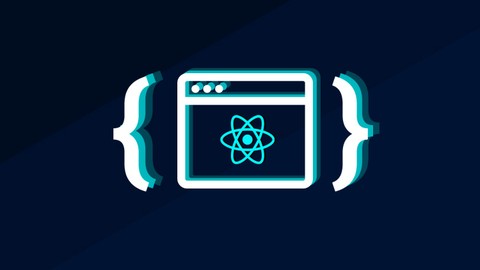
React practice course, learn by practicing
React practice course, learn by practicing, available at $74.99, has an average rating of 4.55, with 362 lectures, based on 917 reviews, and has 4825 subscribers.
You will learn about Gain more knowledge to build better or more complex websites. This course is ideal for individuals who are From beginners to intermediate. It is particularly useful for From beginners to intermediate.
Enroll now: React practice course, learn by practicing
Summary
Title: React practice course, learn by practicing
Price: $74.99
Average Rating: 4.55
Number of Lectures: 362
Number of Published Lectures: 362
Number of Curriculum Items: 362
Number of Published Curriculum Objects: 362
Original Price: $19.99
Quality Status: approved
Status: Live
What You Will Learn
- Gain more knowledge to build better or more complex websites.
Who Should Attend
- From beginners to intermediate.
Target Audiences
- From beginners to intermediate.
Do you want to practice your React coding or just to learn it by creating webpages ?. This is the course for you.
Because sometimes the best way to learn its by practicing and because most of the courses teach you the just the basics and give you a todo app, I wanted to create something different. We will create Three real life projects, so we can practice our react coding in a more real environment.
If you don’t know much of React, no worries. We will start simple with a static landing page , then we will go to a much more compete project with authentication and DB and last but not least we will create am e-commerce style project with user cart, PayPal, not only that we will create our own server to handle all the requests.
If you know nothing about React, don’t worry, I added a bonus section with a tiny React courseso you can understand the basics and how react works. So you can start from there and then go to the practice projects.
To sum everything up, this what we will be creating in this course:
Project one ”The venue”:
-
How to create a project with React CLI
-
Creation of components
-
Using third party libraries
-
Creating transitions on reveal and carrousel.
-
Using parts of Material UI to make our app better.
-
Deployment of a static webpages to SURGE.
Project two “M City”:
-
Creating of routes to navigate our project
-
More complex animations and transitions
-
Rendering components using data from a server
-
We will use authentication and create an Admin endpoint
-
Firebase uploads and storage
-
Add a database on a server to work with
-
Deployment of the project to Firebase
Project three “Waves”:
-
E-Commerce style application
-
Creation of dynamic routes
-
Using REDUX as store.
-
Authentication, user dashboard and admin dashboard
-
Create a server with Node JS and express
-
Add database to our Project with Mongo DB
-
Creating different routes to process the requests
-
Add cart items to user account
-
Complete checkout with Paypal
-
Deployment to Heroku
And as a bonus just like tiny React course, you will get additional React components to the projects.
Course Curriculum
Chapter 1: Start here
Lecture 1: intro
Lecture 2: The venue – Project preview
Lecture 3: M City – Project preview
Lecture 4: Waves – Project preview
Lecture 5: IDE
Lecture 6: Installing NODE
Chapter 2: Project one: The venue
Lecture 1: Starting a fresh project
Lecture 2: Creating the header
Lecture 3: The sidedrawer
Lecture 4: Toggling header state
Lecture 5: Creating the footer
Lecture 6: Adding a carrousel
Lecture 7: Creating the countdown
Lecture 8: Finishing the countdown
Lecture 9: The venue NFO
Lecture 10: Creating the highlights
Lecture 11: Reusable button
Lecture 12: Pricing section
Lecture 13: Gmaps component
Lecture 14: Adding the scroll to
Chapter 3: Project two: M.City
Lecture 1: Installation
Lecture 2: The Header
Lecture 3: Creating the footer and the logo
Lecture 4: The sign in form
Lecture 5: Sign in users
Lecture 6: Log out and toasts
Lecture 7: Auth guards
Lecture 8: Creating the dashboard layout
Lecture 9: Starting with React-move part one
Lecture 10: Starting with React-move part two
Lecture 11: Animating the stripes
Lecture 12: Finishing animations
Lecture 13: Importing data to firestore
Lecture 14: Home matches part one
Lecture 15: Home matches part two
Lecture 16: Meet the players part one
Lecture 17: Meet the players part two
Lecture 18: Email promotion form
Lecture 19: Finishing the Email promotio
Lecture 20: Admin players list part 1
Lecture 21: Admin players list part 2
Lecture 22: Add/edit player part 1
Lecture 23: Add/edit player part 2
Lecture 24: Add/edit player part 3
Lecture 25: Uploading player images part 1
Lecture 26: Uploading player images part 2
Lecture 27: Uploading player images part 3
Lecture 28: Creatiing 'the team' section
Lecture 29: Finishing 'the team' section
Lecture 30: Admin matches list
Lecture 31: Add/edit match part 1
Lecture 32: Add/edit match part 2
Lecture 33: Add/edit match part 3
Lecture 34: Add/edit match part 4
Lecture 35: Creating the league's table
Lecture 36: Filter matches part 1
Lecture 37: Filter matches part 2
Lecture 38: Not found
Lecture 39: Changing the rules
Lecture 40: Deploying
Chapter 4: Project three: Waves
Lecture 1: Overview and installing
Lecture 2: Creating the server
Lecture 3: Creating the routes
Lecture 4: Creating the user model
Lecture 5: Connecting to Mongo DB
Lecture 6: Adding users to the DB
Lecture 7: Hashing password and generating tokens
Lecture 8: Handling errors part 1
Lecture 9: Handling errors part 2
Lecture 10: Sign in users
Lecture 11: Using passport part 1
Lecture 12: Using passport part 2
Lecture 13: Creating roles
Lecture 14: GET user profile
Lecture 15: PATCH user profile
Lecture 16: PATCH user email
Lecture 17: Sending emails part 1
Lecture 18: Sending emails part 2
Lecture 19: Sending emails part 3
Lecture 20: POST brands
Lecture 21: GET and DELETE by id
Lecture 22: GET all brands
Lecture 23: Creating a product model
Lecture 24: POST product
Lecture 25: Using express validator
Lecture 26: GET, PATCH, and DELETE products
Lecture 27: Get ALL products
Lecture 28: Paginate products part 1
Lecture 29: Paginate products part 2
Lecture 30: Paginate products part 3
Lecture 31: Adding site args
Lecture 32: GET and PATCH site args
Lecture 33: Preparing the client
Lecture 34: Starting routes
Lecture 35: Connecting to redux
Lecture 36: Creating the header and the footer
Instructors
-
Coding Revolution
Professional Instructor and Web Developer.
Rating Distribution
- 1 stars: 30 votes
- 2 stars: 17 votes
- 3 stars: 73 votes
- 4 stars: 248 votes
- 5 stars: 549 votes
Frequently Asked Questions
How long do I have access to the course materials?
You can view and review the lecture materials indefinitely, like an on-demand channel.
Can I take my courses with me wherever I go?
Definitely! If you have an internet connection, courses on Udemy are available on any device at any time. If you don’t have an internet connection, some instructors also let their students download course lectures. That’s up to the instructor though, so make sure you get on their good side!
You may also like
- Top 10 Video Editing Courses to Learn in November 2024
- Top 10 Music Production Courses to Learn in November 2024
- Top 10 Animation Courses to Learn in November 2024
- Top 10 Digital Illustration Courses to Learn in November 2024
- Top 10 Renewable Energy Courses to Learn in November 2024
- Top 10 Sustainable Living Courses to Learn in November 2024
- Top 10 Ethical AI Courses to Learn in November 2024
- Top 10 Cybersecurity Fundamentals Courses to Learn in November 2024
- Top 10 Smart Home Technology Courses to Learn in November 2024
- Top 10 Holistic Health Courses to Learn in November 2024
- Top 10 Nutrition And Diet Planning Courses to Learn in November 2024
- Top 10 Yoga Instruction Courses to Learn in November 2024
- Top 10 Stress Management Courses to Learn in November 2024
- Top 10 Mindfulness Meditation Courses to Learn in November 2024
- Top 10 Life Coaching Courses to Learn in November 2024
- Top 10 Career Development Courses to Learn in November 2024
- Top 10 Relationship Building Courses to Learn in November 2024
- Top 10 Parenting Skills Courses to Learn in November 2024
- Top 10 Home Improvement Courses to Learn in November 2024
- Top 10 Gardening Courses to Learn in November 2024






















