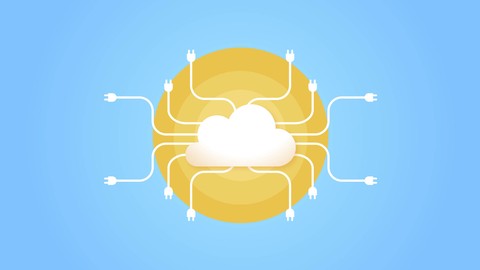
Richard Stibbard's "Practical MySQL"
Richard Stibbard's "Practical MySQL", available at $59.99, has an average rating of 4.9, with 99 lectures, based on 31 reviews, and has 308 subscribers.
You will learn about Most MySQL queries and built-in functions MySQL on the command line in Windows Relational database design – what it is and why we need it Customisation with user-defined functions and views Automation with stored procedures and triggers Connecting to MySQL using PHP/PDO MySQL queries in PHP with prepared statements and named parameters Building PHP CRUD (Create-Read-Update-Delete) interfaces to run in the browser This course is ideal for individuals who are Anyone who wants to learn to code dynamic websites using MySQL or Back-end web developers wishing to deepen an existing knowledge of MySQL or Anyone interested in starting out in a new career in web development It is particularly useful for Anyone who wants to learn to code dynamic websites using MySQL or Back-end web developers wishing to deepen an existing knowledge of MySQL or Anyone interested in starting out in a new career in web development.
Enroll now: Richard Stibbard's "Practical MySQL"
Summary
Title: Richard Stibbard's "Practical MySQL"
Price: $59.99
Average Rating: 4.9
Number of Lectures: 99
Number of Published Lectures: 99
Number of Curriculum Items: 99
Number of Published Curriculum Objects: 99
Original Price: $22.99
Quality Status: approved
Status: Live
What You Will Learn
- Most MySQL queries and built-in functions
- MySQL on the command line in Windows
- Relational database design – what it is and why we need it
- Customisation with user-defined functions and views
- Automation with stored procedures and triggers
- Connecting to MySQL using PHP/PDO
- MySQL queries in PHP with prepared statements and named parameters
- Building PHP CRUD (Create-Read-Update-Delete) interfaces to run in the browser
Who Should Attend
- Anyone who wants to learn to code dynamic websites using MySQL
- Back-end web developers wishing to deepen an existing knowledge of MySQL
- Anyone interested in starting out in a new career in web development
Target Audiences
- Anyone who wants to learn to code dynamic websites using MySQL
- Back-end web developers wishing to deepen an existing knowledge of MySQL
- Anyone interested in starting out in a new career in web development
ONLY 12 HOURS TO GO BEFORE THIS COURSE IS MADE PRIVATE – SO ENROL NOW TO LEARN MySQL AT THIS INCREDIBLE PRICE!
MySQL is the most widely used open source database system in the world,
making a thorough knowledge of MySQL a vital skill for every web
developer.
This is a highly practical course, which concentrates on teaching you
exactly what you need to know, first to get up and running and then to
master MySQL in action. The course moves from simple queries to much
more advanced topics.
Topics include:
- MySQL in phpMyAdmin, on the command line, and in PHP scripts
- MySQL queries
- built-in MySQL functions
- users and privileges
- relational database design
- preserving data integrity with constraints
- automation with stored procedures, triggers and scheduled events
- customisation with user-defined functions (UDFs) and views
- MySQL in PHP with PDO and named parameters
- a variety of create-read-update-delete (CRUD) projects in PHP
The course is flexibly designed, with Working Files which make it
suitable for learners with a range of existing knowledge or for complete
beginners – if you do not need to start at the beginning of the course
then it is easy to look through the code and dive straight in at any
point to speed things up.
ONLY 12 HOURS TO GO BEFORE THIS COURSE IS MADE PRIVATE – SO ENROL NOW TO LEARN MySQL AT THIS INCREDIBLE PRICE!
Course Curriculum
Chapter 1: Preliminaries
Lecture 1: Download the Working Files
Lecture 2: 00-01 System requirements
Lecture 3: 00-02 Introduction
Chapter 2: MySQL Queries and Built-in Functions
Lecture 1: 01-01 Create database, create table
Lecture 2: 01-02 Insert data
Lecture 3: 01-03 Coding style and convention
Lecture 4: 01-04 Import data from SQL file
Lecture 5: 01-05 Select all records from a table, order and limit results
Lecture 6: 01-06 Select records matching search criteria
Lecture 7: 01-07 Revision – Create new table and insert data with SQL query
Lecture 8: 01-08 Numerical comparison operators
Lecture 9: 01-09 MySQL aggregate functions
Lecture 10: 01-10 MySQL ROUND function
Lecture 11: 01-11 MySQL string functions
Lecture 12: 01-12 MySQL aliases
Lecture 13: 01-13 Functions within functions
Lecture 14: 01-14 Update existing records
Lecture 15: 01-15 Update part of existing records
Lecture 16: 01-16 Alter table structure – Add columns
Lecture 17: 01-17 Alter table structure – Change datatype
Lecture 18: 01-18 Export data to SQL file
Lecture 19: 01-19 Delete selected records
Lecture 20: 01-20 Delete (drop) columns
Lecture 21: 01-21 Delete all records from a table
Lecture 22: 01-22 Delete (drop) table and database
Chapter 3: Users and Privileges
Lecture 1: 02-01 Create new MySQL user and assign privileges – localhost
Lecture 2: 02-02 Create new MySQL user and assign privileges – cPanel
Chapter 4: MySQL on the Command Line
Lecture 1: 03-01 Connecting to MySQL at the Windows Command Prompt
Lecture 2: 03-02 Revision – MySQL queries on the command line
Lecture 3: 03-03 Import and Export Data on the MySQL Command Line
Lecture 4: 03-04 Automation of database maintenance tasks in cPanel
Chapter 5: Relational Database Design
Lecture 1: 04-01 The problem with flat files
Lecture 2: 04-02 The solution – linking tables
Lecture 3: 04-03 Assignment 1 – Create linking sales table
Lecture 4: 04-04 Solution to Assignment 1 – Linking sales table
Lecture 5: 04-05 Assignment 2 – Insert data into sales table
Lecture 6: 04-06 Solution to Assignment 2 – Insert sales data
Lecture 7: 04-07 Selecting matching records from multiple tables with WHERE … AND ,..
Lecture 8: 04-08 Selecting matching records from multiple tables with INNER JOIN
Lecture 9: 04-09 JOIN query syntax with table aliases
Lecture 10: 04-10 Selecting matching records with IN
Lecture 11: 04-11 Creating relationships between tables Primary Key/Foreign Key Constraints
Lecture 12: 04-12 Assignment 3 – Create constraint between sales and items tables
Lecture 13: 04-13 Solution to Assignment 3 – Sales items item_id constraint
Lecture 14: 04-14 Constraint action SET NULL
Lecture 15: 04-15 Constraint action RESTRICT or NO ACTION
Lecture 16: 04-16 Set constraint when creating table
Chapter 6: Stored Procedures
Lecture 1: 05-01 Introduction to MySQL stored procedures
Lecture 2: 05-02 Create MySQL stored procedure in SQL input box
Lecture 3: 05-03 Security settings for stored procedures
Lecture 4: 05-04 IN parameters in stored procedures
Lecture 5: 05-05 SQL wildcards in stored procedures
Lecture 6: 05-06 OUT parameters in stored procedures
Lecture 7: 05-07 INOUT parameters in stored procedures
Lecture 8: 05-08 Assignment 4 – Insert, update and delete records in stored procedures
Lecture 9: 05-09 Solutions to Assignment 4 – Insert
Lecture 10: 05-10 Solutions to assignment 4 – Update
Lecture 11: 05-11 Solutions to Assignment 4 – Delete
Chapter 7: Automation with MySQL Triggers
Lecture 1: 06-01 Introduction to MySQL triggers
Lecture 2: 06-02 Trigger after insert
Lecture 3: 06-03 Assignment 5 – Trigger after delete
Lecture 4: 06-04 Solution to Assignment 5
Chapter 8: User-defined Functions
Lecture 1: 07-01 Introduction to user-defined functions
Lecture 2: 07-02 Assignment 6 – Create a User-Defined Function
Lecture 3: 07-03 Solution to Assignment 6 – Create a user-defined function
Chapter 9: MySQL Views
Lecture 1: 08-01-Introduction to MySQL Views
Lecture 2: 08-02 Assignment 7 – Create view to display price with tax
Lecture 3: 08-03 Solution to Assignment 7 – Create view to display price with tax
Lecture 4: 08-04 Create view in dialog box
Chapter 10: Automation with MySQL Events
Lecture 1: 09-01 Introduction to events
Lecture 2: 09-02 Events on the command line
Lecture 3: 09-03 Assignment 8 – Create an event on the command line
Lecture 4: 09-04 Solution to Assignment 8 – Create an event on the command line
Chapter 11: MySQL in PHP
Lecture 1: 10-01 Create project directory
Lecture 2: 10-02 Database connection script with PDO
Lecture 3: 10-03 Controlling error messages with try – catch
Lecture 4: 10-04 Displaying all records in the browser
Lecture 5: 10-05 Create path to include files
Lecture 6: 10-06 Coding a simple search form
Lecture 7: 10-07 Returning the results of a search
Lecture 8: 10-08 Assignment 9 – Search with partial matching
Lecture 9: 10-09 Solution to Assignment 9 – Search with partial matching
Lecture 10: 10-10 Delete data via the browser
Lecture 11: 10-11 Assignment 10 – Insert new record via the browser
Lecture 12: 10-12 Solution to Assignment 10 – Insert new record
Lecture 13: 10-13 Update existing data via the browser (1)
Lecture 14: 10-14 Update existing data via the browser (2)
Lecture 15: 10-15 Update existing data via the browser (3)
Lecture 16: 10-16 Assignment 11 – Update existing data via the browser in one file
Instructors
-
Richard Stibbard
Web Developer and Online Educator
Rating Distribution
- 1 stars: 0 votes
- 2 stars: 0 votes
- 3 stars: 0 votes
- 4 stars: 3 votes
- 5 stars: 28 votes
Frequently Asked Questions
How long do I have access to the course materials?
You can view and review the lecture materials indefinitely, like an on-demand channel.
Can I take my courses with me wherever I go?
Definitely! If you have an internet connection, courses on Udemy are available on any device at any time. If you don’t have an internet connection, some instructors also let their students download course lectures. That’s up to the instructor though, so make sure you get on their good side!
You may also like
- Best Emotional Intelligence Courses to Learn in March 2025
- Best Time Management Courses to Learn in March 2025
- Best Remote Work Strategies Courses to Learn in March 2025
- Best Freelancing Courses to Learn in March 2025
- Best E-commerce Strategies Courses to Learn in March 2025
- Best Personal Branding Courses to Learn in March 2025
- Best Stock Market Trading Courses to Learn in March 2025
- Best Real Estate Investing Courses to Learn in March 2025
- Best Financial Technology Courses to Learn in March 2025
- Best Agile Methodologies Courses to Learn in March 2025
- Best Project Management Courses to Learn in March 2025
- Best Leadership Skills Courses to Learn in March 2025
- Best Public Speaking Courses to Learn in March 2025
- Best Affiliate Marketing Courses to Learn in March 2025
- Best Email Marketing Courses to Learn in March 2025
- Best Social Media Management Courses to Learn in March 2025
- Best SEO Optimization Courses to Learn in March 2025
- Best Content Creation Courses to Learn in March 2025
- Best Game Development Courses to Learn in March 2025
- Best Software Testing Courses to Learn in March 2025






















