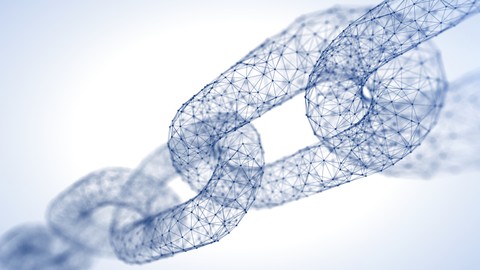
SAP PO: Java Mapping Training with 10 Programs
SAP PO: Java Mapping Training with 10 Programs, available at $69.99, has an average rating of 4.7, with 41 lectures, based on 297 reviews, and has 2031 subscribers.
You will learn about How to Properly Install JDK Download, Install and Configure Eclipse Tool on your machine How to work with Eclipse Tool Write, Compile and Run Java Mapping using Eclipse Tool Right way to upload Java Mapping in ESR Test Java Mapping in Eclipse Tool and Operation Mapping 10 Java Mapping Program for every Interface Scenario This course is ideal for individuals who are If you want to learn how to write Java Mapping or Learn Java Mapping Scenario or Anyone who wants to Master the Java Mapping Topic in SAP PO It is particularly useful for If you want to learn how to write Java Mapping or Learn Java Mapping Scenario or Anyone who wants to Master the Java Mapping Topic in SAP PO.
Enroll now: SAP PO: Java Mapping Training with 10 Programs
Summary
Title: SAP PO: Java Mapping Training with 10 Programs
Price: $69.99
Average Rating: 4.7
Number of Lectures: 41
Number of Published Lectures: 41
Number of Curriculum Items: 41
Number of Published Curriculum Objects: 41
Original Price: $24.99
Quality Status: approved
Status: Live
What You Will Learn
- How to Properly Install JDK
- Download, Install and Configure Eclipse Tool on your machine
- How to work with Eclipse Tool
- Write, Compile and Run Java Mapping using Eclipse Tool
- Right way to upload Java Mapping in ESR
- Test Java Mapping in Eclipse Tool and Operation Mapping
- 10 Java Mapping Program for every Interface Scenario
Who Should Attend
- If you want to learn how to write Java Mapping
- Learn Java Mapping Scenario
- Anyone who wants to Master the Java Mapping Topic in SAP PO
Target Audiences
- If you want to learn how to write Java Mapping
- Learn Java Mapping Scenario
- Anyone who wants to Master the Java Mapping Topic in SAP PO
Prerequisite:
-
You need to have access to SAP PO Tool.
-
Knowledge on SAP PO Tool is required.
What you will learn in this Course?
If you are trying to learn how to use Eclipse to write Java Mapping and also trying to learn how to develop java mapping for your interface mapping then this course is right for you.
This course will teach you the basics of installing Java Software, Download & Configure Eclipse Tool, Write Java Mapping, Deploy Java Mapping in ESR and Execute it in Eclipse.
Course Content:
-
JDK and Eclipse Tool Training:
-
What is difference between JDK and JRE?
-
Step by Step instruction on how to Properly install JDK Software.
-
Download the right version of Eclipse for Java Mapping Development.
-
Configure the Java Mapping with PO Mapping Libraries.
-
Learn how to write and deploy your Java Mapping in ESR.
-
Detailed steps are shown on how to use the Eclipse Tool.
-
-
10 Java Mapping Programs
-
Program 1 – Download Complete Java Mapping Source Code.
-
Program 2 – Write a Simple Java Mapping to read and write file.
-
Program 3 – How to Read File Line by Line with Java Mapping.
-
Program 4 – Learn to Handle Trace from Java Mapping Program.
-
Program 5 – How to Read Dynamic Configuration in Java Mapping.
-
Program 6 – How to Read Every Field from XML File.
-
Program 7 – How to Read CSV OR TAB Delimiter File
-
Program 8 – Read Chinese or Japanese Character Files
-
Program 9 – Learn to Write Java Mapping in Message Mapping Itself
-
Program 10 – How to Write Parameterized Java Mapping
-
Program 11 – How to Read Properties file in Java Mapping
-
-
Interface Development
-
Complete walk-thru of Interface with Java Mapping
-
Complete walk-thru of Mapping Development to Running the Interface.
-
-
Hands-on
-
Download the Source Code
-
Download the Configuration files
-
Complete hand-on and practical videos to see the steps.
-
All the hands-on training is shown on the Live PO system so that you can do it yourself later.
Course Curriculum
Chapter 1: Setting up your Environment
Lecture 1: How to find the Java Version of AEX machine
Lecture 2: JDK vs JRE Which one should I install
Lecture 3: Right way to configure Java on your Machine
Lecture 4: Search and Download right version of Eclipse
Lecture 5: Proper way to install eclipse on your machine
Lecture 6: Right way to Configure eclipse.ini file for Java Path
Lecture 7: Understanding Views, Perspective, Build Path and Workspace
Lecture 8: Working with two Eclipse Software on your local machine
Lecture 9: Download Java Mapping Libraries
Chapter 2: Step by Step Instruction on How to Write a Simple Java Mapping
Lecture 1: How to Create your first Java Project
Lecture 2: How to Import Java Mapping Libraries into Eclipse Project
Lecture 3: Develop Simple Java Mapping to read and write file
Lecture 4: Learn to compile, debug, trace and run Java Mapping program
Lecture 5: How to properly verify the Class File
Lecture 6: Simple trick to generate the .jar file
Lecture 7: Right way to upload .jar File in to ESB tool
Lecture 8: Build Interface to test the Java Mapping using Operation Mapping
Lecture 9: Download the Complete Source Code
Chapter 3: Example 1 – How to Read File Line by Line with Java Mapping
Lecture 1: Scenario Walkthru
Lecture 2: Download the Complete Source Code
Lecture 3: Build the Java Mapping to read file line by line
Lecture 4: Deploy & Test the Java Mapping in Operation Mapping
Chapter 4: Example 2 – Learn to Handle Trace from Java Mapping Program
Lecture 1: Download the Complete Source Code
Lecture 2: How to write Info, Debug and Warning from Java Mapping
Lecture 3: Example to show different trace from Java Mapping
Lecture 4: How to verify the java mapping custom trace
Chapter 5: Example 3 – How to Read Dynamic Configuration in Java Mapping
Lecture 1: Download the Complete Source Code
Lecture 2: Write Java Mapping to read Java Mapping
Lecture 3: Test end to end to verify the Dynamic Configuration in Java Mapping
Chapter 6: Example 4 – How to Read Every Field from XML File
Lecture 1: Download the Complete Source Code
Lecture 2: Write and Test the Java Mapping to read every field from the XML
Chapter 7: Bonus: How to Read and Convert Excel to CSV File with Steps PDF Guide
Lecture 1: Download the Complete Source Code
Lecture 2: Walk thru on How to step the code
Lecture 3: Download the Configuration Guide
Chapter 8: Example 5 – How to Read CSV OR TAB Delimiter File
Lecture 1: Download the Complete Source Code
Chapter 9: Example 6 – Read Chinese or Japanese Character Files
Lecture 1: Download the Complete Source Code
Chapter 10: Example 7 – Learn to Write Java Mapping in Message Mapping ESR
Lecture 1: Learn how to write the Java Mapping in ESB without Eclipse
Chapter 11: Example 8 – How to Write Parameterized Java Mapping
Lecture 1: Download the Complete Source Code
Lecture 2: Write the Java Mapping using the Parameterized
Lecture 3: Execute the code with Parameters using Operation Mapping
Chapter 12: Example 9 – How to Read Properties file in Java Mapping
Lecture 1: Download the source code to read properties file
Instructors
-
Srinivas Vanamala
SAP Integration Architect
Rating Distribution
- 1 stars: 4 votes
- 2 stars: 6 votes
- 3 stars: 37 votes
- 4 stars: 117 votes
- 5 stars: 133 votes
Frequently Asked Questions
How long do I have access to the course materials?
You can view and review the lecture materials indefinitely, like an on-demand channel.
Can I take my courses with me wherever I go?
Definitely! If you have an internet connection, courses on Udemy are available on any device at any time. If you don’t have an internet connection, some instructors also let their students download course lectures. That’s up to the instructor though, so make sure you get on their good side!
You may also like
- Top 10 Language Learning Courses to Learn in November 2024
- Top 10 Video Editing Courses to Learn in November 2024
- Top 10 Music Production Courses to Learn in November 2024
- Top 10 Animation Courses to Learn in November 2024
- Top 10 Digital Illustration Courses to Learn in November 2024
- Top 10 Renewable Energy Courses to Learn in November 2024
- Top 10 Sustainable Living Courses to Learn in November 2024
- Top 10 Ethical AI Courses to Learn in November 2024
- Top 10 Cybersecurity Fundamentals Courses to Learn in November 2024
- Top 10 Smart Home Technology Courses to Learn in November 2024
- Top 10 Holistic Health Courses to Learn in November 2024
- Top 10 Nutrition And Diet Planning Courses to Learn in November 2024
- Top 10 Yoga Instruction Courses to Learn in November 2024
- Top 10 Stress Management Courses to Learn in November 2024
- Top 10 Mindfulness Meditation Courses to Learn in November 2024
- Top 10 Life Coaching Courses to Learn in November 2024
- Top 10 Career Development Courses to Learn in November 2024
- Top 10 Relationship Building Courses to Learn in November 2024
- Top 10 Parenting Skills Courses to Learn in November 2024
- Top 10 Home Improvement Courses to Learn in November 2024






















