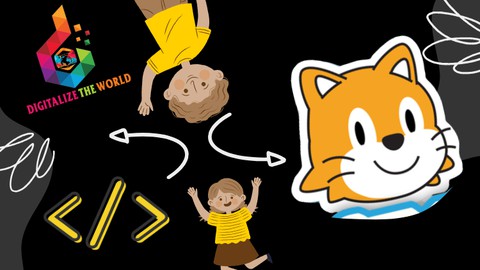
Scratch Junior: A Beginner's Guide to Game Development
Scratch Junior: A Beginner's Guide to Game Development, available at $54.99, with 13 lectures, and has 1 subscribers.
You will learn about Understanding fundamental programming concepts like sequencing, loops, and events. Creating and organizing code blocks to control characters, actions, and events in the program. Using Scratch Junior's visual programming interface to design interactive stories, games, and animations. Expressing creativity through character design, background selection, and storytelling. Promoting awareness of digital tools and online safety practices. Learning to use technology responsibly and understanding the basics of online interactions. This course is ideal for individuals who are Preschool and Early Elementary Students: Children in preschool and early elementary school who are beginning to explore technology and show an interest in creative activities. or Parents and Educators: Parents or educators who want to facilitate a child's introduction to coding and programming in a fun and age-appropriate way. or Schools and Educational Institutions: Kindergarten and early elementary school teachers who aim to integrate technology and coding into their curriculum. or After-School Programs and Extracurricular Activities: Organizations or community centers offering after-school programs or extracurricular activities for young learners interested in technology and programming. or Home-Schooling Parents: Parents who homeschool their children and wish to incorporate coding education into their curriculum. or Libraries and Community Centers: Libraries, community centers, or other community-based organizations offering coding and STEM-related activities for young children. It is particularly useful for Preschool and Early Elementary Students: Children in preschool and early elementary school who are beginning to explore technology and show an interest in creative activities. or Parents and Educators: Parents or educators who want to facilitate a child's introduction to coding and programming in a fun and age-appropriate way. or Schools and Educational Institutions: Kindergarten and early elementary school teachers who aim to integrate technology and coding into their curriculum. or After-School Programs and Extracurricular Activities: Organizations or community centers offering after-school programs or extracurricular activities for young learners interested in technology and programming. or Home-Schooling Parents: Parents who homeschool their children and wish to incorporate coding education into their curriculum. or Libraries and Community Centers: Libraries, community centers, or other community-based organizations offering coding and STEM-related activities for young children.
Enroll now: Scratch Junior: A Beginner's Guide to Game Development
Summary
Title: Scratch Junior: A Beginner's Guide to Game Development
Price: $54.99
Number of Lectures: 13
Number of Published Lectures: 13
Number of Curriculum Items: 16
Number of Published Curriculum Objects: 16
Original Price: $19.99
Quality Status: approved
Status: Live
What You Will Learn
- Understanding fundamental programming concepts like sequencing, loops, and events.
- Creating and organizing code blocks to control characters, actions, and events in the program.
- Using Scratch Junior's visual programming interface to design interactive stories, games, and animations.
- Expressing creativity through character design, background selection, and storytelling.
- Promoting awareness of digital tools and online safety practices.
- Learning to use technology responsibly and understanding the basics of online interactions.
Who Should Attend
- Preschool and Early Elementary Students: Children in preschool and early elementary school who are beginning to explore technology and show an interest in creative activities.
- Parents and Educators: Parents or educators who want to facilitate a child's introduction to coding and programming in a fun and age-appropriate way.
- Schools and Educational Institutions: Kindergarten and early elementary school teachers who aim to integrate technology and coding into their curriculum.
- After-School Programs and Extracurricular Activities: Organizations or community centers offering after-school programs or extracurricular activities for young learners interested in technology and programming.
- Home-Schooling Parents: Parents who homeschool their children and wish to incorporate coding education into their curriculum.
- Libraries and Community Centers: Libraries, community centers, or other community-based organizations offering coding and STEM-related activities for young children.
Target Audiences
- Preschool and Early Elementary Students: Children in preschool and early elementary school who are beginning to explore technology and show an interest in creative activities.
- Parents and Educators: Parents or educators who want to facilitate a child's introduction to coding and programming in a fun and age-appropriate way.
- Schools and Educational Institutions: Kindergarten and early elementary school teachers who aim to integrate technology and coding into their curriculum.
- After-School Programs and Extracurricular Activities: Organizations or community centers offering after-school programs or extracurricular activities for young learners interested in technology and programming.
- Home-Schooling Parents: Parents who homeschool their children and wish to incorporate coding education into their curriculum.
- Libraries and Community Centers: Libraries, community centers, or other community-based organizations offering coding and STEM-related activities for young children.
This course serves as an engaging and age-appropriate introduction to coding, providing a foundation for future learning in the field of computer science and programming.
Scratch Junior is a visual programming language developed by the Lifelong Kindergarten Group at the MIT Media Lab, Scratch Junior provides a playful and intuitive platform for kids to engage with basic coding concepts in a fun and creative way. Nowadays, Kids always love to play games on their tablets/iPads or desktops. So we can redirect their eagerness to play games into creating their own games using Scratch Junior.
In this course, kids will learn to create programs by stacking visual code blocks. They will create interactive stories, games, and animations. Kids can bring characters to life, set backgrounds, and design their own digital worlds. Kids can choose from a variety of characters (sprites) and backgrounds to personalize their projects.
Coding in Scratch Junior involves dragging and dropping code blocks, eliminating the need for typing. This hands-on approach makes it accessible to children who are still developing fine motor skills.
“Fostering Innovation, Raising Young Developers.”
The course introduces basic computational thinking concepts such as sequencing, loops, and events. It helps kids develop logical thinking and problem-solving skills.
The course strikes a balance between educationand play, fostering a positive and enjoyable learning experience. It aims to spark interest in technology and codingfrom an early age.
Parents can actively participate in their child’s learning by exploring projects together.
The course encourages collaboration and shared creativity between children and adults.
“Tiny Hands, Big Dreams: Nurturing Young Developers.”
This course can be purchased by adult participants. Individuals under the age of 18 may access the course only if a parent or guardian creates and manages their account, including handling the enrollment process.
Course Curriculum
Chapter 1: Fundamentals of Scratch Jnr | From Zero To Hero | Learn To Code | For kids 5-7
Lecture 1: Introduction To Scratch Junior | Learn To Code at Early age
Lecture 2: How to Download & Install Scratch Junior in IPAD/TABLET/LAPTOP
Lecture 3: How to Add Characters & Background
Lecture 4: Customize Characters & Background
Lecture 5: Make Characters Move Left, Right, Up, Down, Turn, Hop using Motion Blocks
Lecture 6: Grow and Shrink the Characters | Look Blocks
Lecture 7: Make the Characters Hide, Show and Broadcast message | Triggering | Look blocks
Chapter 2: Exciting Games | Animations | Stories | Be Pro Game Developer in Scratch Jnr
Lecture 1: Make a Jumping Game | Beginner Tutorial | How to Code Games | Game Development
Lecture 2: Make Basketball Dribble Animation | Beginner Tutorial | How to Code Animations
Lecture 3: Make a Ping Pong Game | Beginner Tutorial | How to Code Games | Game Development
Lecture 4: Make The Maze Game | Beginner Tutorial | How to Code Games | Game Development
Lecture 5: Guess The Animal Name | Beginner Tutorial | How to code Games | Game Devlopment
Chapter 3: Thank you
Lecture 1: Thank you
Instructors
-
Digitalize The World
Coding Trainer for Kids | Programming Instructor
Rating Distribution
- 1 stars: 0 votes
- 2 stars: 0 votes
- 3 stars: 0 votes
- 4 stars: 0 votes
- 5 stars: 0 votes
Frequently Asked Questions
How long do I have access to the course materials?
You can view and review the lecture materials indefinitely, like an on-demand channel.
Can I take my courses with me wherever I go?
Definitely! If you have an internet connection, courses on Udemy are available on any device at any time. If you don’t have an internet connection, some instructors also let their students download course lectures. That’s up to the instructor though, so make sure you get on their good side!
You may also like
- Top 10 Language Learning Courses to Learn in November 2024
- Top 10 Video Editing Courses to Learn in November 2024
- Top 10 Music Production Courses to Learn in November 2024
- Top 10 Animation Courses to Learn in November 2024
- Top 10 Digital Illustration Courses to Learn in November 2024
- Top 10 Renewable Energy Courses to Learn in November 2024
- Top 10 Sustainable Living Courses to Learn in November 2024
- Top 10 Ethical AI Courses to Learn in November 2024
- Top 10 Cybersecurity Fundamentals Courses to Learn in November 2024
- Top 10 Smart Home Technology Courses to Learn in November 2024
- Top 10 Holistic Health Courses to Learn in November 2024
- Top 10 Nutrition And Diet Planning Courses to Learn in November 2024
- Top 10 Yoga Instruction Courses to Learn in November 2024
- Top 10 Stress Management Courses to Learn in November 2024
- Top 10 Mindfulness Meditation Courses to Learn in November 2024
- Top 10 Life Coaching Courses to Learn in November 2024
- Top 10 Career Development Courses to Learn in November 2024
- Top 10 Relationship Building Courses to Learn in November 2024
- Top 10 Parenting Skills Courses to Learn in November 2024
- Top 10 Home Improvement Courses to Learn in November 2024






















