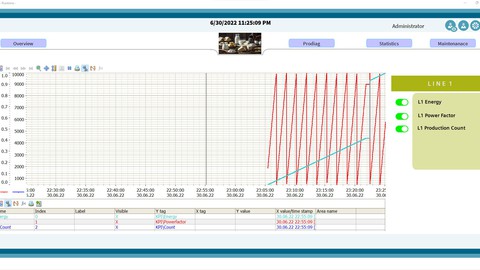
Siemens WinCC SCADA Design & Framework with VBScript
Siemens WinCC SCADA Design & Framework with VBScript, available at $44.99, has an average rating of 4.5, with 24 lectures, based on 5 reviews, and has 93 subscribers.
You will learn about Learn Screen Design and Framework of the wincc Professional Scada. learn the course with complete practice in two weeks. Test the project before implementing it. You must have basic PLC and SCADA knowledge. This course is ideal for individuals who are Diploma and Degree Programming Engineer and Scada Technician. It is particularly useful for Diploma and Degree Programming Engineer and Scada Technician.
Enroll now: Siemens WinCC SCADA Design & Framework with VBScript
Summary
Title: Siemens WinCC SCADA Design & Framework with VBScript
Price: $44.99
Average Rating: 4.5
Number of Lectures: 24
Number of Published Lectures: 24
Number of Curriculum Items: 24
Number of Published Curriculum Objects: 24
Original Price: $19.99
Quality Status: approved
Status: Live
What You Will Learn
- Learn Screen Design and Framework of the wincc Professional Scada.
- learn the course with complete practice in two weeks.
- Test the project before implementing it.
- You must have basic PLC and SCADA knowledge.
Who Should Attend
- Diploma and Degree Programming Engineer and Scada Technician.
Target Audiences
- Diploma and Degree Programming Engineer and Scada Technician.
Hello Friends,
In WinCC Runtime Professional SCADA (Advance) , You have found most of technical features of WinCC RT Professional.
But In WinCC Scada besides technical features we need to design screen in some attractive ways.
In this course I have used Graphic List, VB Script to make it Perfect.
How to Use Screen Window and How to activate using vb script.
We have seen Diagnosis Windows in First course but how effectively fit it Single screen windows we will learn here.
We can use HTML viewer to view PLC Data and Its maintenance. We can upgrade Firmware and change PLC Operation State from SCADA.
I have used Online Trends and Table in this course. Also Use visibility parameter to manage many parameters in Single online trend and also you can make Print Report. Visibility Parameter is very useful because in the scada there are so many Parameters so we cannot make single trend for each and every parameter.
In this Course you will learn how to male Header, Footer and Navigation Buttons which will be common for all Screen.
In this Course you Will Learn how to change the Language of all screens and also how to Stop Runtime from Screen.
So, this Course is all about to manage the screen and Framework.
I hope you will love this course.
Thank you.
Course Curriculum
Chapter 1: Introduction
Lecture 1: Demo of Course
Lecture 2: Introduction
Chapter 2: Communication Setting with PLC
Lecture 1: 01. S7-1200 Configuration For WinCC SCADA
Lecture 2: 02.Communication Settings For WinCC RT Prof
Chapter 3: Maintenance Screen
Lecture 1: 03.Maintenance Screen_Button Config
Lecture 2: 04.Maintenance Screen_Button Config with Script
Lecture 3: 05.Maintenance Screen_Daignose Screen Link With Button
Lecture 4: 06.Maintenance Screen_LightStack Popup with Script1
Lecture 5: 07.Maintenance Screen_PLC Diagnostic and WebServer Using VBScript and HTML
Chapter 4: Framework Screen
Lecture 1: 08.Framework_Header
Lecture 2: 09.Framework_Navigation
Lecture 3: 10.Framework_Footer
Lecture 4: 11.Framework_Globle Setting
Lecture 5: 12.Framework_ScreenWindow
Lecture 6: 13.Framework_UserAdministrator
Chapter 5: Online Trends Control
Lecture 1: 14. Online Trends Control_1
Lecture 2: 15. Online Trends Control_2
Lecture 3: 16. Online Trends Control_3
Chapter 6: General Component With Graphics
Lecture 1: 18.General Component With Graphics_1
Lecture 2: 19.General Component With Graphics_2
Chapter 7: ProDiag
Lecture 1: 19.Prodiag_ Adding S7-1500 in the Network
Lecture 2: 20.Prodia _Adding Prodiag Overview and Alarm
Lecture 3: 21.Prodiag_Testing Prodiag Overview
Lecture 4: 22.Prodiag _Testing Interlock Function
Instructors
-
Megha Kumari
Electronics and Automation Programming & Design
Rating Distribution
- 1 stars: 0 votes
- 2 stars: 0 votes
- 3 stars: 1 votes
- 4 stars: 1 votes
- 5 stars: 3 votes
Frequently Asked Questions
How long do I have access to the course materials?
You can view and review the lecture materials indefinitely, like an on-demand channel.
Can I take my courses with me wherever I go?
Definitely! If you have an internet connection, courses on Udemy are available on any device at any time. If you don’t have an internet connection, some instructors also let their students download course lectures. That’s up to the instructor though, so make sure you get on their good side!
You may also like
- Best Video Editing Courses to Learn in March 2025
- Best Music Production Courses to Learn in March 2025
- Best Animation Courses to Learn in March 2025
- Best Digital Illustration Courses to Learn in March 2025
- Best Renewable Energy Courses to Learn in March 2025
- Best Sustainable Living Courses to Learn in March 2025
- Best Ethical AI Courses to Learn in March 2025
- Best Cybersecurity Fundamentals Courses to Learn in March 2025
- Best Smart Home Technology Courses to Learn in March 2025
- Best Holistic Health Courses to Learn in March 2025
- Best Nutrition And Diet Planning Courses to Learn in March 2025
- Best Yoga Instruction Courses to Learn in March 2025
- Best Stress Management Courses to Learn in March 2025
- Best Mindfulness Meditation Courses to Learn in March 2025
- Best Life Coaching Courses to Learn in March 2025
- Best Career Development Courses to Learn in March 2025
- Best Relationship Building Courses to Learn in March 2025
- Best Parenting Skills Courses to Learn in March 2025
- Best Home Improvement Courses to Learn in March 2025
- Best Gardening Courses to Learn in March 2025






















