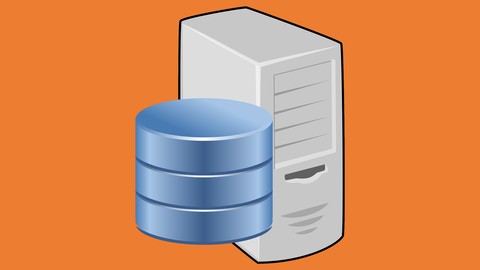
SQL Server 2017 Express Basics
SQL Server 2017 Express Basics, available at $59.99, has an average rating of 4.35, with 41 lectures, based on 463 reviews, and has 2209 subscribers.
You will learn about Download and install SQL Server 2017 Express Download and Install SQL Server Management Studio 2017 Write queries that control how many columns are displayed Write queries that summarize large quantities of data Understand how to choose different data types Create a table to represent an entity Insert records into tables Create indexes to ensure data integrity Learn how to restore databases Learn how clustered indexes operate Learn about SQL Server execution plans Learn about a variety of SQL functions Understand how to use a variety of online resources related to SQL Server Learn how to read simple execution plans Learn about physical SQL Server operators like Table Scan and Index Scan Learn about scalar physical operators Understand how/why to apply column constraints Understand the concept of a computed column and why they are useful Understand how to use a variety of logical conditions Understand how to use where clauses Understand how to use where clauses with two logical conditions Describe the concept of a parameter Explain the reasons for data conversions Explain how to use N and $ symbols in data conversions Understand the difference between clustered and non clustered indexes Understand how to use key statistics like io/cpu readings Understand how to differentiate between various icons in the sql plan panel Understand the concept of a seek Understand how to read and interpret a variety of online resources related to SQL Server Understand how to read values from the various panels in SQL Server SSMS Understand how to sort data on indexes Understand how to read seek predicates Understand how to build a nonclustered index with included columns Understand how to summarize records with group by Understand how to read various stats related to stream aggregation Understand the concepts behind clustered index designs Understand how to use the over clause Understand how clauses are designed to run logically, step by step Understand when aliased columns can be used with various clauses This course is ideal for individuals who are This is a course for beginners in SQL. or This is NOT a course for intermediate or advanced SQL programmers. or This is a course for those who like to pause and answer questions as they watch. or You should already have some familiarity with the concept of a table as a collection of rows and columns. or You should have some sense of the difference between kilobytes and megabytes. It is particularly useful for This is a course for beginners in SQL. or This is NOT a course for intermediate or advanced SQL programmers. or This is a course for those who like to pause and answer questions as they watch. or You should already have some familiarity with the concept of a table as a collection of rows and columns. or You should have some sense of the difference between kilobytes and megabytes.
Enroll now: SQL Server 2017 Express Basics
Summary
Title: SQL Server 2017 Express Basics
Price: $59.99
Average Rating: 4.35
Number of Lectures: 41
Number of Published Lectures: 41
Number of Curriculum Items: 41
Number of Published Curriculum Objects: 41
Original Price: $19.99
Quality Status: approved
Status: Live
What You Will Learn
- Download and install SQL Server 2017 Express
- Download and Install SQL Server Management Studio 2017
- Write queries that control how many columns are displayed
- Write queries that summarize large quantities of data
- Understand how to choose different data types
- Create a table to represent an entity
- Insert records into tables
- Create indexes to ensure data integrity
- Learn how to restore databases
- Learn how clustered indexes operate
- Learn about SQL Server execution plans
- Learn about a variety of SQL functions
- Understand how to use a variety of online resources related to SQL Server
- Learn how to read simple execution plans
- Learn about physical SQL Server operators like Table Scan and Index Scan
- Learn about scalar physical operators
- Understand how/why to apply column constraints
- Understand the concept of a computed column and why they are useful
- Understand how to use a variety of logical conditions
- Understand how to use where clauses
- Understand how to use where clauses with two logical conditions
- Describe the concept of a parameter
- Explain the reasons for data conversions
- Explain how to use N and $ symbols in data conversions
- Understand the difference between clustered and non clustered indexes
- Understand how to use key statistics like io/cpu readings
- Understand how to differentiate between various icons in the sql plan panel
- Understand the concept of a seek
- Understand how to read and interpret a variety of online resources related to SQL Server
- Understand how to read values from the various panels in SQL Server SSMS
- Understand how to sort data on indexes
- Understand how to read seek predicates
- Understand how to build a nonclustered index with included columns
- Understand how to summarize records with group by
- Understand how to read various stats related to stream aggregation
- Understand the concepts behind clustered index designs
- Understand how to use the over clause
- Understand how clauses are designed to run logically, step by step
- Understand when aliased columns can be used with various clauses
Who Should Attend
- This is a course for beginners in SQL.
- This is NOT a course for intermediate or advanced SQL programmers.
- This is a course for those who like to pause and answer questions as they watch.
- You should already have some familiarity with the concept of a table as a collection of rows and columns.
- You should have some sense of the difference between kilobytes and megabytes.
Target Audiences
- This is a course for beginners in SQL.
- This is NOT a course for intermediate or advanced SQL programmers.
- This is a course for those who like to pause and answer questions as they watch.
- You should already have some familiarity with the concept of a table as a collection of rows and columns.
- You should have some sense of the difference between kilobytes and megabytes.
Most Important: Friends, please be sure to look through the course curriculum with meticulous care before buying to be sure this course will work for you. Thank you.
-
This course is being updated to bring it up to date with SQL Server 2017.�
-
As of 3/27/2018, 40 videos have been replaced.�
-
Replacement of all videos will happen over a month or so.
-
Reviews from before 3/6/2017 are from the older version of this course.�
-
The new course features questions built right into the videos.�
-
The new course features audio done with a studio microphone.�
-
If you are at the intermediate or advanced level in SQL, do not join this course.�
-
My explanation can be very detailed at times, so be sure you enjoy that.�
-
Some of the videos cover programming, and some cover using a variety of resources without programming.
-
I use AdventureWorks2016CTP3, but you can also use AdventureWorks2017. Both are saved under the lesson 2 resources. There is no practical difference between the two for the purposes of this course. You must already know how to download lesson resources. I do not show how to do that.
-
Various topics are discussed through the videos. For example, there is not just one video on indexes because indexes are too big a topic. I discuss indexes through the videos where they play a role. The same applies to other concepts.�
-
Be sure to look under the lesson resources for additional information and the code.
-
My explanations, in some of the videos, but not all, can be very detailed, so be sure you enjoy that before enrolling.
-
If you are looking for powerpoints, fancy graphics or a talking head, please do not enroll. I don’t use those.�
-
I do in different places use zooming to emphasize points.�
-
The videos are an average in 10 minutes in length, so please be aware of that.�
-
All the code is created in the Microsoft SQL Server Management Studio.�
-
I talk about execution plans quite a lot over multiple videos.
-
This course does not cover joins, normalization or stored procedures.
-
Friends, to get the most from this course, please watch it all, from beginning to end. There is a lot of information here:)�
Thank you,
Tom and Adiv
Course Curriculum
Chapter 1: Get the Needed Tools
Lecture 1: Get SQL Server 2017 with Management Studio
Lecture 2: Restore AdventureWorks2016CTP From Backup
Chapter 2: Operating on Columns
Lecture 1: Display All the Columns in a Table
Lecture 2: Practical Consequences of Understanding and Not Understanding Data Types
Lecture 3: Select a Variety of Columns
Lecture 4: Introduction to Clustered Indexes, Execution Plans and Properties
Lecture 5: Index Scans, Table Scans, and Physical Operators
Lecture 6: User Defined Data Types and Online Resoureces
Lecture 7: Aliasing Columns
Lecture 8: Formatting Displayed Columns
Lecture 9: Using Functions that Operate on Two Columns
Lecture 10: Execution Plans with Computed Scalars
Lecture 11: Column Constraints
Lecture 12: Computed Columns
Chapter 3: Operating on Rows
Lecture 1: Filtering Rows with Where, Part 1
Lecture 2: Filtering Rows with Where, Part 2
Lecture 3: Where with Two Logical Conditions
Lecture 4: Make a Table with a Clustered Index
Lecture 5: Index Scans, Table Scans with Where
Lecture 6: Index Scans Vs. Index Seeks with Non-Clustered Indexes
Lecture 7: Where with Like
Lecture 8: Index Seek with Statistics On
Lecture 9: Nonclustered Indexs with Ordering and Included Columns
Lecture 10: Clustered Indexes with Order By
Lecture 11: Clustered Index Design Guidelines
Lecture 12: Summarizing Rows with Group By, Part 1
Lecture 13: Summarizing Grouped Data with Group By, Part 2
Lecture 14: Ordering by Group By Columns
Lecture 15: Group by with Having
Lecture 16: Grouped Data with Formatting
Lecture 17: Breaking Rows into Sets with Over, Part 1
Lecture 18: Breaking Rows into Sets with Over, Part 2
Lecture 19: Understand the Clause Sequence
Lecture 20: Using the Query Designer
Chapter 4: Changing One Table
Lecture 1: Deleting Records in Tables With/Without Indexes
Lecture 2: Deleting Records from a Table with a Clustered Index
Lecture 3: Inserting Values into Records, Part 1
Lecture 4: Inserting Values into Records, Part 2
Lecture 5: Inserting Values into Records, Part 3 (Clustered Indexes)
Lecture 6: Inserting Query Results into Tables
Chapter 5: Final Thoughts
Lecture 1: Next possible steps
Instructors
-
T O
Spreader of Knowledge -
Adiv Abramson
Excel/VBA Developer
Rating Distribution
- 1 stars: 6 votes
- 2 stars: 6 votes
- 3 stars: 53 votes
- 4 stars: 180 votes
- 5 stars: 218 votes
Frequently Asked Questions
How long do I have access to the course materials?
You can view and review the lecture materials indefinitely, like an on-demand channel.
Can I take my courses with me wherever I go?
Definitely! If you have an internet connection, courses on Udemy are available on any device at any time. If you don’t have an internet connection, some instructors also let their students download course lectures. That’s up to the instructor though, so make sure you get on their good side!
You may also like
- Best Parenting Skills Courses to Learn in March 2025
- Best Home Improvement Courses to Learn in March 2025
- Best Gardening Courses to Learn in March 2025
- Best Sewing And Knitting Courses to Learn in March 2025
- Best Interior Design Courses to Learn in March 2025
- Best Writing Courses Courses to Learn in March 2025
- Best Storytelling Courses to Learn in March 2025
- Best Creativity Workshops Courses to Learn in March 2025
- Best Resilience Training Courses to Learn in March 2025
- Best Emotional Intelligence Courses to Learn in March 2025
- Best Time Management Courses to Learn in March 2025
- Best Remote Work Strategies Courses to Learn in March 2025
- Best Freelancing Courses to Learn in March 2025
- Best E-commerce Strategies Courses to Learn in March 2025
- Best Personal Branding Courses to Learn in March 2025
- Best Stock Market Trading Courses to Learn in March 2025
- Best Real Estate Investing Courses to Learn in March 2025
- Best Financial Technology Courses to Learn in March 2025
- Best Agile Methodologies Courses to Learn in March 2025
- Best Project Management Courses to Learn in March 2025























